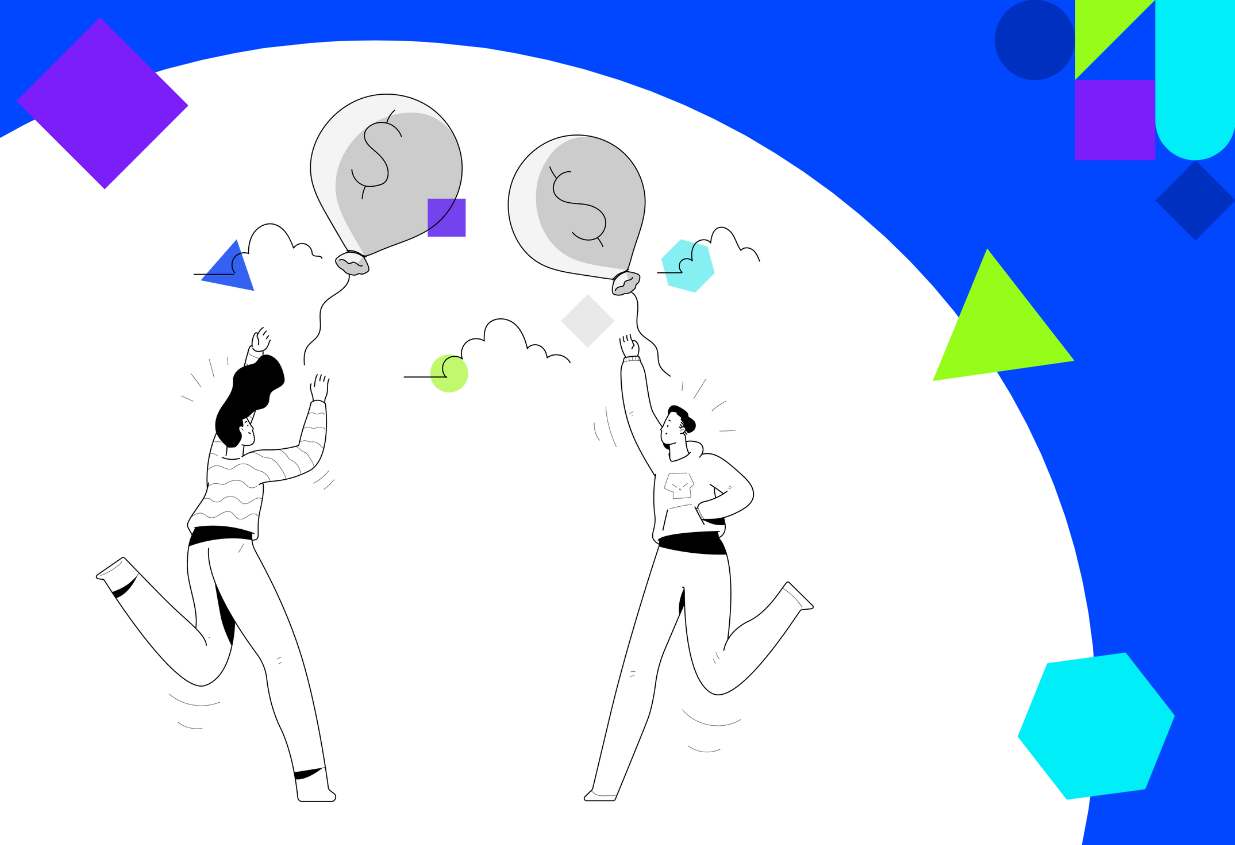The AI-Enabled Data & Analytics Platform Made for Marketing
Goodbye data chaos, hello data-driven success

Trusted by over +150 enterprise marketing organizations





































Client Success Teams
Boost Client Results, Scale Your Impact
Showcase your value, reinforce your impact, and drive success, one client report at a time.
ENGINEERING & PRODUCT TEAMS
Accelerate Your Product Roadmap
Connect seamlessly to your own data storage solution, third-party BI software or fuel your in-house tools.
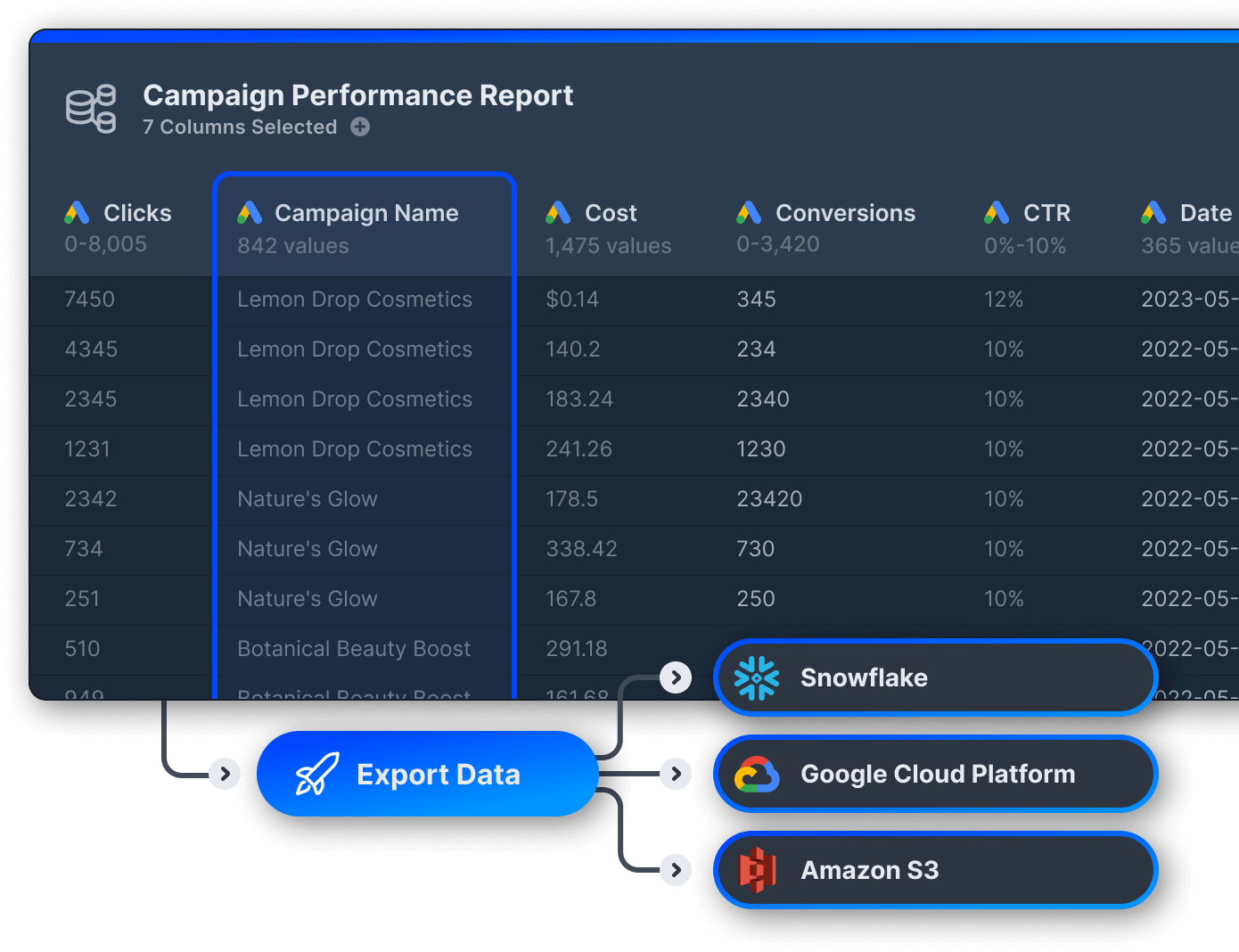

INSIGHTS & ANALYTICS TEAMS
Trade Time-Consuming Tasks for Time Well Spent
Get a clear and accurate picture of your data from every platform in one place. Supercharge your productivity with AI.
DATA CLOUD
Your Single Source of Truth for Marketing Analytics
Streamline Your Data Lifecycle, From Ingestion to Delivery

CUSTOMIZATION THAT SCALES
World-Class Reports. Customizable to the Last Pixel
Auto-generate polished reports for numerous clients and teams from a single report template, slashing the number of ad hoc templates your team needs to create and manage.
















All Your Data in One Place with +150 integrations



Don't Just Manage
Marketing Data—Master It.
See NinjaCat in Action.