I have been using KWFinder for over a year now and can’t believe I haven’t shared this with you guys yet. It is hands down the best keyword research tool out there! It’s one of those rare tools you find that just never closes in your browser. It’s fast, the UI is amazing, and it is what I use to base my keyword research on for every blog post I write on all my sites.

I haven’t used Google’s Keyword Planner for a long time, and to be honest I always hated it. If you are looking for a good Keyword Planner alternative, then look no further! Check out my in-depth KWFinder review below.
What is KWFinder?
KWFinder is really an alternative to Google’s keyword planner, which just sucks. Anyone that uses AdWords or any of Google’s tools on a daily basis knows that they are just very clunky and the UI is lacking. But of course, it is free so sometimes you can’t be too picky. But in my opinion, if a tool provides real value and speeds up my work, then it is worth every penny.
Anyone that reads my blog knows that I am a huge fan of SEO and keyword research. I have grown woorkup.com from 0 to over 75,000 organic visitors a month, all based on SEO and keyword research, using only KWFinder. I rarely write anything without first doing keyword research. In fact, I wrote a whole blog post about how a little SEO keyword research increased my reach by 170%.
Never assume people are searching. Write natural, but write smart. 🤓Click to PostKWFinder features
So what do you get? Let’s take a look and then I will dive into the dashboard. Below are a few awesome KWFinder features and things I always look for in a keyword research tool:
- Easily find long-tail keywords in a few seconds. (no AdWords account required).
- Ability to see CPC (cost-per-click) of a keyword. If you are working on an AdSense site, this can be very important. If you write blog posts around keywords and topics with higher CPC, you will in turn usually end up earning more as advertisers are willing to pay more for that keyword. One of my other sites does earn 80%+ of its income from AdSense, so I definitely use this data.
- Most important, find search volume on any keyword.
- Find SEO difficulty to rank a keyword. This, of course, is an estimation based on the developer’s own algorithm and data points.
- Find search volume for local keywords (city, state, and country levels)
- Change languages for keyword research.
- A quick view of page authority (PA) and domain authority (DA) of SERP results for a given keyword. As many of you know, Google stopped assigning website’s PageRank years ago, although they might still use it internally. This basically forced SEOs to move to Moz DA, PA, and Ahref DR to give us an approximation of how much authority a site has. Again, these are all approximations and estimations based on the tools, but it’s better than nothing.
Diving into the dashboard
Now for the fun part. Let’s dive into the dashboard. In this example below I am going to use the keyword “blogging.” So for me, I want to know the search volume for anywhere because a lot of my sites target the entire internet, I don’t care what country they are in. And I choose English as the language. You can easily change the location.
If you are working with local clients it might make sense to narrow it down to a city or state. Note: you can also import a CSV of keywords if you are coming from a different tool or have a large list.
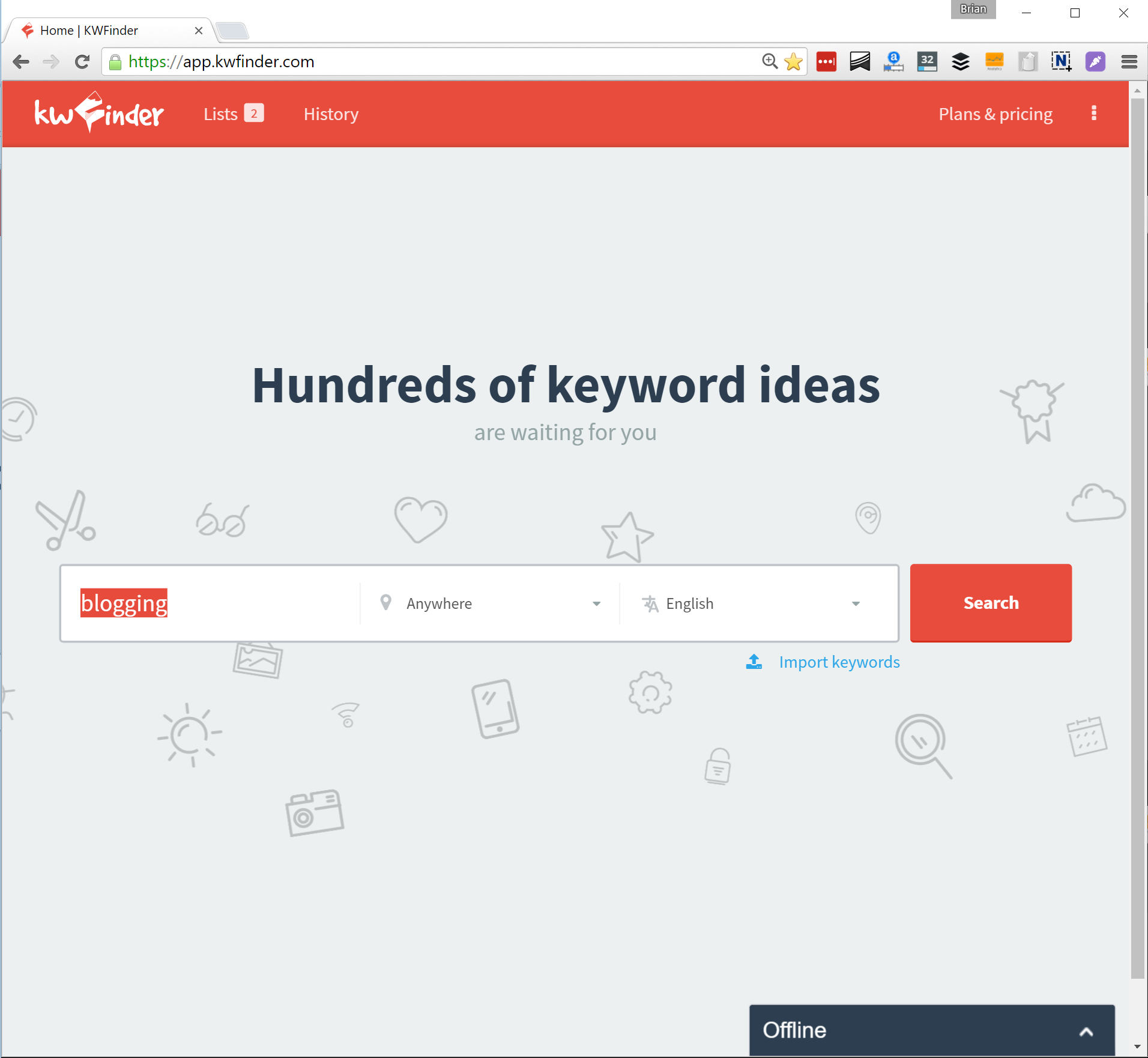
On the next page you can see the results for the “blogging” keyword. As you can see, it has 1,220,000 searches per month. And if we look at the SEO competition score it is ranked as 63/100, or hard to rank for. So right off the bat, I would’t recommend trying to rank for this keyword.
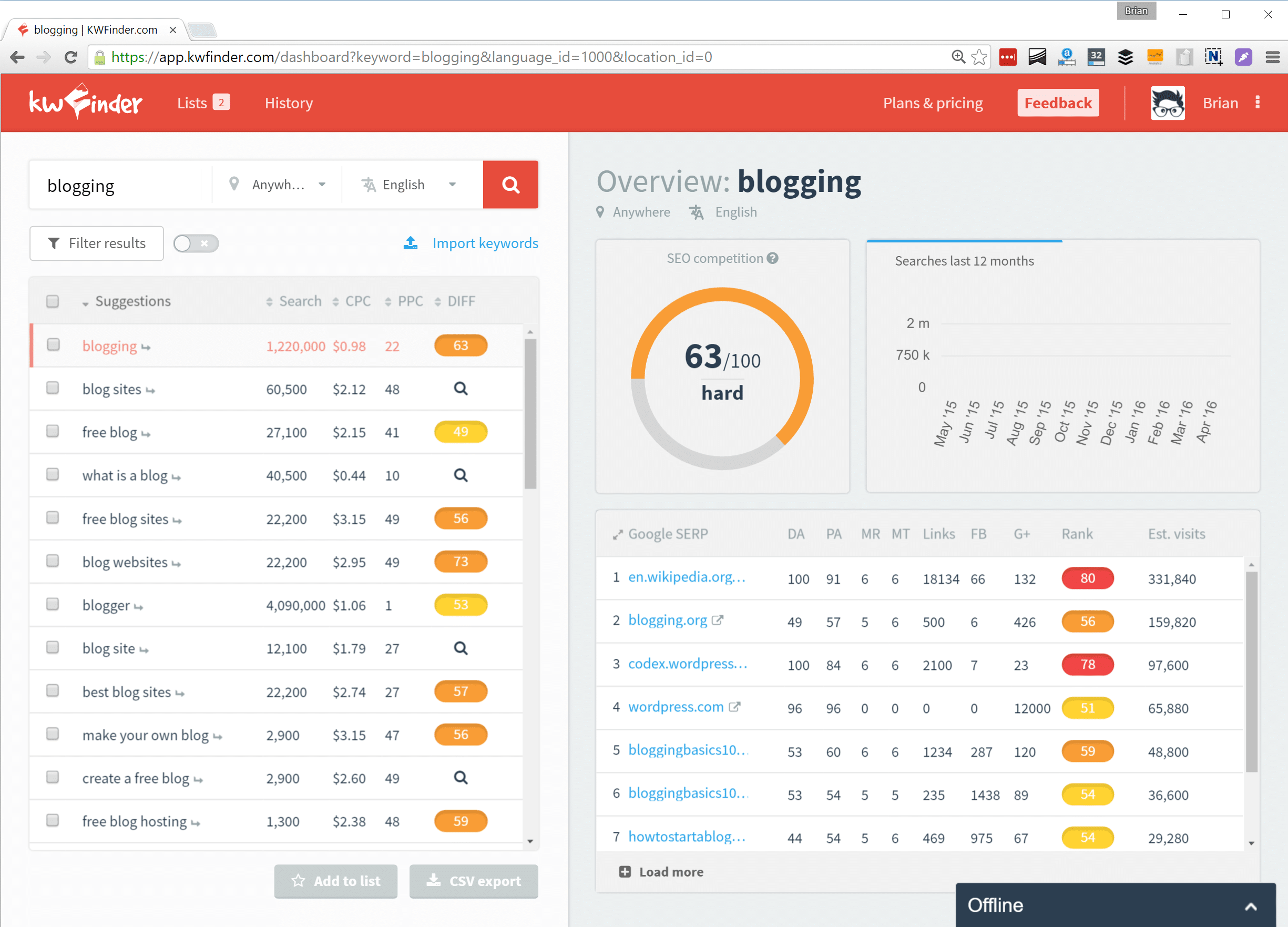
This is all the information that you can get from KWFinder:
- Average monthly search volume (exact match, based on last 12 months of data)
- CPC (average cost per click, based on AdWords data)
- PPC (level of competition in PPC advertising (score is from 0 to 100)
- SERP results (which pages are currently ranking in Google)
- Domain authority (pulled from MOZ database)
- Page authority (MOZ database)
- MOZ rank of URL
- MOZ trust of URL
- Number of external authority-passing links to URL
- Facebook likes and G+
- SEO competitiveness rank (score 0 to 100, 100 being the hardest)
- Estimated visits per month based on SERP position
Below is the estimated scale for SEO competitiveness. Again, this is all based on just general guidelines. Use these though! I follow these quite closely actually and they do work. After writing hundreds of posts based on SEO scores from KWFinder, I can tell you that I stand behind them 100%. A lot of times if I find a keyword that is easy or super easy to rank for, I will be on 1st page of Google within a week of posting.
- 0 – 9: go for it
- 10 – 19: super easy
- 20 – 29: easy
- 30 – 39: not hard
- 40 – 54: possible
- 55 – 74: hard
- 75 – 89: super hard
- 90 – 100: don’t do it
So after seeing the keyword “blogging” is hard to rank for, what should you do? Well, this is where I use another free tool to even more quickly generate long-tail variations. KWFinder does this as well, but not as quick. So I launch a tool called Ubersuggest . It is 100% free and no subscriptions required, unlike keywordtool.io. So I input the keyword “blogging” into it and I search for a better long-tail variation. I see one that catches my eye, “blogging away debt.”
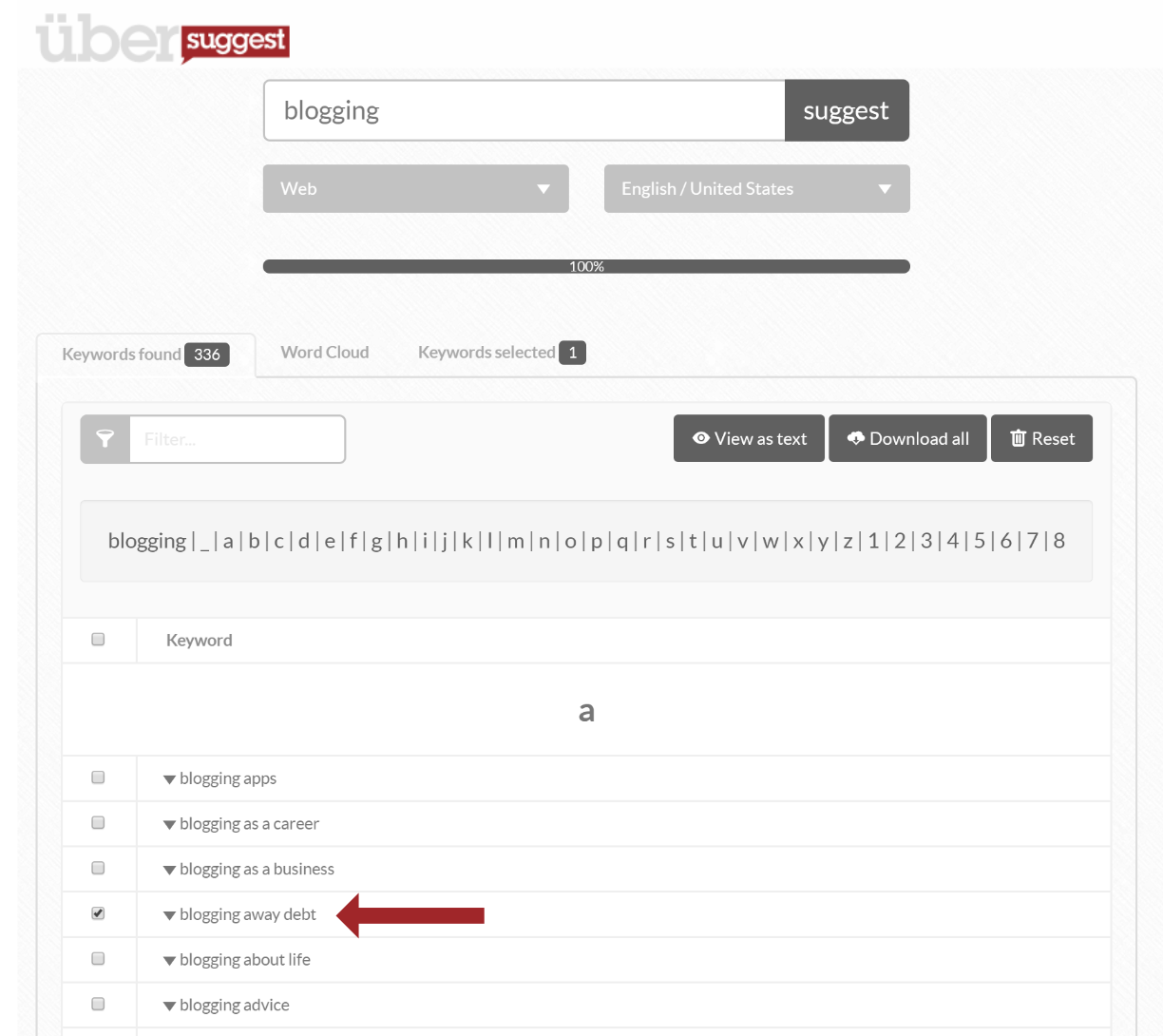
So I jump back into KWFinder really quick, type in “blogging away debt” and boom. I just found an “easy” to rank for a keyword with 1,000 search volume a month in about 2 minutes!
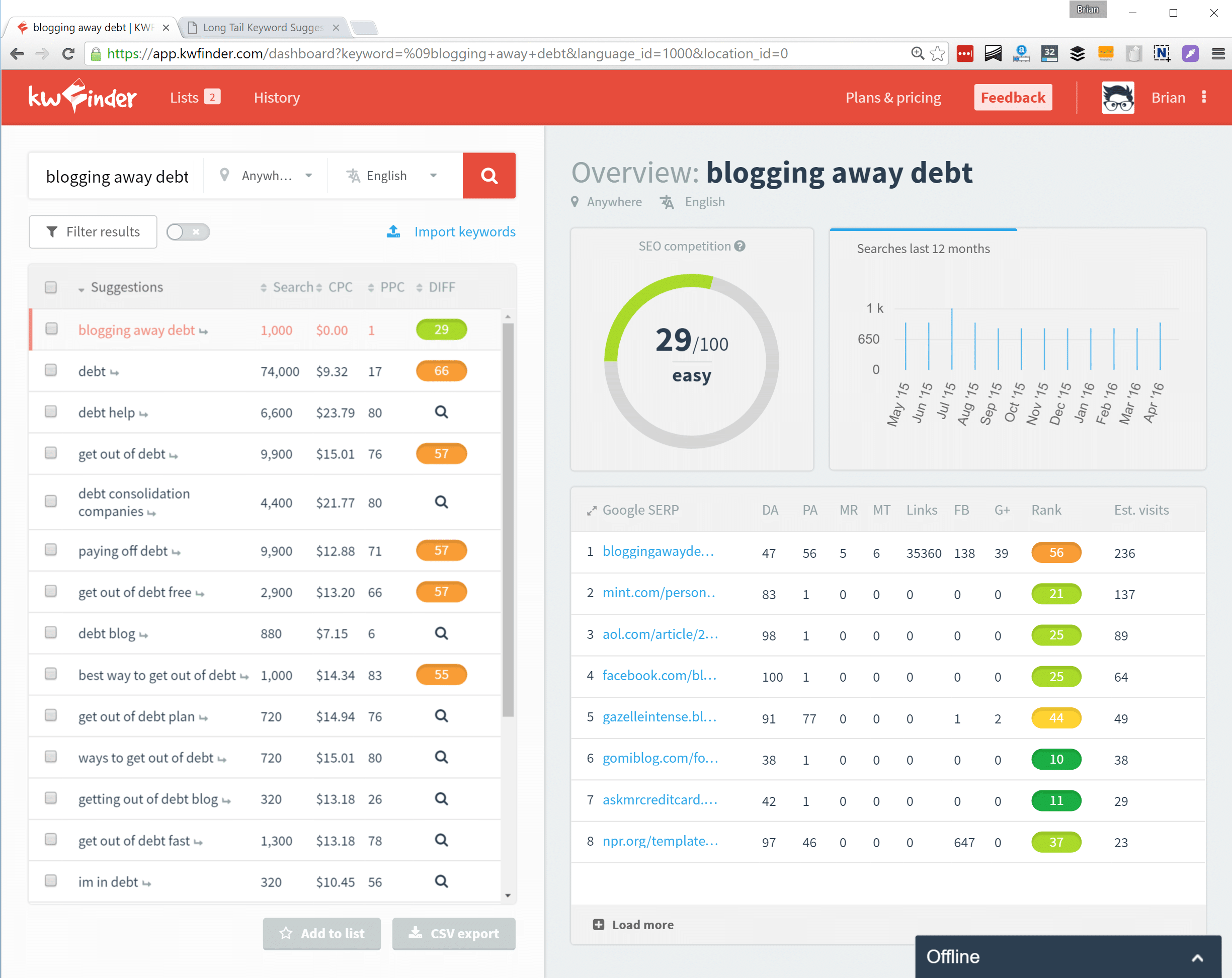
Some other cool features in KWFinder is that you can compile different lists and also export keywords to CSVs, and then use them in other tools. There is also a nice little “history” tab as well to see your recent searches. And don’t forget the amazing “filter results” feature which keeps getting more powerful. See the screenshot below.
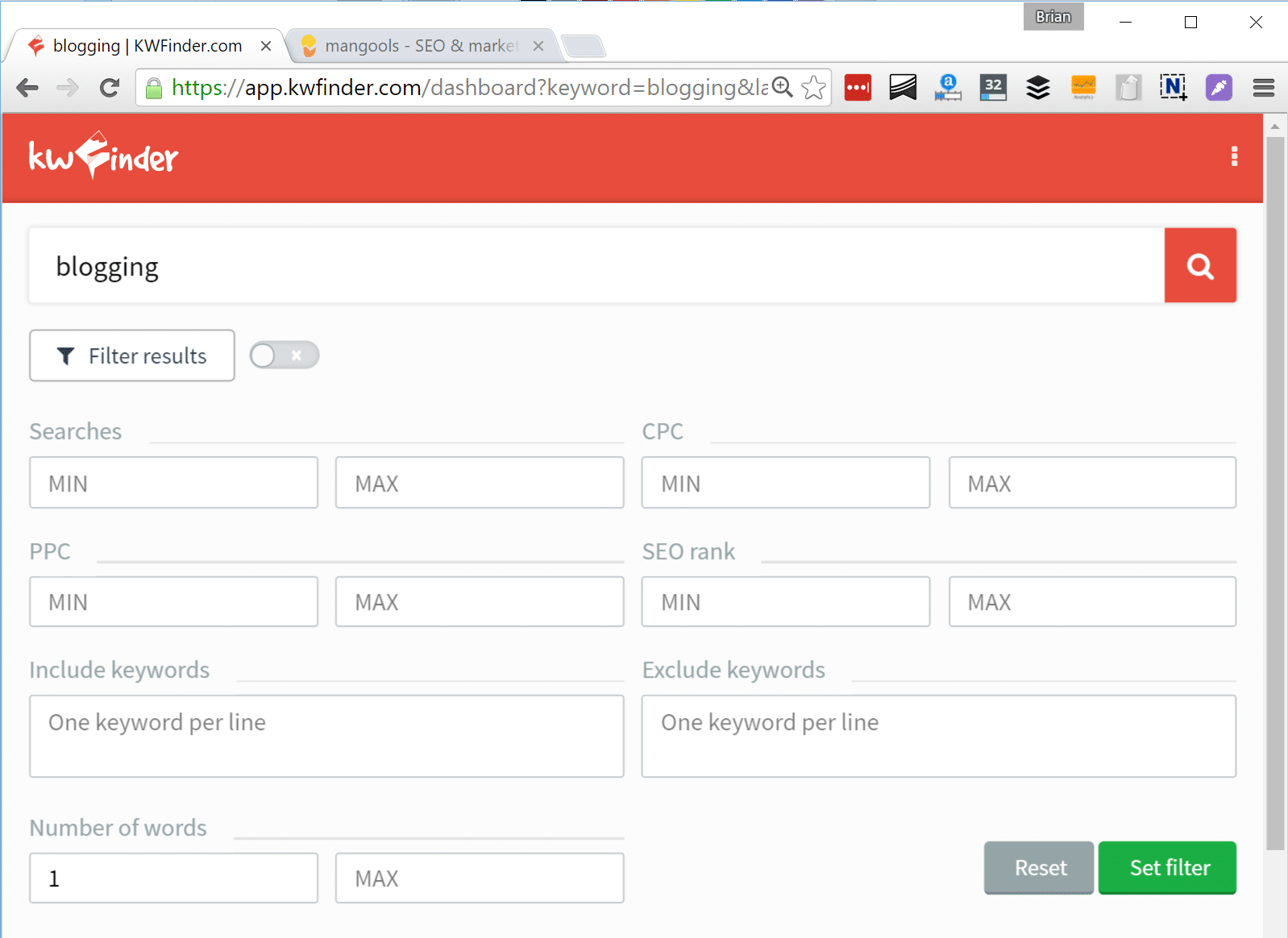
Pricing
Here is the annual pricing for KWFinder. I use the tool so much that I always go for the yearly pricing because of how much you can save (40% to be exact!).
If you look at the alternatives, SEMrush cheapest plan is $69.95 a month and keywordtool.io cheapest price with search volume is $88 a month. So really, KWFinder is a pretty good deal when it comes to pricing! The basic plan gives you 100 searches per 24 hours, which is plenty for most people.
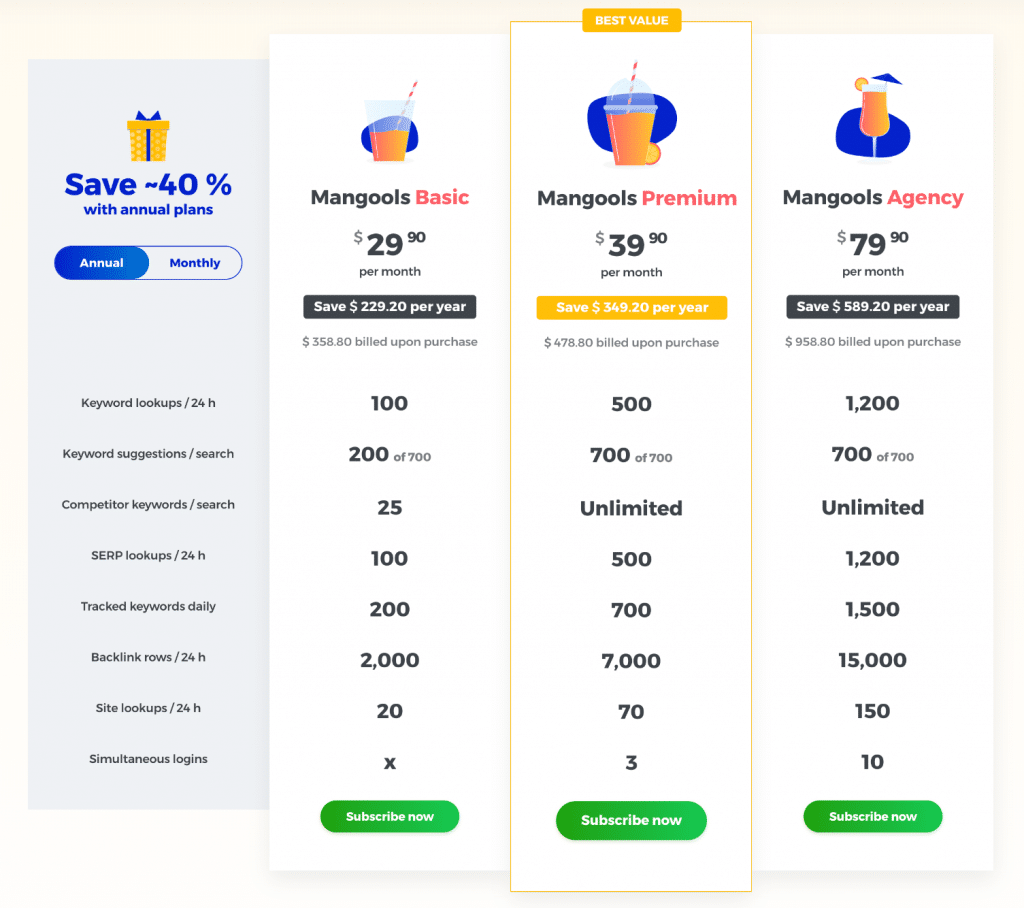
Here is the monthly pricing for KWFinder.
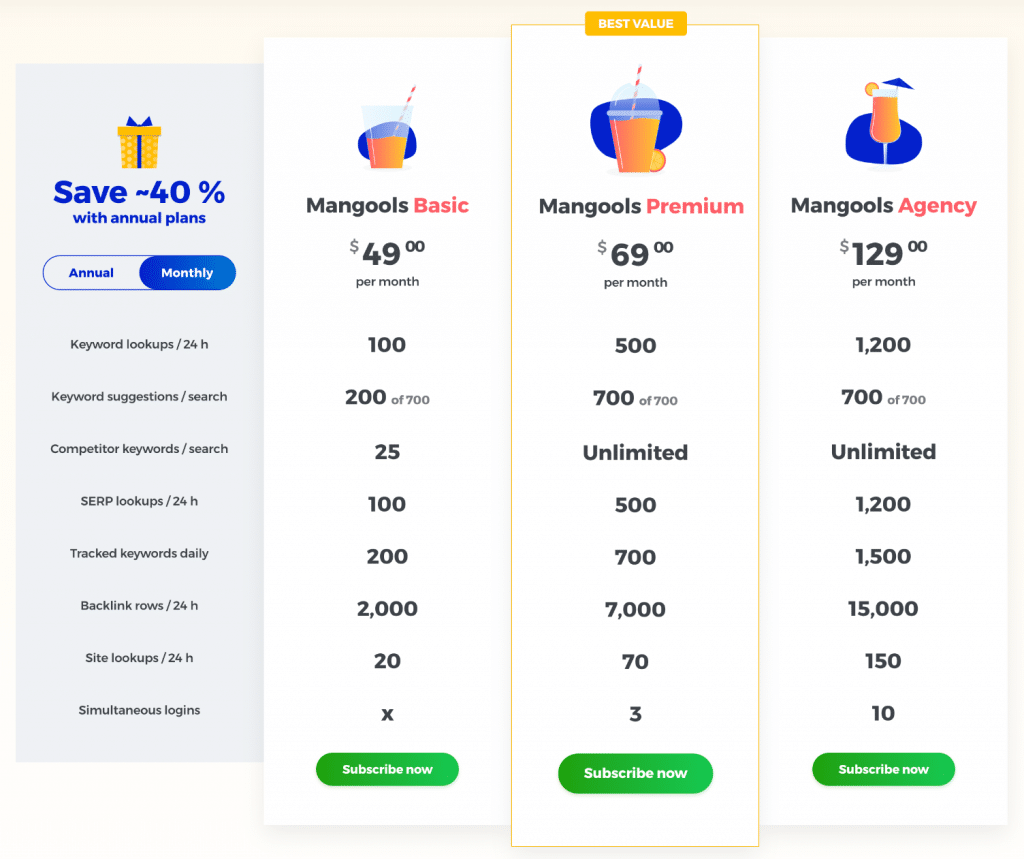
Note: This also includes their newer tools, SERPChecker and SERPWatcher (review coming soon!). You now get keyword research + keyword tracking all in the same tool. It’s awesome. I have been able to combine two different tools into one because of this.
KWFinder support
KWFinder was developed and created by Peter Hrbacik. He is amazing at providing great support for the tool. They have live chat on their website, which I have used quite a few times during the day. Also, their email support is also awesome.
Below are a couple of email conversations I have had with Peter. In this first email, I suggested that they make the category headers clickable. Peter responded within 24 hours and said they will probably change it. And a couple of days later, the change was implemented.
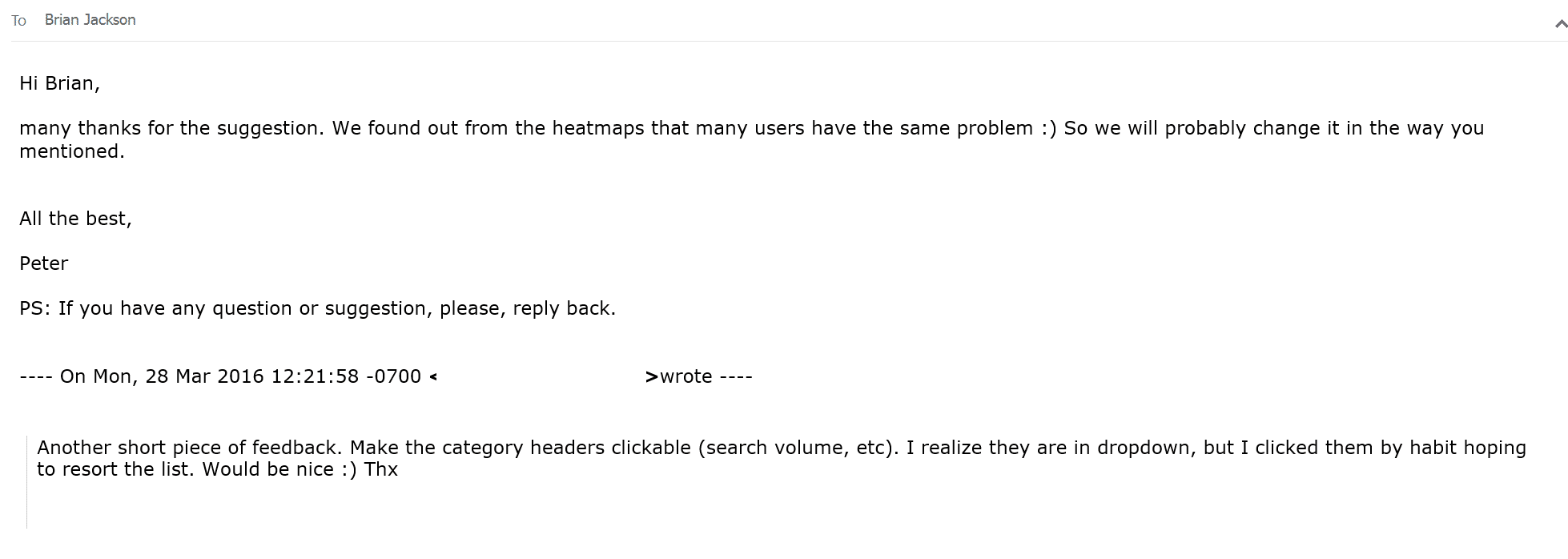
In another email, I mentioned I saw some issues with SERP results. So I shot Peter an email and again he replied back to confirm that it was now fixed.
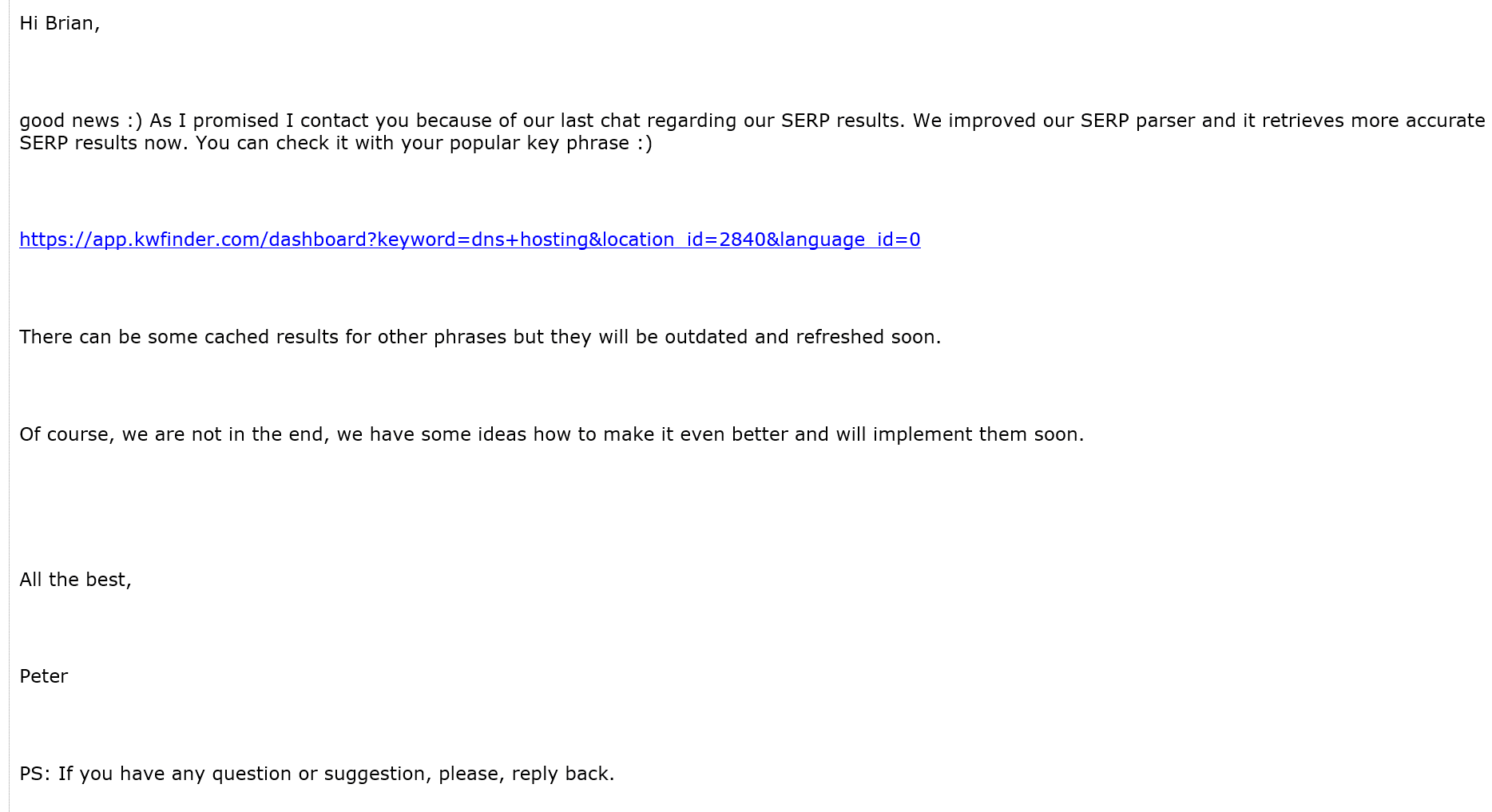
Summary
KWFinder is one of those tools I use multiple times throughout every single day. Whenever I come up with an idea for a post or am writing a post I always make sure to check on the keyword volume and difficulty. It makes the process for keyword research way easier than other tools! I am always surprised by how fast the tool returns the results. Especially if you compare it to alternatives like Long Tail Pro, which I stopped using a long time ago.
Whether you are blogging, creating landing pages, or writing any kind of content for the web, I highly urge you to try KWFinder. It has become a crucial part of my toolset and I would not be as good of a marketer without it.
I am curious, what do you use for your keyword research? I would love to hear about your SEO toolset and if you already have experience with KWFinder.
Looks like a great tool. I’m giving it a go. Thanks for sharing, Brian!
Np, I know you will enjoy it! It’s one of those tools that once you use it, you just have to have it lol.
True story! After using it for a couple of days. I have changed the titles for all of my pitches posts. lol
Awesome tool, recommend it!
Ya, I use it on a daily basis. In fact, I only have 13/100 lookups left today. That shows you how much I use it lol.
Wow Brian- this is amazing, thanks for pointing me in the right direction; this thing is awesome.
btw- they said they’re hoping to have a solution for the close variants problem, possibly within a week, and they will write a post about it when it happens.
Also I just checked out the SERPChecker that comes with it- if you click on “Manage Metrics” you can get up to 49 Moz & Majestic metrics on your competitors- you could write an article just on that.
Thanks Jim! Ya I still use it every day, even with the close variant issue. I just sometimes have to double check my data. Glad they are fixing that :) It really is the easiest and fastest keyword research tool out there.
I was actually playing with their SERPchecker today, pretty cool!
Great article. If you don’t mind me asking, what wordpress theme is the site https://woorkup.com built on?
Hey Josh. woorkup uses the SocialMe theme from MTS: https://woorkup.com/go/socialme-footer
KWFinder is a best keyword tools to find a long tail keywords in any niche. I recommend it for all blogger
Agreed!
Hey i was thinking of buying Longtail pro and i am confused now which 1 should i buy this or LTP.. please can you tell me which one is better?
I got tired of using LTP because of slowness, bad support, etc… The owner is a great guy, but I feel like he has moved on to other things. KWFinder is fast, reliable, and the developer is great.
Very good Brian, thank you. I’ve been using your approach and I wonder if you have an answer to the following on Keyword Shitter Pro (KSP): what are the various ‘options’ one select? (Prefix, suffix, alphabet, etc). Any idea? No documentation in evidence and can’t find anything on any other reviews, etc.
Hi Brain,
Do you use both Semrush and KWFinder to do keyword research, or would you settle for just one of them? Really want to have the best information possible, but also not pay for all the possible tools out there :-P
It depends on what you need to do… If you just need to lookup search volumes, then KWFinder is a winner and cheap. Check out my other blog post on SEMrush that describes the 6 different ways I use it: https://woorkup.com/semrush-review/ If you don’t need any of those features, then I would go with KWFinder. If you need some of those features, then I would go with SEMrush as you can lookup search volume in both.
Hopefully that helps!
The most important thing for me right now is finding good keywords that has low keyword difficulty so I can rank better for new content. Seems like both have keyword difficulty but different metrics. From your experience are both similar and accurate?
You know what I like about KwFinder? Their price! <3
They are one of the cheapest prices also the quality of tools.
I strongly recommend kwfinder to all the newbies and niche site owners, because this tool will help them to find variations which they can use to multiply their traffic.
Awesome review enjoyed your reviews. <3
I see a keyword difficulty in both Ahrefs and KWFinder, and there is a lot of variation that confuses me. What is your opinion for KWFinder or Ahrefs. Which is best for finding keyword difficulty?
Thank for this detailed review Brian.
Hey Said,
Yes both have their own calculations when it comes to determining an estimated keyword difficulty. I think the more important thing is that you stick with one tool for a while to see how their estimations line up with how your content is actually ranking in SERPs.
I like the idea and will execute using the tool onwards.
I see two search per day for free. It’s enought for me. Thank you very much
Would have to agree that it’s the best out there. Been using it for a little longer than a year. Especially love the fact that they have added link miner and site profiler to the Mangools arsenal!
Is this tool better than others present in the market.
Hey Yash! There are a lot of similar tools. One way I feel that KWFinder stands out is they have an incredible UI. I have yet to find anyone that beats their UI. They also include their other tools in the pricing as well, so if you stack up the cost, it’s very competitive.