Wow, what a year. It’s been exciting and hectic as Brett and I pour all of our time and effort into improving our WordPress plugins. We do this full-time; it’s not just a hobby for us. We’re proud that we’ve been able to provide more one-on-one support than users are typically used to in the space. The positive feedback we get from clients always makes our day.

We’re running a Black Friday sale on our Perfmatters and Novashare plugins from November 15th through December 2nd, 2025. Use the discount code: BLACKFRIDAY for 30% off new licenses! We only do one sale per year.
Make sure to also check out some of the other sweet deals at the bottom of this post.
- Perfmatters plugin
- Novashare plugin
- Deals on products/services we personally use
- Other deals worth checking out
Perfmatters plugin
Slow WordPress sites have higher bounce rates, fewer conversions, and rank worse. Perfmatters is a lightweight WordPress performance plugin that includes all the optimizations we’ve compiled over the years to gain an extra edge over the competition. Get all the secret sauce from our sites and sleepless coding nights with a few clicks.
Our primary focus right now is to help you resolve those frustrating Google Core Web Vitals warnings, fine-tune how assets load, and decrease total load times.
We pushed out 18 updates for Perfmatters in 2025
Besides fixing a ton of bugs throughout the year, here’s a quick summary of just a few of the things we added and improved in our Perfmatters plugin in 2025. Many came directly from users’ feedback.
- Added new Code Snippets feature. 👨💻 You can now create and manage PHP, JS, CSS, and HTML code snippets from inside Perfmatters (using a flat-file approach for performance). Along with optimization integrations at the individual snippet level for print (inline or file) and load methods: delay, defer, preload, async, minify, etc. Use our robust conditions builder to load snippets only where needed.
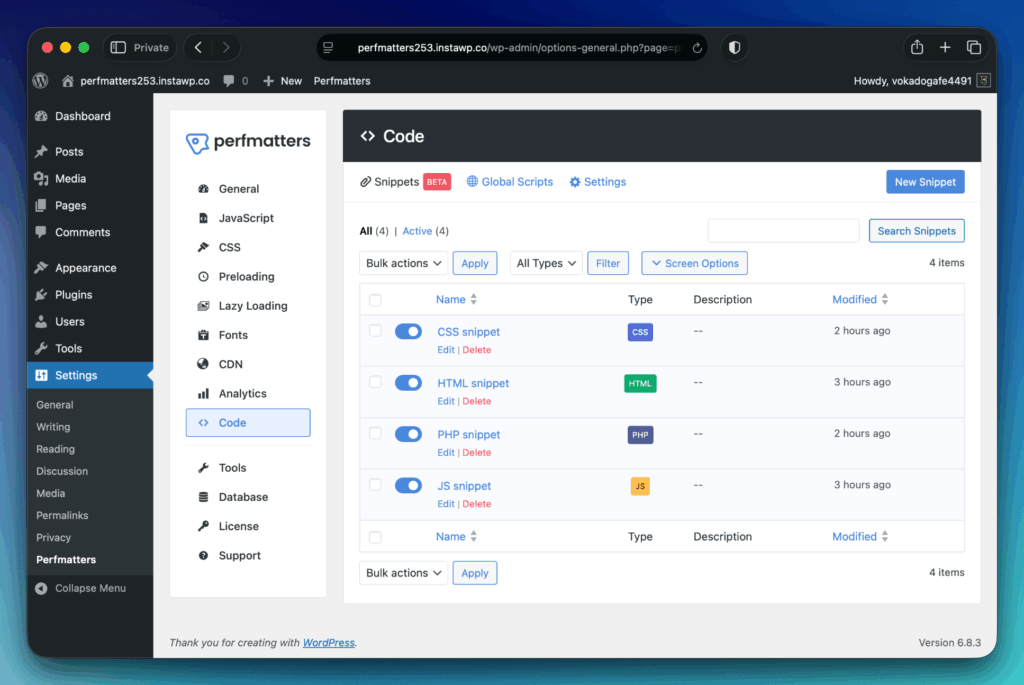
- Added new Speculative Loading options for sites running WordPress 6.8 or higher. You can change the mode and eagerness. ⚡ We also deprecated the Instant Page feature for anyone running WordPress 6.8 or higher. Speculative Loading is ~78% less JS code, and no additional request. 🚀
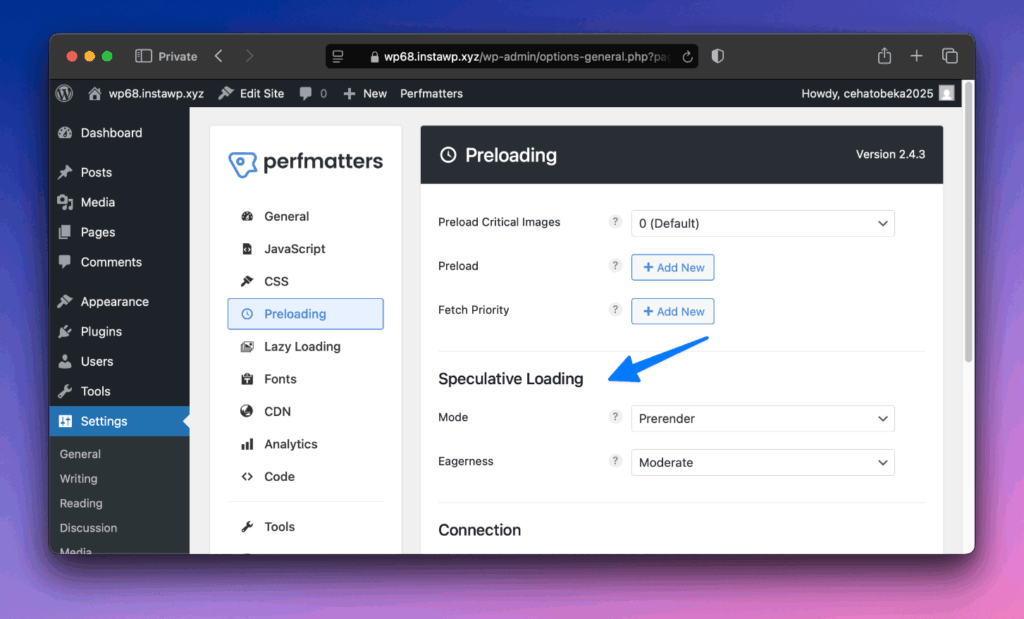
- We refactored our delay JS inline script, including removing the pageshow event listener, unnecessary documentWrite handling function, and more aggressively uglifying the code. This resulted in a 23%+ decrease in the script size (49% uncompressed). 🔥
- Added new advanced preload option to enable Cloudflare Early Hints (BETA) for Perfmatters preloads, along with controls to limit which file types will have early hint link headers sent. This can help improve LCP by loading resources sooner (no waiting for HTML parsing). ⚡
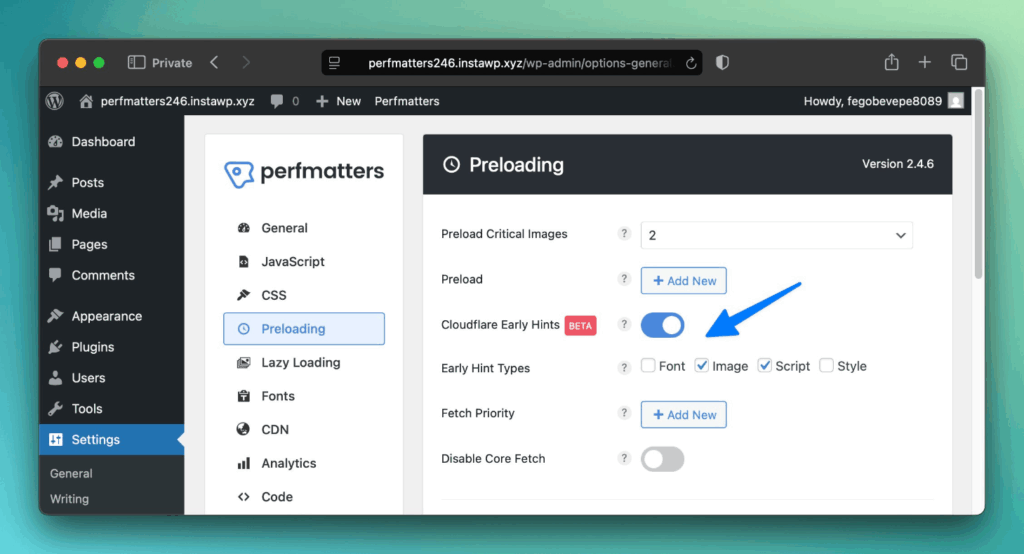
- Added new exclude leading option for lazy loading CSS background images. This allows you to more quickly and broadly target containers and then automatically exclude a hero CSS background image from lazy loading. ⚡
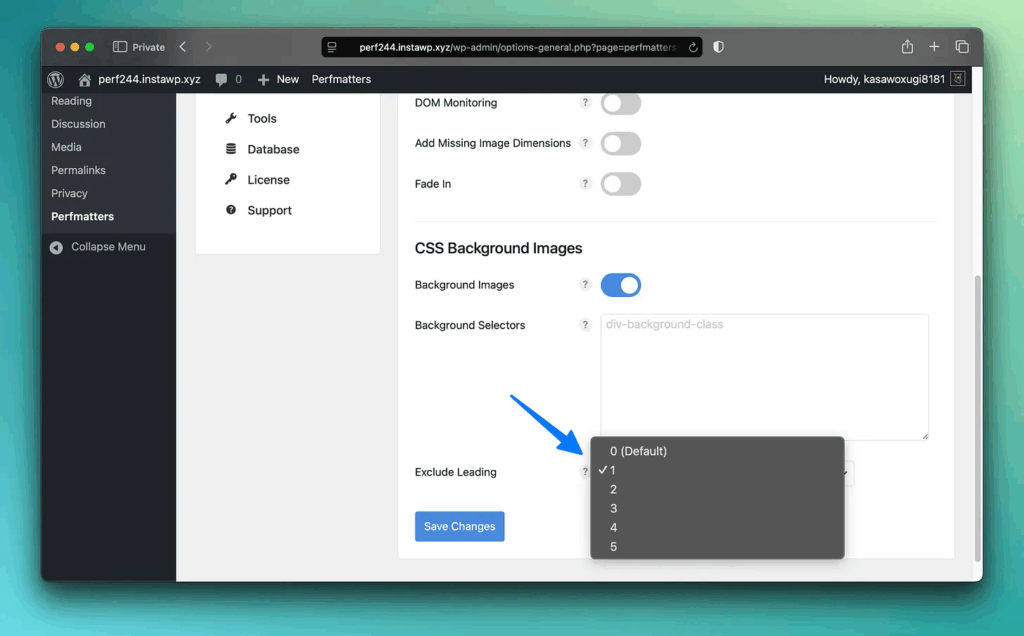
- Added additional logic to better handle stylesheets with media query attributes when including them in used CSS (no longer render-blocking). Speeds up WooCommerce. 🚀
- Added built-in async settings for dashicons and animation stylesheets. Improves Elementor performance. ⚡
- Added support to set the Perfmatters license key via
wp-config.phpusing thePERFMATTERS_LICENSE_KEYconstant. 🔑 This was highly requested by our agency clients.
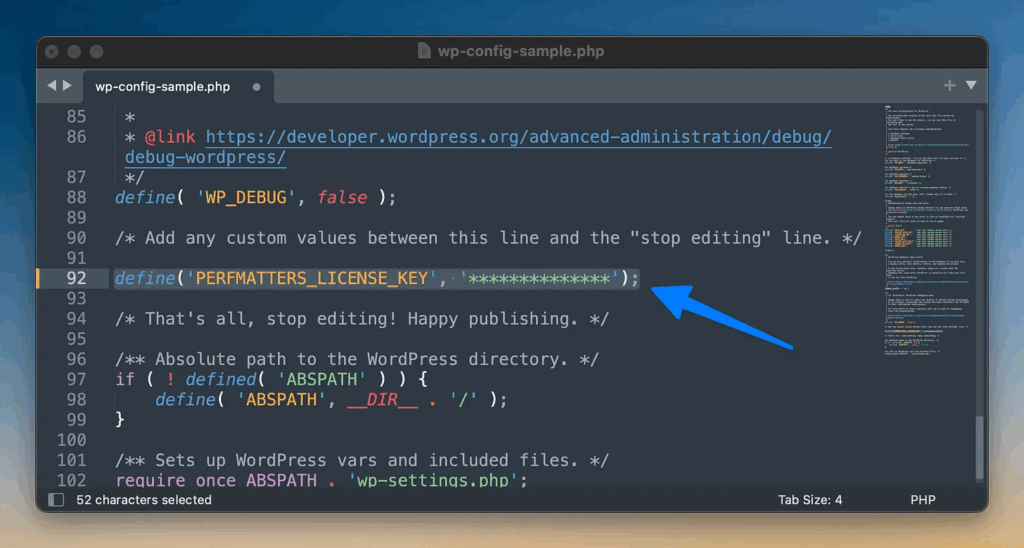
wp-config.php- Added new WP-CLI subcommands:
clear-minified-js,clear-minified-css, andclear-local-fonts. - Added new WP-CLI import-settings subcommand to import a settings configuration from an exported
.jsonfile. - Added new WP-CLI disable and enable subcommands to modify certain plugin options. Available options can be printed out with the new get-options subcommand. 👨💻
- Added support to enable and disable the clean uninstall option in WP-CLI. 🧹
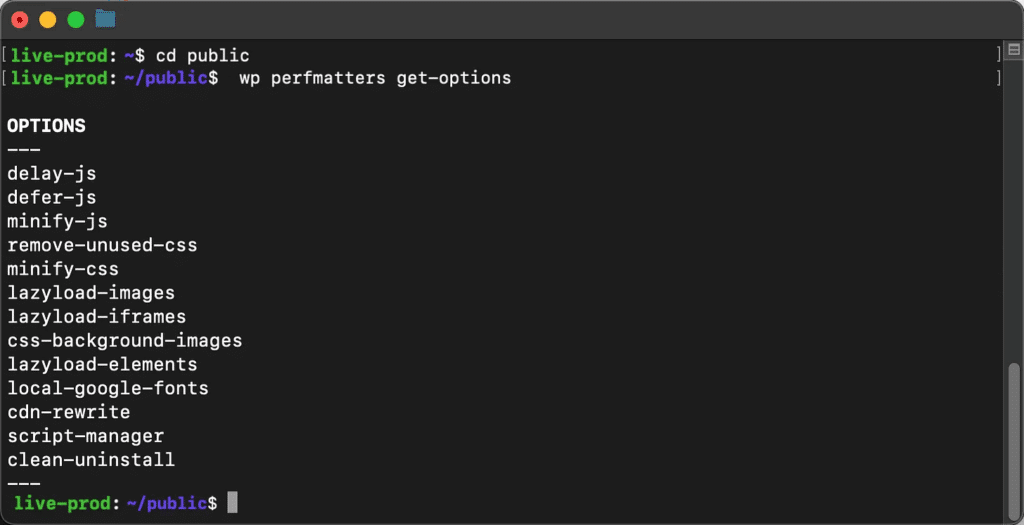
- Added support for targeting header element when using parent selector matching functions.
- Added a fetchpriority high attribute on critically preloaded image tags to match the preload link attribute. This resolves a PSI warning in certain instances.
- Updated early hint attribute check to include sizes and media attributes.
- Added
crossoriginandfetchpriorityattributes to early hint headers. - Added a new integration to send an early hint header for used CSS file when both features are enabled.
- Added new buffer function to check the viewport meta tag position and adjust it if needed when critical image preloads are being used. This drastically improves preload compatibility across the board with WordPress themes and page builders on mobile. 📱
- Added logic to populate the critical image preload href attribute with the fallback image src if the preload is for a responsive image srcset.
- Updated admin bar menu UI to show clear all used CSS everywhere, instead of just in the backend.
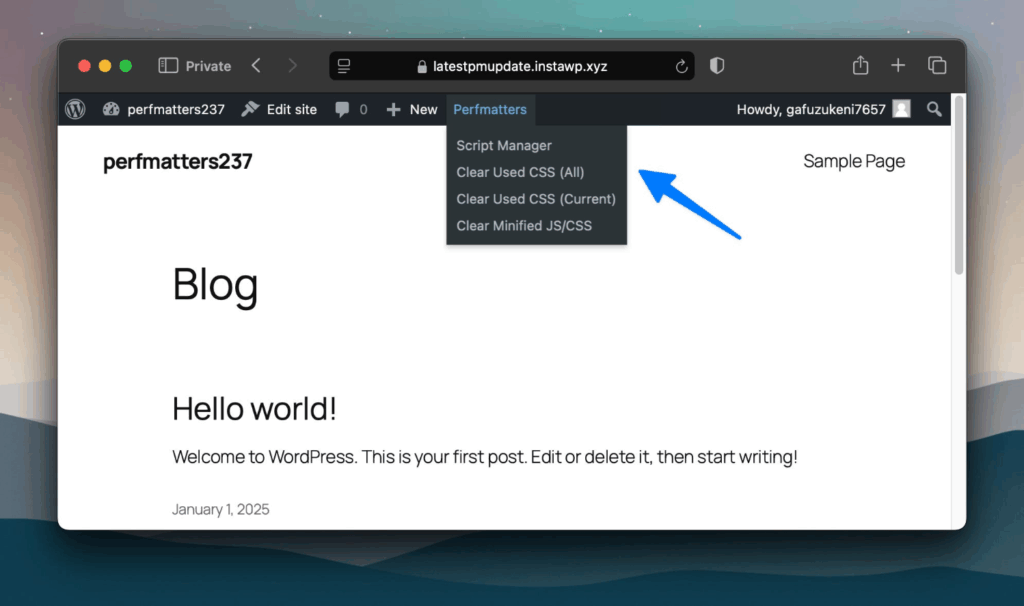
- Added additional CSS background image inline styles to account for backgrounds set on pseudo-elements of children inside the targeted container.
- Added additional logic to disable speculative loading on WooCommerce cart and checkout URLs. 🛒
- Added additional logic to allow fallback deferral exclusions as part of an existing delay JS quick exclusion.
- Updated CSS parsing library to the latest version (8.9.0). Improves support for PHP 8.4. 🚀
- Updated minification library to the latest version (1.3.75).
- Adjusted document.write built-in delay exclusion to prevent false positives.
- Deployed a secondary API that can be used when the client has issues communicating with our licensing server (usually due to firewalls). 🛡️
- Made some changes to be able to start our main output buffer for better compatibility with other plugins (example, our preload features now work with LiteSpeed Cache WebP replacement 👍).
- Added new
perfmatters_preloads_arrayfilter.- Allows you to access the preloads that Perfmatters will print for the current URL as a data array for use in custom code.
- Added new
perfmatters_minify_thresholdfilter.- Can be used to turn off the size threshold check when deciding to serve a minified vs original file.
- Added new
perfmatters_rucss_inline_stylesheetsfilter.- You can now inline any stylesheet excluded from used CSS. 🔥
- Added new
perfmatters_rucss_async_stylesheetsfilter.- You can now async any stylesheet excluded from used CSS. ⚡
- Added new
perfmatters_after_local_analyticsfilter.- Action hook that fires directly after our inline local analytics script prints, so you could echo out a custom script if you need to fire additional events.
- Added new
perfmatters_lazyload_parent_exclusionsfilter.- Allows you to add selectors for parent containers that you want to target and exclude any images they contain from lazy loading. 👨🔧
- Added new
perfmatters_css_background_selectorsfilter.- Allows you to add CSS background selectors for containers for which you want to lazy load background images. 👨🔧
- Added new
perfmatters_fetch_priorityfilter.- Allows you to add manual items that will receive a fetch priority attribute if matched on the page.
- Reworked the
critical_image_parent_exclusionsandleading_image_parent_exclusionsfilters to no longer need to process the page HTML through DOMDocument for better stability, faster parsing, and 30% less code. 🔥 - Updated our staging site license key exception list with additional formats:
- WP Engine (
*.wpenginepowered.com) - Pressable (
.mystagingwebsite.com) -
stage.* stg.*
- WP Engine (
- Removed older changelog entries in readme.txt file and added link to web version. This decreases stored row size. ⬇️
- Compatibility improvements for WooCommerce, GeneratePress, GenerateBlocks, Elementor, Kadence, Kadence Blocks, Bricks, Etch, Astra, Fluent Forms, Gravity Forms, WP Armour, Cloudflare Turnstile, CookieYes, ShortPixel Adaptive Images, LiteSpeed Cache, WP Rocket, SureCart, SureForms, WS Form, WPBakery, Slider Revolution, Thrive Quiz Builder, Ezoic, WP Recipe Maker, Plausible Analytics, and many more third-party plugins and services.
Check out the full changelog.
Novashare plugin
Novashare is a lightweight social sharing plugin developed from the ground up with a performance-focused approach for Google Core Web Vitals. Increase your social shares without slowing down your WordPress site or hindering the user experience.
A few of its many features include share buttons and social share counts, easy native WordPress UI, blocks for every feature (share buttons, follow buttons, click to post) that enable on-the-fly previews and customization, share count recovery, Pinterest image hover pins, highlight and share, and more.

We pushed out 6 updates for Novashare in 2025
We’ve been listening to all the user feedback coming in, and we’re excited about where this plugin is now at. One thing we always keep in mind with Novashare is that performance and simplicity come first.
Here are just a few of the things we added and improved in Novashare in 2025.
- Refactored specific portions of the main frontend stylesheet. We were able to reduce the CSS file size by an additional 7.69% (now under 2.5 KB)! ⚡
- Added new AI share buttons for ChatGPT, Grok, Claude, Google AI, and Perplexity, which link to a prompt that will summarize the shared post’s content. 🤖
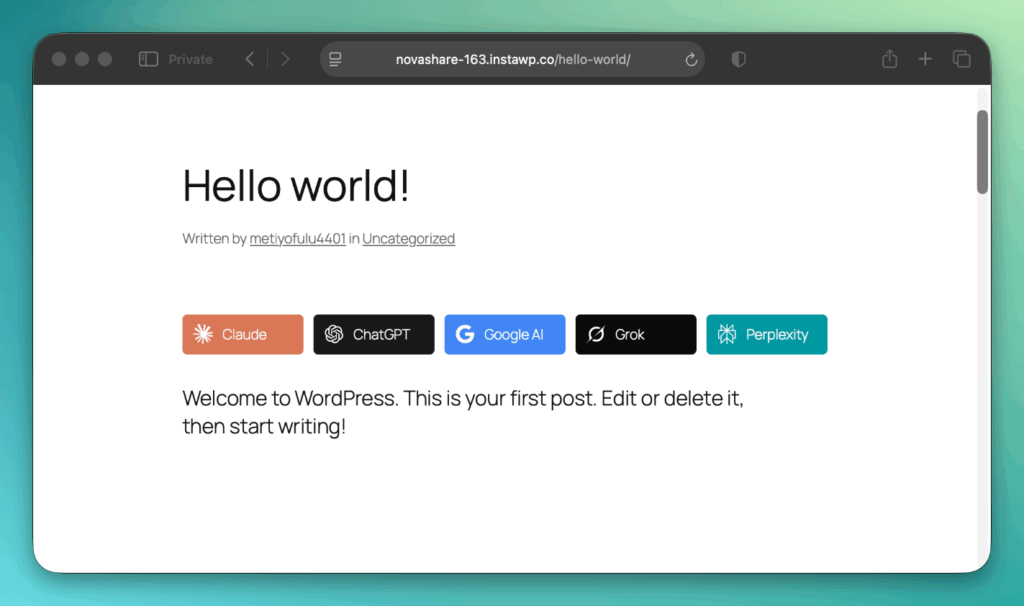
- Started work on moving more universal style properties like button size and button margin to CSS variables. 🚀
- Cleaned up and removed redundant inline style overrides for inline content buttons. 🧹
- Added a new show labels control to the follow buttons block.
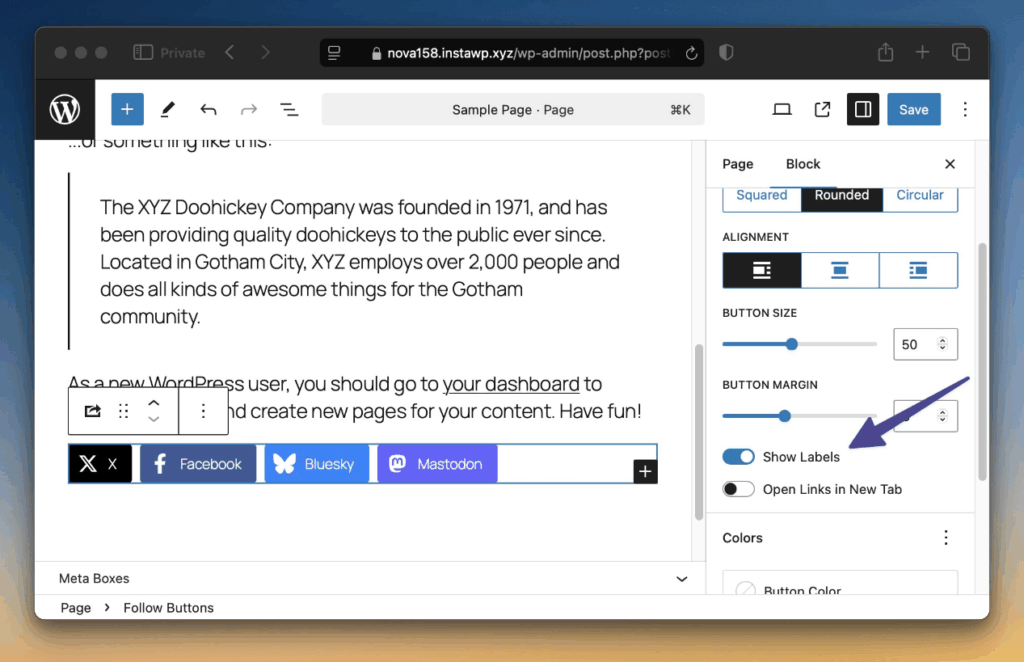
- Added dynamic label font size for follow buttons relative to the overall size set for the buttons. 📐
- Added new total share count and network share count options for the share button section with additional frontend styles to display the total share count at the top of the share window.
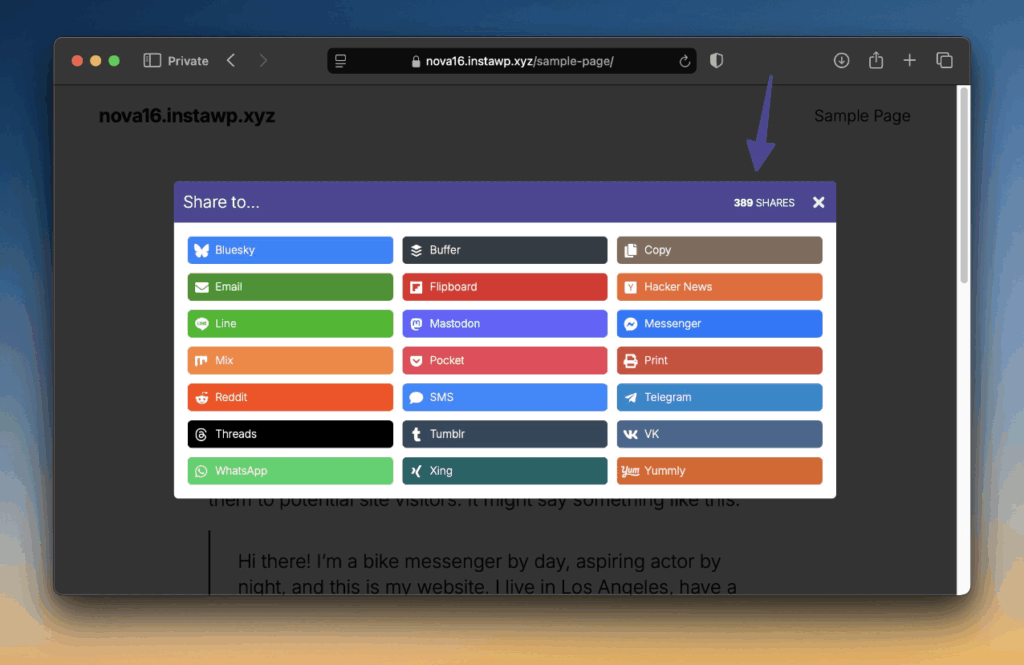
- Added new location follow button (great for Google/Apple maps, location pages, etc.) 🗺️ Remember, you can also add your own custom buttons, meaning unlimited possibilities.
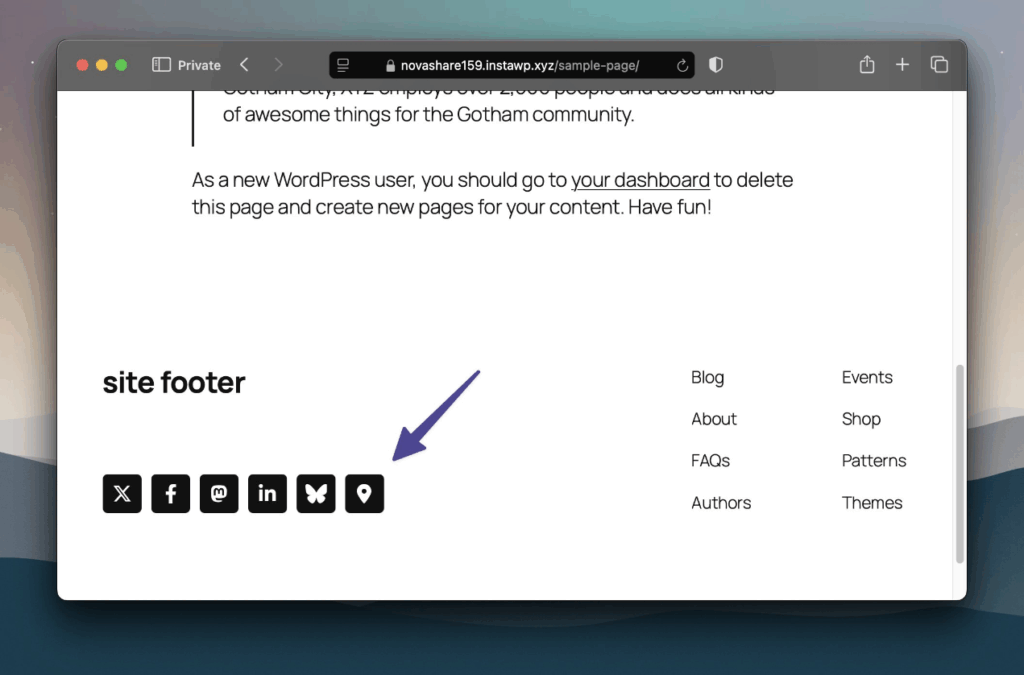
- Added share button support and follow button for the Nextdoor network. 🏠
- Added new Pinterest image pin options for Image Placement to control which images get pin buttons added.
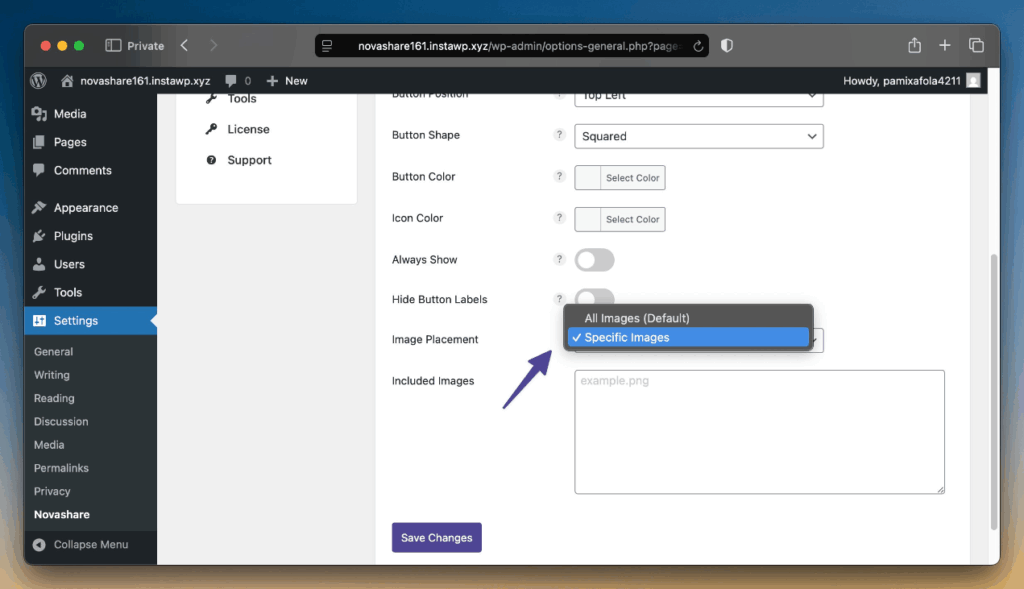
- Updated all blocks to API version 3 to support rendering the block inside the post editor iframe. 💻
- Adjusted admin UI JavaScript to allow for child options to have multiple controllers of different types.
- Deployed a secondary API that can be used when the client has issues communicating with our licensing server (usually due to firewalls). 🛡️
- Added support to set the Novashare license key via
wp-config.phpusing theNOVASHARE_LICENSE_KEYconstant. 🔑 This has been highly requested from our agency clients. - Added new
novashare_page_buildersfilter.- Gives you more control over which query string parameters get excluded from floating bar button placement.
- Added new
novashare_ai_network_textfilter.- Allows you to adjust the text that is passed through to an AI network prompt.
- Updated our staging site license key exception list with additional formats:
- WP Engine (
*.wpenginepowered.com) - Pressable (
.mystagingwebsite.com) stage.*stg.*
- WP Engine (
Check out the full changelog.
FAQs
Yes, if you are upgrading from a single license to any other license type, the BLACKFRIDAY discount code will work. All upgrades are also automatically prorated.
No, not at this time. We do, however, have an automatic 15% discount on all renewals.
Deals on products/services we personally use
Here are some other amazing deals on products we use that you might want to check out:
- Kinsta: There has never been a better time to migrate to better hosting. Get 50% off all hosting plans and free migration (Nov. 17 – Dec. 2).
- Annual billing: 50% off in the first year.
- Monthly billing: 50% off for the first 6 months.
- First month free for Single 35k and WP 2 plans.
- Existing clients can get 25% off or 3 months free when upgrading a plan.
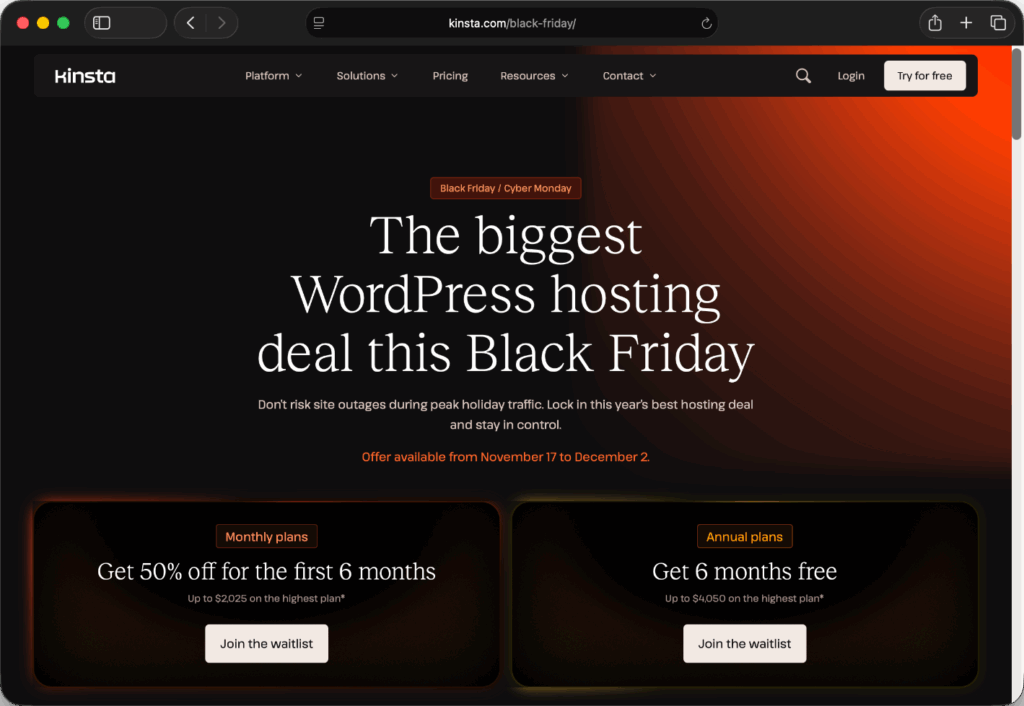
- Proton VPN: Up to 75% off, depending on the plan you choose (Oct. 27 – Nov. 30).
- Snagit: 50% off (Dec. 1 – Dec. 2). This is what I use to take all of my screenshots. Discount code: CYBER50
- InstaWP: 41% off. Applies to purchases starting from $100. (Nov. 24 – Dec. 5). We utilize InstaWP every day for testing plugins/themes, sharing staging sites with clients to troubleshoot, etc. It’s an invaluable tool.
- GeneratePress One: Save up to $50! This includes GeneratePress and GenerateBlocks (through Dec. 1). There is no better combination for performance when it comes to building and designing WordPress sites. And that’s why I use it on all of my sites.
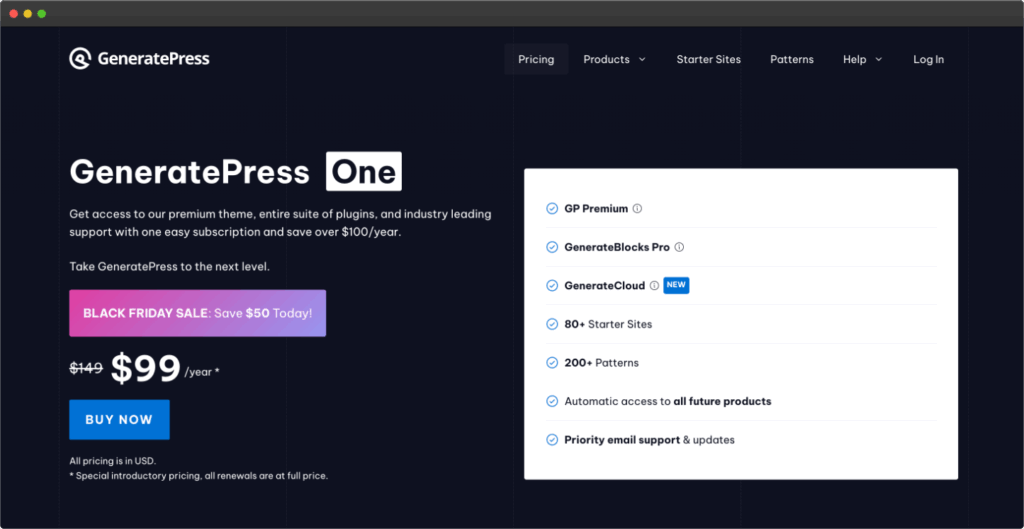
Want to convert your existing site to GeneratePress and GenerateBlocks but don’t have the time? Our friends at WP Boosters and OGAL Web Design can help.
- WS Form: 30% off (Nov. 24 – Dec. 5). An excellent choice if you need more advanced workflows for your forms. We use WS Form on our ecommerce sites. Discount code: BF30
- Fluent Forms: 40% off (Nov. 17 – Dec. 3). A good choice if you need something lightweight and fast!
- Mangools: 35% off all plans (Oct. 29 – Nov. 30). If you’re on a tight budget, Mangools is an excellent alternative to something like Ahrefs or Semrush.
- MailerLite: 25% off (3 months free) any annual plan (Nov. 18 – Dec. 16).
- Depositphotos: 100 photos/vectors for $39. Or stack multiple (Nov. 16 – Dec. 3).
- Namecheap: Up to 97% off on domains (Nov. 21 – Dec. 5).
- SmarterQueue: 40% off one year if paid annually (Nov. 25 – Dec. 1).
- RightBlogger: 50% off the first year on new purchases and upgrades (Nov. 21 – Dec. 2).
- Easy Digital Downloads: Up to 70% off (Nov. 23 – Nov. 28). This is the platform we use to sell our WordPress plugins.
Other deals worth checking out
- MainWP: Save $50 (Nov. 1 – Dec. 1). Discount code: BF2025
- WPBakery Page Builder: 30% off for multisite licenses (Nov. 24 – Dec. 5).
- Astra: Up to 40% off (Nov. 17 – Dec. 5).
- HostWP.io: 40% off on all WordPress hosting plans (yearly and monthly for 12 months) and new domain registrations (Nov. 1 – Dec. 8). Discount code: BFCM40
- WPManageNinja: Up to 60% off (Nov. 17 – Dec. 3).
- Wpmet Bundle: Up to 80% off (Nov. 11 – Dec. 15).
- GetGenie – AI Content & SEO Assistant: Up to 50% off (Nov. 11 – Dec. 15).
- FluentCart: Exclusive lifetime deal (Oct. 14 – depends on availability).
- Cloudways: 50% off for 3 months + 50 free migrations (Nov. 12 – Dec. 5). Discount code: BFCM5050
- Spectra Pro: Up to 40% off (Nov. 17 – Dec. 5).
- hosting.com managed WP hosting (powered by Rocket.net): 6 months of free hosting on annual plans (Nov. 3 – Dec. 1).
- SureCart: Up to 50% off (Nov. 17 – Dec. 5).
- ZipWP: 41% off all plans (Nov. 17 – Dec. 5).
- OttoKit: 57% off on lifetime plans (Nov. 17 – Dec. 5).
- Unlimited Elements for Elementor: 50% off (Nov. 10 – Dec. 10)
- Unlimited Elements WordPress Blocks Library: 50% off (Nov. 10 – Dec. 10)
- Ecommerce Email Marketing Automation: 30% off (Nov. 25 – Dec. 2)
- WooCommerce Smart Coupons: 30% off (Nov. 25 – Dec. 2)
- MoreConvert WooCommerce Wishlist Pro: 30% off (Nov. 21 – Dec. 2)
- MoreConvert WooCommerce Messages: 30% off (Nov. 21 – Dec. 2)
- MoreConvert Ask for Estimate: 30% off (Nov. 21 – Dec. 2)
- Acowebs Woocommerce Plugins: Up to 30% off (Nov. 27 – Dec. 4)
- Retainful: 30% off (Oct. 15 – Jan. 5). Discount code: BFCM25
- Tourfic: 70% off + 2x license (Nov. 10 – Nov. 30)
- Instantio: 70% off + 2x license (Nov. 10 – Nov. 30)
- Ultra Addons for WPForms: $99 presale for lifetime unlimited sites. (Nov. 10 – Nov. 30)
- GIFTiT – Free Gifts For WooCommerce: Up to 50% off (Nov. 20 – Dec. 5).
- REPORTiT – Advanced Reporting for WooCommerce: Up to 50% off (Nov. 20 – Dec. 5).
- JoomUnited WordPress Plugins: 40% off all memberships (Nov. 27 – Dec. 1). Discount code: BFJU
- Ultimate Blocks: Flat 60% off (Nov. 24 – Dec. 5).
WP Table Builder: Up to 80% off (Nov. 24 – Dec. 5). - SKT Themes: 50% off for lifetime access (Nov. 6 – Dec. 6).
- AI Bud WP: 50% off sitewide (Nov. 25 – Dec. 5). Discount code: bf2025
- WP Email Log: 50% off sitewide (Nov. 25 – Dec. 5). Discount code: bf2025
- Bulk WP: 50% off sitewide (Nov. 25 – Dec. 5). Discount code: bf2025
- Gift Wrapper: 50% off sitewide (Nov. 25 – Dec. 5). Discount code: bf2025
- TLinky: 50% off all plans (Nov. 15 – Dec. 10). Discount code: BF50
- Create QR Code: 50% off all plans (Nov. 15 – Dec. 10). Discount code: BF50
- CTX Feed Pro – WooCommerce Product Feed Manager: Up to 60% off (Nov. 20 – Nov. 30).
- Challan Pro – WooCommerce PDF invoice and Packing Slip: Up to 60% off (Nov. 20 – Nov. 30).
- Disco – WooCommerce Dynamic Pricing & Discount Rules: Up to 60% off (Nov. 20 – Nov. 30).
- LatePoint – Lightweight WordPress Appointment Booking: Up to 55% off (Nov. 17 – Dec. 5).
- Gravity Forms: 50% off (Nov. 24 – Dec. 2).
- ELEX WooCommerce Dynamic Pricing and Discounts: 5% off (Nov. 17 – Dec. 5). Discount code: ELEX-OFFER-BFCM25
- ELEX WooCommerce Abandoned Cart Recovery: 5% off (Nov. 17 – Dec. 5). Discount code: ELEX-OFFER-BFCM25
- Smart Slider: Up to 50% off (Nov. 24 – Dec. 3). Discount code: BF2025
- Nextend Social Login: Up to 50% off (Nov. 24 – Dec. 3). Discount code: BF2025
- Cartflows – WooCommerce Checkout and Sales Funnel Builder: Up to 40% off (Nov. 17 – Dec. 5).
- SureForms: Up to 40% off (Nov. 17 – Dec. 5).
- Wbcom Designs: 30% off (Nov. 20 – Dec. 1). Discount code: BLCK30
- BuddyX Pro Theme: 30% off (Nov. 20 – Dec. 1). Discount code: BLCK30
- Code Snippets Pro: Up to 50% off (Nov. 20 – Dec. 2).
- Rapyd Cloud – managed WordPress hosting: 3 months free on annual plans (Nov. 12 – Nov. 30). Discount code: BLACKFRIDAY25
- GDPR Cookie Consent: Flat 30% off (Nov. 17 – Dec. 2).
- WooCommerce Gift cards: Flat 30% off (Nov. 17 – Dec. 2).
- WebYes – All-in-one website audit tool: Flat 30% off (Nov. 17 – Dec. 2).
Summary
We’ve released over 24 updates across our plugins this year. We have a ton of new features planned for 2026. We appreciate your continued support. All of your feedback has been extremely helpful. Keep it coming!
If you have any questions about our plugins or how they work, feel free to drop a comment below. Otherwise, you can grab our Perfmatters and Novashare plugins for 30% off on new licenses from November 15th through December 2nd, 2025. Use the discount code: BLACKFRIDAY
