Change YouTube Channel URL
Google keeps changing things up and hiding things in different places… just the other day they removed being able to crop your Google account page banner. This short and sweet post is simply to show you where and how to create a custom YouTube channel URL.

Update: There are new eligibility requirements. See here: Google Doc on Channel custom URL
To get a custom URL for your channel, your account needs to meet these requirements:
- Have 100 or more subscribers
- Be at least 30 days old
- Have an uploaded photo as channel icon
- Have uploaded channel art
You can also qualify for a custom URL that aligns with your web domain by linking and verifying your official webpage with your connected Google Search Console profile.
Step 1
Login to YouTube and click on your picture on the top right hand side. Then click on “YouTube settings.”
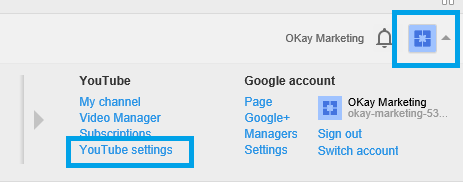
Step 2
Then under your name, click on “Advanced.”

Step 3
Then click on “Create custom URL.”
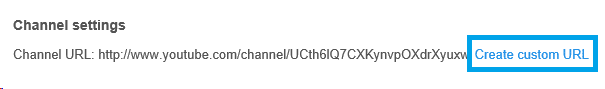
Step 4
Choose your URL and click on “Create Channel URL.”
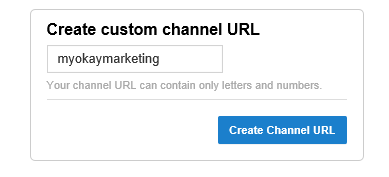
You should then get a message similar to the one below saying that you have successfully created your custom channel URL.
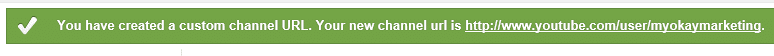
As always feel free to leave your comments below!
There is no ‘Youtube settings’ when I click on the channel icon. All I get are ‘Creator Studio’ and the standard Gear icon for settings.
Hi, it has changed a little bit. If you login to YouTube, click on your icon at top right there should be a little gear icon. Click into that and then there is a “create a channel” option in the middle. I will make a note to update the instructions above. Thanks
I don’t have the link for custom URL at all.
Sorry for the late reply, but yes it is probably because of YouTube’s new eligibility requirements. See here: https://support.google.com/youtube/answer/2657968?hl=en
Brian,
The posting claims a September 6, 2016 update, but the information is at least two years out of date. If you have new information, please contact me directly. My email address is very easy to find. Neil Farquharson, Dallas.
Hey Neil! Thanks, ya it is a bit out of date. If you read the post above you can see the updated information. “Update: There are new eligibility requirements. See here: Google Doc on Channel custom URL” https://support.google.com/youtube/answer/2657968?hl=en
I will try to find some time to re-write the entire post above.