When it comes to web performance, DNS is the backbone of your site. If you have a slow DNS provider then you could have slow DNS lookup times. I finally got some time to dive into some DNS testing and what I discovered was that my current free DNS provider was horrible! Check out my DNS Made Easy review below and find out why I migrated all my DNS records to them.

Update 2021: Since writing this review, I have moved all of my sites to Cloudflare DNS, which is much faster. See everything that I use in my post on how to speed up WordPress.
The move to a premium DNS provider
First off let me make something clear, a fast DNS provider won’t necessarily show up in all your speed tests. In fact, most ISPs will cache DNS provider records in order to serve your content faster. However, DNS queries are still being made on a regular basis, so having a fast and reliable DNS provider is very important. It is the backbone of the internet. I didn’t realize just how important slow mine was until I did some testing.
I use NameCheap for all my domains and love them! I have used them for over 6 years and never had any problems. To make things easier I was simply using the free DNS that they provided. Little did I know that the free DNS from NameCheap is pretty crappy. Nothing against NameCheap, it is free after all! But I decided to do some research into more DNS providers out there. Here is a good list of free DNS providers. However, with free you usually have limitations or they might be a little slower. Cloudflare is probably the fastest free DNS provider out there, but I wanted the best.
Dedicated DNS hosting providers tend to have faster and more reliable infrastructure, designed from the ground up for hosting DNS query traffic and nothing else.
DNS speed test comparisons
There are two good websites that provide DNS speed test comparisons; SolveDNS and DNSPerf. Here is a DNS speed test from April from SolveDNS. They measure from Europe, Asia, and North America (Los Angeles, Dallas, New York, San Francisco, London, Amsterdam, and Singapore). The report displays the DNS speed from all seven cities, including an average. As we can see DNS Made Easy was sitting in 1st place as the fastest DNS provider. If you look back a couple of months ago they were in about third place. So it seems they have been doing some major work to improve their speeds.
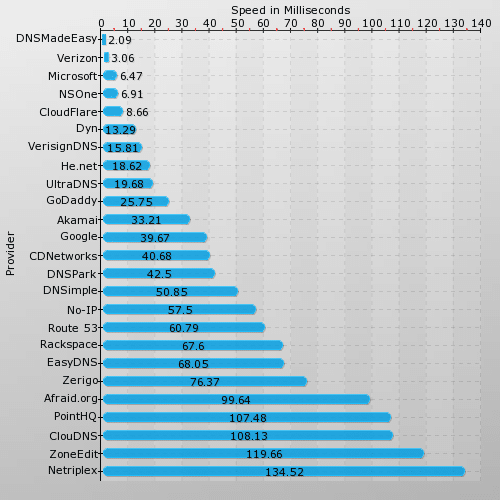
Now if we take a look at a worldwide DNS speed test from DNSPerf, we can see that DNS Made Easy is 4th. Now, we have to take this with a grain of salt because the last time DNSPerf was updated was back in September 2015. According to SolveDNS, they have climbed the ladder somewhat since then.
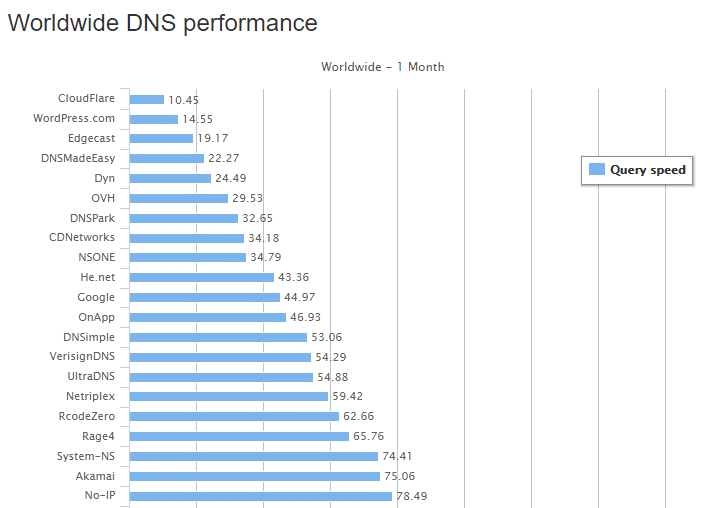
Now if we take a look at the North America DNS performance, DNS Made Easy is 2nd. Since they are were 1st on SolveDNS, and 2nd on DNSPerf in North America, which is where a majority of my traffic is, I decided to start testing with DNS Made Easy first. Edgecast is way too expensive and WordPress.com can’t be used with self-hosted sites, so it made sense to start there.
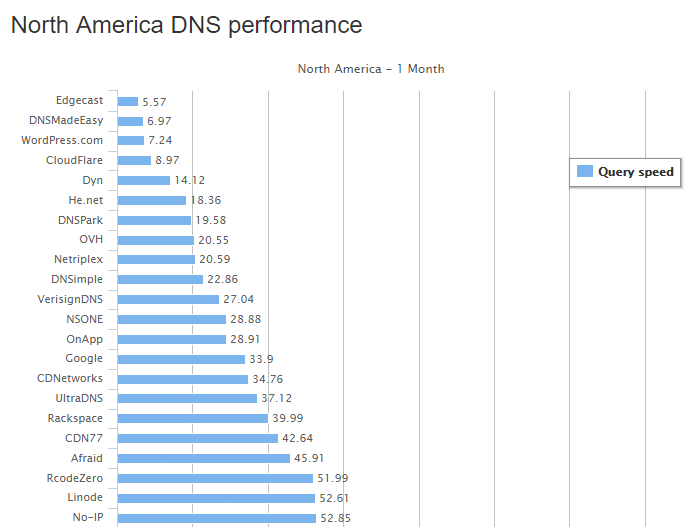
I wanted to do my own tests because I never rely on 3rd party data. I want to see the results for myself. So here are the results after comparing four different DNS providers:
- Basic NameCheap DNS [free]
- NameCheap Premium DNS [paid]
- Cloudflare DNS [free]
- DNS Made Easy [paid]
Tools I used to test DNS speeds include the following:
- Neustar DNS Speed Test
- KeyCDN Web Performance Tool
- Dyn Free DNS Test
- SolveDNS DNS Speed Test
- KeyCDN DNS Check
Basic NameCheap DNS
First I tested with the free version of NameCheap’s DNS which is included with every domain. This is what I have been using for years, unfortunately.
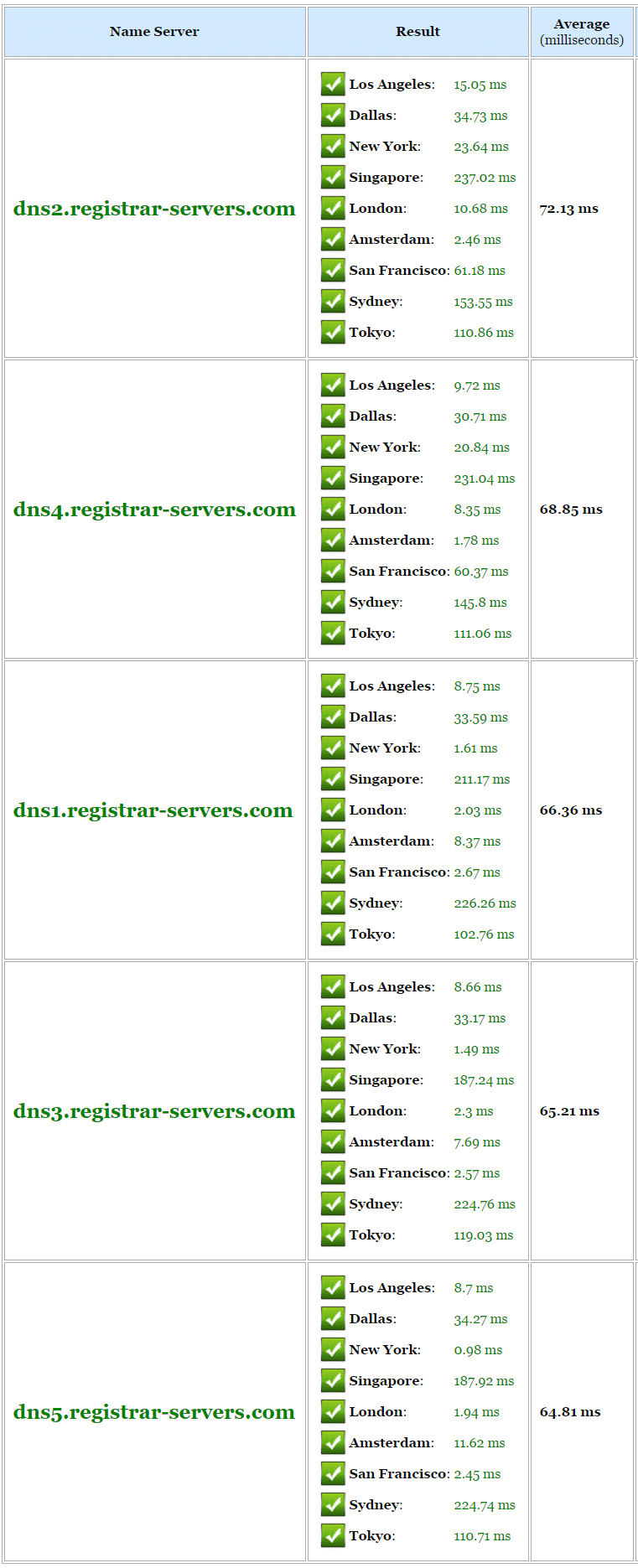
Here is another test using Neustar’s tool.
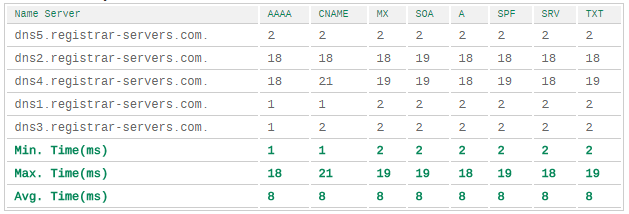
Here is another test using KeyCDN’s webperf tool.
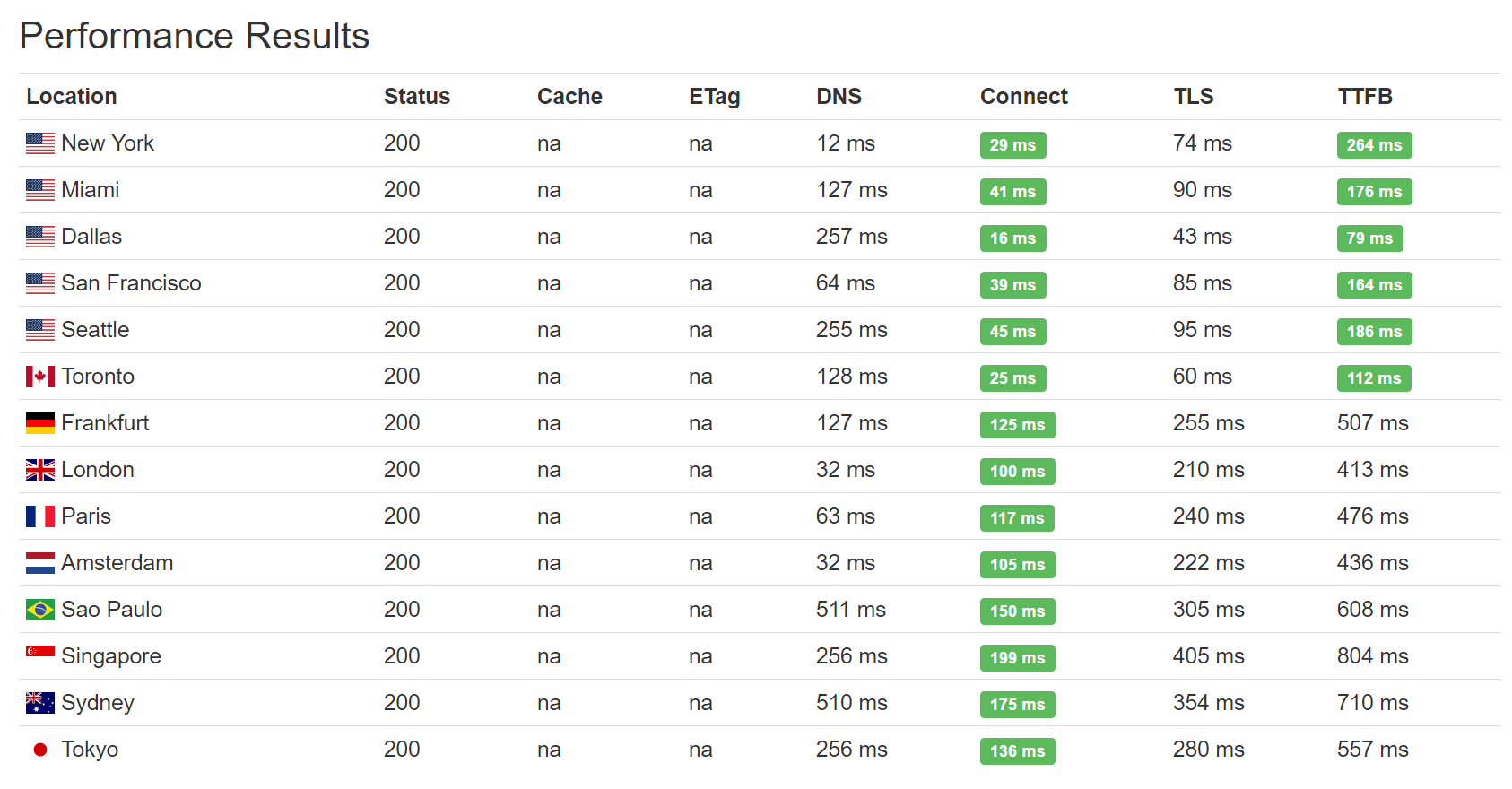
As you can see those speeds aren’t that great. I also tested NameCheap’s premium DNS and it was horrible, barely any better than the basic NameCheap DNS. It is powered by VerisignDNS and you can see from the comparison sites that it ranks pretty low.
Cloudflare DNS
I then tested CloudFlare’s DNS because free is always good. As you can see from the tests this is much better! So I knew I was on the right track.
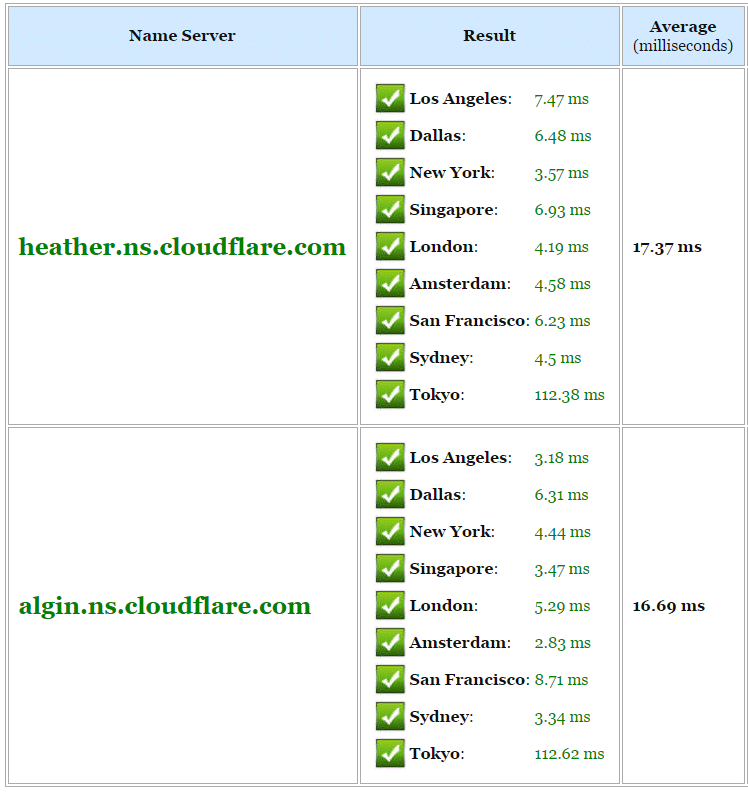
Here is another test using Neustar’s tool.
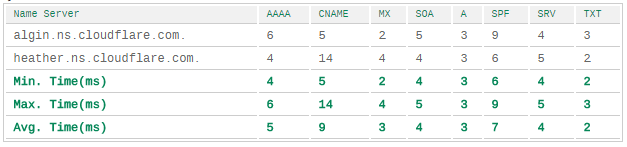
DNS Made Easy
Last I tested DNS Made Easy. I was curious to see how it compared to CloudFlare’s 50+ POPs. Even though it is free, CloudFlare is known for having a very large infrastructure. And check out the results! My mind was kind of blown. And if you compare DNS Made Easy to NameCheap’s free DNS which is what I have been using, it is night and day. The clear winner here is DNS Made Easy.
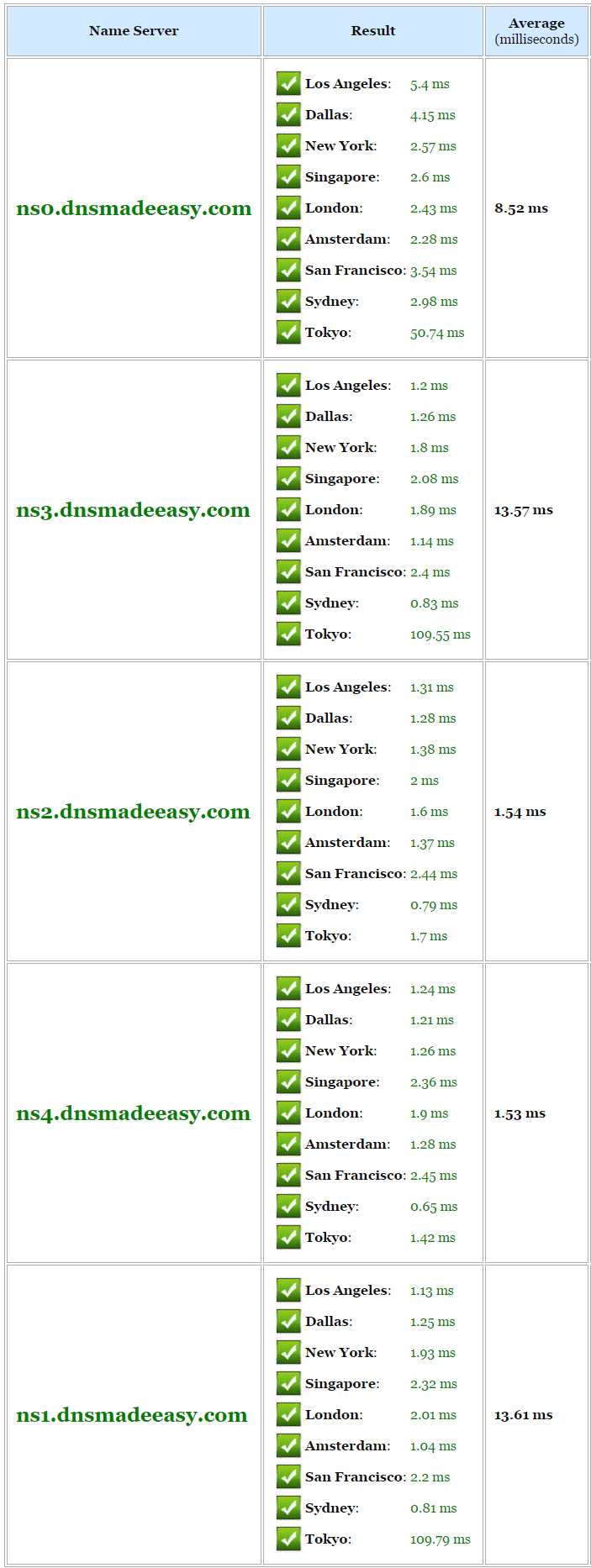
Here is another test using Neustar’s tool.
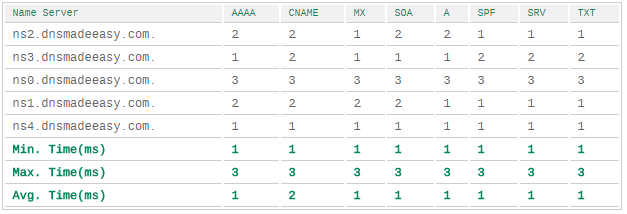
Here is another test using KeyCDN’s webperf tool.
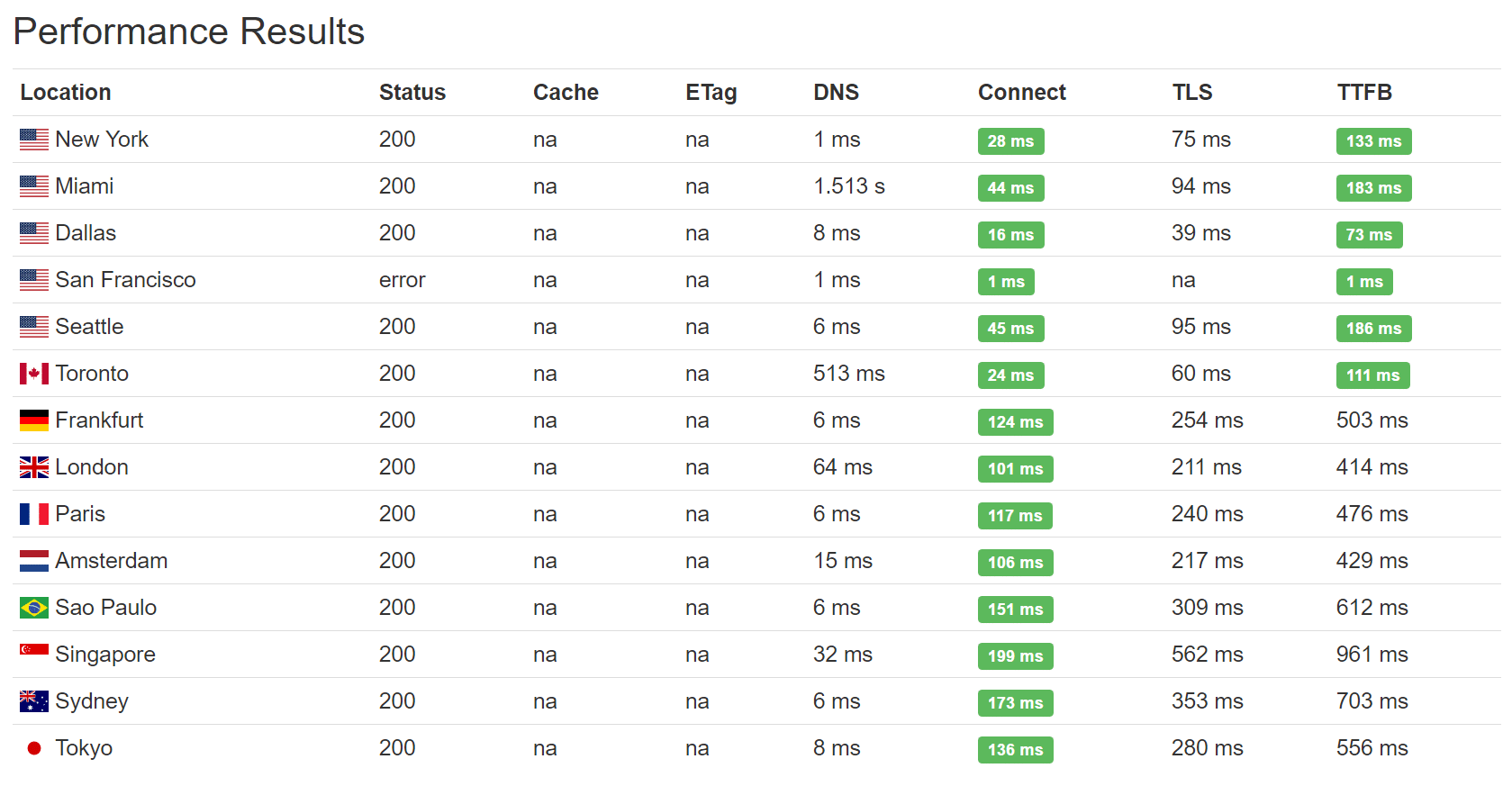
As you can see from the tests above, DNS Made Easy pretty much blows NameCheap’s free DNS out of the water. But what you can expect? It’s free after all. I don’t think some people realize though just how bad it is. Here is a quick summary of the results from each tool.
The data doesn’t lie! Now, will the average user notice a difference? Probably not, but I definitely will. And remember, when it comes to performance, it is all about tackling it from every level. You should look at DNS lookup times, TTFB, the speed of your server, every HTTP request, it all adds up. Once you start making this a habit, you’ll end up with a blazing fast WordPress site!
DNS Made Easy review
DNS Made Easy has been providing DNS services since 2002, over 14 years. So they definitely know what they are doing. They currently manage over 800,000 domains, and work with very large clients such as DuckDuckGo, Under Armour, Tumblr, eHarmony, Hyundai, KissMetrics, Source Forge, Sega, and the BBB .
They operate an IP Anycast+ network with 16 POPs around the world in the following locations:
- Seattle
- San Jose
- Los Angeles
- Chicago
- Dallas
- New York
- Washington, DC
- Miami
- London
- Amsterdam
- Frankfurt
- Hong Kong
- Japan
- Singapore
- Sydney
So you are probably wondering now just how much they cost. Well, the great news is that they are very affordable! They have three plans available, and for most the small business plan will work just fine. This costs $29.95 per year and includes 10 domains, 400 records, and 5 million queries per month. If you need more their business plan starts at $59.95 per year, and they also have higher priced corporate plans. If you are curious, I am using the small business plan.
Another great feature they have is two-factor authentication. This was a must have for me. I have two-factor authentication enabled at NameCheap because there is nothing more important to me than my domains! The last thing you want is someone redirecting your DNS records somewhere else and hijacking your website. Two-factor authentication is included with every plan.
Here is a screenshot of their dashboard. It might not be the most well-designed dashboard I have seen, but who cares if it does everything I need and is fast.
They also have great reporting.
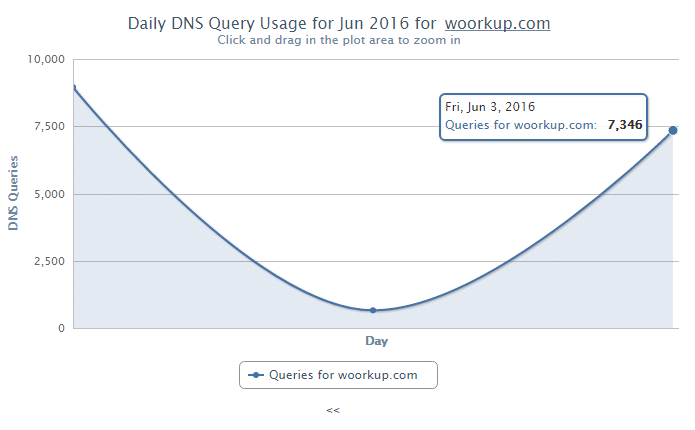
How to migrate DNS to DNS Made Easy
Migrating my DNS only took a few minutes. Here are the steps I followed.
Step 1
I added DNS records to DNS Made Easy control panel.
- A record to point to webhost
- [optional] CNAME for “cdn” to point to my CDN provider, KeyCDN.
- [optional] MX records to setup my free email forwarding.
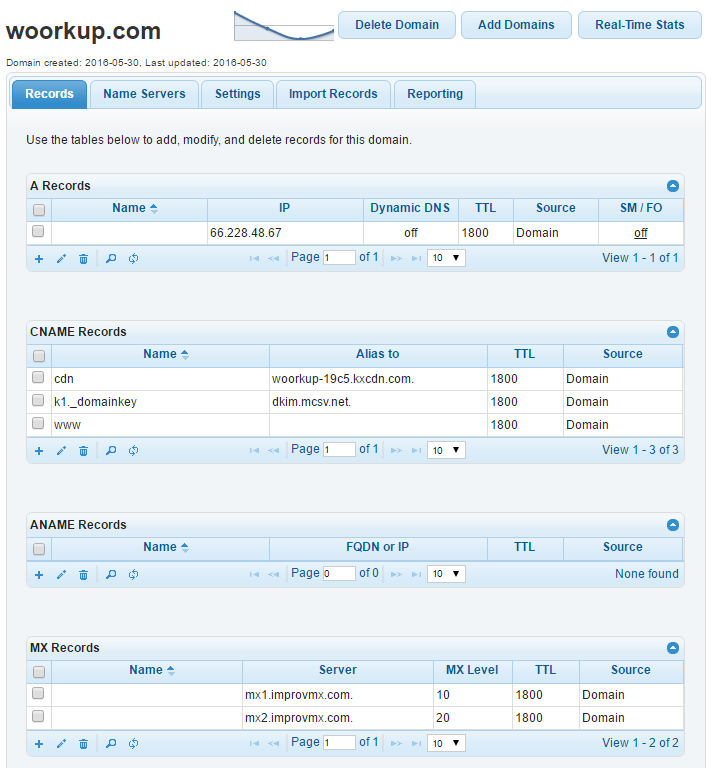
Step 2
Then I pointed my DNS in NameCheap dashboard to DNS Made Easy so they could handle my DNS.
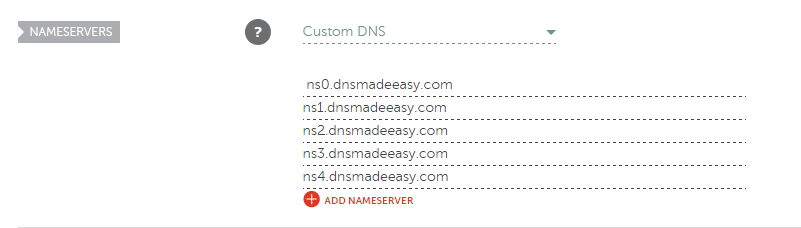
And that’s it! It will take a couple of hours to propagate, but you shouldn’t experience any downtime.
Summary
All in all, I have been very impressed with DNS Made Easy. They have a 30-day free trial so feel free to give them a try. If you are simply wanting a good free DNS provider, then Cloudflare is probably a good solution. If you want the fastest DNS provider, then DNS Made Easy is definitely worth checking out. Here are some other features they offer I have yet to try out.
- Secondary DNS
- Real-time Analytics
- Automatic Failover (requires additional setup)
- Global Traffic Director (Geo-targeting)
- Round Robin load balancing
- Vanity DNS
Was this DNS Made Easy review helpful? If so, feel free to leave me a comment below. I love chatting about web performance.

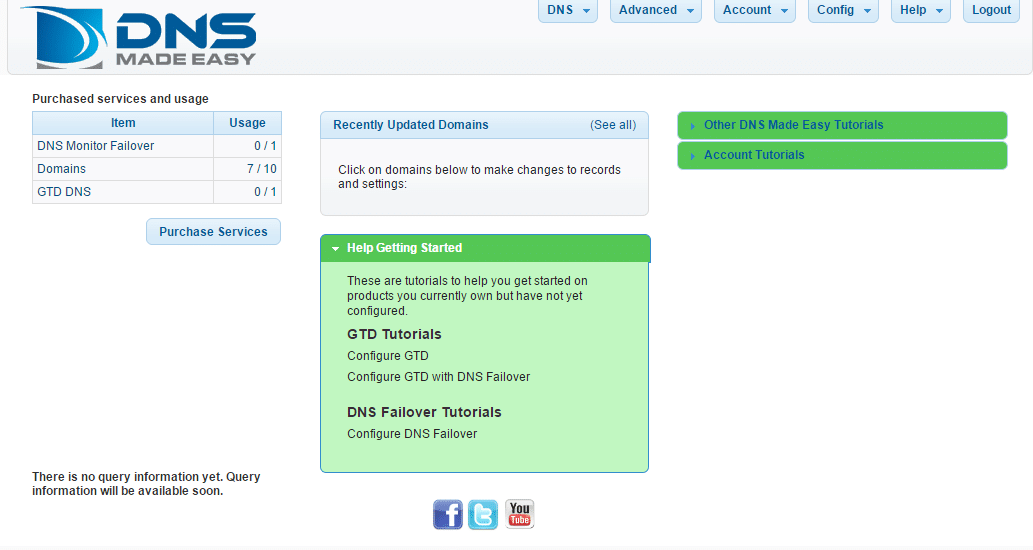
Thank you, Brian, for another great post of information. We just started with this service – anything that we should consider in the basic configuration? Hoping you do some write up on the other options. One thing we did notice is a pretty significant increase in connection speed to the CDN by using ANAME records instead of CNAME. Haven’t a clue as to why, but I’ll take it.
Thanks again for the great information.
Thanks for reading Kris!
My setup is pretty basic. Just have my A name record, CNAMEs, and a couple MX records as I use Office 365 for a couple domains for email. Interesting about the A name. I will have to look into that as I am curious now.
I don’t use 365 for all my sites because obviously it costs money per email. For some of my smaller projects I just use email forwarding. I will be writing a post this weekend about what I am using for free email forwarding. Works great with the DNS Made Easy setup, as they don’t provide alias/email forwarding.
How were your performance with DNS, before to use the DNS Made Easy? Did you see a big improvements of the performance after this change?
I did! I saw quicker DNS lookup times across the board and slightly lower TTFB. You are only really talking about a fraction of your site when it comes to DNS lookup times, but every part matters. I will never go back to free DNS ever again. They have a free trial, I recommend at least trying them and use some of the DNS speed tools above that I mentioned to test before and after.
I will do it, thank you ;)
Hi Brian,
another question please. After the change to DNS Easy, did you have good improvements with your TTFB?
I did. Not a lot, but I did see improvements across the board. With DNS it is always trickier because it is smaller increases and harder to measure.
The biggest improvements you can make for drastic increases in TTFB is using a CDN + caching. I actually wrote about that on KeyCDN recent blog post: https://www.keycdn.com/blog/waterfall-analysis/
Yes, I saw that tutorial, I had already save it on my bookmark ;)
I am very satisfied of my performance, but I trying optimize the parts of “dns lookup” and “connecting”. From my test, with Chrome tools and GTMetrix, I noted the more of my static files, lose some precious milliseconds in these two phases, for example respect of your files, that results very optimized.
I should test well, DNS Easy and the functions “prefetch/preconnect”, to try to reduce them.
Hey Brian smart choice man DNS Made Easy (DME) is an excellent DNS company. I have to be 100% forthright I use Dyn because of traffic director but it’s not an apples to apples comparison because the cost is $250 a month compared to $29 a year. I always recommend DNS Made Easy to people who need solid extremely fast DNS something that should never be looked over. Edgecast is expensive as well as very difficult to work with. As far as setting up the records it’s nothing like DNS made easy where you can create templates and basically should be used on any site that somebody cares about. I’m about to tell another friend about DNS made easy right now because their name servers are failing.
Hey Thomas! Ya Dyn is a great choice as well… but like you said, not really a comparison for <$100 providers. Ya I was actually surprised at how cheap DNS Made Easy was. They could easily be charging more, because their service is pretty hard to beat. They also have the highest uptime for past 10 years of any DNS provider on the web.
As far as value for the money and realistically what you get out of DNS Made Easy is a company that could charge what The same price as Verizon/edgecast and easily compete. There network is fantastic. like you stated if they wanted to they could charge same/slightly less than Dyn, NS1, UltraDNS, VeriSign DNS ( VeriSign’s kinda slow) easily still be a strong competitor. the idea of one payment per year instead of monthly is so nice and the amount of queries is tremendously high.
Built on the back of DNS made easy is constellix
Ya, ironically I was just chatting with the CEO of DNS Made Easy. I was looking into Constellix as well and it looks awesome! Basically the enterprise version of DNS Made Easy, with lots of amazing bells and whistles. And since they are utilizing the same infrastructure and technology you know Contsellix will be just as fast :)
He said they have no plans on merging them, which is good. DNS Made Easy will basically be the consumer option and Constellix the enterprise grade.
that is going to be a great platform. It can already do some things that no one else on the mark in the market can. If they have the pops that’s going to be one amazing system
Great article! Can I refer your performance research in my blog article about basic DNS principles?
We switched do DNS Made Easy for the performance and failover – which is great… but their backend systems, web interface and payment/purchase processes are absolutely HORRIBLE. Be prepared to pull your hair out trying to buy services or manage your account. Their client web interface was designed in 1997 and must have zero real-world scenario testing. I.E… enter all your payment information but get the captcha incorrect? guess what, you need to start from the beginning and re-input everything. There are tons of interface misses like this. Tons. We considered moving everything here and moving to enterprise level services – but its just not worth it, and with a terrible client setup like this, we just dont really trust it.
update: after posting our complaint about the system to dnsmadeeasy support, we received a ‘take a hike’ style response from their support. The exact message was, and I quote “Thanks for trying. Good luck.”
As for support, that is one area I really can’t comment on simply because in the couple years I have used them I have never once opened a support ticket. 100% uptime and nothing has ever broke. I can’t say this about almost any other services I use on the web. But perhaps we have different setups.
Thanks for the comment Jay. I totally agree there back-end needs an overhaul. But I never had any issues with it. Still have 20+ domains with them and couldn’t be happier.
WOW what a pitch for affiliate sales :)
You can check my DNS :) and easily see that I use DNS Made Easy for this site. If you knew me better you would know that I only write about products I actually use. Also, stats don’t lie.
Interesting, though to put this all into perspective, the time between projecting the single frames of a motion picture is a whopping 41.7ms, which is only moderately above human persistence of vision. And due to client-side caching of DNS, this is a delay that any given visitor will only experience once per visit per domain. Reliability metrics are probably a lot more meaningful when it comes to DNS.
Some of their added DNS features look potentially useful though. Actually, I’m more interested in their mail bagging service..
Totally agree. I can also add that I have never had a single outage with DNS Made Easy. And I know other DNS providers have, within the same time period. So that alone definitely has value.
Hi Brian,
Thanks for putting the speed result. I have not tested it yet. I just want to confirm if they offer Web application Firewall or not. What if someone do a DDoS attack? Cloudflare have WAF and would like to know how to prevent attacks when i am using the DNSmadeasy?
Is there any affordable WAF available which works with DNSMadeEasy?
Hey Aryan!
No, they don’t offer a WAF, just super fast DNS. If you are worried about DDoS attack, I recommend staying with Cloudflare or moving to Sucuri.
Hi Brian,
Great article. How would you compare Namecheap Premium DNS vs DNS Made Easy?
Currently one of my website is Cloudflare dns, do I need to disable Cloudlfare if I opted using premium dns?
There is no comparison when it comes to Namecheap Premium DNS vs DNS Made Easy. DNS Made Easy is way faster!
Cloudflare DNS is fast, but in my own tests, not quite as fast as DNS Made Easy, especially in the United States. Cloudflare is great though if a majority of your traffic is non-US. That is correct, you can’t use Cloudflare DNS if you want to use DNS Made Easy. You have to use one or the other.
I checked dnsperf on Jan 2021. Cloudflare seems to be performing much better than DNSMadeEasy.
Hey Johnny,
Yes, I added a notice at the top of this post. I moved all my sites to Cloudflare DNS in 2021. Cloudflare DNS has great speeds now! For reliability, I would probably still say that DNS Made Easy is the winner. Cloudflare definitely has some uptime problems every now and then.
Seems you have stopped using it, I signed up after I read your review like two years ago I think.
Hey Kingsley,
Yes, I’ve moved to Cloudflare DNS now. It’s much faster, and free!
Hello Brian,
Thanks for your content. So insightful.
I use Namecheap free DNS too but I want something better. So, I’m considering DNS Made easy. But will it affect my PageSpeed Insights positively?
Also, what’s your thoughts on CDNs? Do they really protect a site from DDOS or would DNS Made easy suffice to protect my site as well?
Hey Stephen,
A DNS provider won’t really impact your PageSpeed Insights scores. DNS is very minimal in terms of how it impacts your performance. However, I have since moved all my sites to Cloudflare DNS, which is faster. The primary goal of DNS is not really about security, for that, you would want to look at a WAF and DDoS with someone like Cloudflare. I recommend checking out my speed up WordPress post: https://woorkup.com/speed-up-wordpress/
DNSmadeeasy used to be a market leader and I loved their products. But I’m now finding their global reach to be worse than bad. I’m in the process of moving to cloudflare.
Hey Ian,
Yes, I moved all my sites to Cloudflare in 2021. Very happy.