Export Emails from Xenforo
This is a short tutorial on how to quickly export email addresses from Xenforo (forum) without having to have database access. There are a number of reasons below why you might want to do this:
- Run Facebook ads against your Xenforo member list by creating creating a custom audience
- Run remarketing ads against your Xenforo member list by using the new CRM Data Onboarding feature in a 3rd party retargeting tool such as AdRoll
- Maybe you are migrating your forum and you need to import your email list into another email marketing platform such as MailChimp or Aweber
Step 1
First login to the backend of your Xenforo forum, click on the “Users” tab and click into “Email Users.”
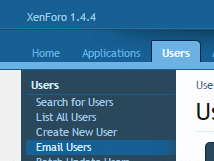
Step 2
Select “Only generate a list of email addresses” and scroll down and click on “Continue.”
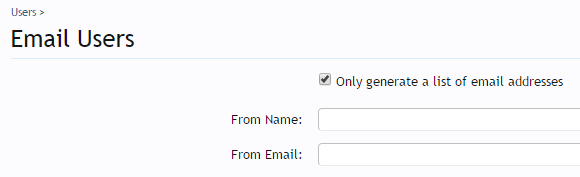
Step 3
You will then have to copy the email addresses to your clipboard. Right click and copy.
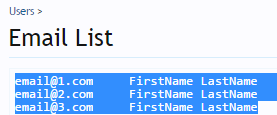
Step 4
Now launch Microsoft Excel and paste the contents into column A.
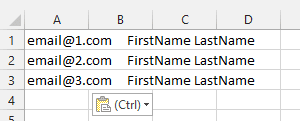
Step 5
We now need to separate the columns. So select column A and in the “Data” tab click on “Text to Columns.”
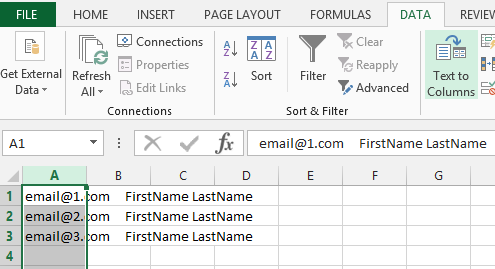
Step 6
Select “Delimited” and click “Next.”
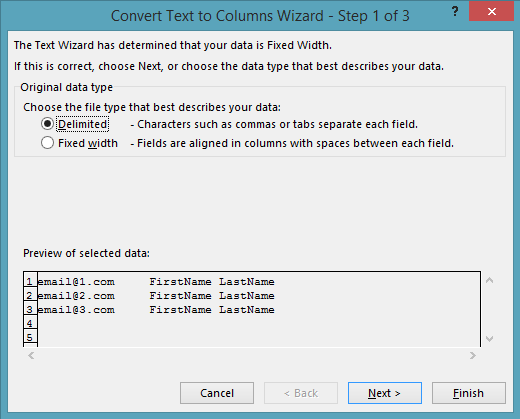
Step 7
Make sure “Tab” and “Space” are selected and then click “Finish”
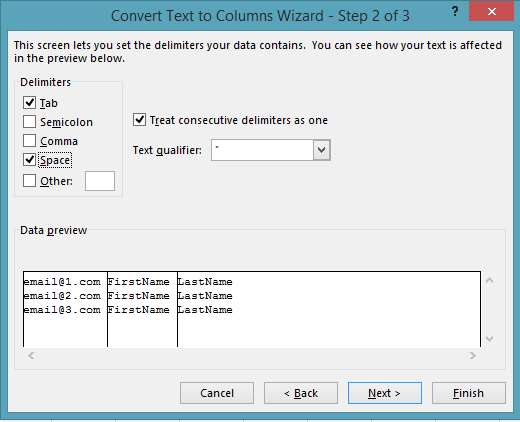
Step 8
You now have a 3 column email list. You can now save this as a CSV file and then import into a custom Facebook audience or into AdRoll’s CRM retargeting.
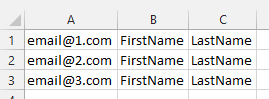
As always feel free to leave your comments below! If you have a Xenforo forum make sure to also check out my tutorial on how to properly insert the Facebook Conversion Pixel into your Xenforo install.
