I am a big fan of the Amazon Fire Stick. My Samsung TV’s wireless card finally gave out and so I purchased the Amazon Fire Stick. The main reason I chose it over the Roku or Chromecast is simply that I have an Amazon Prime membership and so I wanted the additional content.

After a couple weeks of using it I started to notice jerky playback occasionally and stuttering. It seemed to be random. It was happening on 650MB avi files as well as HD mkv files. I know it wasn’t my network as I have a pretty beefy wireless router with Wireless N.
Settings to fix jerky and stuttering playback
After fiddling around with the settings and reading multiple posts in the Plex forums I seem to have finally fixed it. I no longer have any stuttering or jerky playback.
Step 1
Click into “Options” in your Plex app on the Amazon Fire Stick.
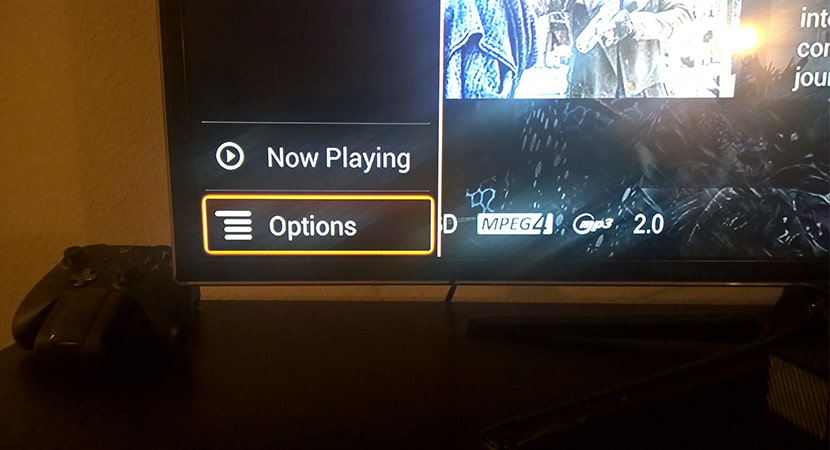
And then into “Settings”.
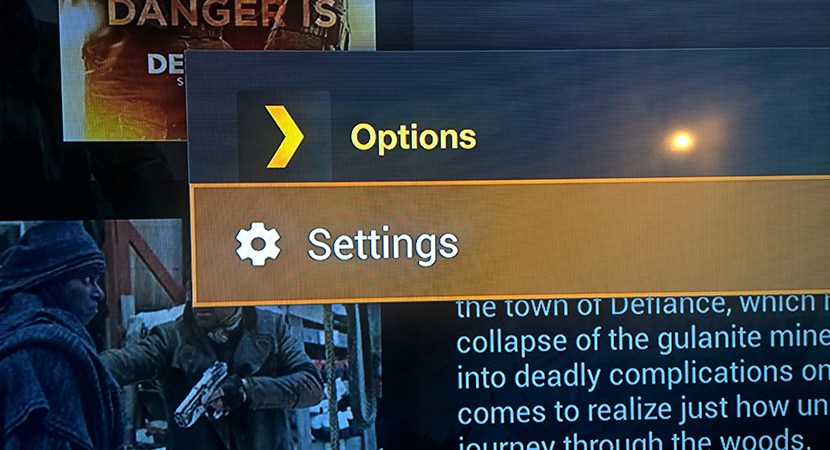
Then click into “Video.”
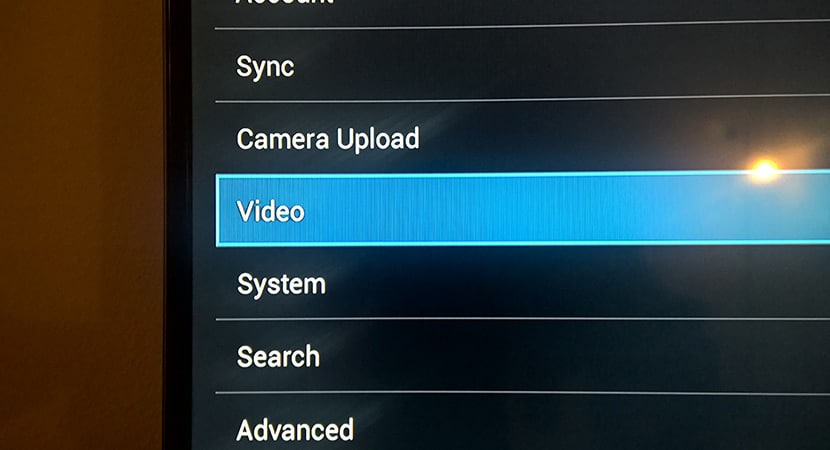
Make sure the quality over local network is set to “Maximum.” Note: I am running my setup on 5Ghz Wireless N.
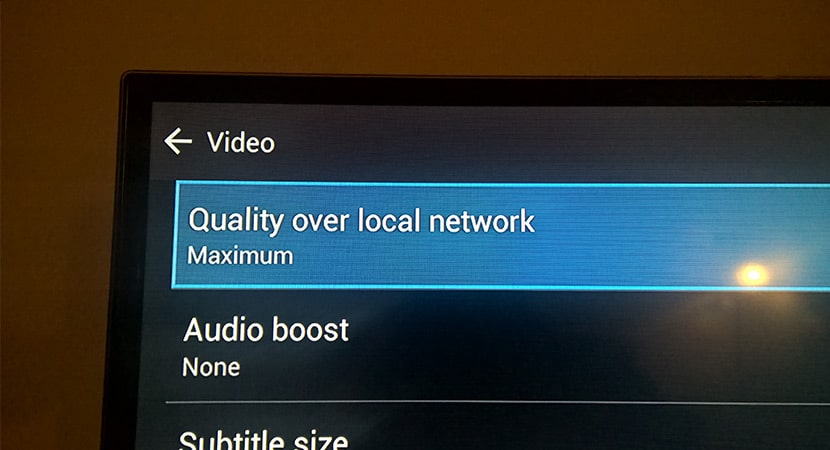
Step 2
Back in the Plex Options click into “System.”
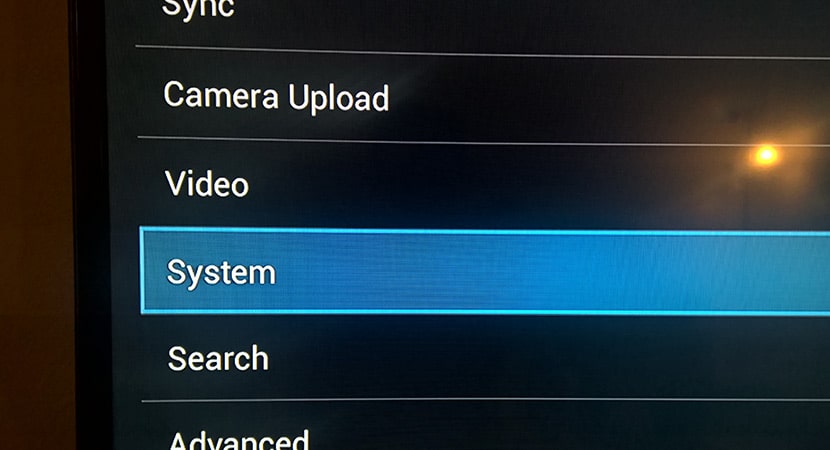
Then turn off “Network discovery.”
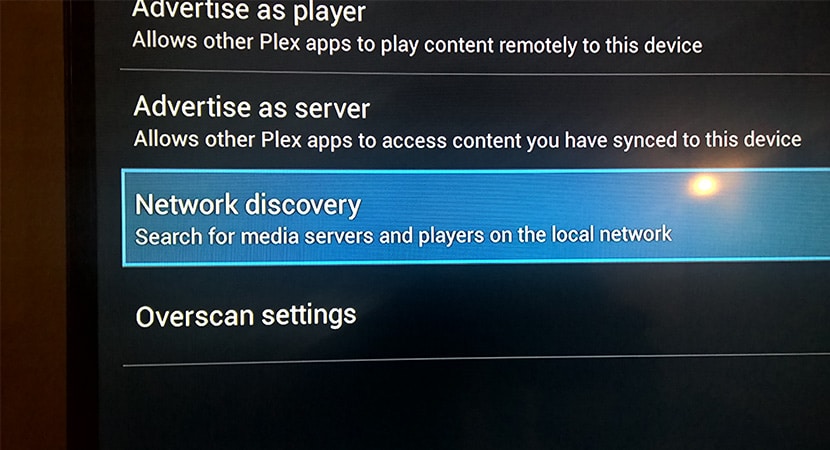
Step 3
Back in the Plex options click into “Advanced.”
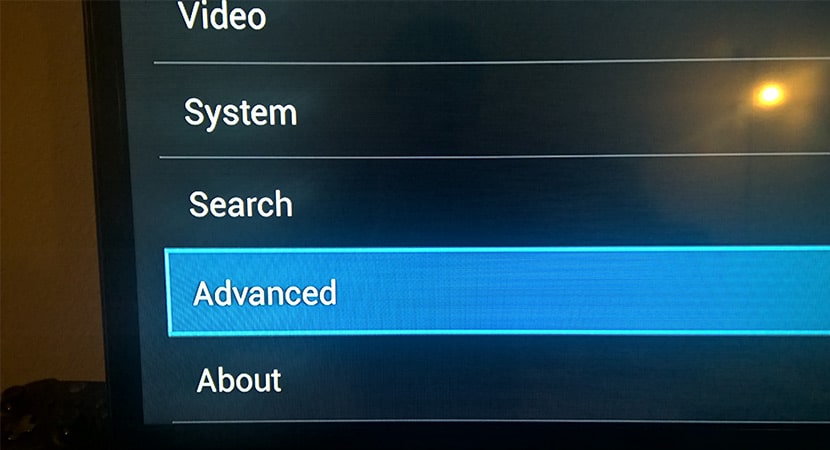
Then turn off “Direct Stream” and turn off “Direct Play.”
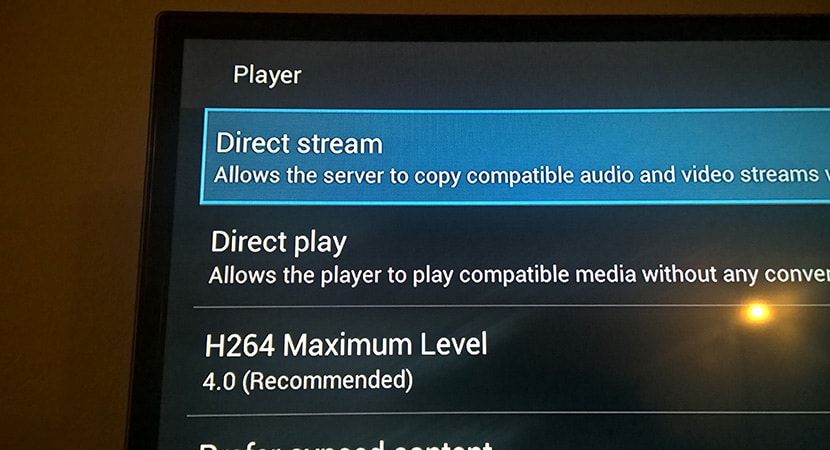
And that’s it! After setting these options above I no longer suffer from jerky or stuttering playback in Plex on my Amazon Fire Stick. Note: I am using the USB extender. Hopefully, these settings above work for you as well.
Some other things you could try is also enabling the experimental player as well as tweaking the transcoding settings.
As always I would love to hear your feedback below!
the problem is you are forcing your pc to transcode all videos even when the stick supports the file natively, wich works for you but for some people will make their pc slow, and the quality decrease because of the transcoding.
Well, it did not work for me. I tried it out and I got a black screen, and nothing played. So I ended up switching the settings back. The Experimental Player worked on some files, but not on others. My main complaint with Plex on the Amazon Fire TV Stick is that it does not buffer/sync anything. What I would love to do is to have Plex pre-buffer a movie, say 1 or 2 GB, so when I start playing it back I don’t have choppy video or complete stops. I cannot get Plex to play a movie smoothly on the Fire TV Stick and let anyone else in the house use the internet at the same time. This is not a problem with Prime TV/Movies, which stream perfectly. So I am thinking that the Plex app on the Fire TV Stick is not yet “Prime” time.
Wife’s Kindle Fire HD wouldn’t play .mkv files even though they are plex supported. It would just go to all black screen. Changed the settings per the above and plays them flawlessly now.
Thank you!! This fixed my choppy issues with Plex on TiVo?..
Awesome! Thanks so much! I followed your steps along with disabling the experimental player and, I couldn’t be happier. I’m finally able to stream from my server without the annoying choppy playback; wife is happy too.
Awesome, glad to hear it Jeff!
Brian, I had exactly the same issues it sounds like. I have followed your steps and it appears that things are stutter-free (fingers crossed).
As a note I, like Jeff before me, disabled the “experimental player”. This seems to have been key for me as enabling it the stutter returns. But I’m still to watch heavily to say this is 100% real and fixed.
(btw: the “set to maximum” step for video quality now seems to be the “original” election now)
Awesome, fingers crossed :) I actually upgraded to FireTV box just last week after using the stick for over a year. The difference is night and day on how fast the interface is. The stick is a little sluggish, but you can’t beat the price. Something to keep in mind though :) The box is like heaven. I use it every day so worth the $.
Thanks! This had been bothering me for ages…
I’m using a G box Q and have this same issue, it went away but came back a few days ago and I’ve been going nuts trying to get rid of the lagging!
I followed your directions (except for turning off the Direct Play) and it works just fine now! Thanks for the best piece of helpful information on the web!
I just tried it. Plex on Fire stick. Thx so much. I no longer have the intermittent sound issues!!
Great, glad it resolved your Plex stuttering issues.
Thank you!! Worked like a charm on both my older and new Firestick!!
Glad to hear this helped fix your stuttering playback in Plex!
I have a Roku 3 which was experiencing jerky playback. I followed these steps and it corrected the jerky playback on my device (the changes varied slightly due to the menus being arranged differently).
What are the steps for roku ?
Worked for me though the names of the options have changed a bit.