We will be the first to admit it that we are not a fan of Bluehost web hosting and you won’t see us recommending them. It is owned by EIG which owns a bunch of other web hosting companies. See the full list of all the brands and hosting companies EIG owns. However, we do have clients that host on Kinsta and WP Engine and still route their email through Bluehost, since it is cheap. As you know managed WordPress hosts don’t normally offer email.
Follow the tutorial below on how to point your MX records to Bluehost.
Step 1
First you need to find your Bluehost server/box number for your MX record. So login to your Bluehost control panel, click into “Hosting”, then “email”, and then on “email configuration.”
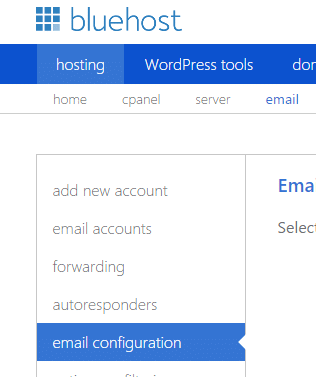
Step 2
Select your email account from the drop-down box and you will see your boxXXXX.bluehost.com address next to the Incoming Mail Server (the XXXX corresponds to what server you are on). This is the address you can use for your MX record.
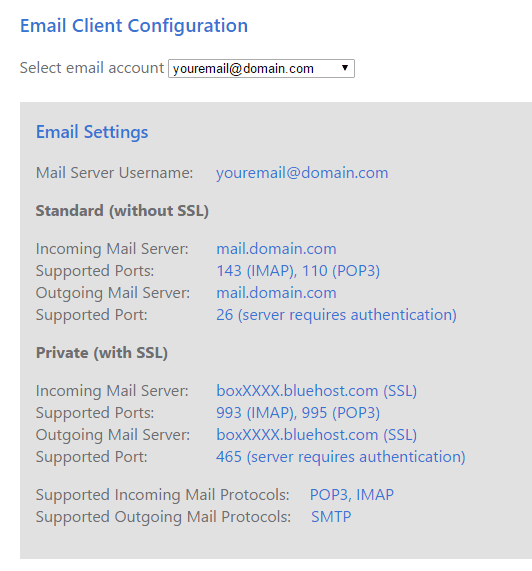
Step 3
In our example, we are going to be using Namecheap to point our domain’s MX record to Bluehost. But the procedure is the same for any domain registrar or DNS provider. So under our Namecheap dashboard we click into “All Host Records.”
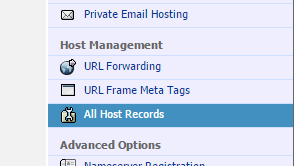
Step 4
Make sure that “User” MX records is selected and input the following:
- Host: @
- Mailserver Host Name: boxXXXX.bluehost.com
- Mail Type: MX
- MX Pref: 0
- TTL: 3600
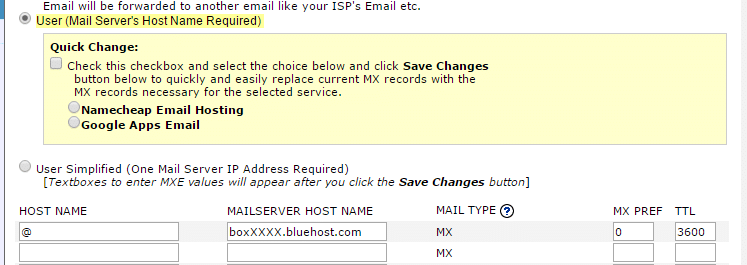
Then click “Save Changes”
Alternate Method
An alternate method would be to setup the mail subdomain in Namecheap DNS, use mail.yourdomain.com as the MX, and set the A record for the mail subdomain to the Bluehost server IP; which you can find by pinging boxXXXX.bluehost.com.
And that’s it! Was this tutorial on how to point MX records to Bluehost helpful? If so, please let us know below!

Step ONE is incorrect as of October 16, 2015.
The email MX record should be:
mail.[domain] (eg. mail.rossnick.com)
Step TWO is completely missing. You must also add a second entry which should be an “A” Record with the Bluehost IP# found in your Bluehost account under: https://my.bluehost.com/cgi/dm/zoneedit
That is in the “DNS Zone” section on your bluehost panel. Scroll down to:
“Zone File Records”
“A (Host) What’s this?”
Look for “mail” points to IP#. Use THAT IP# in the A record.
Thank you so much for that. You have no idea how much this has helped me.
I spent total of over 10 hours on chats with two support of two well known companies. Neither has managed to find a solution. Until I found this method and problem solved…