Did your search engine traffic suddenly drop or perhaps you’re about to purchase a domain name? It’s always wise to check if the domain name or URL has been blacklisted or de-indexed by Google.
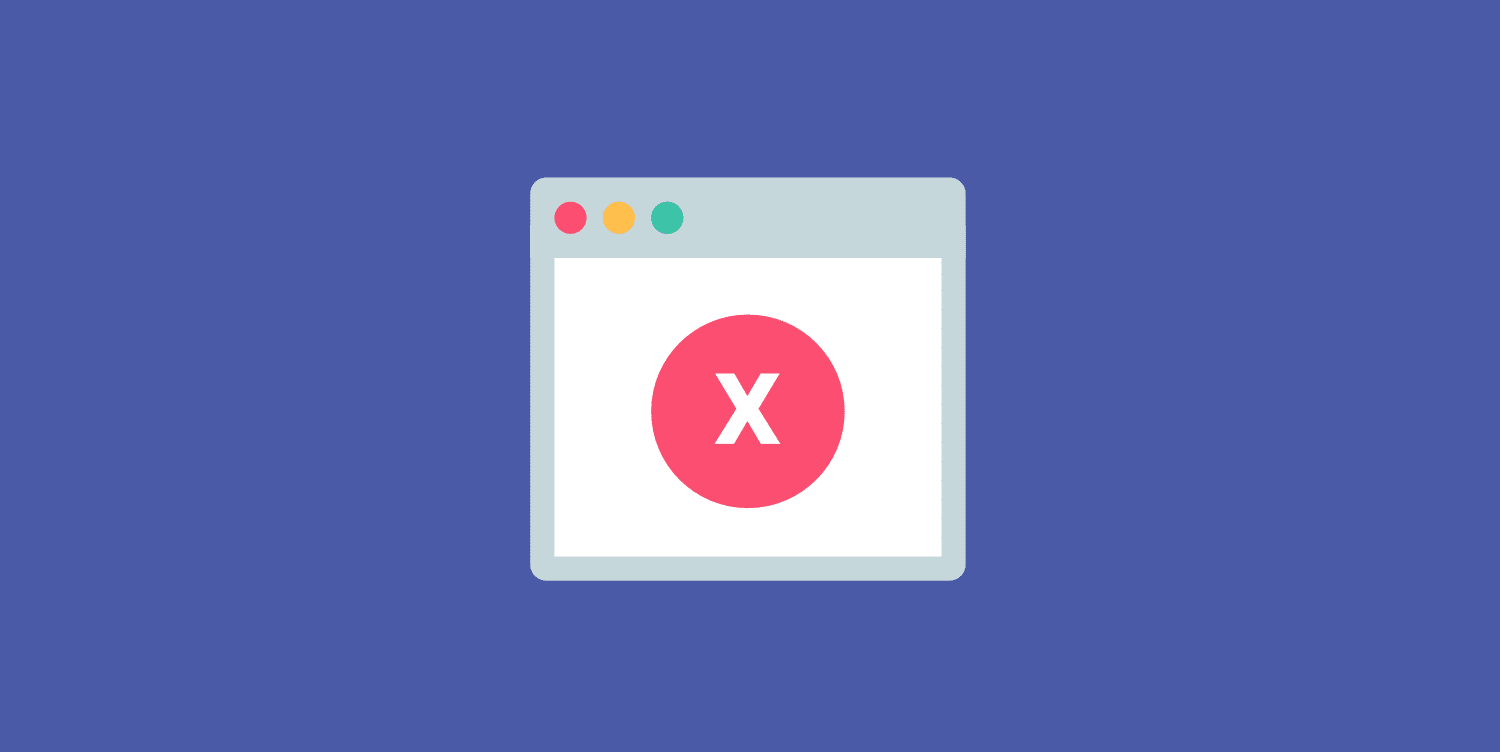
However, it’s important to remember, there are several other reasons your website traffic could be dropping rapidly. But it never hurts to check if your pages are still being indexed by Google.
How to check if you’re on Google’s URL blacklist
Check out these different methods you can use to check to see if a domain or URL is blacklisted or de-indexed by Google. It’s also possible for individual pages and or posts to simply not rank. The entire site is not always impacted. However, this can make troubleshooting issues even harder.
- Manually check to see if you’re blacklisted
- Tools to check if you’re blacklisted or penalized
- Check the Google Transparency Directory
Manually check to see if you’re blacklisted
Simply perform a search in Google with the following parameter: site:domainname.com
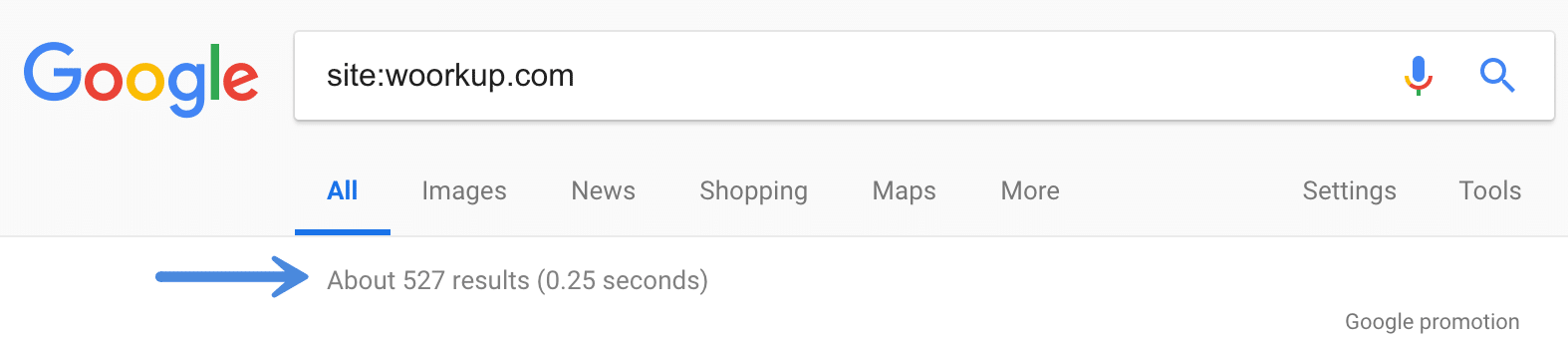
As you can see above, there are 527 indexed pages in Google for our woorkup blog. If no results are returned and your pages have already been indexed by Google previously, then there is a pretty good chance that the website has been removed from their index.
If you use this method to check for a new domain, you probably won’t get any result, as there are no posts or pages for Google to index yet.
Tools to check if you’re blacklisted or penalized
There are some handy online tools you can use to check if your WordPress site is blacklisted or penalized. The first is FE’s Website Penalty Indicator tool. This helps you see your traffic overlaid with algorithm updates.
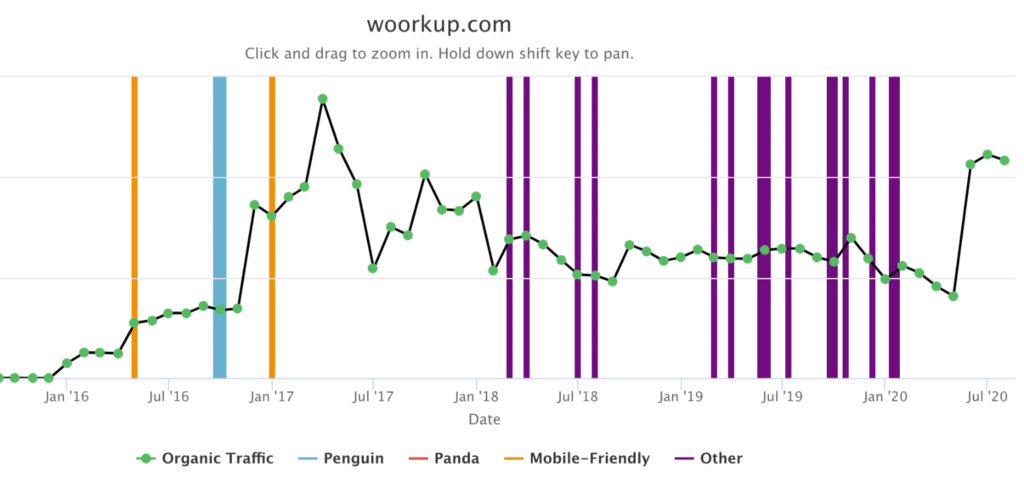
Another similiar tool is Barracuda Digital’s Panguin Tool.
The best way to keep track of changes or get more information on your domain is to use the tools created by Google. In this, Google Search Console should be your go-to tool!
Google Search Console shows you the number of indexed pages, backlinks to your site, search queries, site health, 404 not found pages, server errors and a ton of other useful information. Submitting a sitemap to Google with frequent posting can help you get your posts and pages indexed faster. In fact, if you just created a new piece of content, you can manually crawl it in the tool to get it indexed right away.
Check Google Transparency Directory
Perhaps you have some copyrighted content? You can check Google’s Transparency Report to see if a website is blacklisted due to a Copyright or DMCA claim.
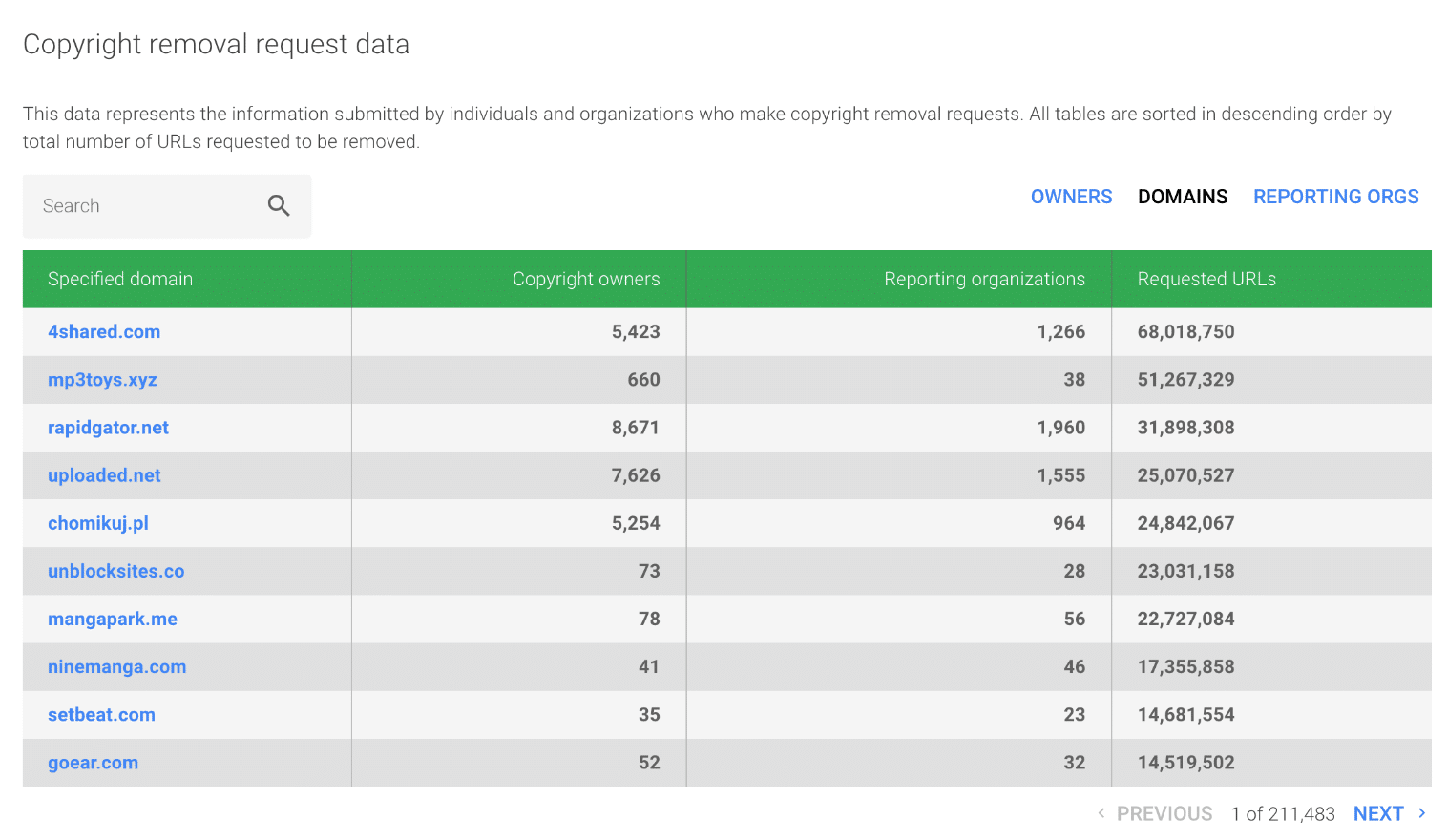
You can also use Google’s Safe Browsing Site Status tool.
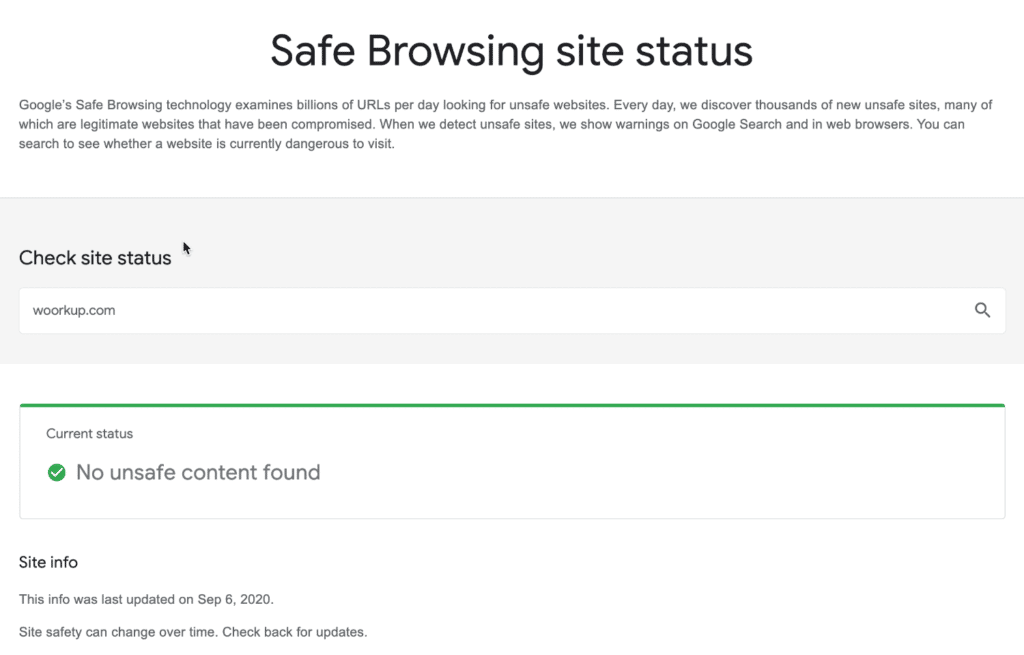
Common reasons for a URL being blacklisted
Violating Google Terms of service is the fastest way to get your pages de-indexed. Check out some of the common reasons we’ve seen below.
- Are you buying links?
- Copyright violations
- Masking keywords
- Linking to external spammy or malicious pages
- Your site is hacked
Are you buying links?
Google frowns at any form of paid link or unnatural linking, if you have been doing this it’s better you stop before you get caught. Trust me, I used to do this way back in my early days of SEO and I wound up losing everything. If you’ve already purchased links, go disavow them right away.
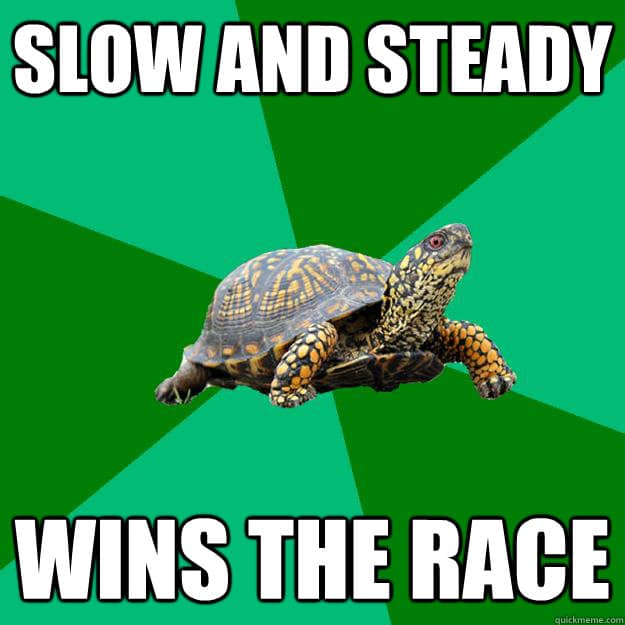
Copyright violation
Rule of the internet: Never copy anything you didn’t create!
Copyright violation is frowned upon by Google, hence you hear Google promoting the use of original content. Copyright violation is a surefire way of getting your pages de-indexed from Google. This can also report in other people filing DMCA complaints against your website. People steal our images all the time.
Masking keywords
Hiding keywords or phrases with the background color technique is just wrong and Google already knows about this technique. This could easily translate to your pages disappearing from Google search.
Linking to external spammy or malicious pages
Google and Bing hate spam. Always check the external pages you’re linking to. You don’t want to be sending your readers to malicious pages.
Your site is hacked
Once you have been infected with malware, you’re on a ticking clock. This is one reason you should register your site with Google Search Console. If they detect malware on your site, they will email you, generally with the location and sometimes files that are causing the issue. The email subject line will read “Hacked content detected on https://domain/.”
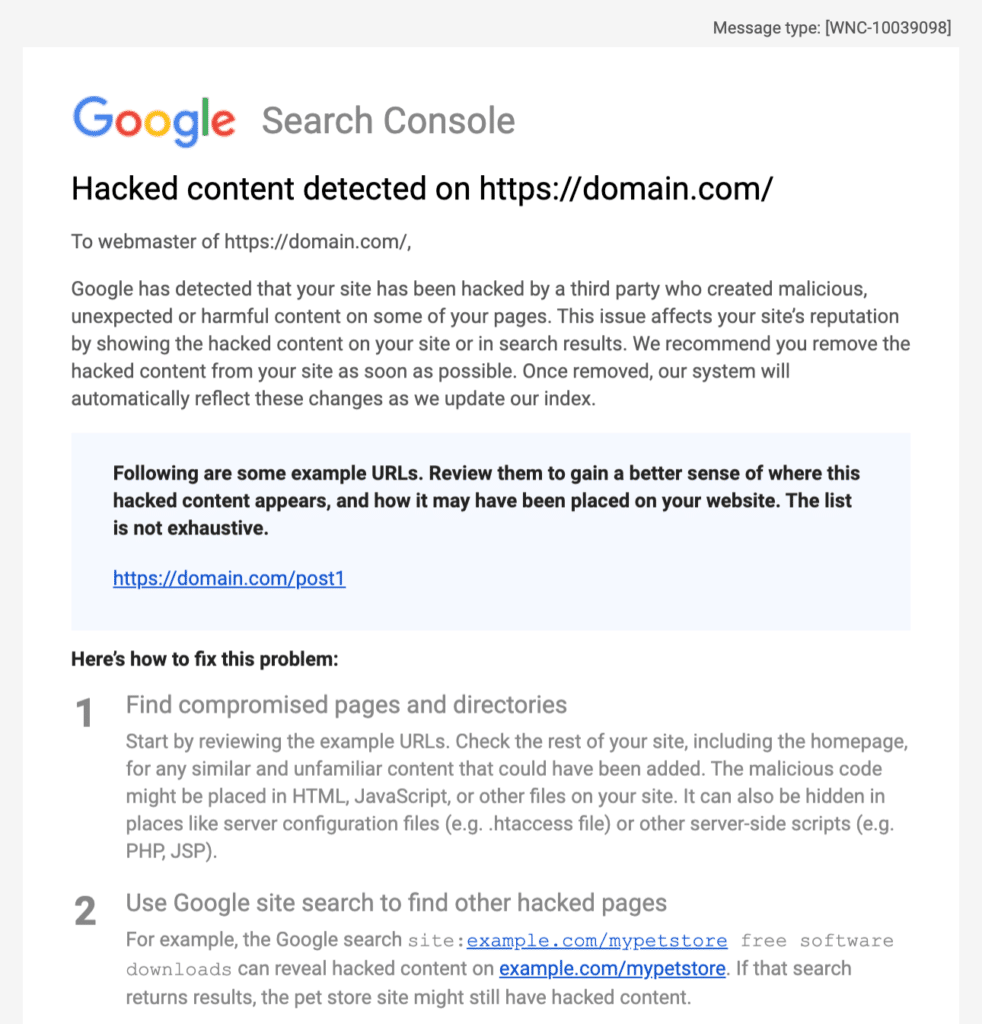
This is why you should use a WordPress host like Kinsta who offers free hack fixes.
These are just some of the ways you could get banned, blacklisted, de-indexed by Google. Always make sure you read and understand Google’s terms and keep yourself updated on their algorithm changes. Penguin, Panda, Hummingbird, these are all algorithm changes you should read about as they could be responsible for your rapid drop in traffic.
Summary
Have any questions? I’ve had sites and individual URLs that have been blacklisted in the past and have always been able to resolve the issue. I’m happy to answer any questions you might have below in the comments.
This post is very informative. I recently had a domain, that wasn’t performing as it used too.. yet I couldn’t figure out what happened.. I just followed your steps and have found the issue. Thank you so much for sharing and keep smiling
Always happy to help, I appreciate you taking time out to comment. Thanks.
Hey Shalonda, it’s nice to meet you here on Niyi’s great blog sister. Thanks for coming to my blog the other day and my guest contest article at techywood.com, where I wrote about the “21 blogging mistakes and smart ways to fix them”. Sure you will remember with that.
Speaking about now, Niyi’s a really cool guy and I’m not surprise his article has actually helped resolved you bug.
Enjoy the rest of your day okay.
Hi this is very useful information, I have check my website http://www.prince-asfi.com it is not blocked with the tools you have provided in your post but still my website home page is not appearing in google for example if i search site:prince-asfi.com its not showing my home page, but it is showing only few pages and most of my pages are not index. How can i fix this?
Hey Niyi, I’m so glad to find my way here and for starting a friendship with you. :)
Let’s talk about this post, it’s short but very massive post. This will be helpful for blogs who aren’t listed on Google.
I’m glad that mine is, even though I know it is I had to do a check again with your technique and thank God I still am listed.
Your guide is really timely boss. :D
Sam
Thanks for the lovely words Sam, I hope I can keep writing helpful posts.
very very nice article, thanks for info
Also you can check if a website is blacklisted due to a DMCA claims here: http://www.google.com/transparencyreport/removals/copyright/search/.
I find it very useful to check before I register a sweet dropped domain.
Thanks for this Michael, I never knew of this wonderful tool until you mentioned it.
Glad I could share a useful stuff
thanx. i have used your techniques to check my site. my site isn’t banned by google.
Cheers to that, Pradeep!
Very helpful article indeed. Just wanted to stop by and say Hi!!
Regards,
Sarang
Thanks for stopping by Sarage.
My website traffic just disappeared and the keyword I ranked on page 1 with I now cannot be found on the first 100 pages. I followed your steps and my site isn’t blacklisted, but what could be going on to make it just disappear for a keyword ?
This seems like an SEO issue, I sent you an SEO report generated from Quicksprout.com.
My blog is indexed, but the traffic is still pretty slow. Im starting to get more from social media, but Google and other search engines still don’t send much traffic to me.
Thanks for teaching me something new today.
Oh, thank God my site is still indexed by Google!
This article is great and carry informative info, I read this article Top to Bottom with many comments, but I come here solve my particular issues.
I’m not good at English, so pardon me before reading my post. I have some concept about Blogging but have no practical idea with it. Last month I start blogging and posting with WordPress. As I’m not skilled in writing segment so I use The best spinner while write something, and do 100% unique. Presently I face with visitor problem, When I go Google web master tool than it shown index 12, but do not know whats its meaning ? I have seriously need to sell my affiliate product,. Some body help me for going ahead?
If it’s a new blog, it will take some time and some quality SEO before you start getting more love from Google.
Do some research on current acceptable SEO practices and adopt them on your website, you should be fine.
wha tis somebody will make blackhat seo for my website ? Any competritor can do it to make my website blacklisted.How protect against ?
Very informative Article. Now i checked out my all website if its on black listed or not. earlier i found my blog listed on Violation but i removed some copy content. thanks for sharing knowledgeable post.
Hello,
I tried both sites: http://www.blacklis.com/ and http://www.bannedcheck.com/
Blacklis sais it’s banned
while bannedcheck says it’s not banned.
What’s the deal?
Thank you :)
Elijah
Yes, i have the same problem.
Instead, when i rewind the process, firstly was banned and secondly not banned.
Not sure with the results.
its Quite Confusing I am facing the same issue can you tell me which one is accurate..
Thank you for helping me out
How do we get rid of the website fell blacklist
thank you for your information,
dental hospital
thanks for everything,
dental treatment in turkey
Thank you for helping me out
Thank you for helping me out
I just registered 7 years old deleted domain and i can’t find any results in google for site: travelshopuk.co.uk, is this domain blocked or is this just because it’s very old domain, google removed it’s results.
If the domain has being offline for that long, you won’t find it in google index. You should check archive.org to know what kind of content was hosted on the domain & how recent is the last index.
Thanks for these useful methods,
i used these methods and found my other website was blacklisted, The reason was i used Mobile redirect ads, that time i never known that mobile redirect ads will ban me, but after that ban i removed that ads and after 2weeks my ban was revoked. Thanks again.
Thank you for helping
thanks a ton for the useful info
Good POST
Thanks fo you suggestion , it helped me a lot as i m about to buy a domain which is blocked by adsense .
Very excellent information that helps me much
Thanks
please tell me the easy method that how i can check my website.that is it in a black list or not thanks.
hi Zoya,
you can check in google by “site:websiteURL”. If google replies your website pages then you are saf, & if not then may be your site is black listed.
good post
Hi can you tell me haw can i check why my mails are ending in spam in gmail.com
tnx
Hi all,
I have recently bought an expired domain name in a auction – BinaryTrader.net
I have invested 7 weeks to build a new site around that domain (wordpress) and publish it.
Non of the pages were indexed so I went to “Fetch like Google” and manually submitted pages from the site. After a while I saw these pages (site:binarytrader.net), but after another day the pages I manually submitted, where gone….
I then started to suspect that the domain I bought is maybe blacklisted or in Google penalty.
I went to “Manual actions” in webmaster tools and found no messages/alerts from google (No manual webspam actions found). Maybe the former owner of that domain got the messages but I did not get any.
Is there a way to tell for sure if that domain is blacklisted by google?
If the domain is blacklisted, how can I recover it from penalty/blacklist? Note that I cannot submit a Reconsideration Requests as there is no message in the “Manual actions” in webmaster tools
Thanks for your help.
Offir
batıkent diş kliniği http://vegadent.net/batikent-dis-klinigi
how is it?
please send me another way to check the black listed domain.i buy a domain google webmaster says its a black listed from google search.how we check domain before Buy new Domain.
good work , think you
Hi,
The link shared above is not working, i guess its broken now.. Could you please share the correct url to check if a website is blacklisted or not… I want to check this website http://jok9.com
I have updated the post above with newer working links. It doesn’t appear that your site is banned from Google/penalized or banned from AdSense.
Is there got any issue in choosing expired domains??
No era cuestión de sacar fotos de los cuadros; para eso
ya está la galería de flickr de Bugui, donde podéis ver sus increíbles creaciones en alta definición y en entornos virtuales.
Please let me know if you’re looking for a article writer for your site.
You have some really good articles and I think I would be a good asset.
If you ever want to take some of the load off, I’d absolutely love to write some
content for your blog in exchange for a link back to mine.
Please send me an e-mail if interested. Kudos!
What’s up, this weekend is good in favor of me,
since this point in time i am reading this fantastic educational paragraph here at my house.
Very useful and helpful, thanks. Since writing this, have you found any other tools to check if a domain has been *delisted* by google for a specific keyword?
Hello to every body, it’s my first visit of this website;
this webpage consists of amazing and in fact good
stuff designed for visitors.
Thanks for the this Brian. I thought I had a domain blacklisted but this has helped clear that up. Keep up the good work buddy
Hi, thanks for this post. How long does it take to recover from the being blacklisted? After reading this, it’s got me so worried. Not that we’ve done anything bad, but what If someone started targeting your businesses or something.
Thanks, I was looking for some method to check whether domains are blacklisted or not, I was going to buy few domains. I found some of these are blacklisted and others are fine. You saved me. :)