Working with clients over the years, there is always the possibility that someone will change a DNS record on a website and then need to change it back. Sometimes people forget to document things, and so you might arrive in a situation where you are trying to find out what the old nameservers were, or what IPs your custom nameservers were pointing to.

Below are a few websites that will show you your DNS history for free and a premium alternative if you need to dig even deeper.
DNS history tools
1. SecurityTrails (free)
SecurityTrails (previously DNS Trails) is an awesome free solution to lookup DNS history. This site contains access to a database of roughly 3.4 trillion DNS records, 3 billion WHOIS records, and 418 million hostnames. All of which have been collected daily since mid-2008.
SecurityTrails is our personal favorite and seems to have the most accurate DNS history records. This should also return the most data for you.
Note: You will need to sign up for a free account to access more of the data. Their free tier includes 50 API queries to fetch current DNS records, 12 years of historical DNS records with daily granularity and subdomains for any given domain.
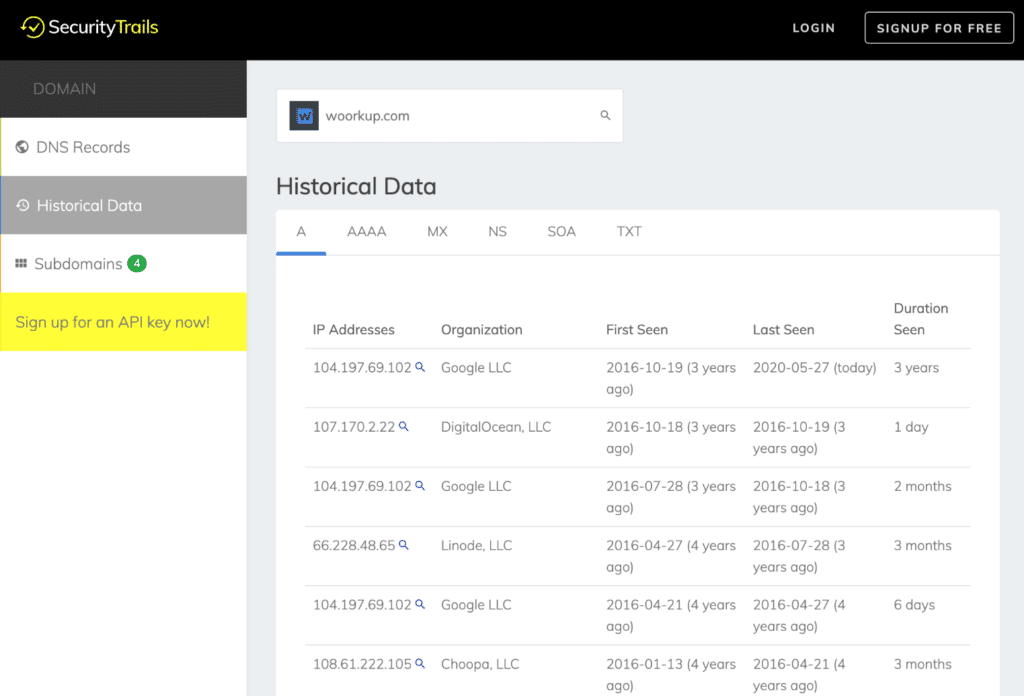
2. Spyse (free)
Update: Unfortunately this project was shut down in March 2022 due to the war in Ukraine. My hope is that it will one day return.
Spyse has a huge database of 4.5+ billion domains, 50+ million WHOIS records, and process 1 PB of data each month. Their free plan lets you retrieve up to 4 results. In terms of DNS history records, it can work great to find what you are needing. You can see history for A, AAAA, MX, CNAME, and TXT records.
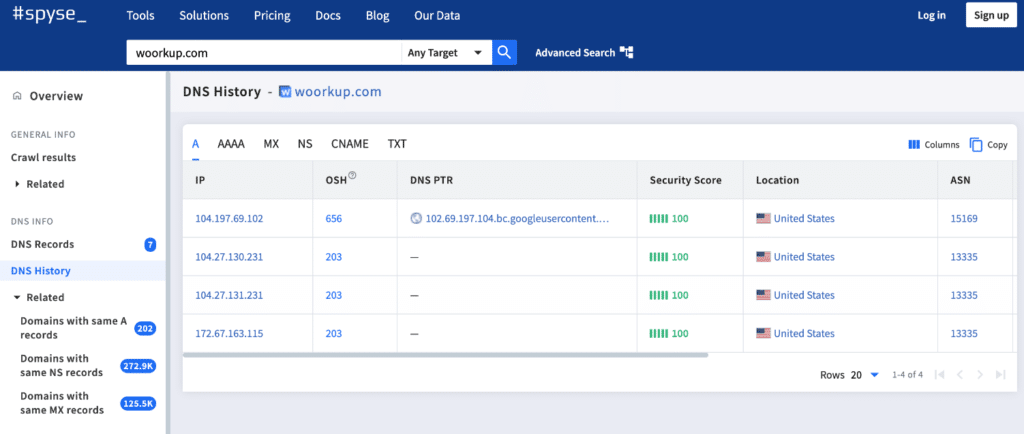
3. Complete DNS (free)
Complete DNS is a great quick, easy, and free way to easily see changes on your nameservers, etc. They have over 2.2 billion nameserver change records. Note: They will limit you to 3 free lookups within a certain period of time.
4. WhoISrequest.com (free)
WhoISrequest is a site we found that delivers a good view of a domain’s DNS history in regards to nameservers. In fact, they’ve been tracking nameserver changes since 2002. Note: They will limit you to 5 free lookups within a certain period of time.
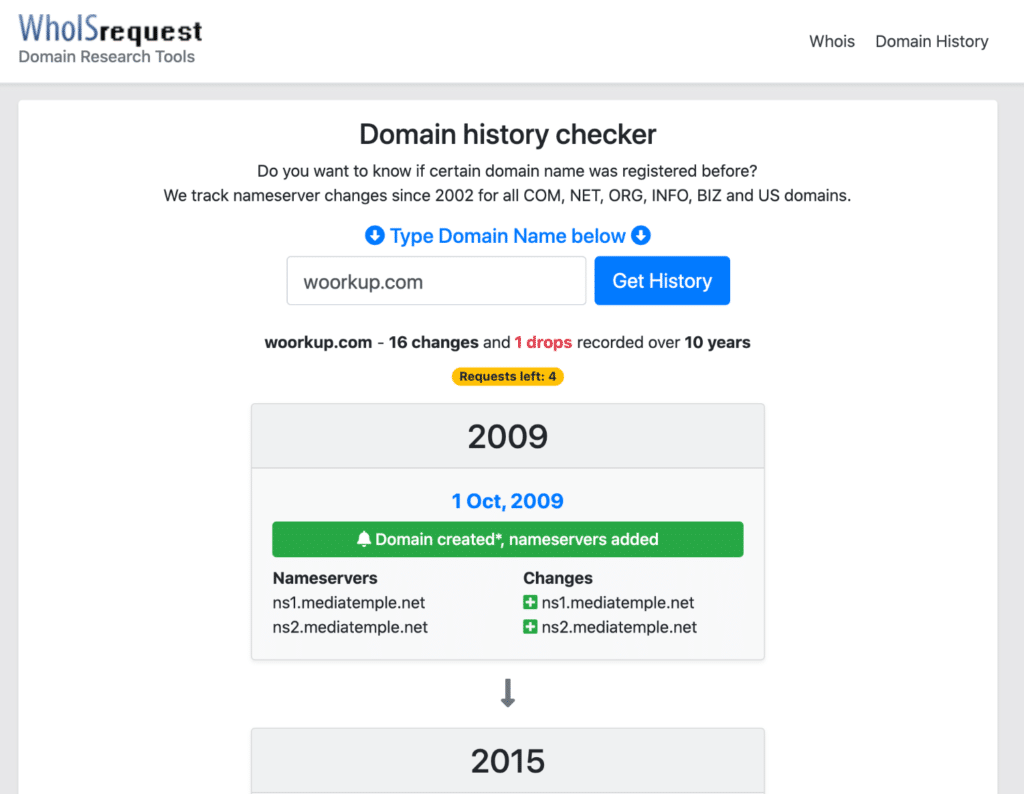
5. DNS History (free)
DNS History has been crawling DNS records since 2009. Their database currently contains over 650 million domains and over 2 billion DNS records.
The data doesn’t seem to be as accurate in our opinion but can provide another good reference.
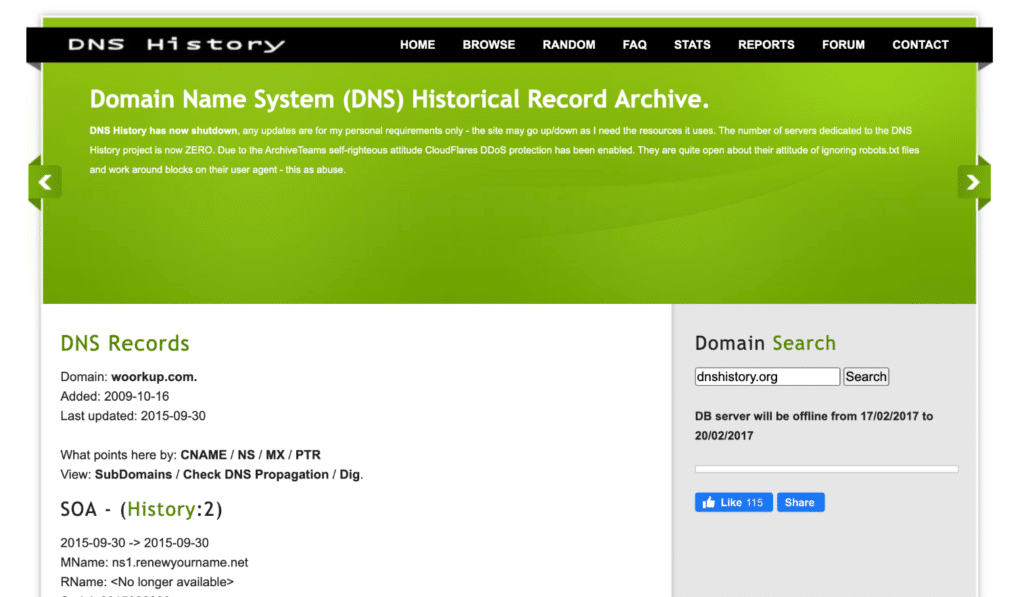
6. Domain Tools (premium)
We have always found what we need between the other free sites mentioned above. But if for some reason you can’t, there is also a premium service from Domain Tools in which you can order a “Hosting History” report. This allows you to view historical IP addresses, name servers, and registrars.
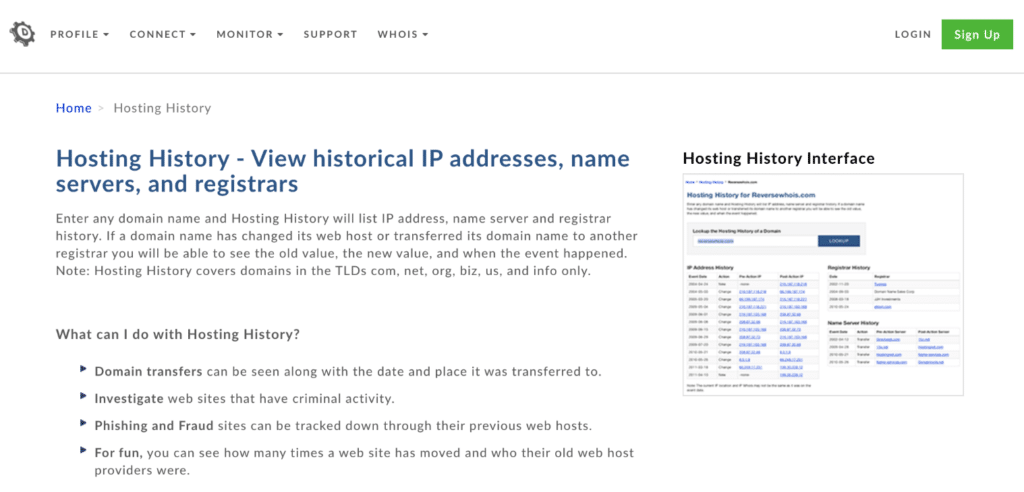
7. Whoxy.com (free)
Whoxy.com has a surprising amount of data available for free. As of writing this, they have over 364 million domains indexed. This website comes in handy for seeing really old nameserver records, along with domain ownership change history.
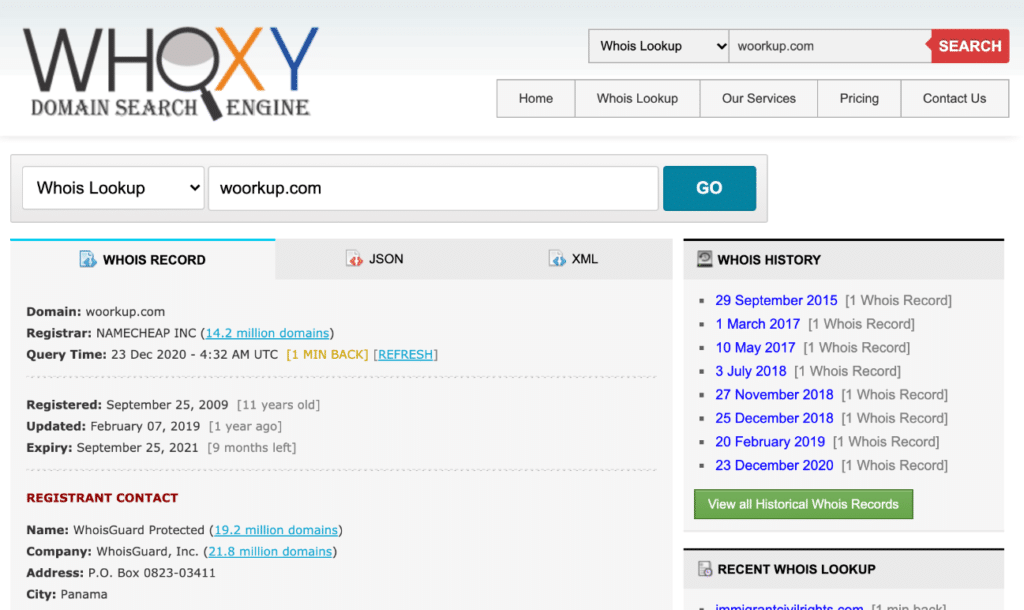
Summary
Do you have a different DNS history tool that you use? I would love to hear what it is. As always feel free to leave your comments below!
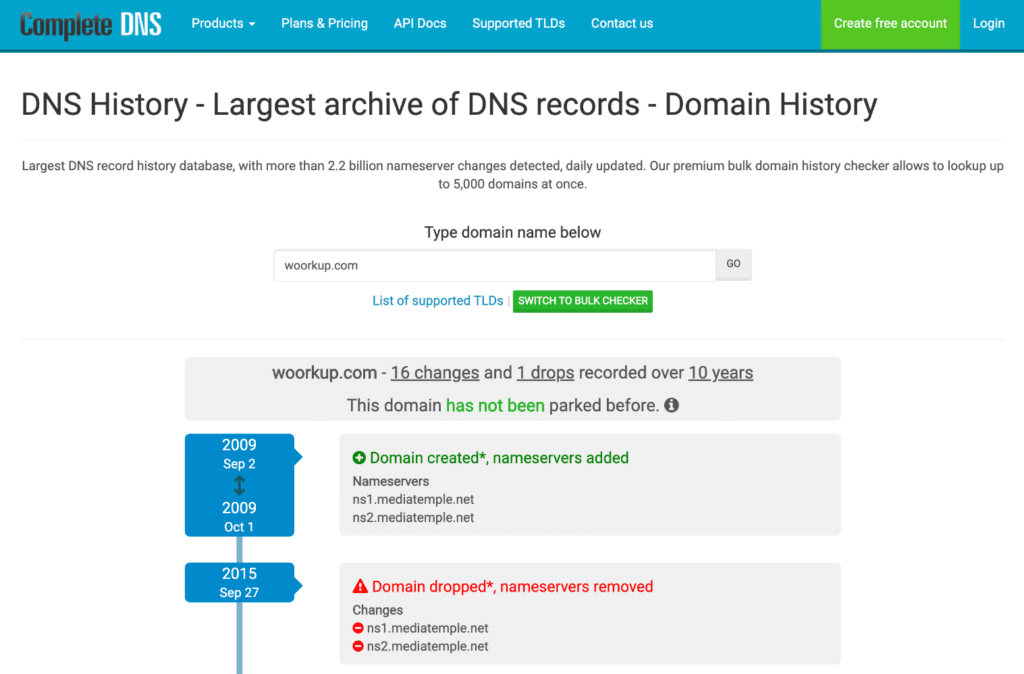
If you’re only dealing with nameservers, who.is is fine, but if you need to fix an MX record your only choice seems to be dnshistory.org.
Thanks Joe for the comment, yes I use dnshistory.org the most as well.
In the article you said SecurityTrails is your “personal favorite”. Here you are claiming you use “dnshistory.org” the most. Affiliated much? 🤢
P.S. SecurityTrails is probably the worst by far and not only from this very limited list.
That comment is from 2015. Things change in nine years. And no affiliate links are used in this post. :) Also never accepted a payment for anything.
Perhaps you could add http://whoisrequest.org/history/ too ?
They are good. :)
Thanks Natasha! I have added that to the article above. Great find.
dnshistory.org doesn’t give you complete information and it’s basically useless because of that. For example: https://dnshistory.org/historical-dns-records/ns/dnshistory.org compared to https://whoisrequest.com/history/dnshistory.org
Agreed, that is why I added whoisrequest in the bottom of the article. They offer great information! Thanks for your comment.
Tried whoisrequest but not suited my need.
Domain Tools is just perfect. You can get a trial version for 7 days and I could use those before the trial expired. It gives me all features I need.
You might want to consider http://DNStrails.com as well. I’ve collected DNS data for every domain on the major gTLDs (.com, .net, etc.) since mid-2008, and while the daily data (2+ trillion records) isn’t on the site, monthly data is available there (including NS/MX records).
Thanks, I have added DNS Trails. Didn’t know about this one, looks great!
This one seems to be defunct, too.
Hey Dave,
DNS Trails is now SecurityTrails: https://woorkup.com/view-dns-history-free/#securitytrails They have a free account which still works great.
This article was very helpful. Thanks a bunch!
Cool. Looks great. I will add to the post.
I found another tool.
https://completedns.com/dns-history/
I’m currently using the free account and it’s enought for me.
Thanks Mark! Looks great. I have added to the post above.
None of these free options seem to work anymore for looking up DNS history. A couple work for Nameserver history only.
SecurityTrails still works great! I use it every week. Still shows A name records changes.
Is there a way that I can lookup historical CNAME records? this option seems to be missing from all the websites mentioned. Thanks.
Hey Sam! Ya, most of these don’t contain CNAME historical records, unfortunately. I have yet to find one that does. If you stumble across one, let me know and I’ll be happy to update the post. Thanks.
securitytrails not free anymore :(
Hey Anthony,
Yes, I see they’ve changed this. I’ve updated the post above. There is a free tier. So if you sign up you can still everything you probably need to. I just tested this and can confirm it works fine. SecurityTrails is by far the best option still in my opinion to see DNS history.
Has anyone found a solution for looking at historical CNAME records?
(I’ve tried all the tools described above and none of them provide this service).
Thanks a lot!
All the DNS history plans are premium. Please share any free tool.
Hey Jeo,
As mentioned above, SecurityTrails has a great free plan. That is one I use all the time. There is no cost involved.