Any good SEO knows the importance of dofollow backlinks. But they also know that you should have a good ratio of dofollow backlinks and nofollow backlinks. Some nofollow backlinks, like those on Wikipedia, are actually quite good.

Why? My theory is that because the quality of traffic that sees these links is generally higher. It is usually people searching for answers to their problems. I put Quora links in this same boat. So in today’s post, I want to share with you quickly how to add Wikipedia references. It is very easy!
How to add Wikipedia references for a website
I am going to show you how to add Wikipedia references for a website or blog post. This doesn’t mean you should head over to Wikipedia and start creating a bunch of links. But if you have quality content and you can contribute to what the Wikipedia article says, then yes, by all means, do it. But don’t spam links!
Google has said that Wikipedia links don’t have any SEO value. The real benefit from a nofollow Wikipedia link would be for brand exposure and traffic, not to try and manipulate SERPs.
Step 1
First you will want to sign into your account. It is completely free to have one, so if you don’t just, go ahead and sign up.
Step 2
So in this example I am going to use my blog post on Google’s change to the Keyword Planner and using close variant keywords. I see that Wikipedia has a page about Google Keyword Planner. And if I look at the article I can see a section called limitations. Now, this recent change from Google is definitely a limitation! So personally I think this is useful information for people to know. So I am going to add some information about that and then add a Wikipedia reference back to my blog post.
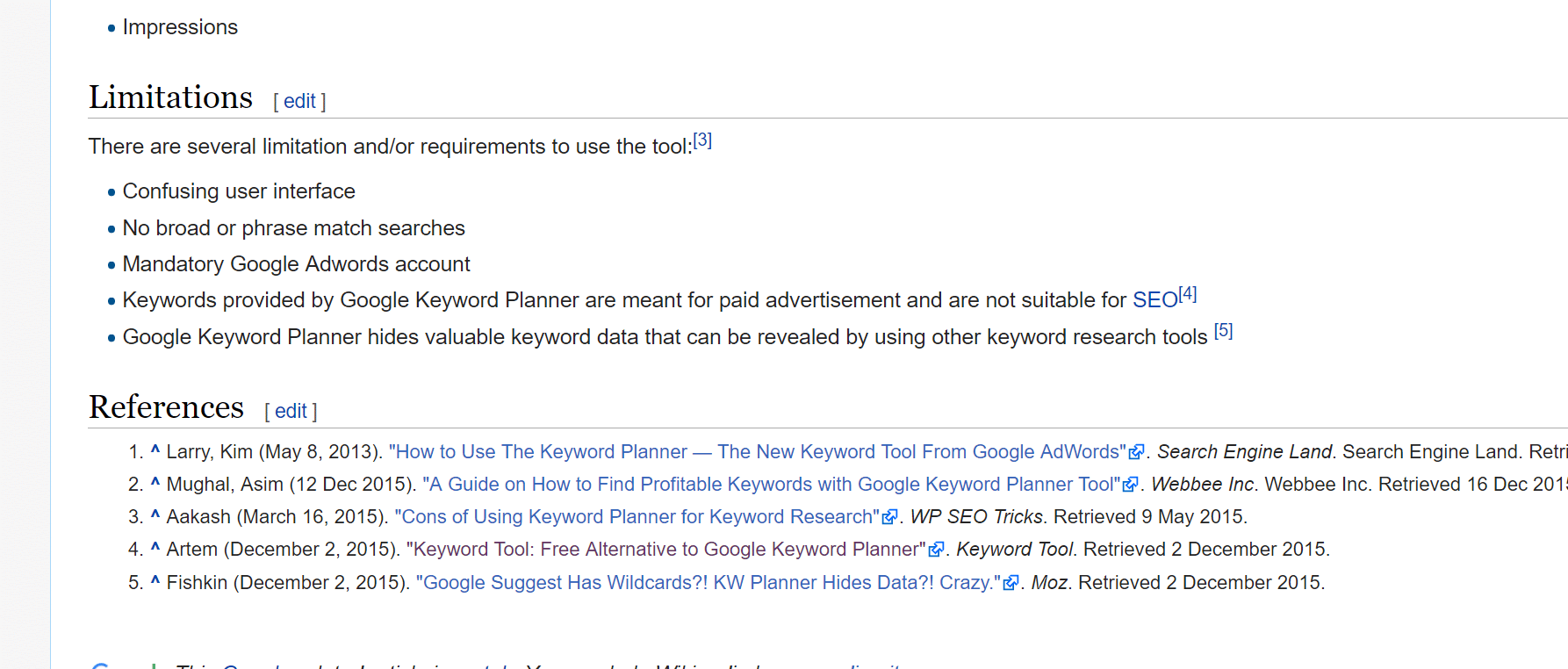
Step 3
After finding the article I now need to write something that helps contribute to the article. So under that section (after I am logged in) I click on the [edit] link.
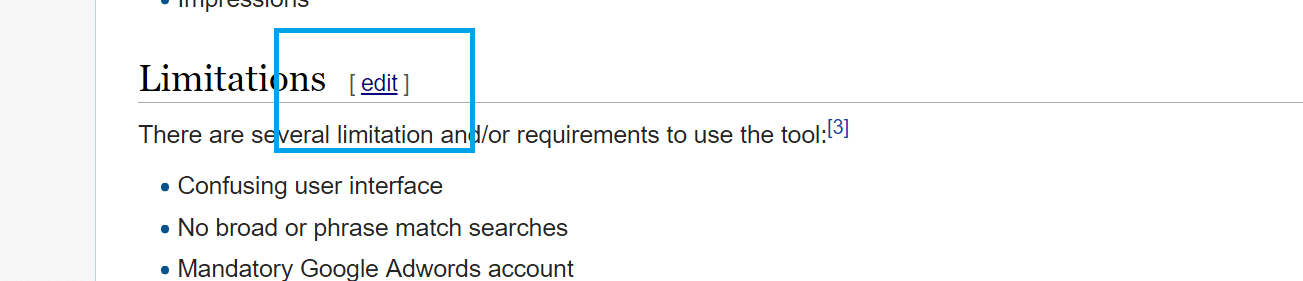
Step 4
The next is to actually add the information. It doesn’t have to be very long, just make sure it is helpful. So in this example I add the following:
* As of June 2016, Google Keyword Planner now groups close variant keywords. This makes estimating search volumes more difficult.
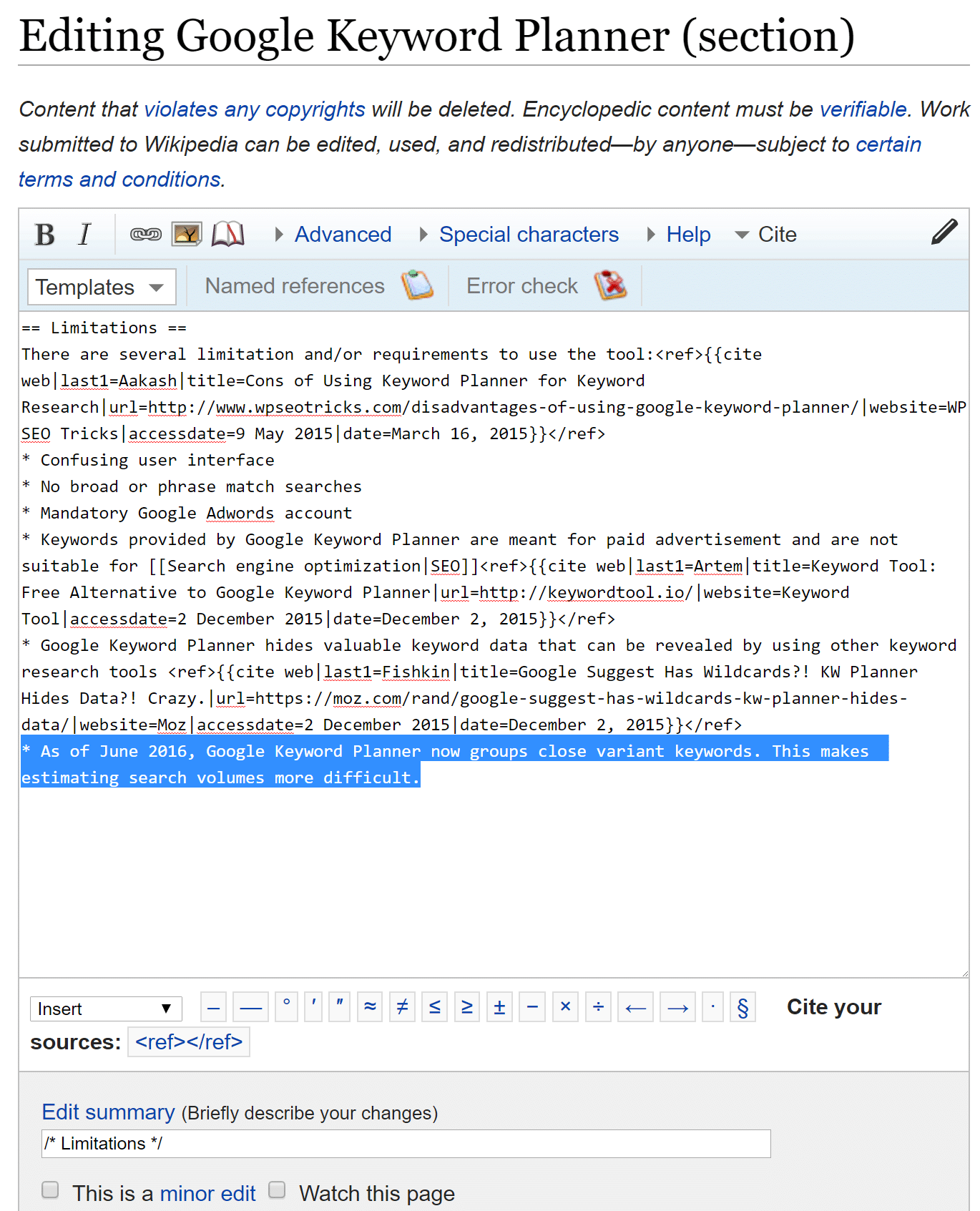
Step 5
Next we need to add the magical part. The nice part about this is that Wikipedia has pre-made templates which makes this very easy. So for this, I click into “Templates” and choose “cite web.”
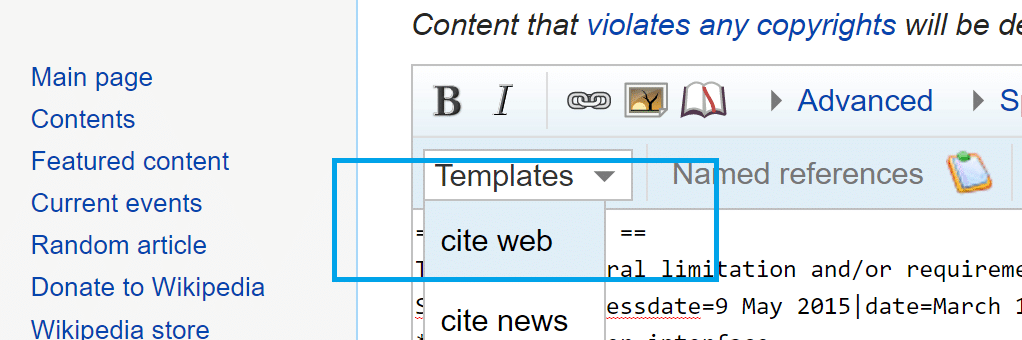
Step 6
For a blog post or article on a website you will want to fill in the following fields and click on “Insert.”
- Last name with date (optional)
- Title
- URL
- Website name
- Access date (you can simply click the calendar icon and it will pre-populate with the current date)
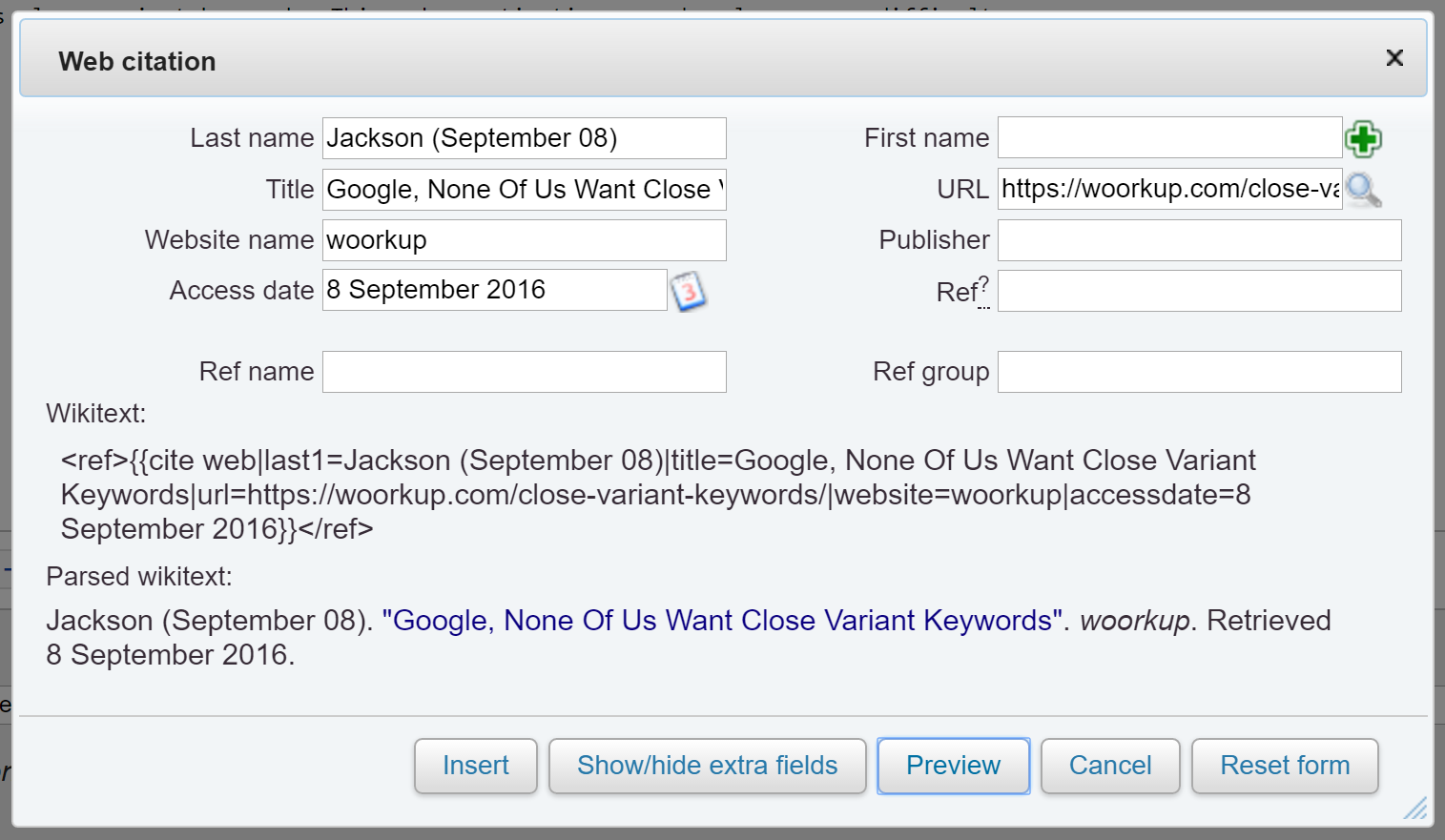
Step 7
After you click insert it adds the correct citation formatting so you don’t have to worry about it. I then suggest clicking on “Show Preview” just to double check everything. Then add a short summary of what you are adding and click on “Save Changes.”
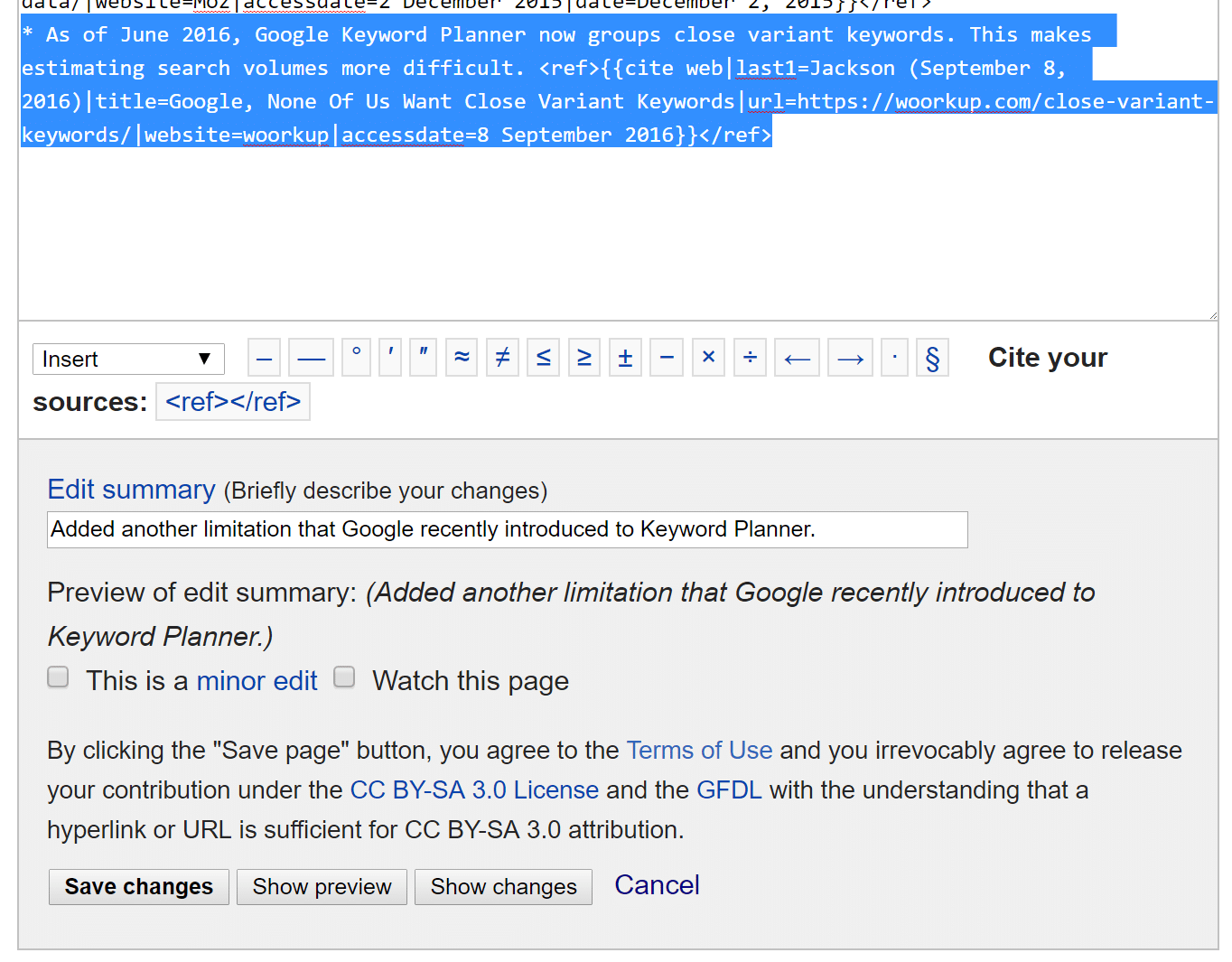
And as you can see, it is now on the live Wikipedia page with the citation and reference added. Remember, if your citation or reference is not adding quality to the page, an administrator might remove it. So don’t spam!
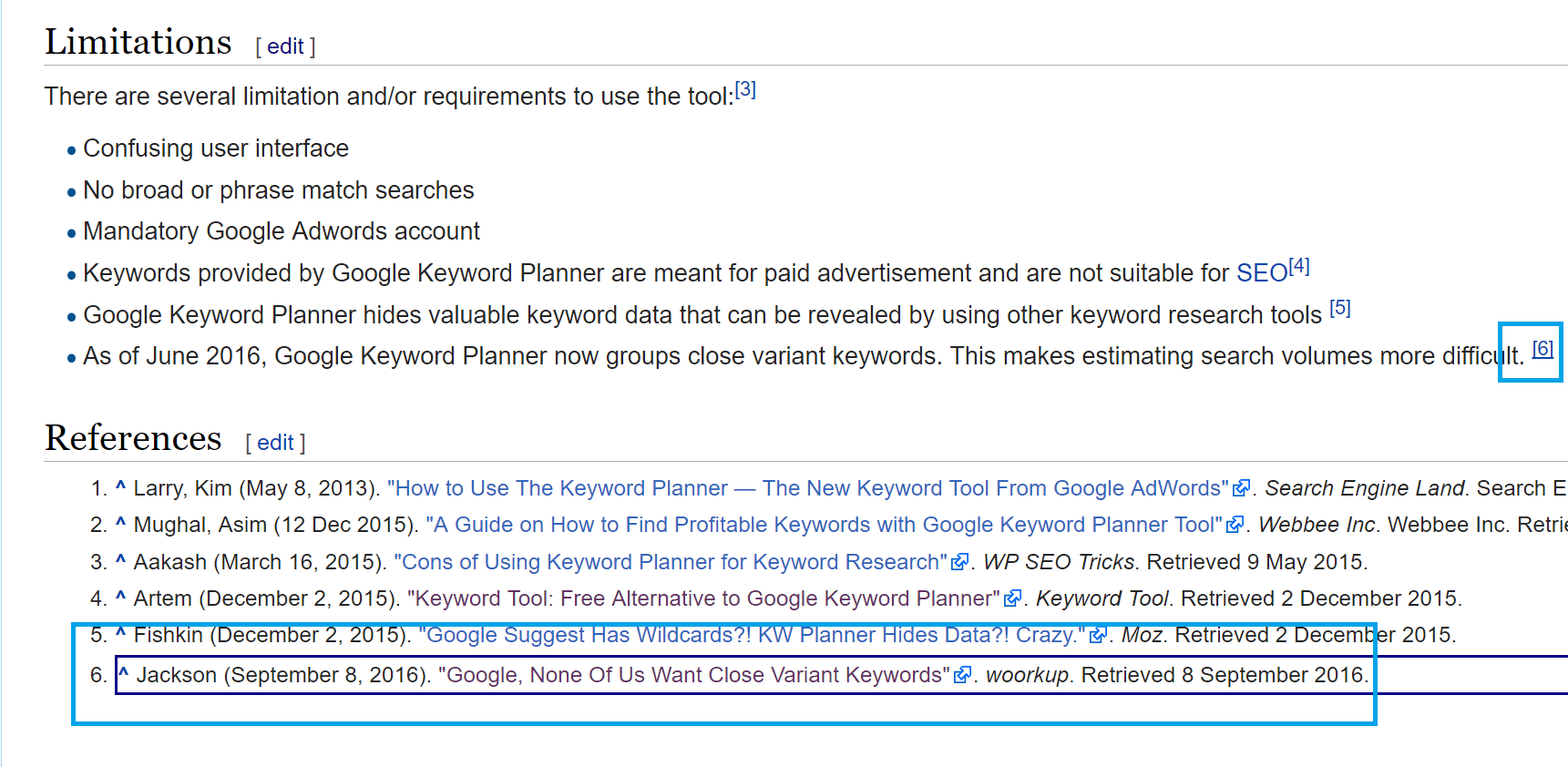
Summary
As you can see, adding Wikipedia references and citations are quite easy since they have templates for you. A lot of people sometimes get overwhelmed when they see Wikipedia, but as long as you know where to click it is pretty fast and simple. And of course you can always bookmark this post for future reference.
Hi Brian,
Thanks for this valuable tutorial. I would think traffic from Wikipedia would be pretty qualified.
I think you recently changed your logo; it looks great.
Hey I was wondering… did you also add some left and right padding to your posts? Your articles seem to look better to me, on mobile also.
I’ve been thinking about buying a mythemeshop theme, but I don’t like the way the article content goes way over towards the right, almost touching the sidebar. But it seems you solved that.
If I’m right about this, would you be wiling to share how?
Thanks for all your enlightening content.
Hey Jim. Yes, recently changed logo :) Going for simplicity.
I use the SocialMe theme from MTS. https://woorkup.com/go/socialme I have done a few tweaks to it with CSS. Happy to share them with you.
Thanks Brian!
Mate, this article sounds cool. Would sure give a try and keep you posted.
Hi Brian. .
I want to ask a question for you about backlink from wikipedia, is it safe for your blog? What it will not be considered spam backlinks?
Wikipedia backlinks are the strongest backlinks you can possibly get. But be careful, because the admins on Wikipedia are very picky about what they let you add. And for good reason, they don’t want it turning into a link farm.
Yes indeed! Mine just got deleted… again… It really is not easy to make your backlink stay there unless you have a really really solid resource.
Yes, it definitely isn’t easy!
Nice article @Brian,
I will give a try to it.
Thanks,