I’m a huge fan of Trello and use it daily. A lot of times, I’m sharing updates back and forth with coworkers and other bloggers. This means there is a lot of copy/pasting going on, such as this changed on that blog post, etc. Trello uses Markdown, which is awesome, but also kind of frustrating when collaborating.

Today I am going to show you a quick trick on how to copy and paste links in Trello without it losing its formatting.
Why I don’t like Markdown in Trello
By default, Trello uses Markdown, a lightweight markup language with plain text formatting syntax. While I am a huge fan of Markdown, I don’t use this while writing in WordPress (which does support Markdown) because it would just slow me down. For example, to use a hyperlink in Markdown, you would have to do this.
[markdown](https://en.wikipedia.org/wiki/Markdown)
The problem I have is when I edit big blocks of text in WordPress, and I want to add them to a Trello card. All of the default formatting gets stripped away, most importantly the links. Let’s say I copy the above paragraph. As you can see below, when I paste it into Trello, the hyperlink is gone. It also strips out all other formatting, such as headers, but this is not as big of a deal.
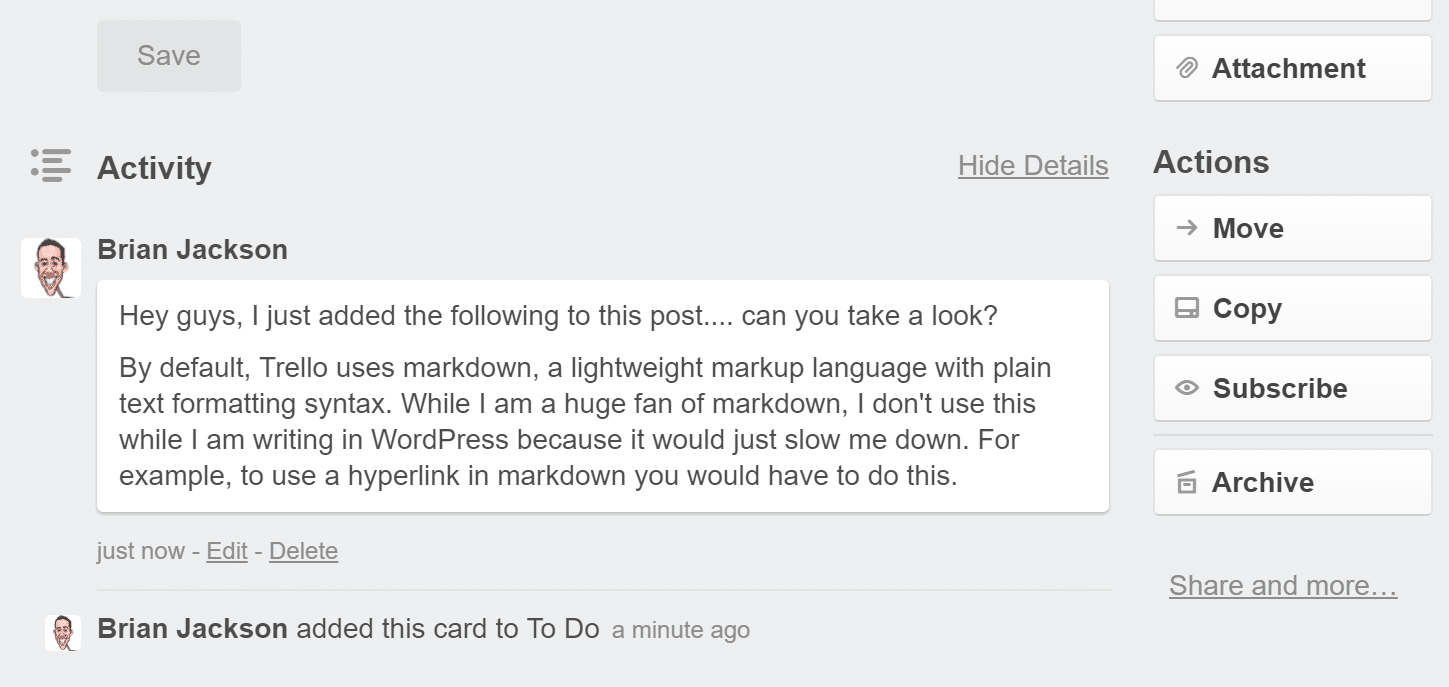
Some issues with this that occurs for me are:
- You can no longer copy/paste out of Trello back into WordPress because the links are gone.
- If I added some important 3rd party links in there I wanted someone to look over (such as references to case studies in a blog post I am working on), they wouldn’t know.
So really, for a writer, this is really just downright annoying. Other people have also reported not wanting Markdown in Trello. And yes, I could use markdown everywhere, but when you collaborate with 50+ other bloggers in Trello, you aren’t going to be able to convince everyone to do that.
Also, no matter how you spin it, writing in Markdown is slower.
Copy and paste links in Trello
So, there is no way to disable Markdown in Trello. But there is a little trick that I now use in my WordPress + Trello + writing workflow. And I know for some of you bloggers out there it will probably be useful. And that is to simply use a tool to do a quick conversion from rich text over to Markdown.
Step 1
This is where the free online Paste to Markdown tool comes in super handy. Just bookmark it in your browser and add it to your workflow. The first thing I do is take that same paragraph again (with the link) and paste it into the tool.
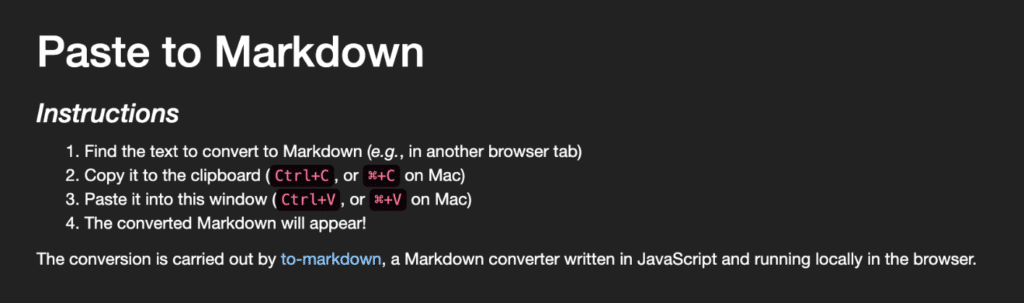
As you can see below it has converted the link using the markdown syntax.
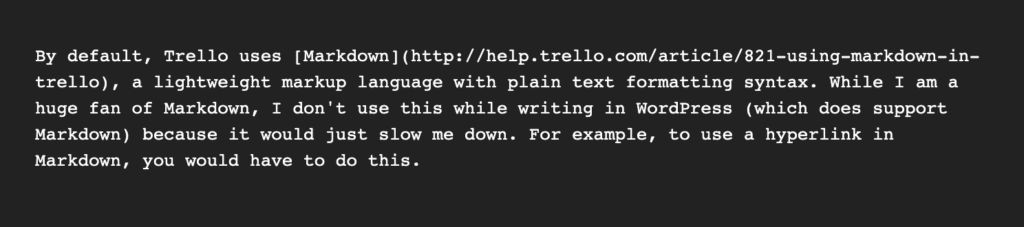
Step 2
I then copy the Markdown text and instead paste that into my Trello card. As you can see now, it has the hyperlink active. This ensures everyone reading it knows exactly which sources you are referring to, and they can copy/paste this back into the WordPress editor, and it will retain the links.
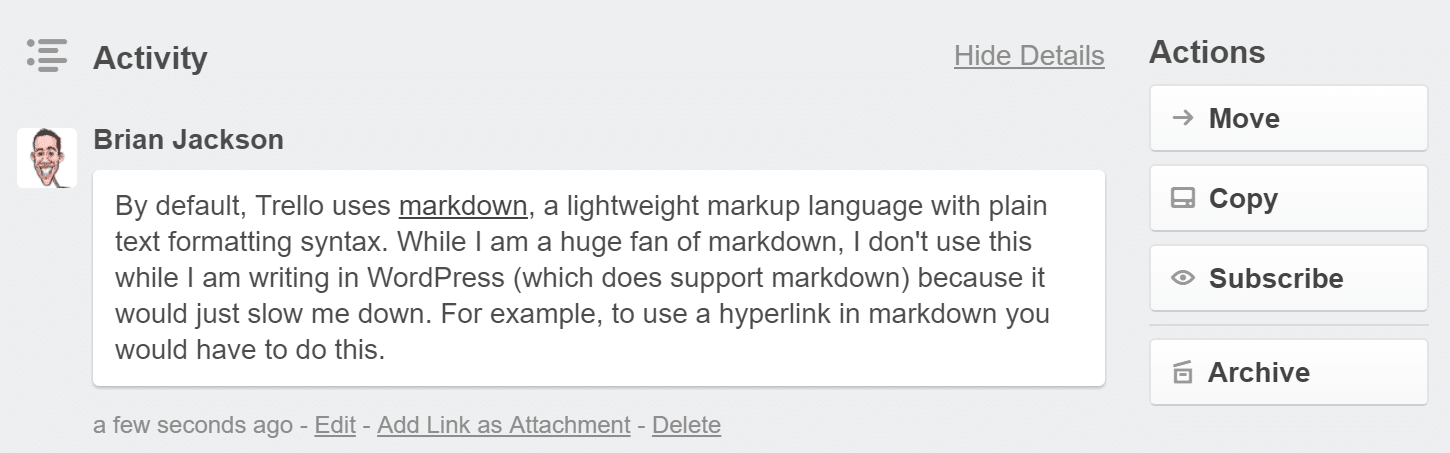
While the above example only has one link, once you start getting into multiple links and paragraphs, this becomes a much bigger issue.
Summary
Hopefully, this little trick on how to copy and paste links into Trello was helpful. I would love to hear your thoughts. As bloggers are there any other Trello + WordPress things that annoy you?
This is exactly what I needed! Thank you so much! I needed to paste a bunch of links into Trello to get them approved by my editors, so this was perfect.
Great :) Ya I use this trick every day all day haha.
Hey, I usually don’t leave comments on blog posts like this, but I really thought I should say THANK YOU! This was extremely helpful.
You should checkout the Trello Cards Optimizer.
It can automatically create markdown from pasted formatted text, including hyperlinks and tables, as well as a lot of other card and list enhancements.
Download from the Chrome webstore https://chrome.google.com/webstore/detail/ipbjjbpopodbnjbjnneakhcppdocpelg/
Hey Wessel!
That’s awesome. It looks like a great extension. I can add to the post above, but I ran into what appears to be a bug or conflict with it. When I paste something into Trello, say a paragraph with a link, it disappears right away.