We’ve been using Trello daily since 2013, and Confluence followed shortly after that. They are one of the few apps we couldn’t live without. It’s safe to say a big portion of our day revolves around the tasks we have in our Trello boards and the business workflows we’re continuously documenting in Confluence.

With that being said, I love trying new apps and am always trying to find ways to improve productivity workflows for our business. If there’s a way to save 100 clicks a day, I’m all for it. With all the innovation these days, it’s also exciting to get a feel for what might be possible or how an application might approach managing a project differently.
Recently, we tried dozens of various project management software, and I wanted to share my findings on how I think they stack up against Trello and Confluence. TLDR, my brother and I are still using Trello and Confluence today because there are a few dealbreakers with other solutions.
Atlassian is a productivity powerhouse
For those of you who aren’t familiar with it, Trello is a task and project management app launched by Fog Creek Software (now Glitch) back in 2010. In early 2017, Trello was acquired by Atlassian, and as they said, “it begins the next chapter in empowering teams everywhere.” Atlassian also develops Jira and Confluence, so having Trello in its arsenal makes perfect sense.
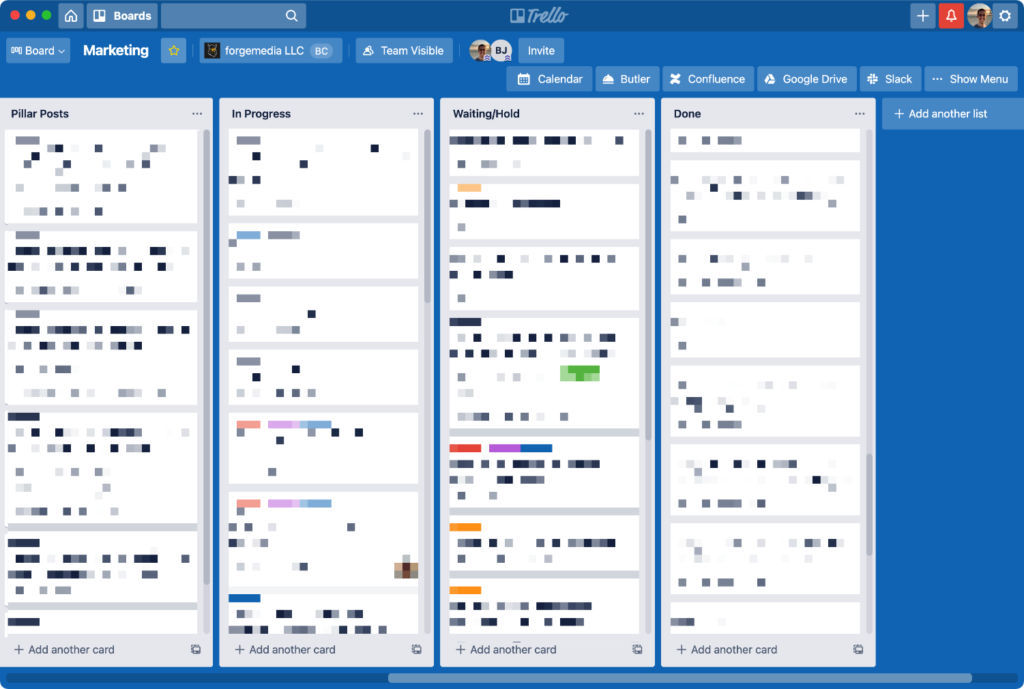
Confluence is Atlassian’s document collaboration tool. Think of it like Google Docs but laid out in a wiki format. Brett and I use Confluence for all of our documentation; it’s awesome!
Atlassian also has a third tool, Jira. This is basically their task management solution tailored specifically for developers. You can think of it more like GitHub. And even though we do development work, I’ll dive into some reasons why we use Trello over Jira.
The whole objective is to find project management software that works best for your business and workflows. Or, as some might say, productivity bliss. This could be an all-in-one solution or a combination of software like Trello and Confluence. We’d much rather prefer an all-in-one solution, but there are almost always problems going down this route.
When it comes to task management and documentation, here are some things we look for:
- The software should be fast and shouldn’t slow down over time, regardless of how much data is in it. A web version is a must, and apps are a nice bonus.
- A kanban board (cards and columns moving from left to right) is a must for tasks.
- Tasks should have the ability to place multiple labels on them at a time and be able to display them on the front of the board.
- Labels should have the option to change their colors.
- The UI should be well-thought-out and easy to use.
- Universal search should be lightning-fast and accurate.
- Markdown support is a must.
- Dark mode is an advantage.
- Block-style writing is a dealbreaker, as this creates clunky writing. It’s one of the complaints I have with the WordPress Block Editor. And actually why I recently stopped writing in WordPress altogether.
- Having an importer tool is a plus. Nobody wants to recreate all of their tasks or documents if they’re considering migrating to a new app.
Why we use Trello and Confluence (pros and cons)
After trying just about every project management software on the market, there are a few specific reasons why we still love and are using Trello and Confluence (besides the obvious reason to improve productivity workflows).
Trello
Whenever I have an idea for a piece of content or task I need to finish, I immediately write it down in Trello. There are too many things to remember, and that’s why task management software is so important.
I’ll be the first to admit, Trello has a bit of a dated design these days. Honestly, not much has changed in terms of how it looks since I first started using it. And their slanted Mac app icon drives me crazy! Thankfully Rob Scholten released a proper Trello icon you can use.
However, when it comes to productivity, usability always trumps design. I’ve learned this the hard way. Chasing after the newest project management software with the latest flashy design is a complete waste of time.
When it comes to usability, Trello is rock solid! It’s one of those things that just works all the time. I currently have 272 Trello cards queued up on my board. I’m purely focused on knocking out as many tasks as I can in a day. Check out this little quick trick on how to see your total Trello card count.
Some gripe about Atlassian and how slow they are to release new features. And yet, this is exactly why it happens. They have a huge user-base to consider. When they roll something out, it has to be almost perfect in a sense. I’d much prefer slow and steady improvements that are well planned out, then adding features as quickly as possible (ClickUp is sadly a good example of this).
The reason I always come back to @Trello is because of the beauty in its simplicity. 🙌Click to PostBelow is an example of how my Trello board is setup. A lot of my tasks relate to writing, content, and SEO. I have the following six columns:
- Backlog: A place to throw new content ideas.
- To do: Decided to move forward.
- Pillar posts: Long-form content pieces that I’m always working on.
- In progress: What I’m working on.
- Waiting/hold: Something holding it up, or scheduled to publish.
- Done: Finished or published.
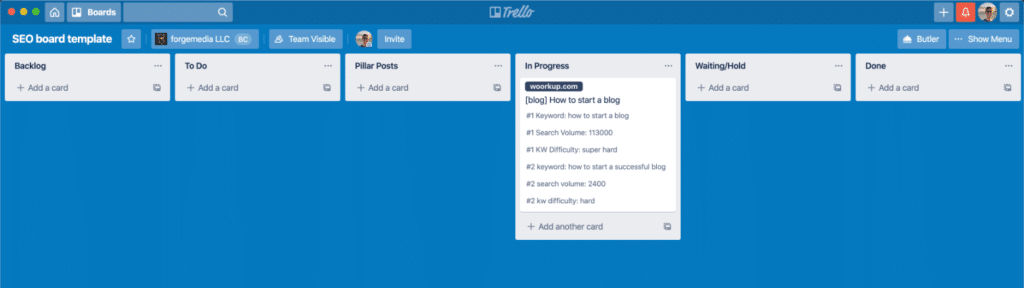
If you’re not familiar with how kanban boards work, you are typically thinking of everything from left to right. So tasks move across my board as they’re being worked on and finally end up in the “Done” column.
The free version of Trello lets you have an unlimited number of boards, cards, and lists. If you need things like power-ups, templates, etc., you will want to use the premium version starting at $9.99 per user per month.
Templates are actually pretty awesome! Say, for example, I have a WordPress plugin update I need to test across all of our sites. I have a template for this with all the labels for our sites and a description of what I regularly need to do (such as test plugin on staging site, create a restore point on production, and apply the update on production). This saves me a ton of clicks and time for tasks that I need to do regularly.
If you’re a heavy Trello user, I highly recommend paying for the premium version. Here are a few power-ups we use:
- Custom Fields: Put search volume data on each topic/card.
- Slack: Send Trello cards to a Slack channel or DM.
- Confluence Cloud: Attach Confluence Cloud pages to Trello cards.
- Card Repeater: Put regular tasks on repeat. Great for weekly newsletters.
For you SEO’s out there, I then use the Custom Fields Power-Up to create the following “text” attributes that automatically show on each card:
- #1 Keyword
- #1 Search Volume
- #1 KW Difficulty
- #2 Keyword
- #2 Search Volume
- #2 KW Difficulty
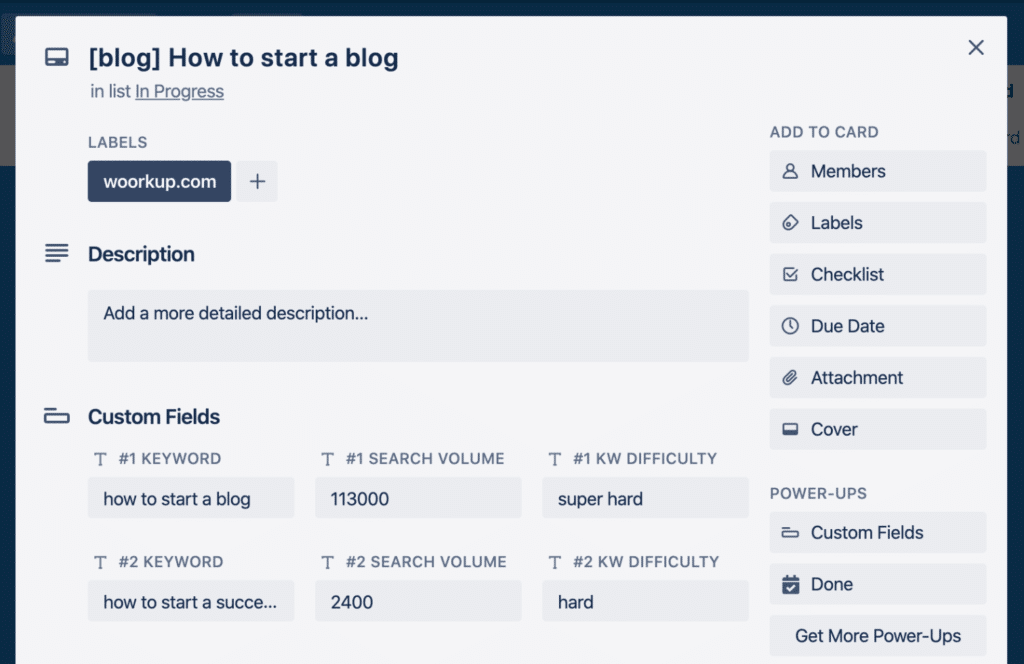
I use Ahrefs to grab all of my keyword data. If you need a cheaper alternative, KWFinder is the next best thing. You can uncheck the option to show the custom field attributes on the front of your cards. This is helpful once you get a lot of Trello cards.
I also hook up the Butler Power-Up to automatically archive cards in the “Done” column after they’ve been there for 15 days. I recommend doing this because Trello can start to slow down if you get too many active cards. Archived cards are never deleted and always available in search. This keeps Trello running blazing fast, all the time!
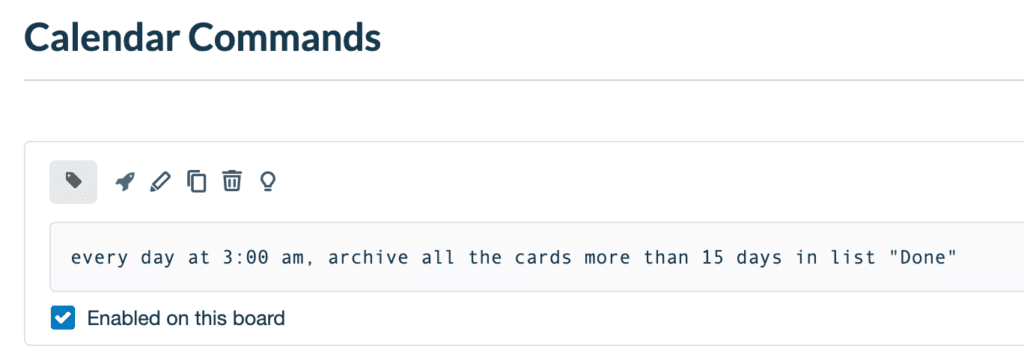
That’s just my board; we also have a board for plugin development that is structured differently. That’s the beauty of kanban boards in Trello; you can really customize them to best suit your workflow.
Here are a few things that I would like to see added and or improved in Trello:
- They have colored labels, which I use a lot, but they need more color options. Upvote this request. Update: As of September 2022, they did a few more color variations.
- The Mac app works great, but it definitely needs a dark mode. It’s time. Upvote this request.
- Links are automatically unfurled, which is really annoying. Upvote this request. Update: As of October 2022, they did roll out an option to change the default behavior in Confluence, and it’s coming soon to Trello.
- I prefer Markdown now, but it can be a little annoying if you’re pasting links into Trello from another tool like Google Docs.
Confluence
Confluence is where we document everything for our business, from email templates for tickets to internal troubleshooting steps for recurring issues. The thing I love about Confluence is that it’s structured like a wiki. It’s all about writing and getting to your content right away.
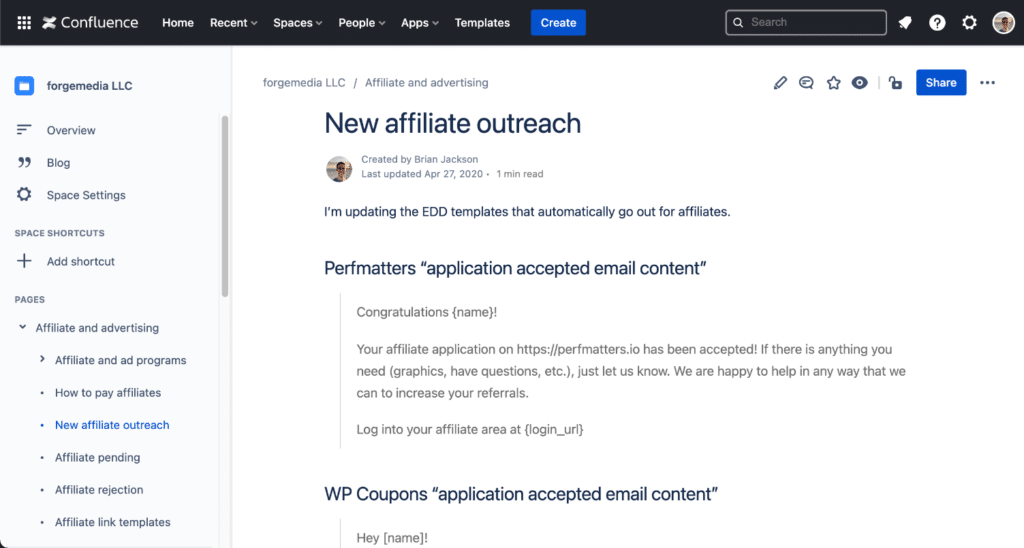
The writing itself in Confluence is pretty butter smooth, which is incredibly important. It doesn’t use clunky blocks that a lot of other apps use. Another thing apps get wrong is that they think having an integration with Google Docs is enough. They don’t understand that Google Docs isn’t structured in a way that makes managing everything easy.
Confluence is one of Atlassian’s products that keeps getting better and better. They’ve been improving performance this year, and it’s made a big difference. If you check out their roadmap, they have additional performance improvements already in the works. These are the things I love seeing!
Another thing I really like about Confluence is that it supports Markdown. It matches most of the shortcuts you find in the WordPress Block Editor, as well as Trello. This makes it a breeze to bounce between all the apps.
We’re using the free version of Confluence and have for a couple of years. For under ten users, the free version includes unlimited spaces and pages and page versioning. The premium version starts at $8.33 per user per month (if you pay annually). In my opinion, Confluence gives you a lot of functionality for something with a free version.
Atlassian has also been working towards integrating all of their apps. In both Confluence and Trello, there is now an easy shortcut to bounce between them. They also have universal logins.
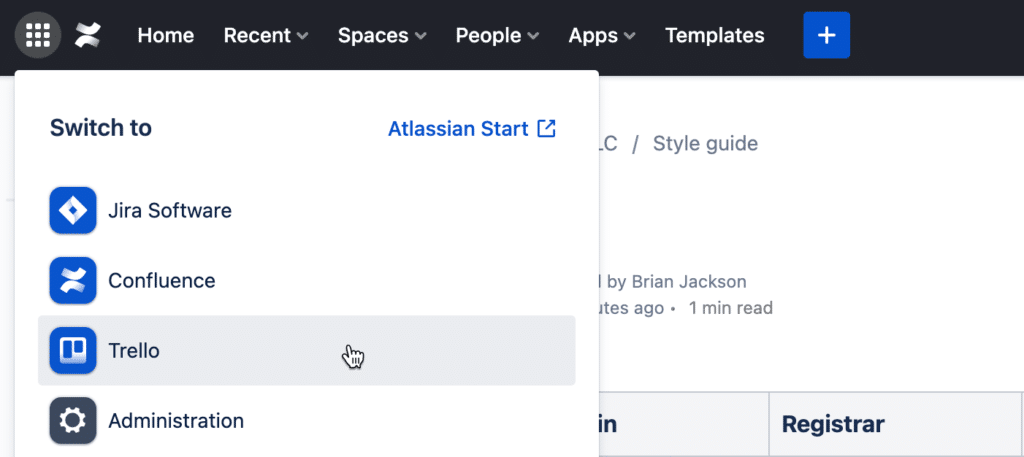
Here are a few things that I would like to see added and or improved in Confluence:
- It would be nice to have a native Mac app. Upvote this request.
- I would like to see dark mode added to the web app if they don’t launch the Mac app soon. Upvote this request.
Problems with other project management software
Now for the fun part! Diving into all the different project management software we tried. Fair warning, some of the following feedback is based on our personal opinions. But I also hope that companies and or developers see this and take notes. Constructive criticism is how products and services improve.
Notion
Notion is the first software we tried; after seeing rave reviews about them for years. They offer an all-in-one solution for tasks, wiki, etc. We were excited and hoping that our search had ended before it even began. However, we ran into problems from the very beginning.
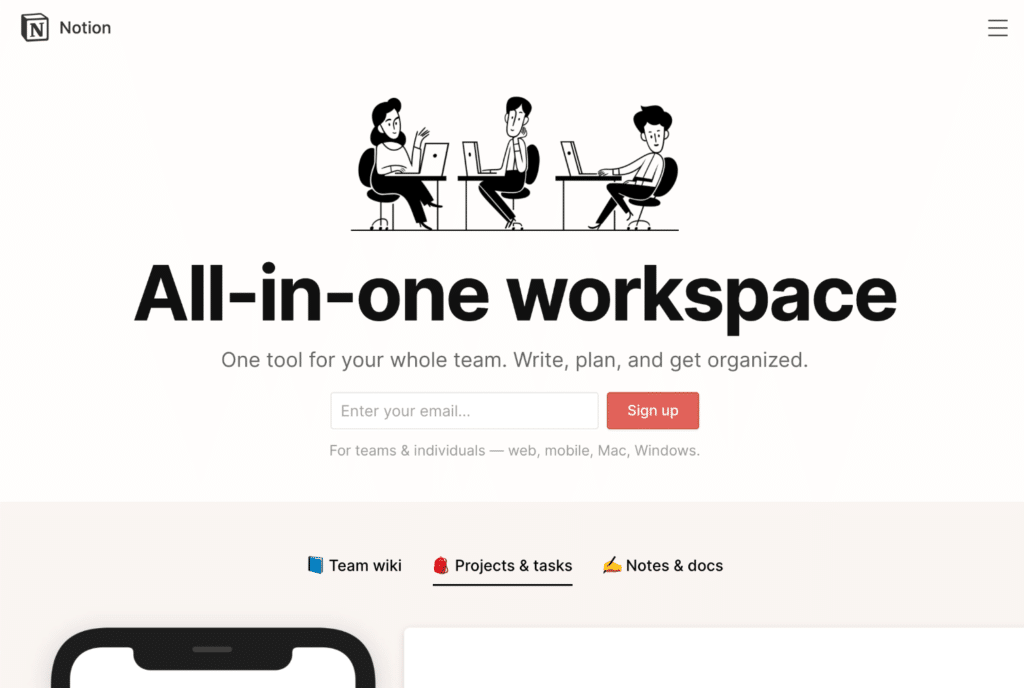
It’s funny because Notion advertises on Google as “Switch to Notion – A wiki that isn’t clunky.” And yet, we found Notion way clunkier than Confluence. Perhaps they haven’t use the latest version. And it’s not just Notion, a lot of software these days are using a hybrid block editor approach with inline tools that hover as you move your mouse. Neither of us are fans of this for writing. For design it’s awesome, but those are two entirely different things.
Then there are kanban boards. From the very beginning, Notion’s kanban experience feels subpar to Trello. You have multiple scroll bars everywhere. And one of the most annoying things is that you can’t scroll down a single column while locking the others in place. When you have hundreds of tasks, this means endless scrolling of the entire screen in Notion. Trello keeps your place and treats each column separately.
Also, comments on a card have two major issues in Notion. First, they don’t separate comments but change the edit date. Second, the latest edits to a comment appear on the bottom, not the top. Trello separates all comments and displays the latest comment at the top. This makes way more sense. Some of my tasks/cards have 50+ comments on them. When I click on one, I don’t want to be scrolling; I want to quickly glance at the top to see what last was worked on.
Notion, for some reason, really likes making you scroll! I hope they eventually improve their workflow, as I think many Trello folks might consider them a viable alternative if they do. But to be fair to Notion, they were never meant to be a task manager replacement.
Then there is archiving tasks. It works OK to create a “Done” column in Notion and a filter to hide the tasks. However, this is like jerry-rigging, something that should work out of the box. Archiving not only helps the user with clutter, but it helps apps with their own performance. So not sure why this isn’t already in Notion. It’s a win-win for everyone involved.
Then there are tables. Confluence has beautiful full-page responsive tables without any scrollbars until it’s sized all the way down. They do tables very well.
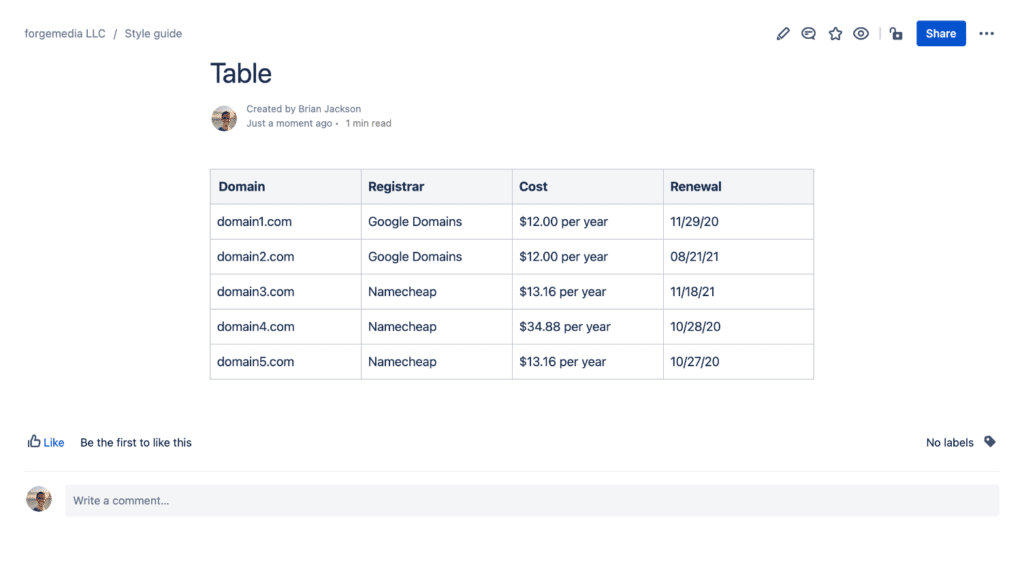
In Notion, you have a horizontal scrollbar even on bigger screens, regardless of the width. And then the block editor right below it with what seems to have no padding for the next command. There are just things here that seem unfinished. And it’s even more noticeable in the Mac app.
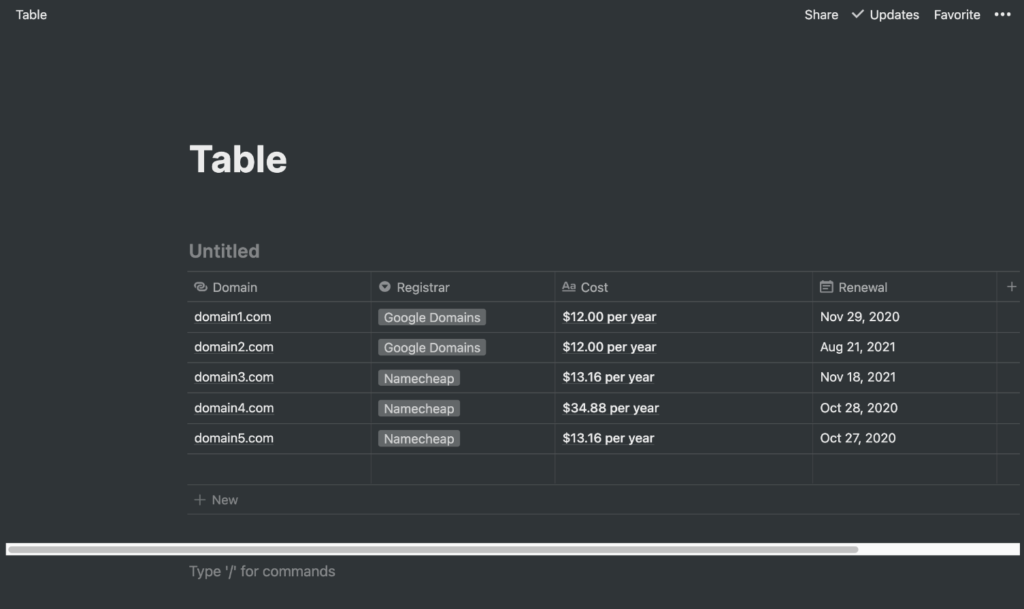
And lastly, the copy-pasting in and out of Notion is never a seamless experience, whereas I’ve never had an issue with Trello or Confluence. And yes, I know about shortcut keys to copy and paste without formatting.
There are a lot of things I like about Notion, and that’s why I’ve listed it first in this post. Its dark mode is beautiful, pricing is great, and they have apps for all platforms. They also have importer tools from Trello and Confluence.
We tried to force ourselves to love Notion and get past some of these nitpicky things. However, it just doesn’t stack up against Trello or Confluence when it comes to kanban boards and writing. With that being said, it’s definitely one of the few apps I’ll be keeping my eyes on in the future.
ClickUp
ClickUp markets its software as “one app to replace them all.” While this sounds great, I personally think ClickUp is in a disastrous state at the moment. This has a different problem from Notion. They are moving way too fast. What you get is an app with many features, but none that are perfect, and it’s very slow. ClickUp is one of the slowest apps we tried.
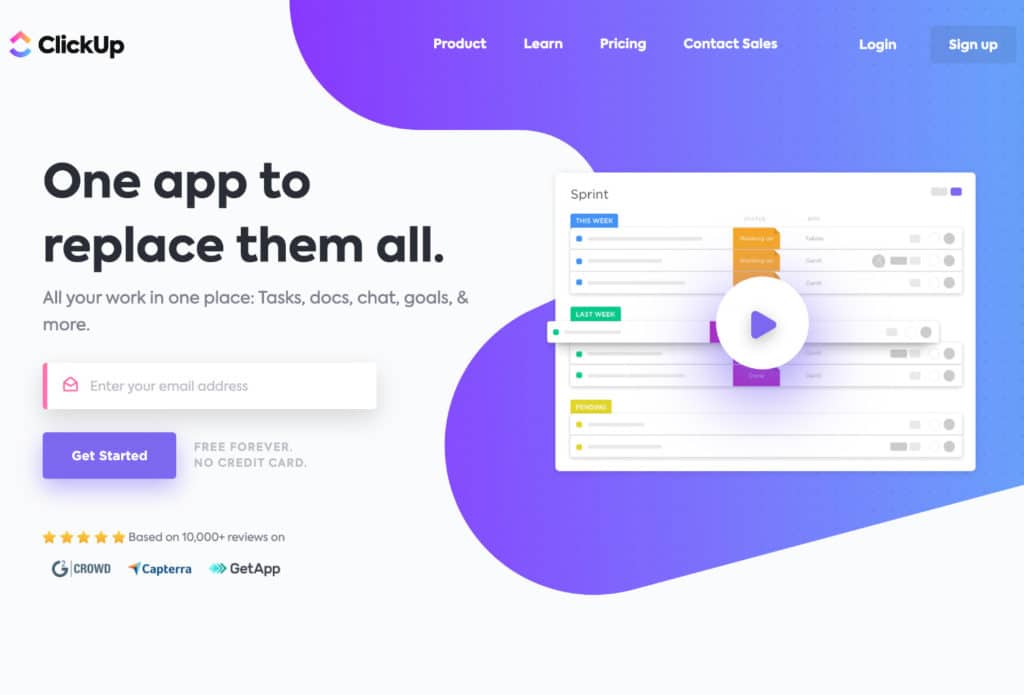
You can see many users complaining about the performance issue. This was really the dealbreaker for us with ClickUp. They have a beautiful dark mode, and the kanban boards are done well. However, their idea of folders and documentation is not done very well. Nowhere compared to Confluence. And the navigation in a lot of their menu’s requires a lot of clicking to get simple things done.
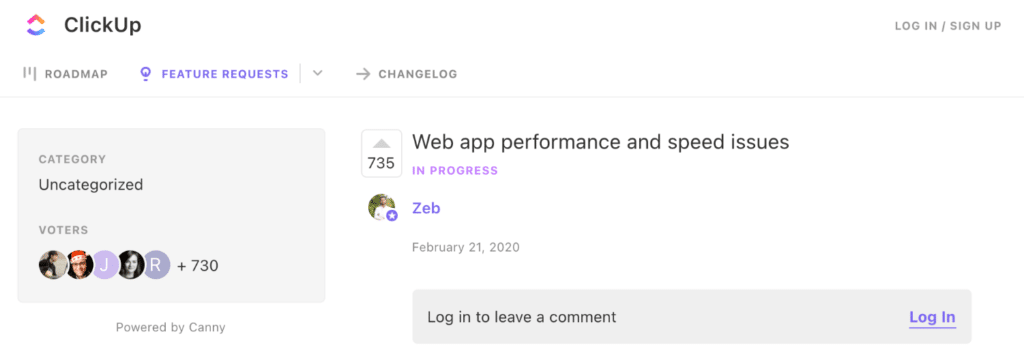
I think ClickUp has great potential. But they need to slow down and focus on what is important. Their developers do state they are working on the performance issues. Time will tell.
Jira
Jira is Atlassian’s task management solution for developers. Brett and I actually thought about moving to Jira to replace Trello. One reason is that there is slightly tighter integration between Jira and Confluence than there is between Trello and Confluence. However, there are some issues with Jira.
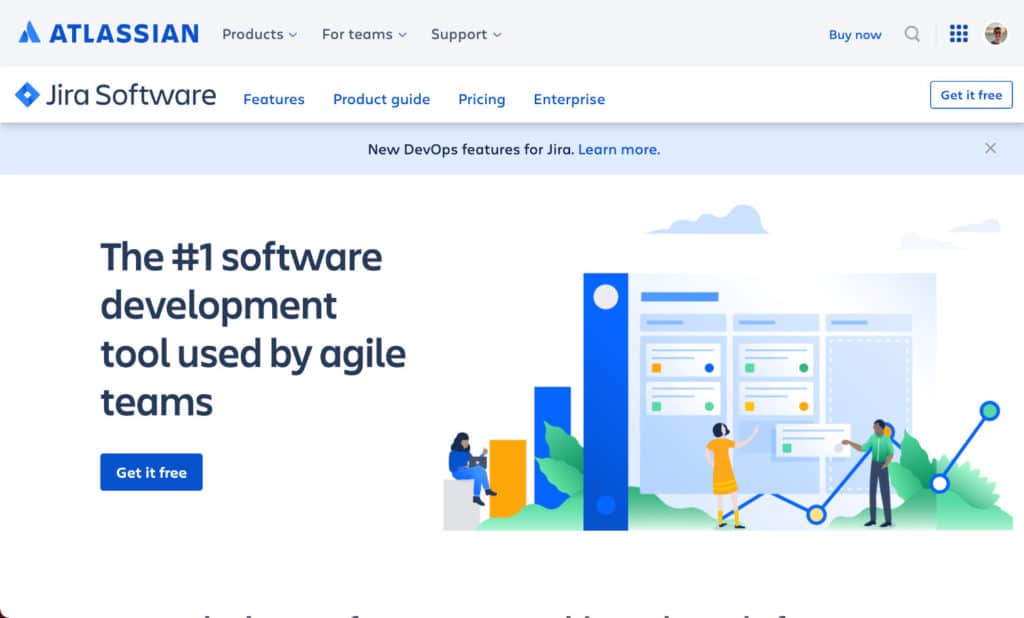
Jira is slow and always has been. I used Jira during my time at Kinsta, and it was quite frustrating. The design of Jira is actually quite nice; however, when it comes to kanban boards, there are some big limitations. One thing is that you can’t create different colored labels and show them on the front of your boards. You can create epics, but these aren’t designed for that purpose. Upvote this request.
There is also a dark theme in the works, although not there yet.
Fibery
I was really excited about Fibery. They have an amazing editor when it comes to writing. Their kanban boards also work well. They don’t have an archive feature for tasks, but you can create a filter to show recently completed ones and hide the rest in a “Done” column. I figured out how to hack labels together using a custom field for multi-select. You can then enter your labels and color code them. However, this isn’t out of the box like Trello.
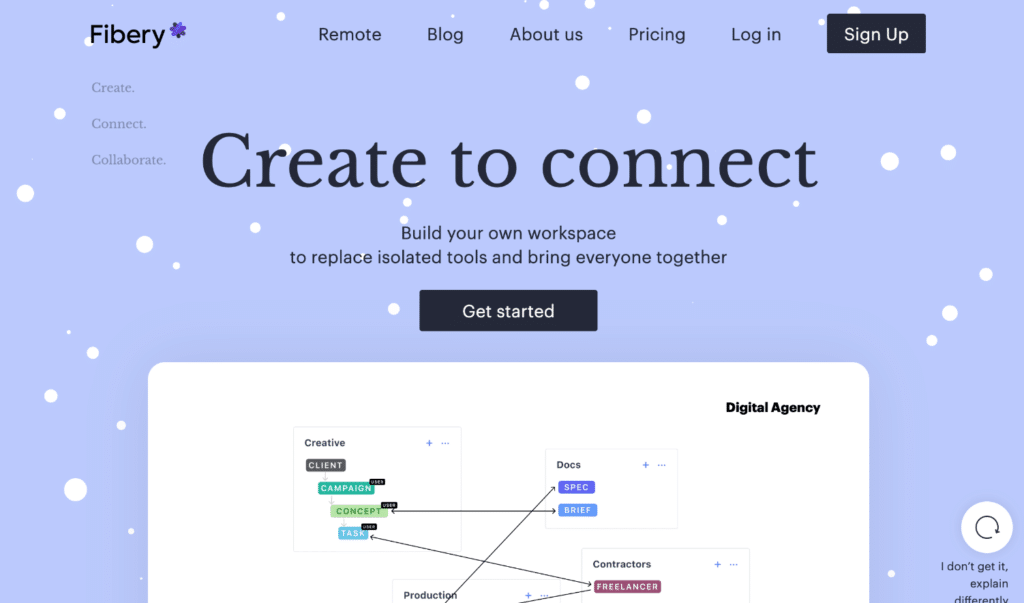
It wasn’t until we imported everything that it started to slow way down. And immediately, we knew it wasn’t going to work. It also used to be quite expensive; however, in November 2021, they updated their pricing, and it’s more affordable now for smaller teams.
Todoist
I’ve always loved the Todoist UI. They have some awesome UX designers, a beautiful dark mode, and it’s fast. A while back, they launched a kanban board view. I would compare them a little bit to Atlassian because they are slow to release features, but generally, they work really well when they do. This again is due to its huge user base that they have to take into account.
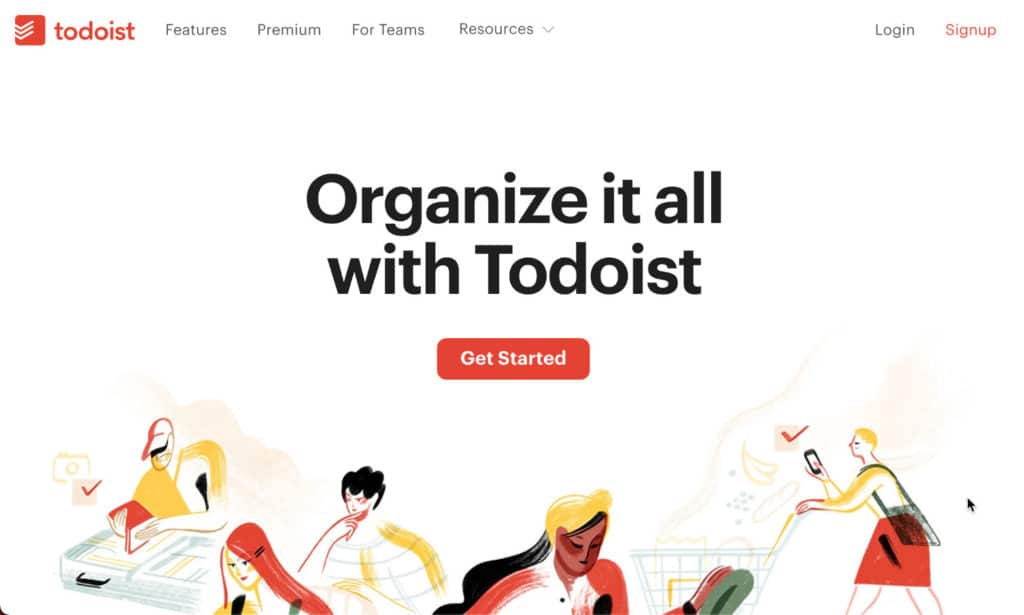
It does have a couple problems though, especially if you’re coming from an app like Trello.
- There is no way to add multiple colored labels on cards.
- They don’t have the ability to archive cards but rather mark them done. The problem is that they then disappear. You can find them by searching, but I prefer to see my last 10 or so completed tasks in a column for comparison. This makes a “Done” column not very useful in Todoist.
- The most recent comments on a task/card are on the bottom. This doesn’t make any sense and is the same problem Notion has.
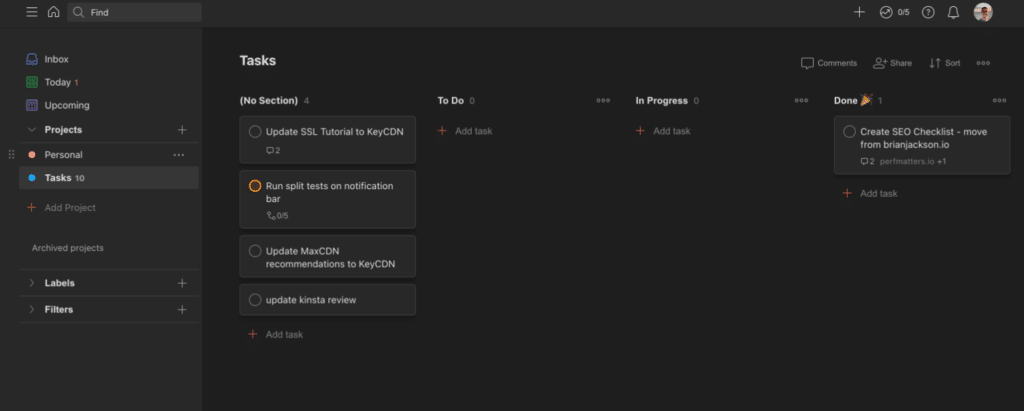
Linear
There’s no other way to put it other than Linear is beautiful. It has a sleek dark mode, and it’s insanely fast. The Kanban board works great, and you have colored labels along with priorities. There is no documentation or wiki feature, but if I were looking just for a project or task management app, this would probably be one of my first choices.
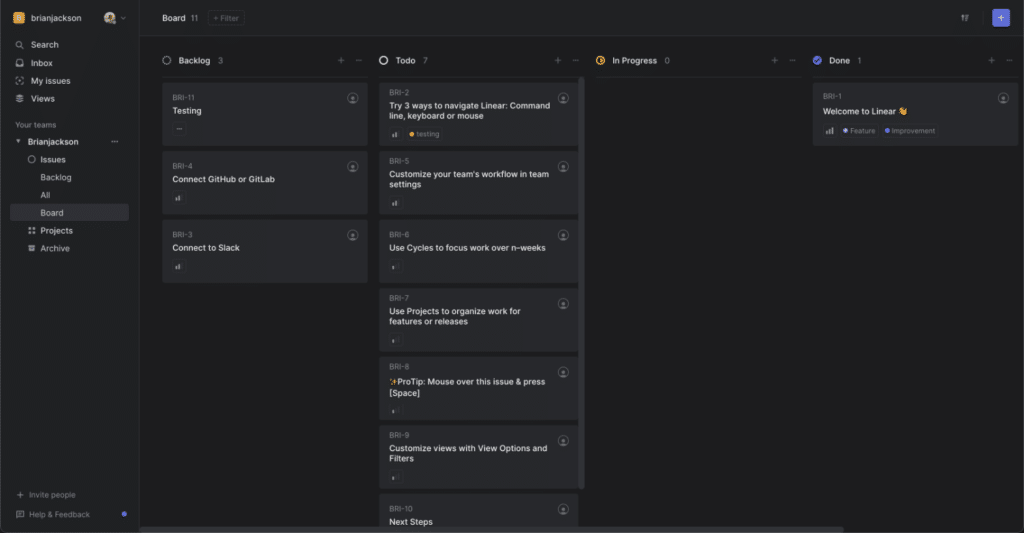
Asana
Asana has been around for a long time and has many of these workflows nailed down pretty well. However, the one thing they don’t have yet is a wiki. Once they do, we’ll definitely take another look at this one.
Monday.com
Monday.com has probably the strongest market team out of every app I’ve mentioned. I see advertising for Monday.com everywhere I go. However, after trying their app, it actually lacked features we needed, both for tasks and a wiki. I love the simplicity, but it also needs to have certain features to be useful for productivity.
Other apps we tried
There was a multitude of other project management software we tried that didn’t work out right off the bat. Here are just a few of them:
Summary
Until something better comes along or apps make updates and changes, Brett and I will be rolling with Trello and Confluence for our business. It’s mind-boggling that more apps don’t have wikis. Many of them focus on other features and miss critical things when it comes to their kanban boards. This is kind of ironic because this is where users will probably spend the majority of their time.
Another huge issue with many of the apps above using a block-based editor (Notion, Slite, ClickUp, etc.) is that the popular Grammarly Chrome extension doesn’t work properly. Grammarly only checks each cell and or block as you click on them, not the entire article. This is one reason I can’t ever move to these for documentation and why I’m waiting for something better.
There’s something fun about trying new tools and software. But I have fallen in love with @Trello and Confluence all over again. 👫Click to PostIf anything ever changes with our workflows, I’ll make sure to come back and update this post.
Do you use Trello or Confluence? I’m always curious to hear what you’re using or opinions you might have on any project management software we dove into. Feel free to leave your comments below.
Restyaboard is the best project management software available to help you plan tasks better and manage project teams easily.
Compare it with Atlassian for us in your use case.
Thanks Brian – this was another timely post – I REALLY respect your opinions and your posts help me be better at a lot of stuff including now project management. Cheers!
Sometimes I think my OCD goes a little overboard when it comes to tools. So glad you liked the post!
Hi, Brian Jackson. I am also using Trello and Confluence as project management software, you should also use Restyaboard one of the best project management software today, with a lot of cool and useful features. Thanks for your sharing!
Hey Harry!
Thanks for the suggestion. I didn’t like the UI of Restyaboard. It was definitely one I looked at. Also, there hasn’t been an update to Restyaboard for almost 6 months. I just prefer something that is updated more often.
If Jira ticket pages load slow – try to install the Chrome extension “Jira Instant Preview” which may speed up the page load (by using a cache).
Fibery pricing has changed since this was written – now $10 per user per month, so probably cheaper than Trello + Confluence (depending on what features you need).
disclaimer: I work for Fibery :-)
Hey Chris!
Thanks, I’ve updated the Fibery section above. Fibery is definitely one I’m going to be trying out again soon. :)
Brian – just wanted to say thank you for your post. It honestly warmed my heart that so many things which are super hard, and we put years of work into (like tables, thoughtful Trello changes, smooth writing, markdown support even in the new editor!) are noticed.
Building great software is bloody hard, it takes years and a lot of difficult choices. Many yaks were shaved!
We’re working on almost all the things you’ve mentioned. And I can promise you that our products will get better every quarter – as they have done for 20 years.
Appreciate you holding us to a high bar. 🙏🏻
m
Hey Mike,
You’re welcome and awesome to see you on here! We love Trello and Confluence and use them every day for our business. My only complaint right now would be with Smart Links: https://jira.atlassian.com/browse/JRACLOUD-72429 This really needs to be resolved. I’ve had multiple video calls with the Atlassian team regarding this.
Also, please bring native dark mode to Trello and Confluence.
Other than that, keep up the great work!
Hi Brian,
Really appreciate your write-up. I’m planning to move from Asana to Trello and begin use of Confluence. I’ve got someone in house with Confluence experience. But for Trello, I wonder if you have tips on videos or how-to write-ups that could help get me up to speed.
Thx!
Glad you liked it! I would probably check out the Trello blog, they have some good articles about how to use it efficiently. Although, I think the best way is to just dive in and start creating cards. I’m one of those people that like to learn as I go.