Every product has a market, and every market has a need. Heroic knowledge base plugin is a solution to a problem many developers face, finding a good knowledge base plugin for WordPress. When you buy a digital product, you expect the developers to have a knowledge base. The knowledge base usually contains answers to minor issues you might encounter while using the product.

This is the exact problem the Heroic knowledge base plugin attempts to solve. Today I’ll dive into why I’ve used it on all of our WordPress plugin sites for 4+ years and some of the features you can expect to find.
Heroic Knowledge Base plugin features
The plugin has awesome features that makes your job easy.
Live search
The heroic base knowledge plugin has a live search functionality that makes it easy for customers to find what they want without leaving the page. Live search functionality is a lifesaver for support websites, a user can try different queries until what is being searched for is found.
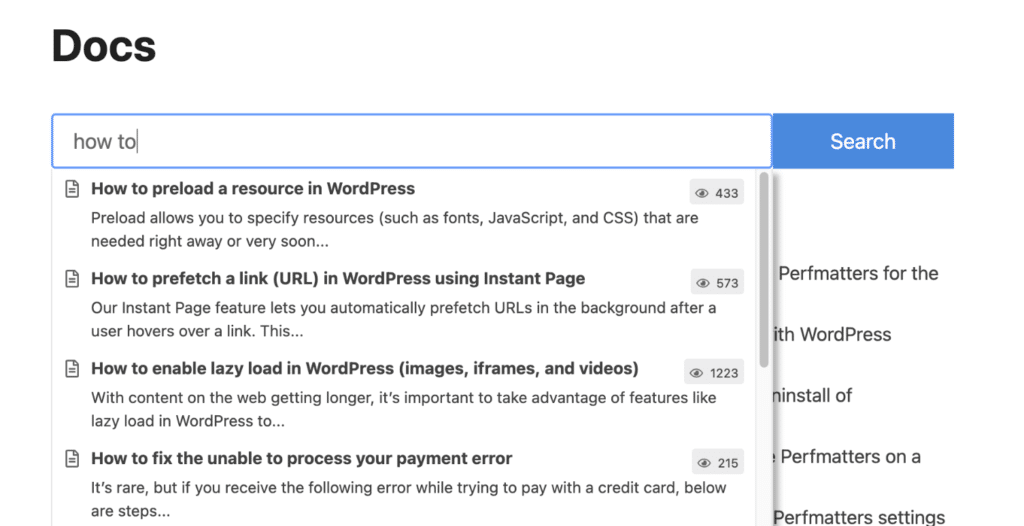
Custom knowledge base post types
The Heroic Knowledge Base plugin uses custom post types, articles to be more exact. Articles are similar to blog posts, you can write about specific issues using articles and then place them under the several custom categories you can also create with the plugin.
Vote on articles
The Heroic Knowledge Base plugin also has awesome voting features. This allows users to rate articles, according to how helpful the user found the article.
You can then use a widget to show popular articles. This is useful for showing what kind of articles users found most useful, this coupled with the live search feature makes it very easy for customers to find important articles without much work.
Analytics
The analytics feature on the back-end is also very helpful for you to see which articles you need to improve.
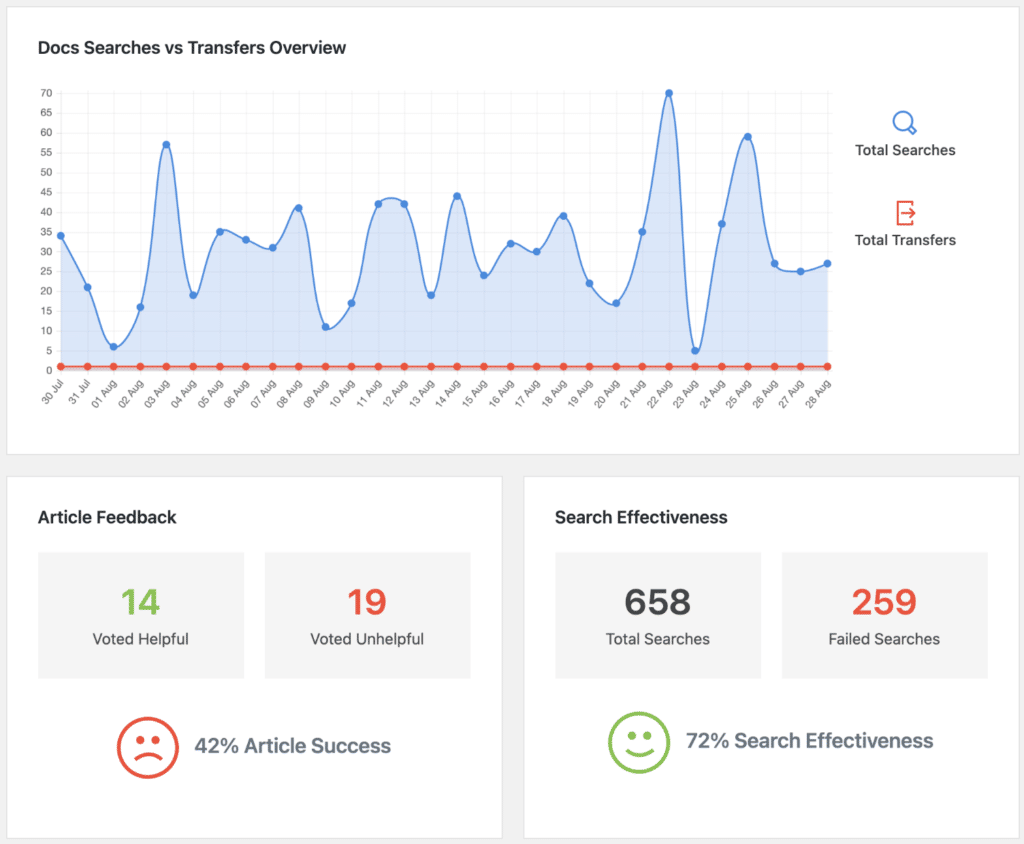
Setting up the knowledge base
The plugin is really easy to set up. After installing and activating it, just go to the plugin’s settings and click through each of the tabs. It only takes about 5 minutes to have everything up and running.
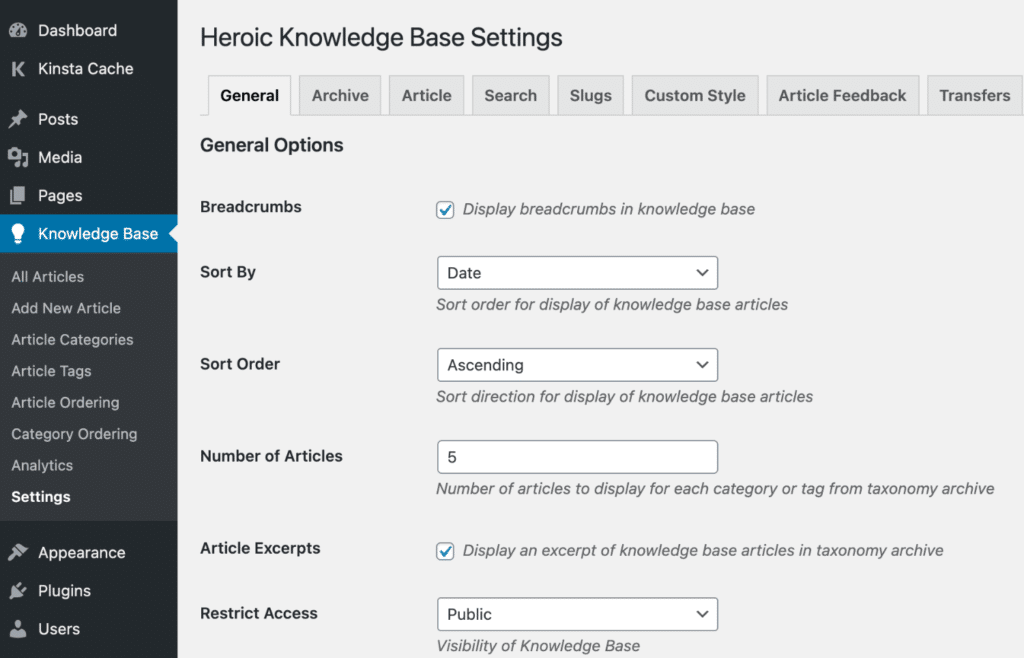
Another great thing about the plugin is that it works with any theme! We use the plugin ourselves to power our Perfmatters documentation (as seen below).
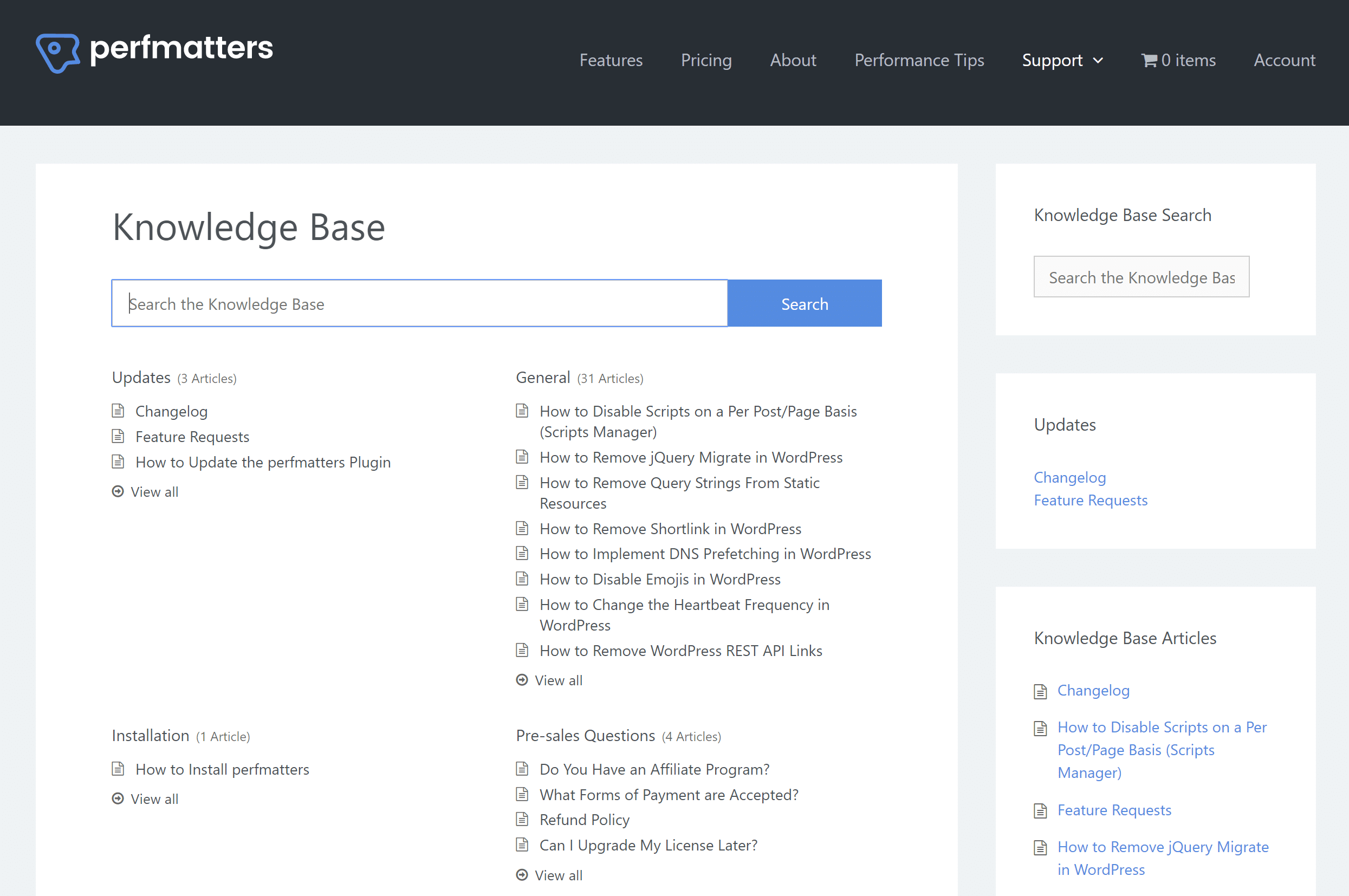
Support
When you read the documentation of the plugin, it is obvious that HeroThemes is attentive and responsive to their customers. The documentation almost makes you feel like you are being assisted by a support staff all through the installation process.
The HeroThemes support team is excellent, to say the least. I’ve personally emailed them a couple of times and they’ve always responded within 24 hours. That’s how it should be.
Buying the plugin entitles you to one year of support and updates.
Usability
Setting up the plugin isn’t a one-click process, that’s not to say it’s a complicated process. The plugin itself can be setup in less than 5 minutes and there is an option to import sample data. This option makes it even easier to setup the plugin, all you need to do is study the already set up knowledgebase and modify it to suit your needs.
Performance
The developers of the plugin really do care about performance. In fact, the total front-end size of the scripts for the plugin is under 10 KB.
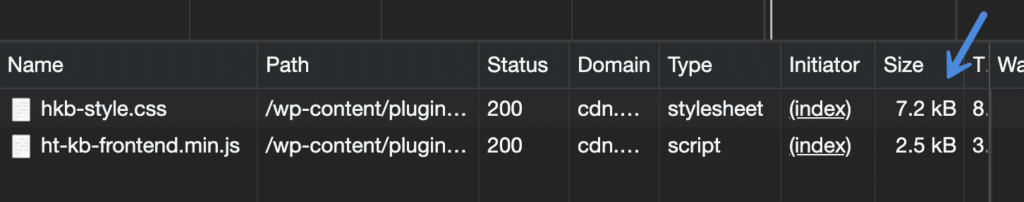
In version 2.21.0, they actually removed the Font Awesome library dependency and went with SVG icons, which is awesome! I might have had some input on this feature. 😉 They are open to feedback, which is important for any plugin that I commit to using.
The plugin adds no major load to your website, it barely scratches the surface in terms of resource usage.
Price
The plugin costs $129, this is more than the average amount an average WordPress user is usually willing to spend on a plugin. HeroThemes didn’t make this plugin for average users, it is targeted at people who are willing to create a knowledge base for their customers. This would mean they are selling a product, and that makes them a business.
Spending $129 on a plugin that helps reduce the cost of hiring support staff is not going to be difficult for these kind of buyers as long as the plugin does the work.
The more documentation you have, the fewer tickets you get. I can attest to this. 📖 💪Click to PostHeroic knowledge base plugin is a plugin meant to provide a simple solution to a simple problem, it does that excellently.
HeroThemes, the developers, have been tackling this niche long enough to do it right, they have a lot of themes that tackle the knowledge base issue. You would agree that a plugin is a better solution than a theme for the niche and Heroic knowledgebase plugin is worth every cent as it works perfectly with any theme and its performance is amazing.
Buy Heroic Knowledgebase Plugin
Summary
If this review on the Heroic knowledgebase plugin was helpful, please let us know below in the comments! Or if you have any questions about the plugin, I’d be happy to answer them.


Worth every cent?
Great review! Also a great plugin but expensive (125 USD) and 50% yearly renewal for support and updates. We’re using a lot of populair themes and we always had to made extensive CSS modifications (Enfold, Avada and Betheme). If you buy the plugin with one of the support themes from Heroic on themeforest, you’ll get the plugin with theme for 1/3 of that price.
Conclusion: great plugin if you look at functionality. It works almost with every theme, but don’t look at the styling in that case. For 125 USD this is simply too expensive if you look at other plugins like FAQ from Tribulant. We’ve removed the plugin and fallback on the default WordPress posts with a custom rating plugin and ajax search form.
Keep in mind that if you buy one of their themes to get the “bundled” version of the plugin, from my understanding it’s not as up-to-date as the standalone.
Also note that there appears to be something coded wonky in the version of the Redux Framework that the bundled plugin runs off of. It you activate a different theme that also runs on Redux the theme options menu’s disappear; which is super annoying.
The authors won’t assist with any issues with the plugin if it’s not activated with the bundled theme so I’m assuming they’ve deliberately done something in the bundled plugin Redux config that brings on the above mentioned issues.
We have used the Heroic Knowledge Base plugin on all of our plugin sites for over four years. We’ve never had a single issue and it’s great when it comes to performance and no bloat. Yes, it’s slightly more expensive, but it’s definitely worth the investment as I haven’t had to waste any time fixing it.