CallRail
I have used a handful of different vendors to track calls, and I can say that I have finally landed upon CallRail as my vendor of choice. I have been using CallRail now for a solid two+ months and this is the company I will be recommending to all of my clients. Props to Andy Powell on a great product.

I am going to discuss a little bit about a comment made by Jason Pelker on their Facebook page.
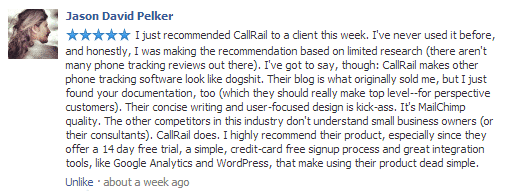
Like Jason says above, their software really does make others look like *******. The closest competition with good design is probably logmycalls.com convirza.com which is very pricey for a small business. If you take a look at other ones, like calltrackingmetrics.com and avidtrak.com; their interfaces are either bulky and confusing or simply outdated. CallRail’s web interface is very simple, looks amazing, and there is still a lot of power underneath the hood. Like Jason said, their documentation is very similar to MailChimp. They document everything with easy to follow tutorials and screenshots. For small businesses who might not quite understand what they are looking at, this is crucial.
Beautiful Dashboard with Lots of Data
Here is a screen capture of the dashboard… and yes all data is fake.
They give you a variety of of columns to choose from, such as seeing the landing page they are calling from. The columns you can choose from include:
- Source Type
- Tracking Number
- Time
- Caller Name
- Caller Number
- City
- Duration
- Ref Domain
- Medium
- Keywords
- Landing Page
- Value
- Tag
They also have another dashboard which you can see your companies and a simple total of calls and minutes. And yes, every page can be customized as far as picking date ranges.
Quick and Easy Reports
CallRail has a bunch of quick and easy reports built into the dashboard which you can run.
- Calls by Keyword
- Calls by Active Page
- Calls by Landing Page
- Time to First Call
- Calls by Day & Time
- Calls by Source
- Voicemail
- Unique Callers
Here is an example of calls by hour.
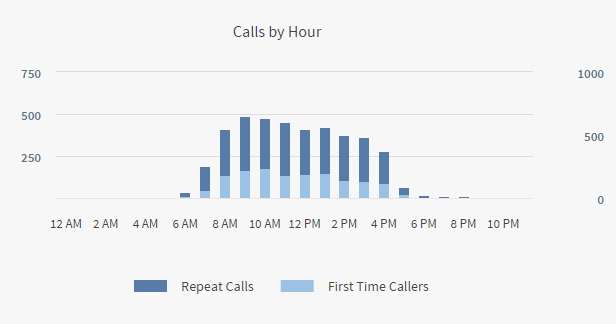
And here is an example of calls by day of week.
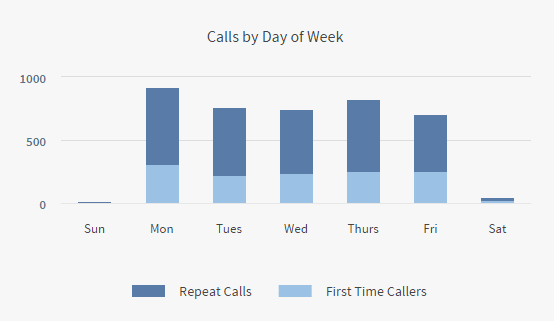
These are great and can allow you to quickly analyze what your peak call hours are and which days they occur on.
Easy WordPress Install with Dynamic Number Insertion
If you use WordPress, setting up CallRail literally only takes a few minutes because they have a free WordPress plugin. http://wordpress.org/plugins/callrail-phone-call-tracking/ The plugin controls their dynamic number insertion. So basically it takes your phone number anywhere on your website and randomizes it between a pool of numbers which you setup in your account. This allows you track both organic and PPC calls at the same time. And you don’t need thousands of phone numbers to track different keywords because it only assigns the phone numbers to active visitors. Read this article here about estimating the # of numbers you need in your pool. http://www.callrail.com/keyword-call-tracking/
And if you don’t have WordPress, they also have a JavaScript snippet which you can manually throw into your header.
Excel Export
Another feature I use all the time is the one click export to Microsoft Excel. This allows my to crunch the numbers and give additional reporting data such as the number and percentage of calls from organic traffic verses PPC traffic.
Google Analytics Integration
CallRail offers a very easy to setup integration with Google Analytics. You literally plugin your Google Analytics ID and it generates all of your phone calls as a Goal in your Google Analytics reports. If you aren’t using Goals yet in Google Analytics, you should be!
Segmenting Data
One of the best things I like about using CallRail is the ability to setup pools and numbers to track different types of data. Example, right now I can segment data between Bing PPC, Google PPC, and Organic data. The ability to easily setup CallRail with Google AdWords Call Extensions and now the recently released Bing Call Extensions is crucial to my reporting data.
Voicemail Transcriptions
Need a better way to monitor the quality of your phone leads? CallRail now offers human-powered voicemail transcription as an optional add-on. Transcriptions are $10/mo for unlimited tracking numbers, and that includes 25 transcriptions per month. Additional transcriptions are $0.50/ea.
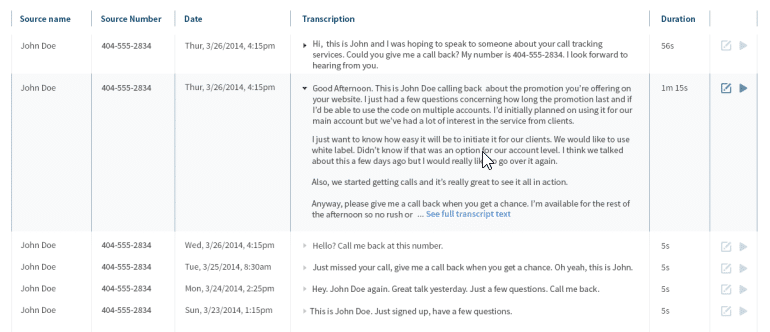
Copilot
This is a pretty cool feature, and one of their newer ones. CallRail Copilot allows you to view valuable information about a caller before you answer the phone. It uses extended caller ID to obtain information associated with each caller’s phone number.
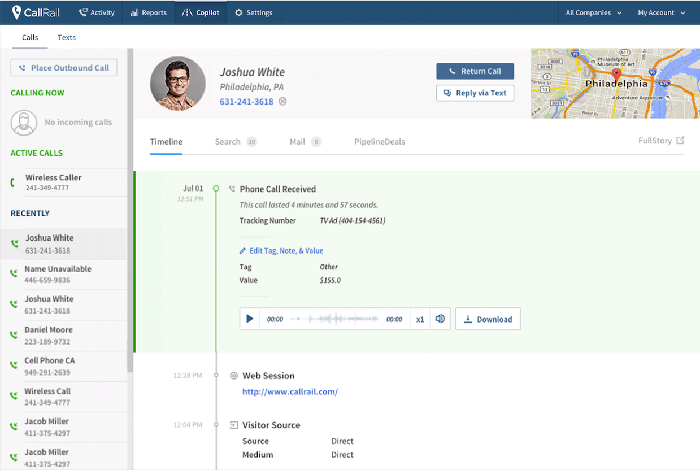
Support
CallRail has only been around since 2011 and from what I can tell are still a fairly small operation. I first reached out to their support about a month and half ago with a quick question about Google AdWords call extensions. They don’t have a support phone number and so at first I didn’t know what to expect. To my surprise, I received a walk through (something not on their website) in an email within 15 minutes. I have contacted them a few times since then and always received a reply within 25 minutes or less. In my opinion their support is above par and I couldn’t be happier.
Other Features
CallRail has a lot of other features as well:
- Hubspot Integration
- Integration with Kissmetrics, Saleforce. Google Analytics, WordPress, and many more
- Call and text notifications for individual tracking numbers
- Webhooks
- Ability to block callers
- Track Offline Numbers (such as print/radio ads)
- Record Phone Calls
- No contract and not setup fees
- Local Numbers: USA & Canada
- Toll Free Numbers: 888, 877, & 866
- Unlimited Company Accounts
- Whisper Messages
- Real-Time Call Stats
- Full Caller ID Data
- Instant Email Notifications
- Ability to delegate client access
- Beautiful email reports
- Outbound call tracking
- SMS
- HIPAA Call Tracking
Conclusion
In conclusion, if you haven’t tried CallRail and are maybe looking for a call tracking software or maybe you are looking for a new one, give them a try! They have a 14 day free trial and you really have nothing to lose. This is not a paid review, just a happy customer!
As always feel free to leave your comments below!
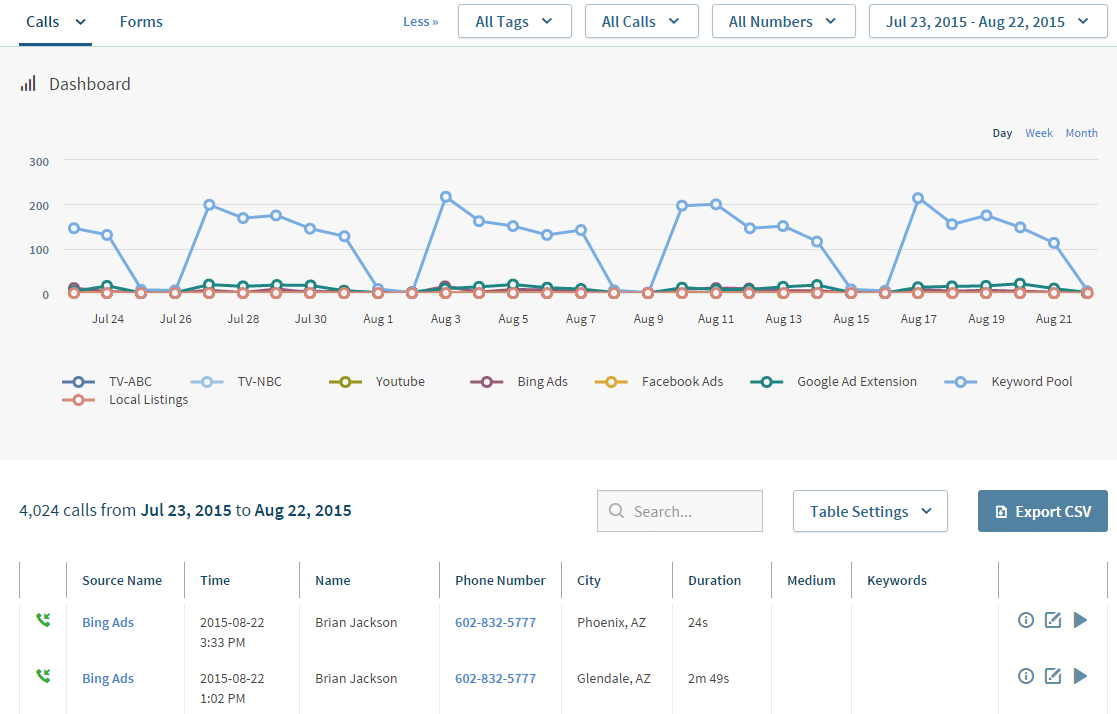
Wow, thanks a ton for the awesome and thorough review. We’re completely flattered. (And, as always, we’re looking for ways to be better, so ideas are always welcome.)
I did want to clarify one thing — while we love helping out via email, we do have a phone number you can call for support. It’s listed at http://www.callrail.com/contact/. We’ll do a better job of making that clear within the docs.
You are very welcome! Keep up the great work with the product. I use it daily, or well… hourly :)
The best thing you could add, which I heard you are already working on is the dynamic updating for the dashboard.
Thanks for the tip on support too, good to know.
This is a great review! I was just doing my research into the different companies but I’m glad I stumbled across this article.
Glad you found the review helpful Julie! Also two additional updates since writing this review, they now let you track incoming text messages to your phone numbers as well as now you can call back using your CallRail #. I will update review shortly with their new updates. I highly recommend them!
Thanks for the update Brian! They should give you a commission because I’m basically sold!
No problem Julie! I really wish I got a commission. I keep mentioning to them they need to start an affiliate program.
Nice review. Never knew one could find such features with CallRail. I use Ringostat, and they are quite good and have nice features too. Thanks for sharing!
Glad you liked it Stan! Also, awesome gravatar lol :)
Wow. Thanks for such a great write up. I’ve never taken the time to look for a service like this to recommend to SMBs with heavy call volume, but in your other post on Google Tag Managers I came across two golden nuggets at once. You are AWESOME.
Haha, cool. Glad they were helpful. I have nothing but praise for CallRail. They are an amazing company and super easy to use.