I am super excited because today I am going to be reviewing one of those innovating WordPress plugins that only comes along every once in a while. We all want extra traffic to our sites, and one way we can do that is to take advantage of other languages to rank our already awesome content across the globe. The Weglot plugin allows you to instantly translate your content into as many languages as you want and start indexing it. Check out what you can do in this in-depth Weglot review and get ready to scale your WordPress site!
Weglot Review
So first off, Weglot is a WordPress plugin and service (API) which automatically translates your content. You don’t have to know any code. And don’t get me wrong or turned off when I say automatic, this is not like Google translate in which you get horrible translations. These are high-quality and professional translations which you can also edit after the fact. One of the biggest reasons to use Weglot is both from a time-saving and money-saving perspective, two problems which all businesses and bloggers face.
Problem 1: Translating Content Takes Time
If you are like me, one of the biggest problems I still haven’t seemed to figure out how to conquer yet in life is how to save time. I am always racing around like a crazy person, even after getting rid of a lot of my previous projects and pretty much saying no to a lot of people. There never seems to be enough time in the day. Many days I am working from 8 am to 2 am, not even kidding.
I have tried outsourcing translation of articles to Spanish even here on woorkup, and guess what? I simply ran out of time and just stopped. Working with writers involve a lot of emails back and forth, and simply more time which I didn’t have.

One of the best features of Weglot in my personal opinion is that you can get up and running in a matter of minutes! There is no other WordPress translation service or tool on the market right now that can provide the same quality and features that Weglot currently does. Skip the writers, skip the waiting, and just get it done and start tracking the results.
Problem 2: Translating Content Takes Money
The other issue is that translating content can take a lot of money. Yes, you can find someone on Fiverr to translate content, but you have to be very careful of the quality on there. And even after that, remember that you need to keep track of how much your time is worth. Working with dozens of Fiverr gigs week after week can instantly eat up your time and money.
Now your are probably wondering, is Weglot free? They do have a free plan for up to 2,000 words. But most likely you will need to get a paid account. Especially for anyone wanting to use this strategy long-term. The starter plan starts at $10 a month, and they have plans that scale up from there based on word count and traffic.
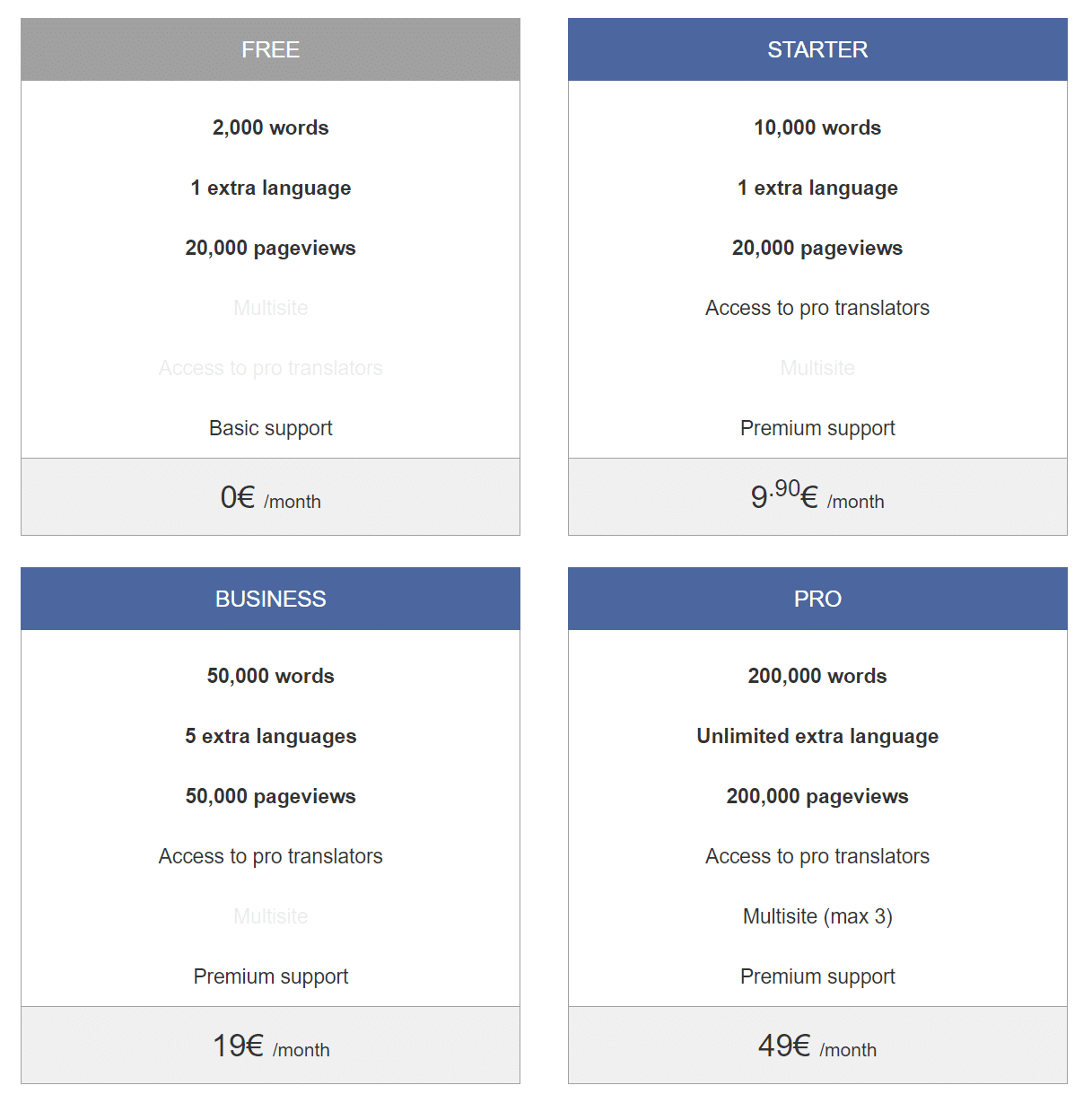
Now let’s do some quick math. Even if you go through Fiverr, typically they will cost more than $5 to translate due to the word count. Let’s say you have 50,000 words on your WordPress site (instantly find your total word count on your WordPress site). We will assume you have 25 articles at 2,000 words each.
On Fiverr, you could get a decent quality translator for $20 per article, which would equal $500. Or you could run have been running the Weglot business plan for over 2 years for the same amount of money. And remember, that doesn’t even include all the time you spent requesting the Fiverr gigs, requesting revisions, waiting on translations, etc. Weglot would have been indexing all of your content from day one. If you look at it this way, Weglot is a no brainer.
And that is on the lower end of quality. If you do a quote with a professional translation service it is way more! Here are some example quotes for 50,000 words:
- Gengo quote for 50,000 words translated at $0.06/word = $3,000
- You could run Weglot for 12.5 years at this price!
- TextMaster quote for 50,000 words translated at $0.066/word = $3,300
- You could run Weglot for 13.7 years at this price!
- One Hour Translation quote for 50,000 words translated at $0.087/words = $4,350
- You could run Weglot for 18 years at this price!
You probably get the point now. Even though Weglot has a monthly subscription, if you do the math, it would take you a very long time to even break even on the content to where it is all paid for. And think of all the time you save if it is just automatically translated for you.
Personal Results From Spanish Translation
I haven’t yet translated woorkup.com, but I translated content on another site that I run as an experiment. As you can see below, From November to the end of February, nothing much happened. But then in March, magic started happening. The site now easily gets 250+ organic visitors per day from the additional language. Or an additional 7,500 visitors per month. You can see that all the traffic is coming from Spanish-speaking countries due to the English content now ranking for Spanish keywords.
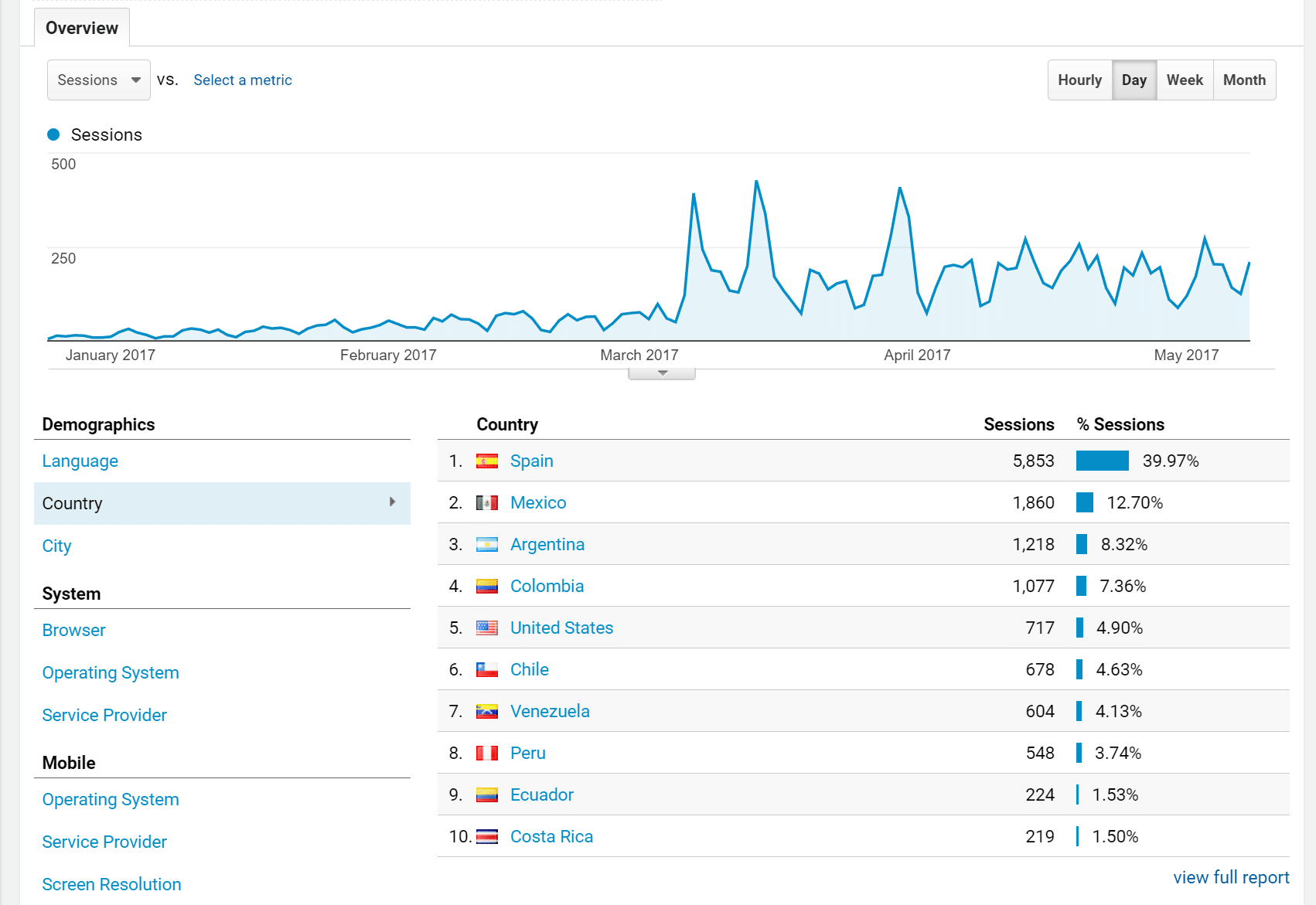
One important takeaway from my test is that you need to wait a little bit for Google to rank all of your content. It will start indexing right away, but give it a good 4 months before expecting results. I think a lot of people that try translating content probably don’t wait long enough, give up, and never reap the rewards from all the extra traffic.
And the above example is just one language! Weglot allows you to translate in over 60 different languages. How should you determine which languages you should start with? Well, Google Analytics is a good place to start. Here is an example on woorkup.com. If you click into “Geo > “Language” you can see other languages which are hitting your site.
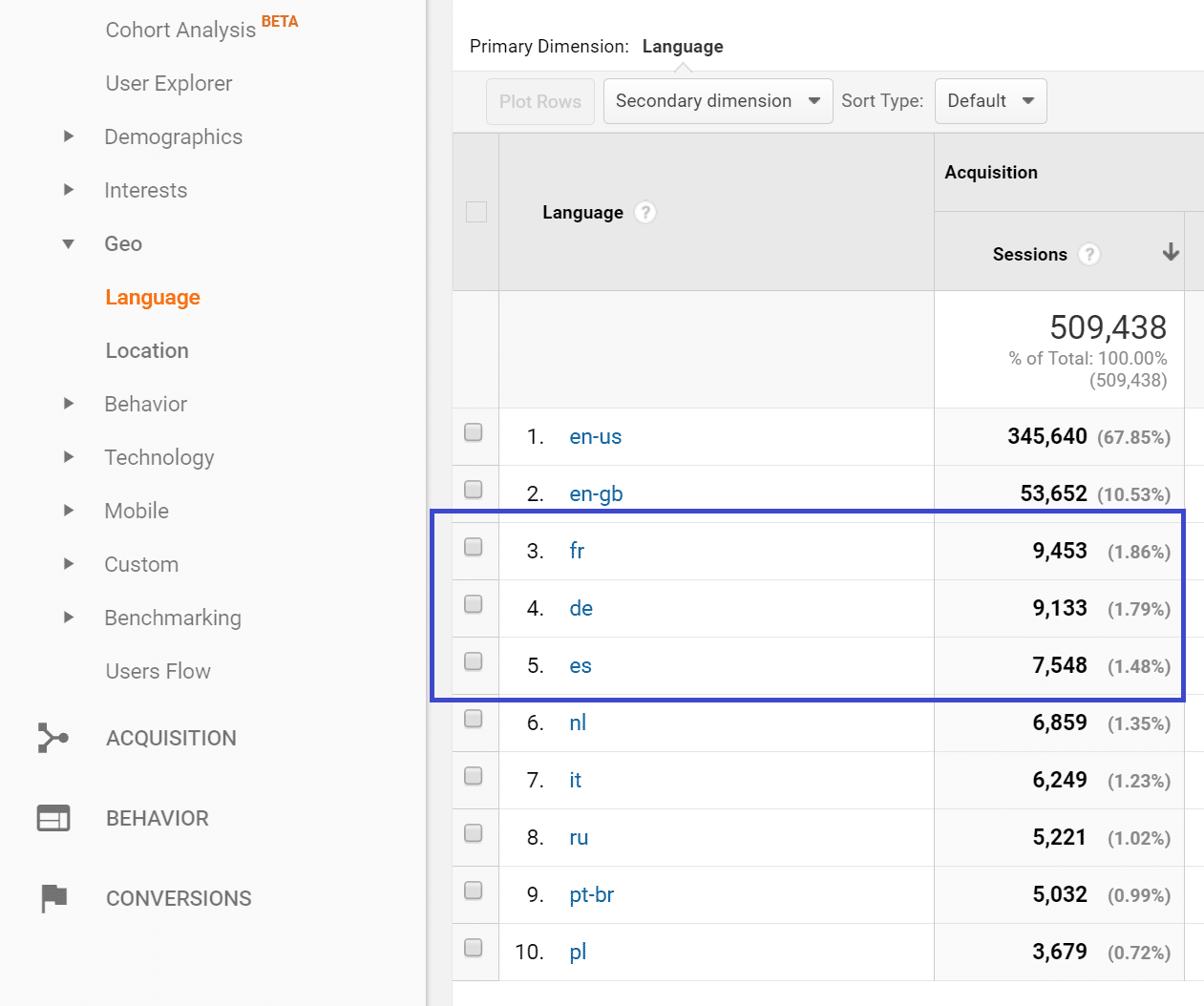
From this data above I should be translating woorkup.com into French, German, and Spanish. Those would at least be the first three I start with. And remember, that is just an estimation. Once you start ranking for keywords in their native languages, you will see much more traffic than that.
Weglot and SEO
When it comes to multilingual SEO, there are some very important things to keep in mind.
- You need to use the hreflang attribute on each page to point it back to the original. Otherwise, you could end up getting dinged for duplicate content. Or your content won’t index/rank properly.
- You should separate your languages on different URLs for SEO and reporting purposes, Google Search Console, analytics, etc. I recommend going with a subdirectory as domain.com/es. See Google’s documentation on multilingual sites. Using a subdirectory will also retain your domain and page authority on your translated site.
The great news is that Weglot follows all Google’s recommendations as well as best SEO practices. Each translated page has their own dedicated URL with the appropriate hreflang tags automatically added. Here are some additional features it includes:
- Translates not just your page content but every string on the page (this includes menu, widgets, footer, etc.).
- New content is automatically detected and translated. No manuals submissions needed.
- Has an easy to use dashboard to manage your translations. You can actually make edits and improve them if you desire.
- Access to professional translators to order pro translations.
- Customizable language switcher button.
- Options to easily exclude strings and pages from translation.
How to Get Started with Weglot
It’s super easy to get started. In this Weglot review I’ll quickly walk you through the entire process below so you can be up and running in a matter of minutes.
Step 1
Head over to Weglot and signup. There is a free trial so you can easily test it out first for yourself.
Step 2
You will then want to install the free Weglot plugin. The easiest way to do this is to simply search for “Weglot” under “Plugins > Add New.” Then click on “Install Now” and activate it.
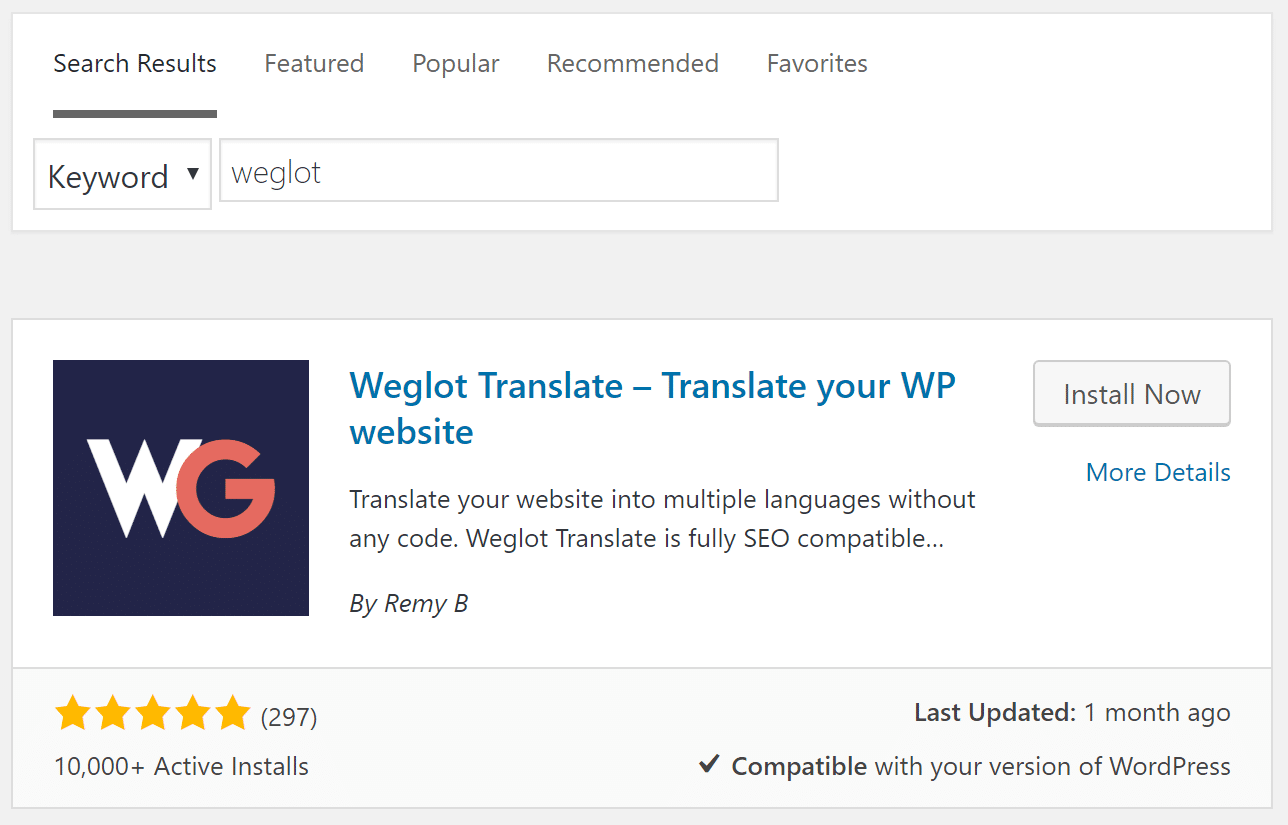
Step 3
Click into the “Weglot” settings in your dashboard. Then grab your API key from your Weglot’s account page and input it into the API key field. For the original language choose the language of your current site. Then choose your destination languages, by inputting the two-letter codes. In this example I am simply going to be translating from English to Spanish.
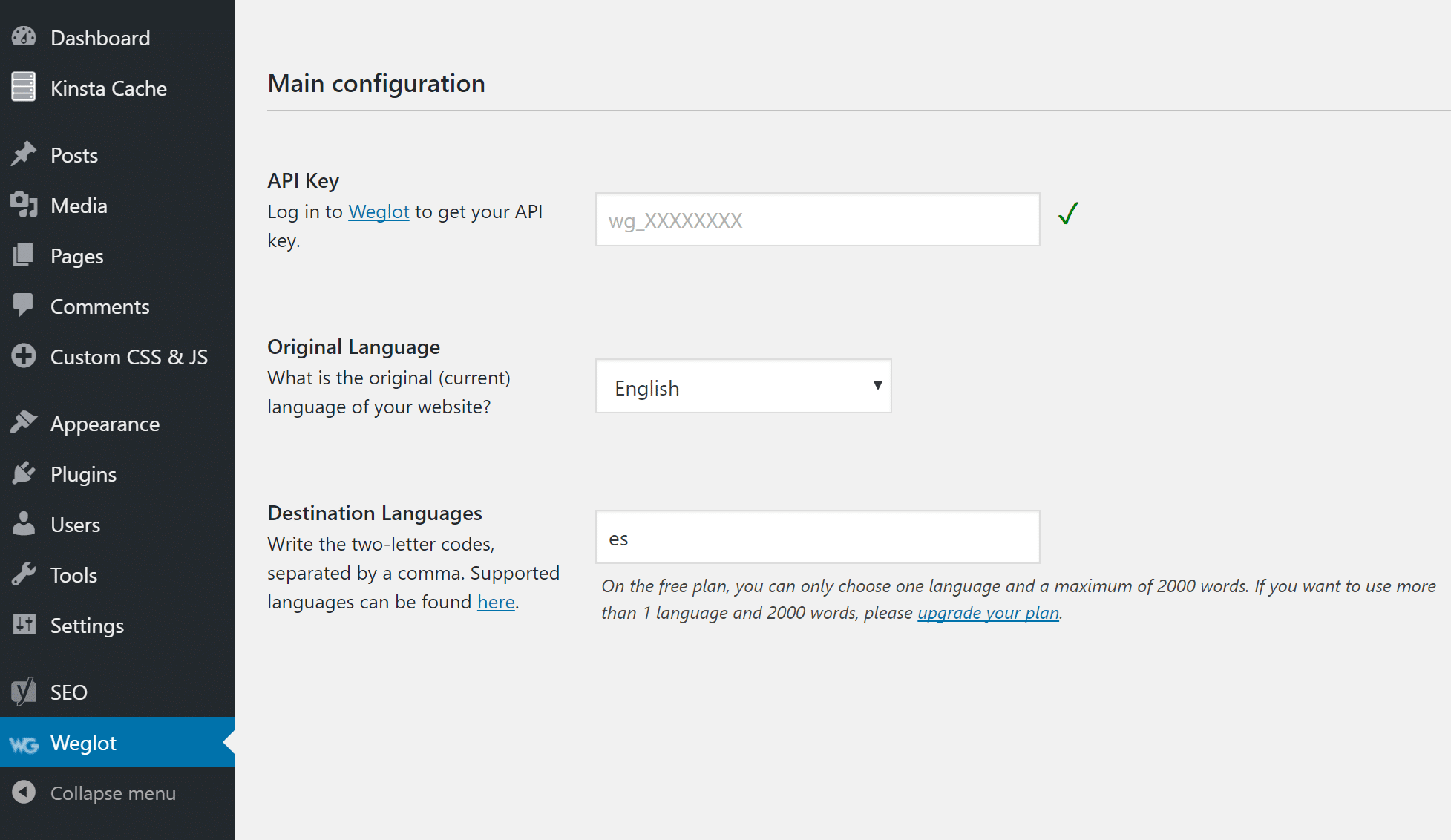
Scroll down and you can then choose how you want the language button to appear. This shows on the bottom right-hand corner of your site and allows the reader to change languages. See examples below.
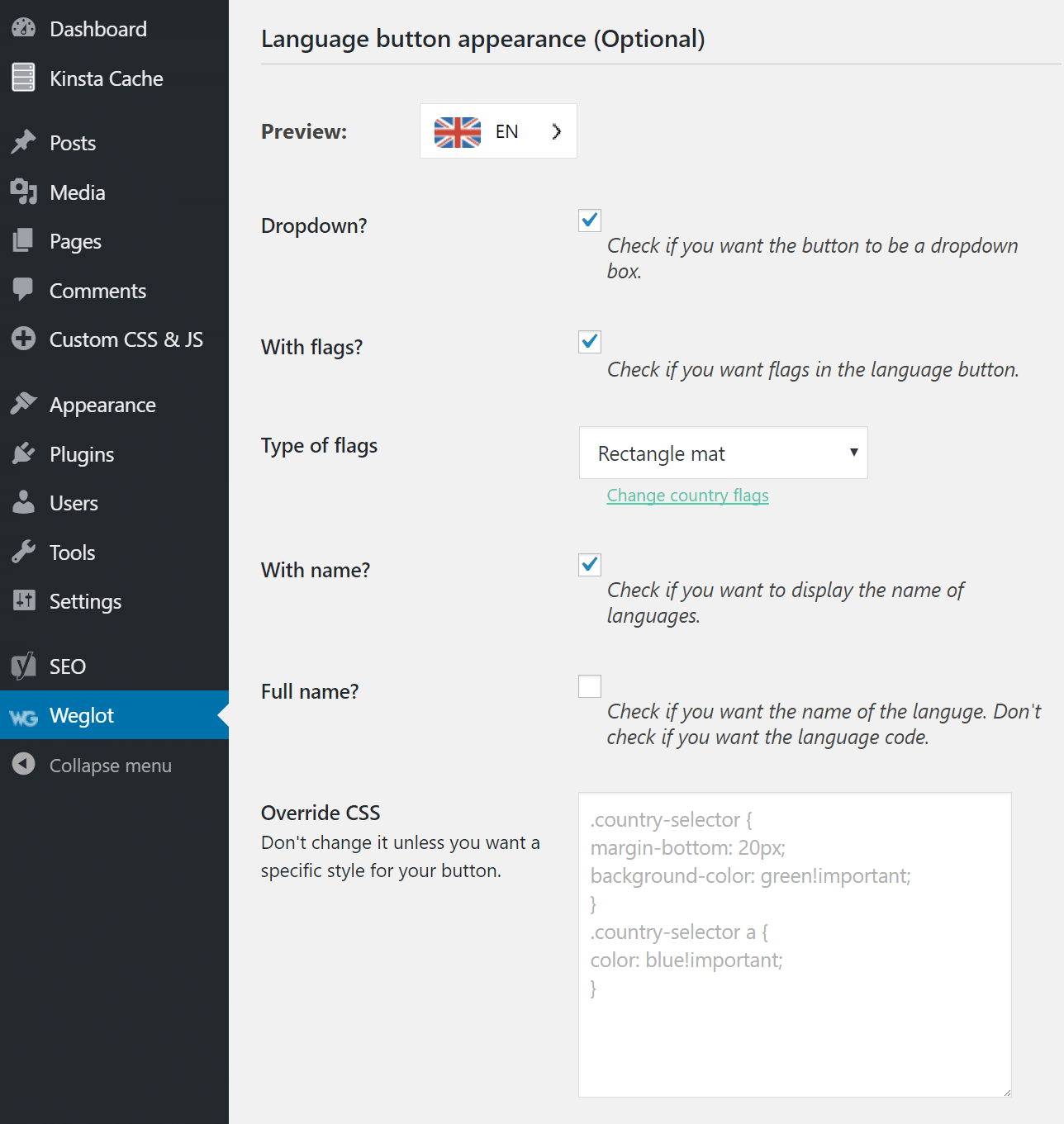
Here is what the language selector looks like. Visitors can now easily swap between English and Spanish on my site.
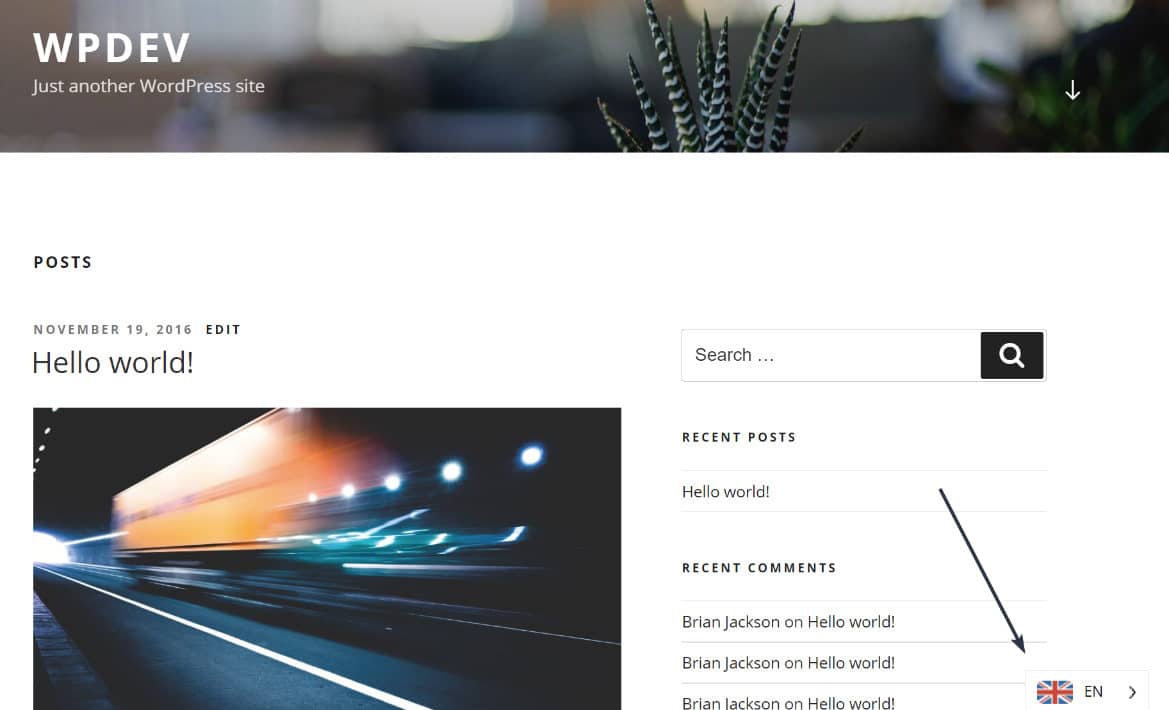
Here is an example of the Spanish page. You will notice everything is automatically translated already. Even the widgets!
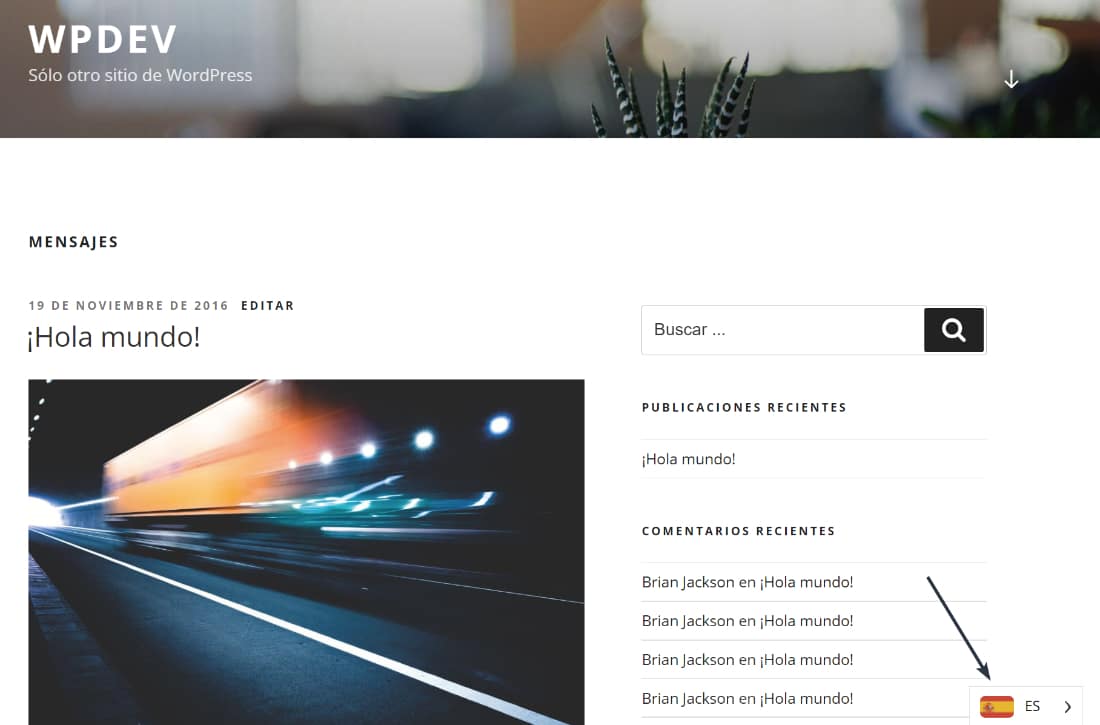
However, I much prefer not having the flag at all on my site. The reason I would use Weglot is to rank better in SERPs, which means 99% of the users should hit their native language already. If you want to hide the language selector flag simply add the following code into the Weglot “Override CSS” box.
.wg-default {display:none;}
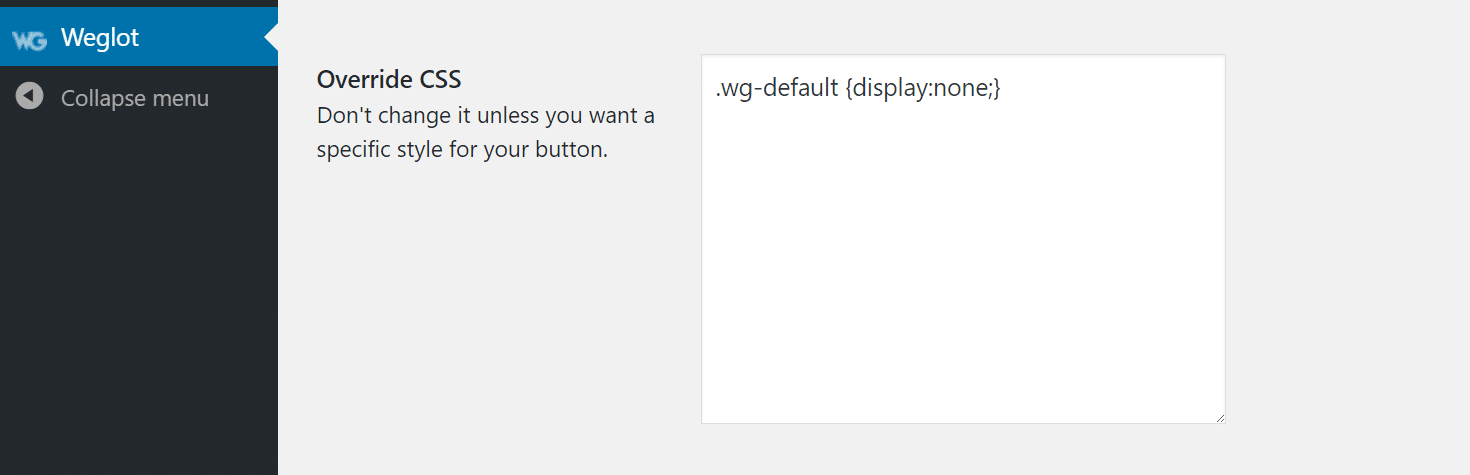
Also, in the paid version of the plugin, Weglot has an auto-switch option, which detects the language of the visitor’s browser automatically displays it in their language. This is a much better approach in my opinion than cluttering up your site with another button.
There are then a few additional options which you can choose from. You can use the language flag in your WordPress menu, as a widget, with a shortcode, and even in your source code. You can then also exclude certain sections on your WordPress site from being translated.
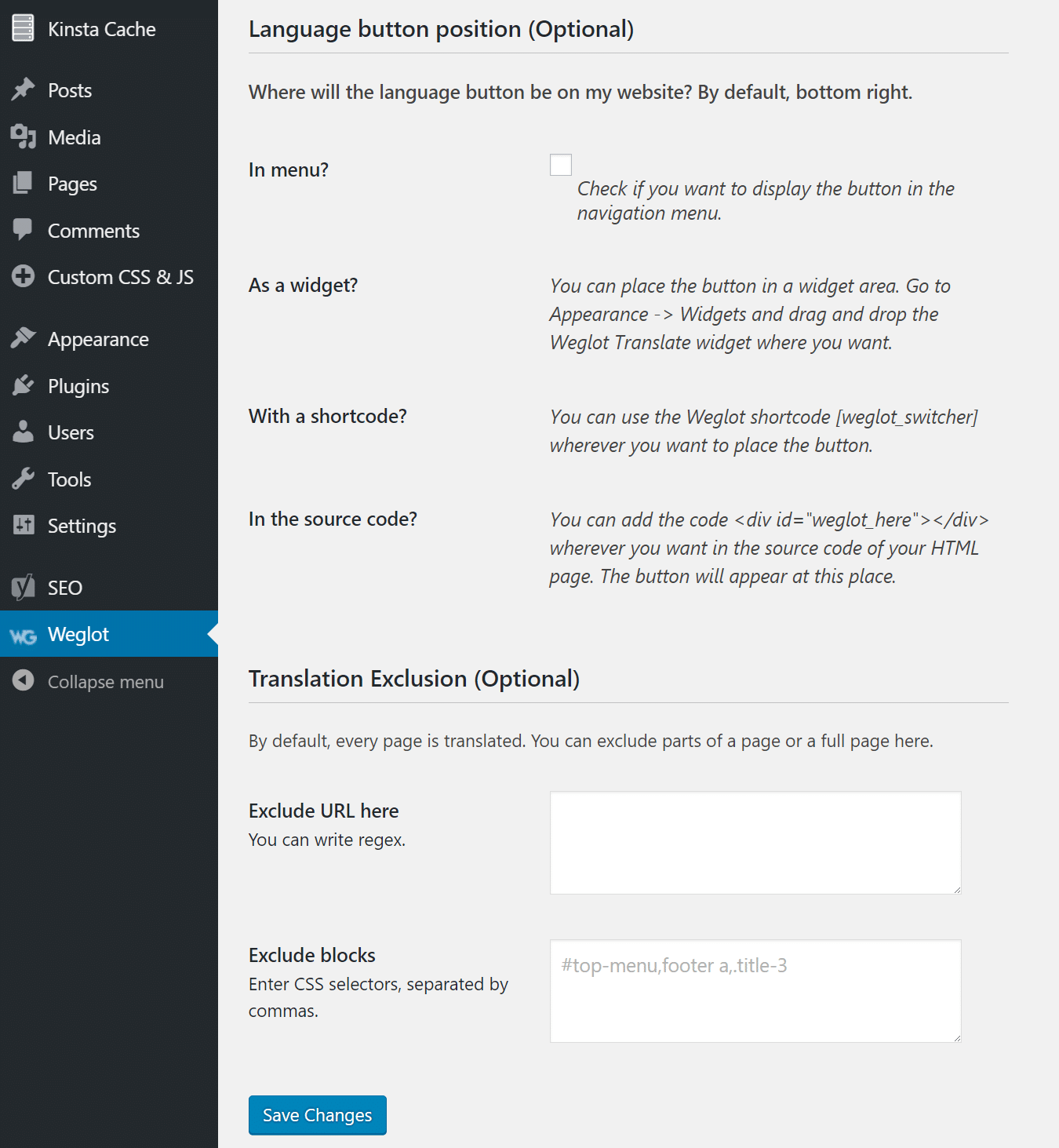
And that’s it for the settings! It is pretty simple to install and configure. Your site is already translated in seconds. If we look at the page on the site we can see the body of the page is translated, along with the comments. And if you look at the URL, you can see it is: https://wpdev.ink/es/hello-world/ This is separate from the English page which still resides at https://wpdev.ink/hello-world/.
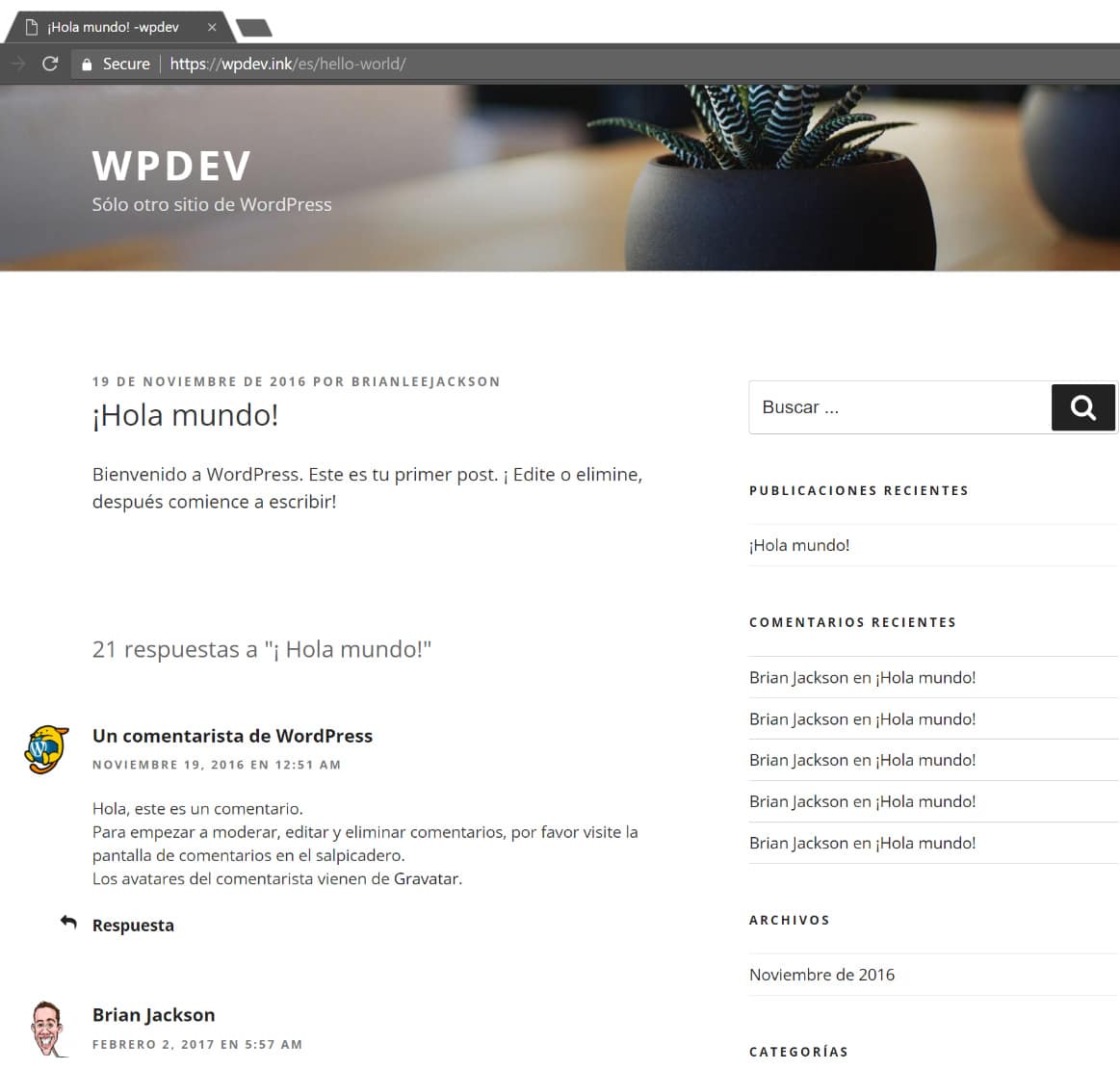
And if we look at the source code we can see it is properly adding the hreflang tags.
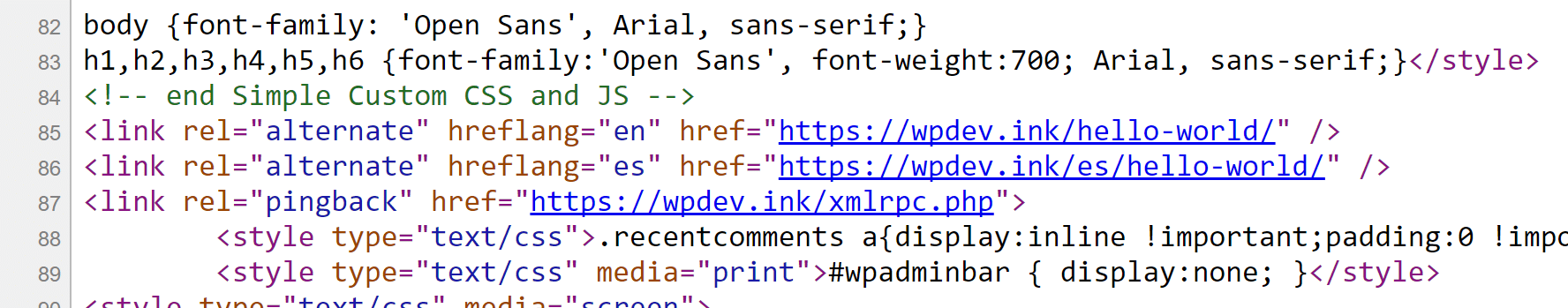
You can use the hreflang tags testing tool to verify that everything is up to par with what Google will want.
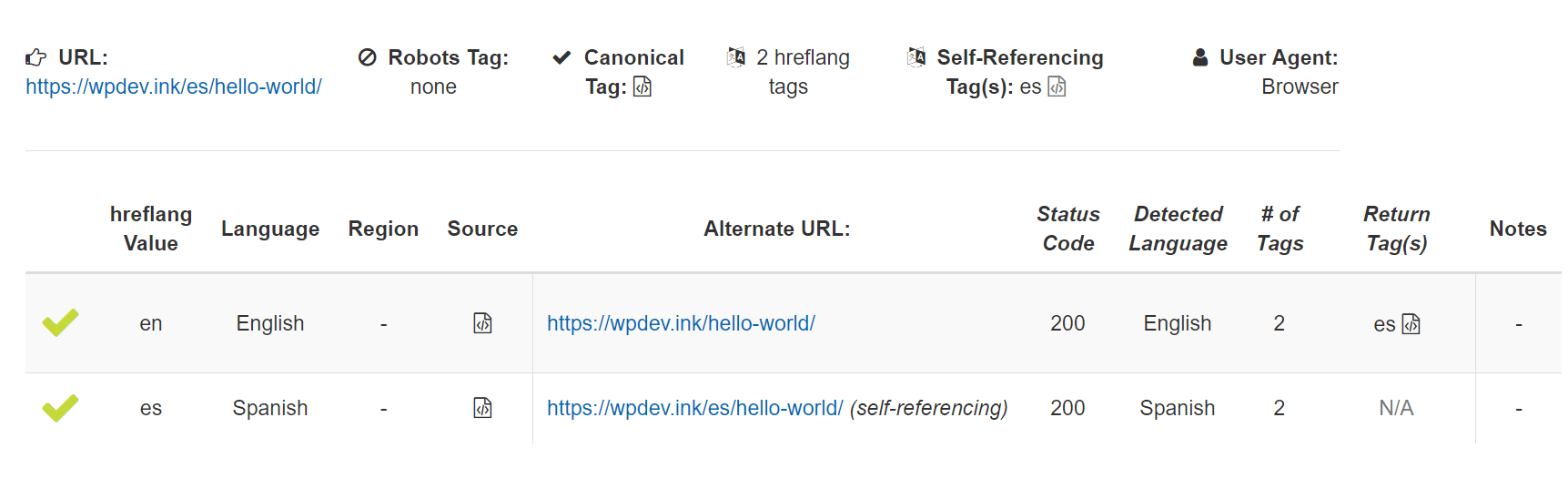
Weglot Dashboard
Then you have the Weglot dashboard, which provides some awesome tools in which you can fine-tune your translations even further. It also shows the total word count that has been translated. This way you know exactly where you sit for your Weglot plan. You can click into your list of translations and see each individual query that was translated. And yes, you can edit them!
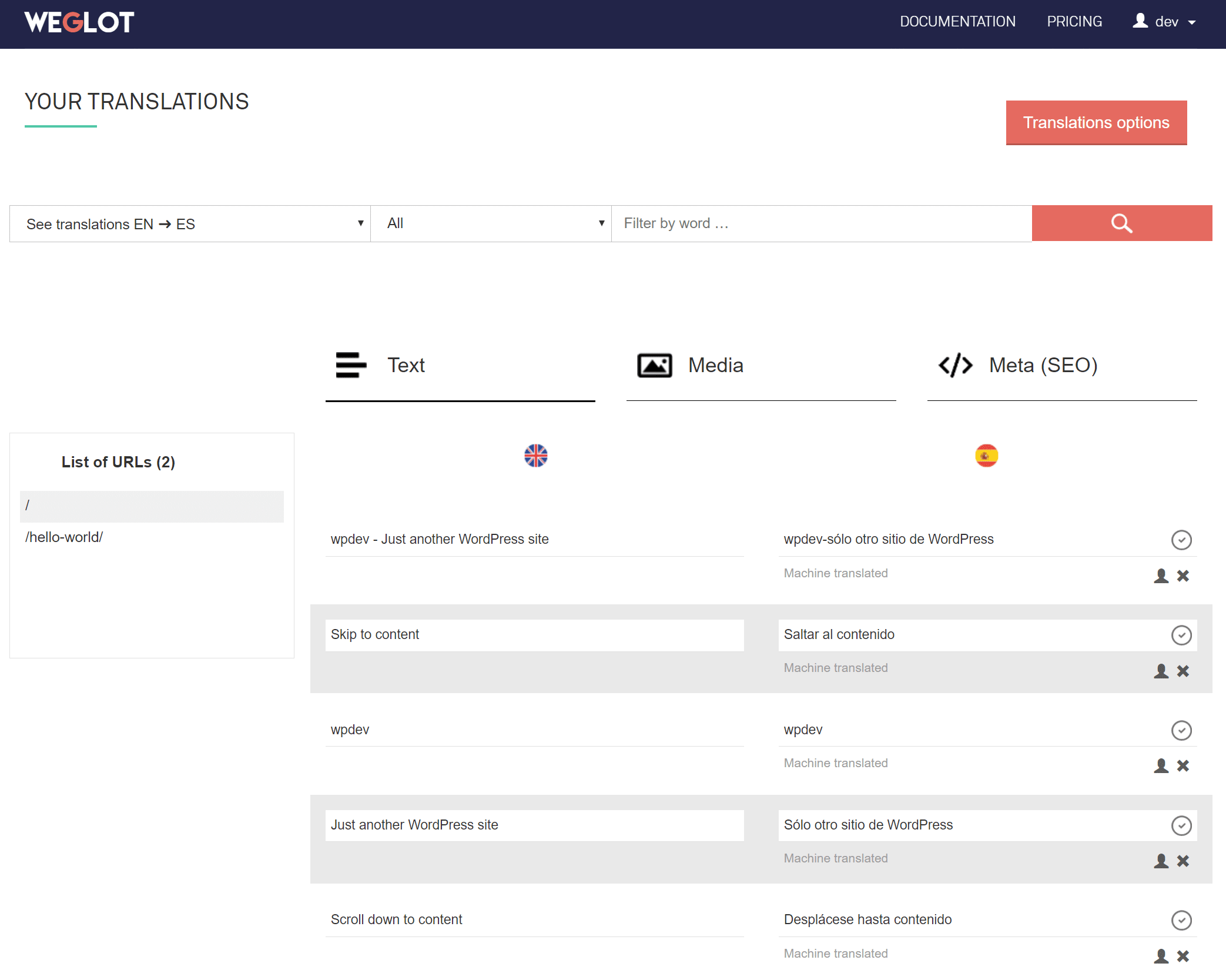
Weglot also has a powerful visual editor feature. This allows you to actually click on elements on your WordPress site, and a popup dialog will appear, allowing you to edit that individual element. How cool is that?
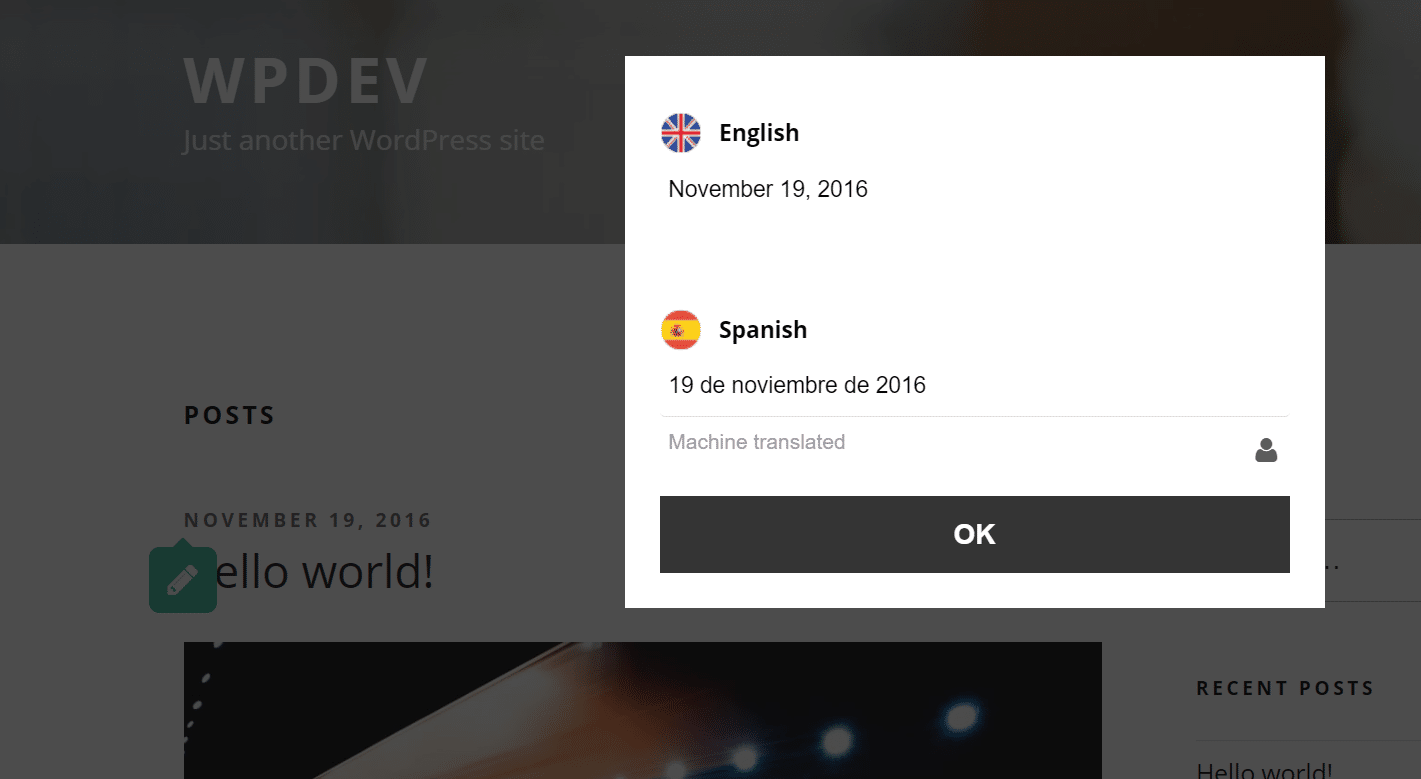
And last but not least, you can also order professional translations from Textmaster and Gengo from right within the Weglot dashboard.
Some Additional Multilingual Tips
There are a couple other things you should also do when working with a multilingual site.
- Setup a separate Google Search Console profile for all of your languages so you can track rankings, indexing, etc.
- Setup a separate Google Analytics profile so you can separate traffic. Or you could do filters under one profile.
- If you use a keyword rank tracker tool like Accuranker (this is what I use), you can start tracking keyword rankings in different languages.
Summary
All in all, Weglot is a fantastic multilingual WordPress plugin. It is by far the easiest solution out there right now for people needing to save time, save money, and reap the results as fast as possible. Get your content starting to index in languages overnight. The sooner you translate your content the sooner you will start seeing traffic increases.
Would love to know your thoughts. Have you used Weglot before? If this Weglot review was helpful, please let me know below.

Hey, nice introduction to Weglot. It seems that the plugin made some waves among the WordPress community. One thing I noticed with Weglot – the URL still being written in the original language (/es/hello-world/). It`s a small issue compared to the features the plugin has to offer.
Hey Madalin, ya I would agree that is one slight downfall. Although when you look at the 100+ different on-page SEO optimizations, Weglot definitely makes up for the rest. From my experience working with multilingual sites, there isn’t much competition. So just getting your content translated is one of the biggest hurdles.
Hey Madalin and Brian,
Disclaimer: I’m Augustin, one of Weglot founders.
You’re right, for now we do not offer the possibility to edit URL for the translated version.
However, according to Google, what matters SEO-wise is to have dedicated and unique URL for each version, which is the case with subdirectories (/fr for French for example).
Hi,
How well does Weglot work with Kinsta caching?
I was using the plugin on a site with Pagely and getting tons of API calls and page delays as page seemed to be getting translated for each visitor on the fly.
Dale.
Hey Dale, I actually had this running on a site that gets over 120k visitors per month for a while. I ran speed tests because I was curious about that too, and didn’t notice any slowdowns. Site was hosted on Kinsta. I didn’t dig deeper than the standard speed tests though. Hopefully, that helps. Weglot has been pretty fast every time I try it.
A few points worth noting about this product which I wish you had highlighted Brian. One, the tool is great but still in its infancy. The product from a backend perspective does not even have a support ticketing system yet or a live chat, just a support email. Secondly, the documentation is very very limited. There literally is barely anything substantive there and many basic questions should be better addressed in the documentation. Thirdly, and this is eluded to above in the comments, the service does not create the pages inside your instance of wordpress/hosting but does this on their servers. For a whole host of reasons, this scares me a little. But overall it’s an excellent start and I do look forward to some maturity in the product offering.
Hey Bruce, thanks for the comments! Your right that the product is still very young. The documentation is a little limited, but I didn’t find myself even needing it. The WordPress plugin really doesn’t have that many options and works right out of the box.
I definitely agree with you on the last part with the page creation. This had me a little nervous as well… but for anyone just starting out and needing to translate fast I don’t see this being an issue. Large enterprise companies will almost always have an in-house developer do their multilanguage setup. And for those that are firm on having everything created locally can always go with another plugin like Polylang, which I have also extensively used.
For a lot of users though, time is the biggest factor here, and there is really where Weglot shines.
Things are not clear here…
1. The word count is it total of all your articles? or just 1?
2. How is the translation done? do i need to write each article in english, french, spanish?
1. It is the total of all of your articles.
2. Weglot does all the translation automatically for you in every language. However, each language costs more as well x the number of total words. So I would pick and choose what you really want.
It’s going to be expensive then, i own a Health blog looking for a way to translate it for non English readers……. So far no success. Polylang setup didn’t go well
Ya Weglot might be a little more expensive, but it an instant way to translate all your content. For a lot of businesses the time saved is worth the price. Curious what your issues with Polylang were, as I have used it on a couple sites just fine.
unable to setup and translate the contents