So I have been a huge fan of MailChimp over the years. If I remember correctly I have used them since around 2007. It’s one tool that I haven’t changed in almost a decade! However, when a newer and better tool comes along that helps me save money and become a better marketer, I am all for it! For those of you who haven’t heard about it, I want to introduce you to MailerLite. This is the hot new email marketing software you should definitely check out. I just finished migrating all my sites from MailChimp over to MailerLite and couldn’t be happier. Check out details in my MailerLite review below.
MailerLite Review
First off you are probably wondering what prompted me to switch. I use RSS to email right now to send out my campaigns. Since I don’t have a lot of time, this feature simply sends out my newsletter automatically each week with my new blog posts that I publish. This allows me to focus on my writing more. A friend of mine, Thomas Bass, mentioned to me a couple weeks ago about this new email marketing software called MailerLite. To be honest, I was tired of paying $50 a month just to have MailChimp kick off this automation.
After diving into MailerLite’s features and pricing I almost thought it was too good to be true. Why? Because the price for MailerLite was $40 cheaper per month than MailChimp, at only $10 a month! I was very excited and yet still a little reluctant because I was expecting to find a catch or deal breaking feature missing. But after doing a full migration, I can tell you that never happened. All of my websites are now powered by MailerLite.
MailerLite Pricing
I don’t usually start with pricing, but this is where MailerLite is dominating. As you can see below, for up to 5,000 subscribers I am only paying $10 a month. Crazy awesome! And that includes unlimited sends.
| Monthly plans | MailerLite | MailChimp |
|---|---|---|
| Up to 1,000 subscribers | FREE – unlimited emails | FREE – 12,000 emails limit |
| Up to 5,000 subscribers | $10 – unlimited emails | $50 |
| Up to 10,000 subscribers | $20 – unlimited emails | $75 |
| Up to 25,000 subscribers | $50 – unlimited emails | $150 |
| Up to 50,000 subscribers | $100 – unlimited emails | $240 |
MailerLite Features
Here are the primary features included with MailerLite.
- Drag-and-drop editor
- Mobile friendly/responsive emails
- RSS campaigns (this is the feature I use)
- Ability to disable the double opt-in (required feature for me, I see much better signups without confirmation email)
- Subscribe & Unsubscribe notifications
- Subscribe management
- Click map
- Emoji support
- Segmentation
- Tracking and campaign reports
- A/B Split testing
- Webforms
- Autoresponders
- File manager
- API
Also, a few additional features which MailChimp doesn’t have is they have an “Auto Resend” feature. They also include 24/7 support by email & chat for paying customers. MailChimp’s chat support is only till 6PM ET, or rather 3PM for me (AZ time).
Migrating from MailChimp to MailerLite
Below I am going to walk you through what all I did in my MailChimp to MailerLite migration. If you want to switch, hopefully this will make it a little easier.
Step 1
The first thing you will want to do is authenticate your domain. This is not required but will improve deliverability of your emails. I highly recommend doing this.
This is more advanced setting, but this way there won’t be any extra details added to the sender field and it should help to improve your email deliverability even more. In order to use this method, you should have access to the DNS records for your domain. First, add the domain below and you will get records that have to be added to your DNS.
To do this, click into “Authentication” under settings on your account.
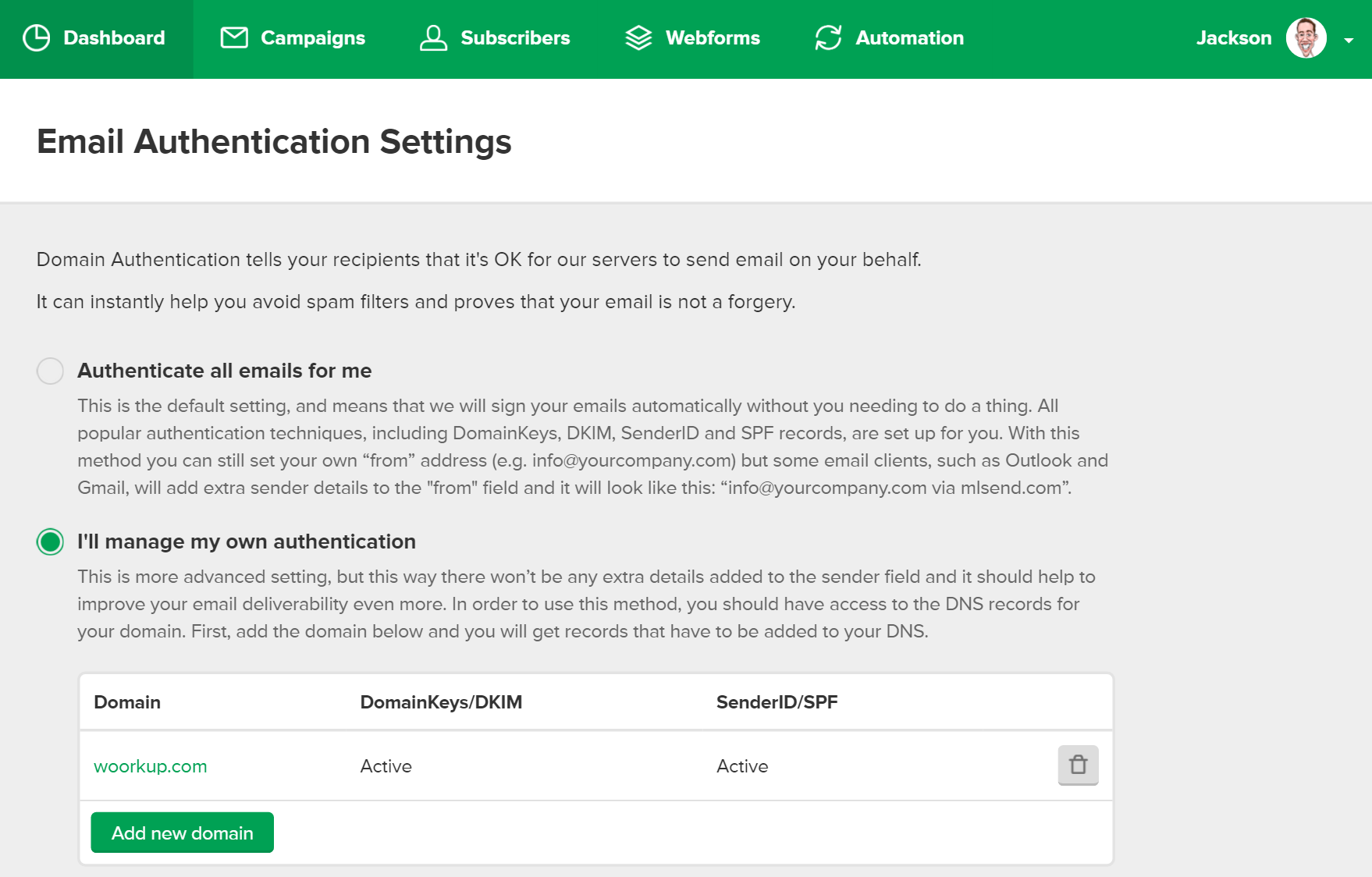
When you click on “Add a new domain” you will see some DNS records that you need to add, specifically TXT records. I am using DNS Made Easy so here is a screenshot from my dashboard. If you are using NameCheap or GoDaddy it will be very similiar. Again, use the values that MailerLite gives you, not the ones below.
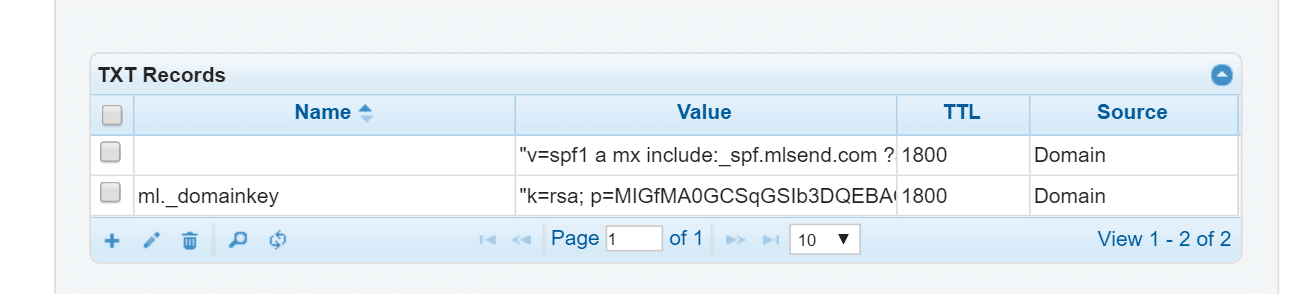
Step 2
Once your domain is authenticated the next thing you will want to do is setup a new subscriber list and export your contacts from MailChimp. MailerLite calls them Groups. Which makes way more sense! This is how providers like SendGrid also separate lists, they are groups with segmentation, rather than completely separate. In MailChimp, click into your list and click on the “Export List” option. This will then email you a link to download a CSV file with all of your contacts.
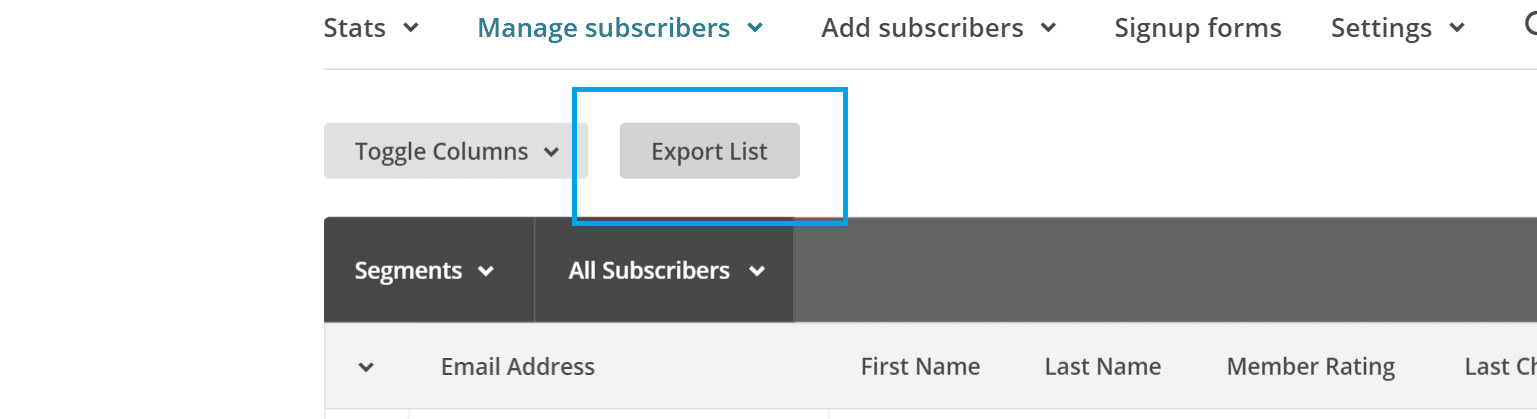
Step 3
Then you will want to do an import on your new MailerLite list. Select your CSV MailChimp export file and then when importing, I selected the following columns: Email, Name, and Last Name.
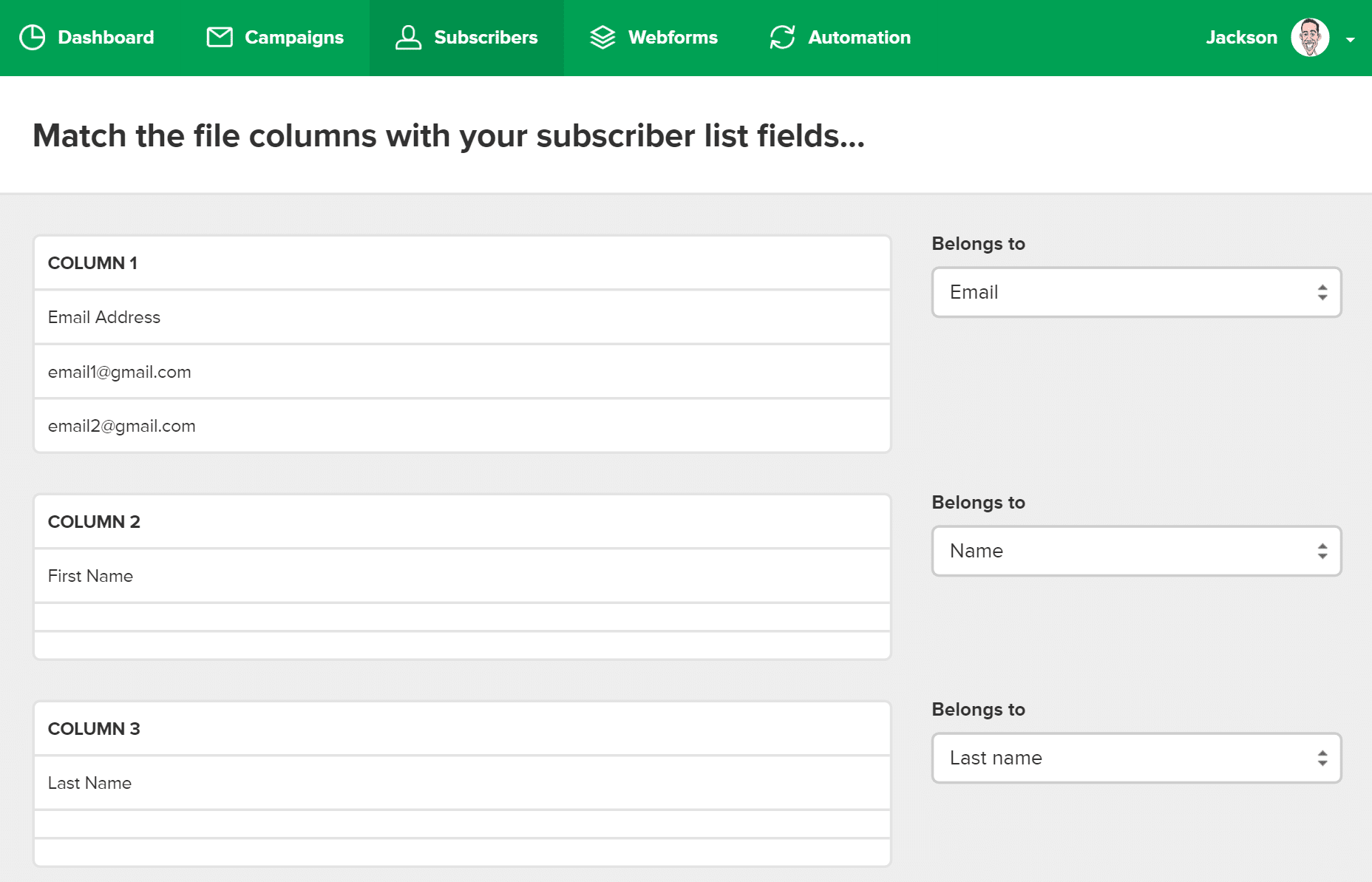
Step 4
The next step is to create a campaign. In my example I am using the RSS campaign feature. I input my WordPress RSS feed address and then click on “Insert personalization” to insert something more dynamic into the subject line. I choose the {$last_post_title} because I like for it to grab the latest blog post title and that be the subject of the email campaign.
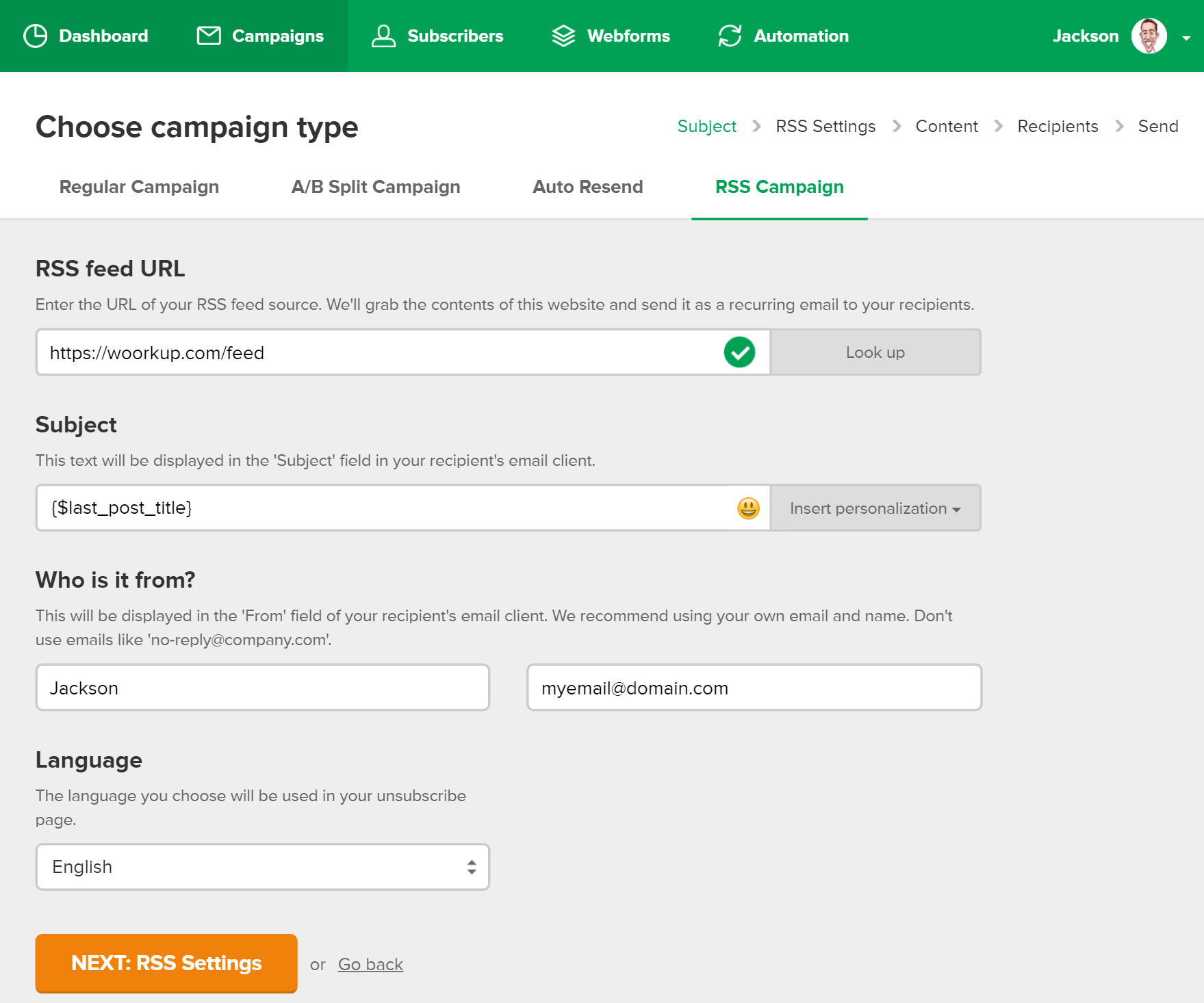
Step 5
I then choose the delivery time I want for the email to go out automatically. I like Thursday’s at 8am.
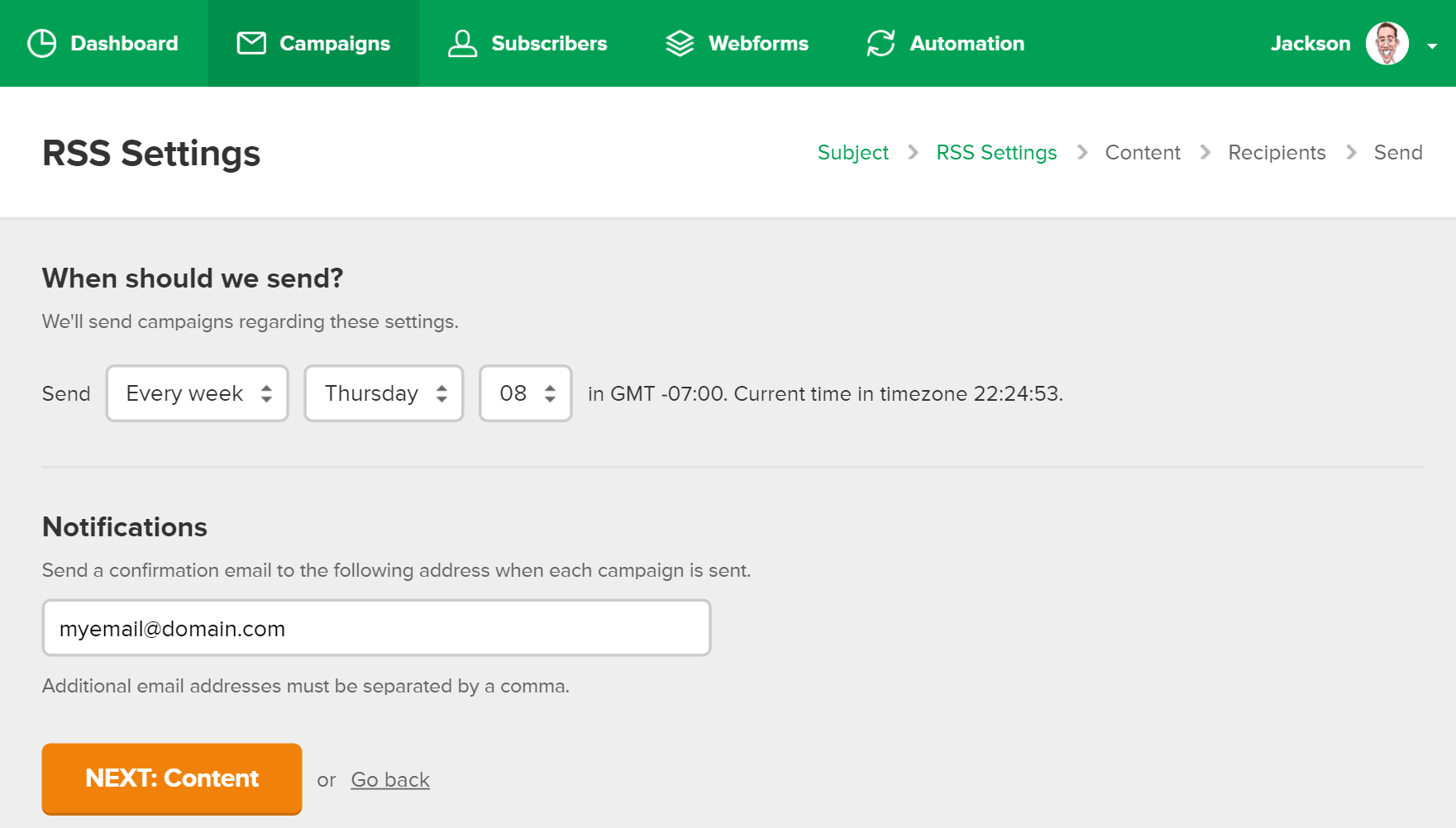
Step 6
Then you have to choose an email template. They have a few generated or you can make your own. I am a big fan of the middle one “Top Stories” and that is what I am using for all of my websites.
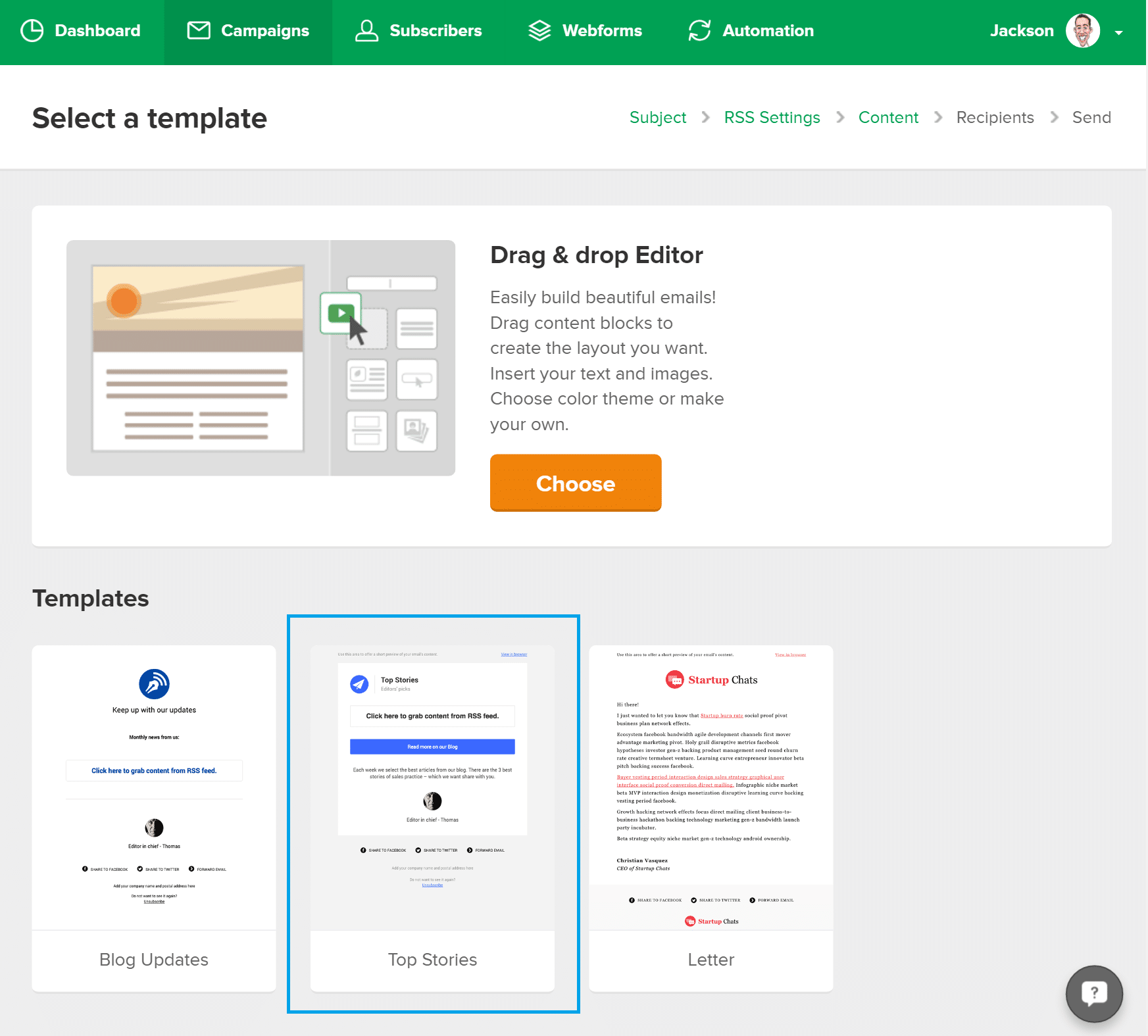
Here is an example of my newsletter. You can also see a preview of it here. Note: To get images to show up in your feed you need to enable featured images in your WordPress RSS feed. And then in MailerLite choose the “full content” option. Also recommend setting your RSS feed in WordPress to “summary” under Settings > Reading and then also using manual excerpts in each post itself.
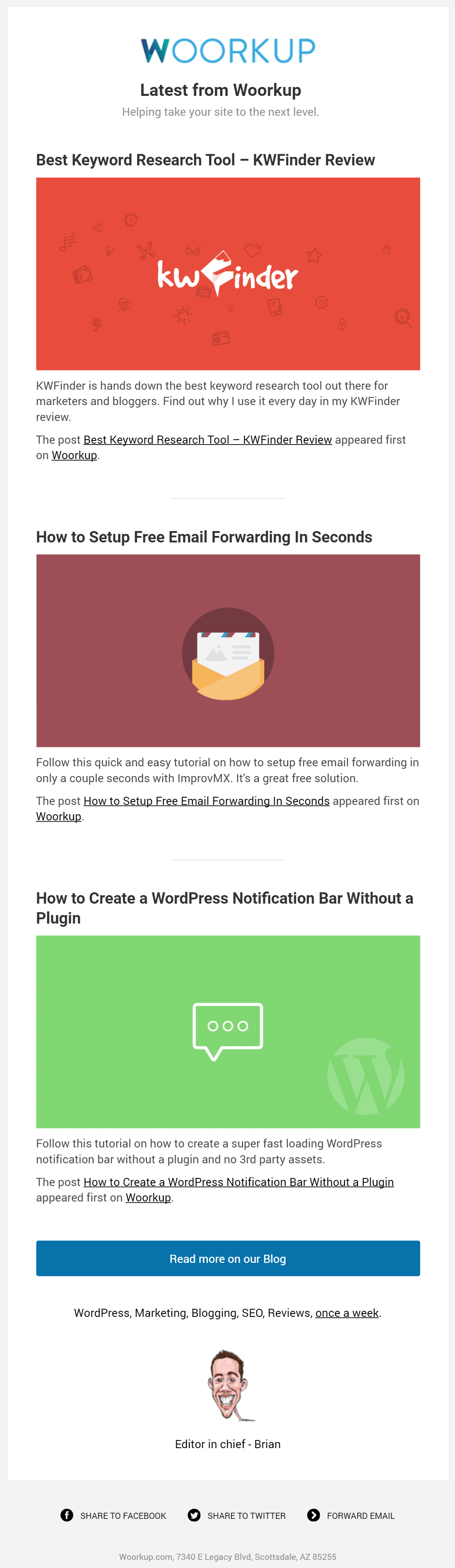
Step 7
On the next page you simply choose your “Subscribers List” and or group that you created earlier and then confirm it for delivery. If you want to use Google Analytics link tracking, which I recommend, you can also enable that before hitting Send. Note: It won’t send the RSS campaign right away, it is simply scheduled for your next delivery date.
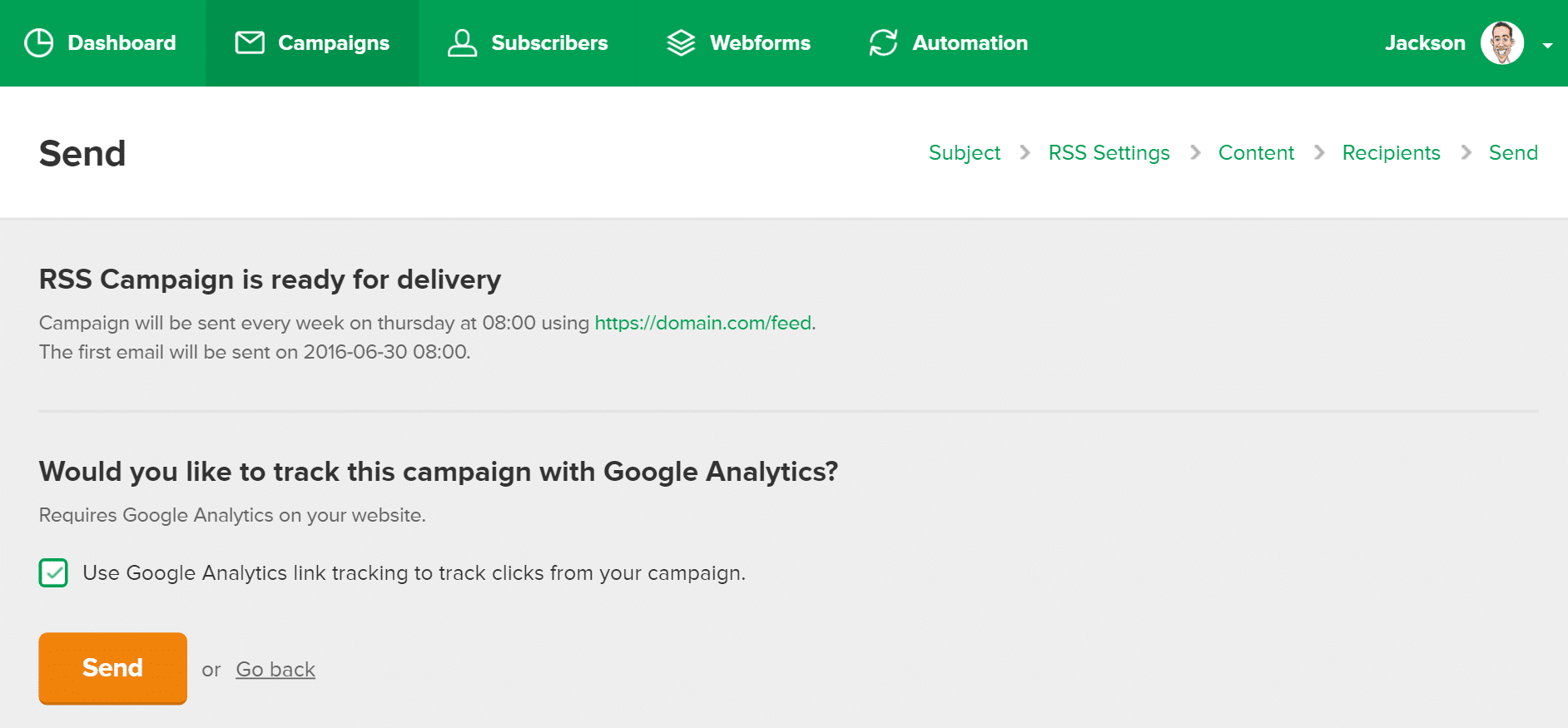
And that is about it for setting up your list and campaign. But now you will want to integrate MailerLite into your WordPress site. See below.
Integrate MailerLite Into WordPress
MailerLite has a lot of easy to use integrations for WordPress in which you can setup signup forms, popups, etc. I use the WP Subscribe Pro plugin from MyThemeShop on my websites and they added the integration with MailerLite after only 2 days of requesting it. This means I can continue to use my same signups widgets and popups.
Wow kudos to @MyThemeShopTeam + @MailerLite for adding support after only 2 days of the request. You guys rock! MailerLite here I come! 😂😂
— Brian Jackson (@brianleejackson) May 19, 2016
To switch over the WP Subscribe Pro plugin simply go into the plugin settings and flip it over to MailerLite. You can grab your API key and List ID by going to the Developer API page under integrations on MailerLite’s website. Note: each of your groups/lists have a unique list ID, so make sure to grab the correct one. After switching over you might want to test with an email just to make sure your lists are syncing, but I tested and never had an issue on all of my websites.
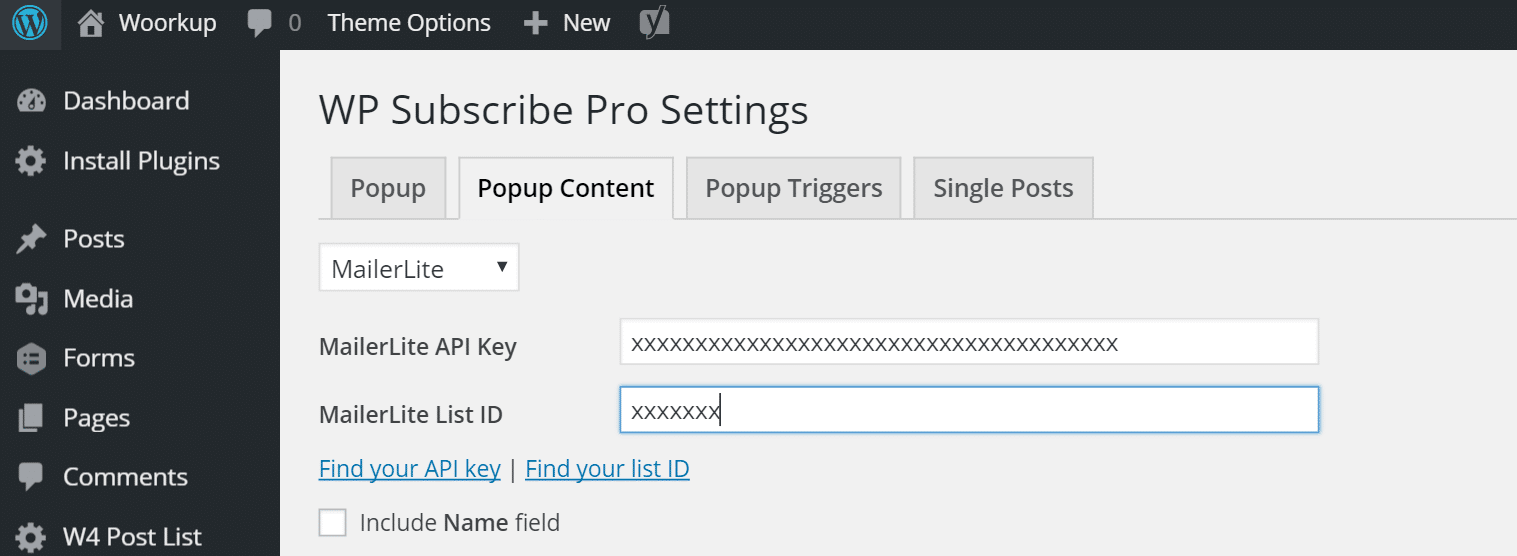
MailerLite also has integrations with SumoMe, OptinMonster, Ninja Popups, Zapier, and more. And you can always create your own signup forms within their webform builder. See example of the webform builder below in screenshot.
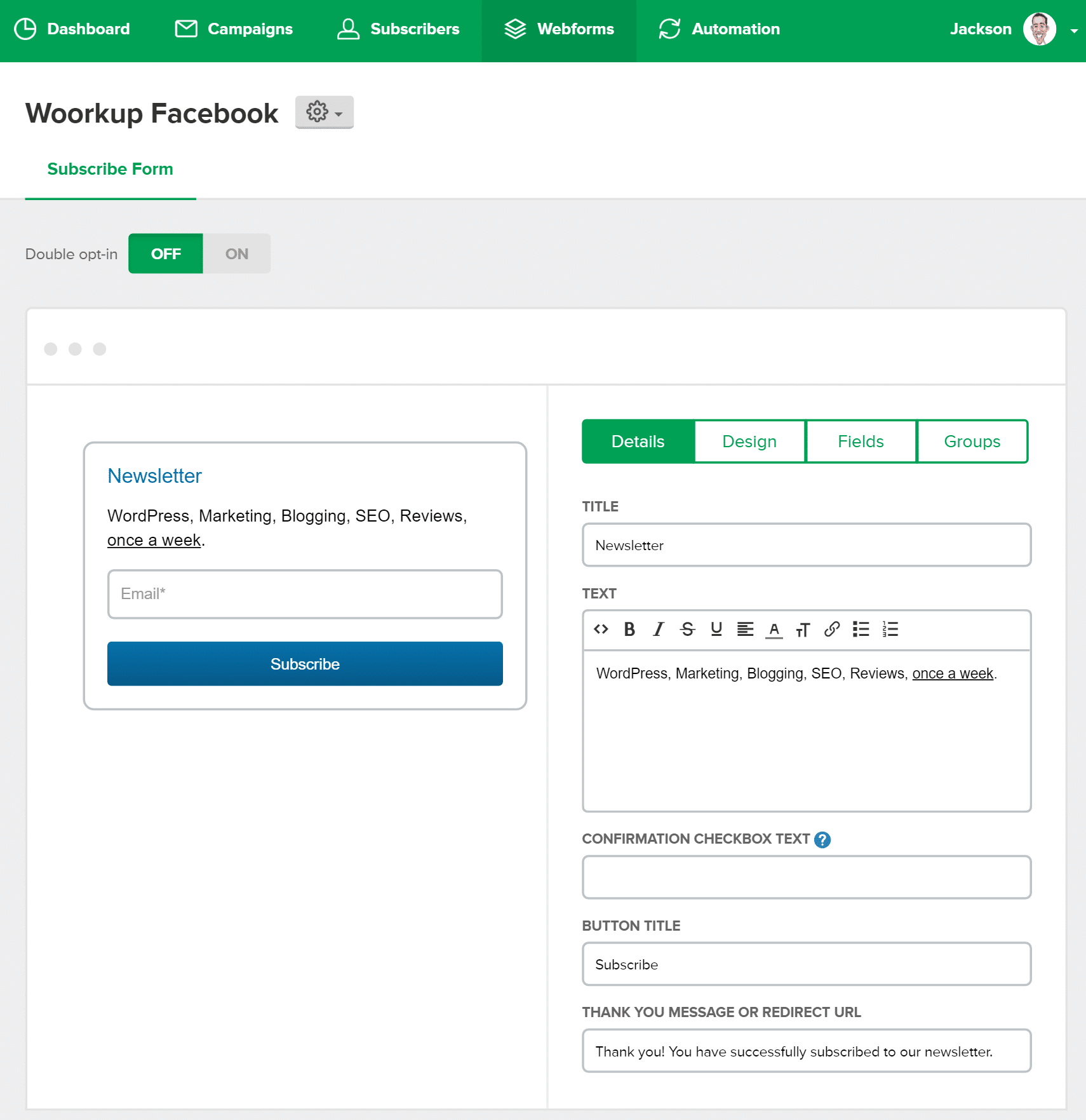
Here are a couple other features I really enjoy having. The ability to customize the unsubscribe form page. You can guarantee I am going to be picking out an awesome meme to put on that page.
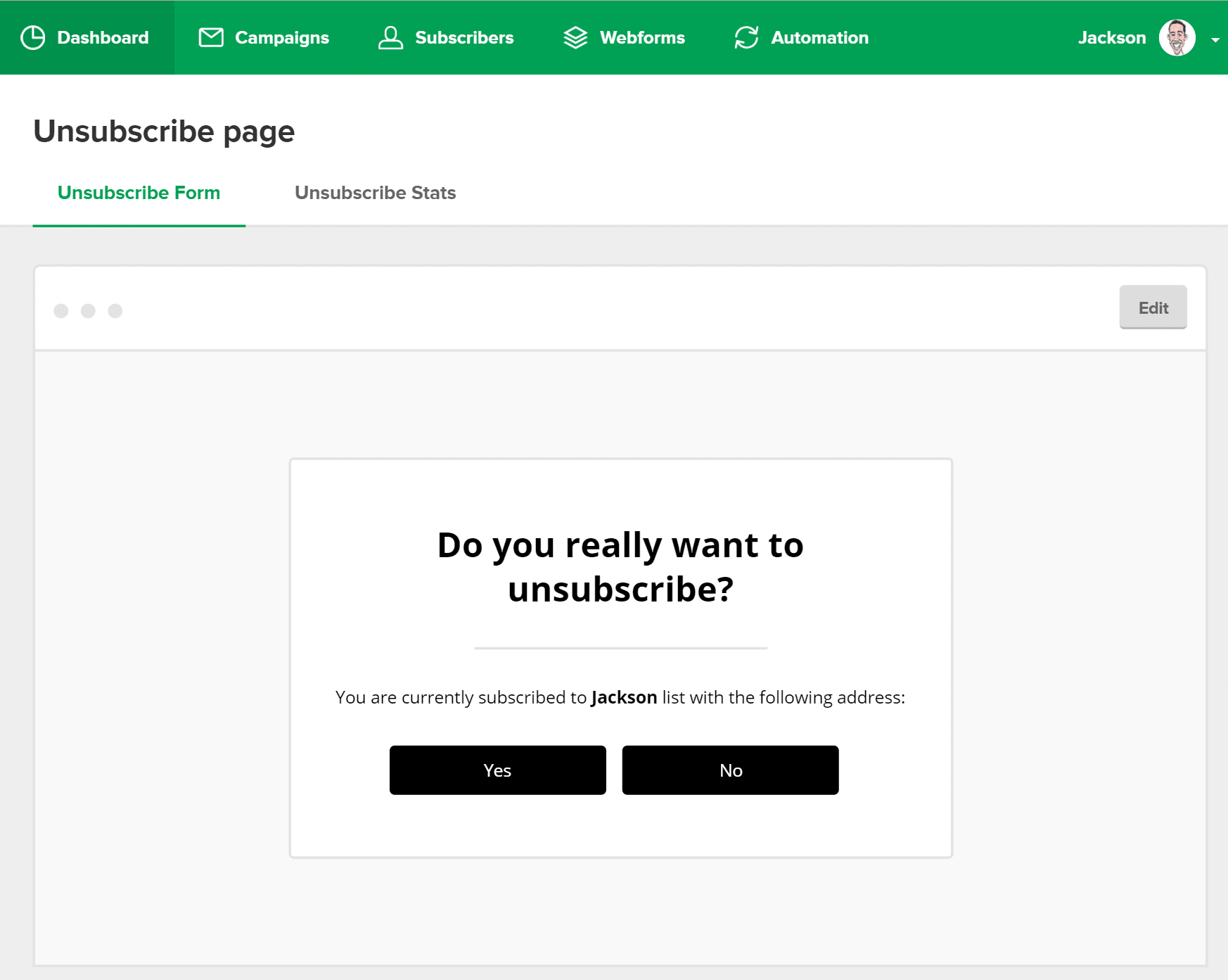
I also love seeing the unsubscribe stats!

And that is about it. There are a lot of other great features, but those are the main ones I am using. Another cool thing is MailerLite is adding features like crazy! Here is just a short timeline of new features that they have recently added.
- February 2, 2016 – Added RSS to email feature
- February 26, 2016 – Added Subscribe and unsubscribe notifications
- April 29, 2016 – Added MailerLite and Zapier integration
- May 18, 2016 – Added unsubscribe survey
- May 18, 2016 – Added iPhone app
- June 9, 2016 – Added user permissions
- June 17, 2016 – Added popup subscribe forms
- June 23, 2016 – Added landing pages
- September 13, 2016 – Added Double optin for API and integrations
- November 10, 2016 – Added Monthly account activity
- December 18, 2016 – Added Refer a Friend Program
- January 11, 2017 – Added New Automation
Talk about keeping busy. But it is great to see a company really love their product and push out updates fast.
MailerLite Summary
As you can see MailerLite is packed full of some awesome features and I still can’t believe I am saving $40 a month by migrating away from MailChimp. My migrations went super smooth and I switched over all my sites in less than an hour. If you are looking for a new email marketing software that is cheap and delivers on functionality, I highly recommend you check out MailerLite.
If this MailerLite review was helpful, please let me know below.

Wow – that is very impressive indeed. Given how pathetic Getresponse has also been with delivery you should be able to attract a lot of changeovers with the right post for that audience.
The only feature missing which is huge for us is tagging. We use Active Campaign which is much more expensive but if they could add that in the future then they would be a really serious player.
Dale, can you tell me more about tagging and how you use it? There is nothing we can’t do at MailerLite :)
Tagging is the system that Active Campaign, Infusionsoft and Ontraport all use. Instead of maintaining lists you can add tags to client records based on actions they take, where they came from, web pages they visit etc etc. Then you can build automations that are triggered when a user receives a certain tag. It makes sorting, searching and segmenting very powerful. The best way would be to get an Active Campaign account and then see the power of it. Also we use LeadPages so you would need to get an integration into their system to make things easy. The other thing that all of us professional marketers need is a transactional email sending service. If you could bundle a sensible priced transactional email service with your AR service that would be terrific. Don’t copy MailChimp pricing though as they sudedenly went from practically free for low users to really incredibly high prices with their Mandrill service. And of course AC has integrations with so many companies and plugins that we use – Gravity Forms for one that we make a lot of use of. There is also a Woocommerce Active Campaign integration but admittedly if you buy the WooCommerce Zapier plugin then can do most things.
I second Dale’s post. Automation via tagging (which AC is excellent at) is becoming super important for marketing teams looking to really capitalise on potential sales with automated emails based on customers behaviour. I would also consider Mailer Lite if it included this feature :)
Dale, thanks a lot for your detailed answer. I will discuss it with our team and we might include it in our roadmap. We build features fast :) I bet we could make it in a 48 hours hackhaton, like we just did with the popup forms http://bit.ly/2957U9B
Ignas, if you do tagging… I’ll probably switch over our 27,000 email subscribers in a blink from madmimi! I think ActiveCampaign (I have a smaller account) do this well.
We are already working on tagging. Hope to release it soon…
Congratulations that simple fact of adding tagging is the one thing that has been holding me back from switching. Big Thanks. Also love the landing pages which i don’t think was covered here?
Totally switching my account now. Can’t wait to see it in action!
Can you explain to the community how you approve people to use your service..We are a non-profit that got “Declined” because we have some political information on our website…I asked for a list of companies or organizations that you approve and other you deny..Julien could not tell me ..Because it doesn’t exist..If you only want certain organizato try out your service then list it on your home page..So companies do not have to waste their time with your service. Your customer service rep “Julien” is absolutely horrible…I look forward in hearing your response.
How’s this coming along Ignas? I love the new automation/workflow features… they’re amazing.
Hi, Loralee! Still working on tagging, it’s planned to be released in March https://www.mailerlite.com/updates/
Brian, all MailerLite team sends you a big THANK YOU for this amazing review!
No problem Ignas! The only thing I would like to see is the ability to have it only pull new RSS items like MailChimp does, rather than a certain # of posts. Someone tweeted me back saying it is on your roadmap. Other than that, I am thrilled with MailerLite and plan to be a customer for a long time.
Yup, MailerLite’s price was the determining factor for me to initiate a switch from MadMimi. I love MadMimi… but the annual cost of $84US with MailerLite compared to $192US ($16/month) at MadMimi means big savings for my modest size blog.
Hi Ignas. Your speed of development is terrific. Just one thing on your site – I just tried to subscribe to your RSS feed and it is broken – IE reports a feed code error.
Dale.
What I can say is this so AMAZING! It lets newbies start with email marketing.. What I was blown away is that, their free plan has unlimited emails and has access on AUTO RESPONDERS! How cool is that ??
Ya, I was impressed with their feature set for the pricing as well. Really a game changer!
Perhaps the switch is the reason why I stopped receiving newsletters from your site?
Hey Alex, the lists were all migrated successfully. So you should still be getting the newsletters. Maybe junk mail folder?
Sorry for the delay. No, I have not received any newsletters for a while, and I have nothing on spam folder.
Strange, I have confirmed that you are in my list.
When you ask them where its listed on what they approve on their website, they say its not on their website..So I had the list jerk “Julien” who didn’t want to work with me and their customer service is absolutely horrible and non-existent…So they judge you on your content of your website before giving you approval..
I don’t think they will be around for a long time. The little jerk “Julien” didn’t want me to talk to his boss and said the owners were aware and would tell me the same thing…
BEWARE OF THIS COMPANY!!! THEY ARE SCAM COMPANY!
Chad I use MailerLite for all of my websites so I can tell you they aren’t scam company. I have also chatted with the owner and the developers multiple times.
May I ask what type of content is on your website?
I love MailerLite and have many friends that have also switched and are also having an awesome experience.
Well we are a Non-Profit Organization with some politcal ideas on our website..So even though your a non-profit and they don’t like what on your website..Guess what “Not approved”..This is a joke of a service..Where they make decisions by looking at your website. We are not a porn site or anything bad…I asked the little jerk “Julien” to provide on their website the type of companies they approve and he said its not listed on their website..So they just approve and deny based on their ideas or agenda…Not a legit company..I would rather continue to use Mailchimp or SendinBlue over these guys anyday..Atleast they are professional and not rude! The guy would not let me talk to his boss or the owners..How can you promote a company like this..NOPE!!
Mailchimp is about the worst email service provider out there. If you have a free account, you will also get zero support. They use an algo that can simply suspend your account, and once that happens, you are dead in the water. Mailchimp will not bother to respond to you in any way, shape, or form.
Brian why don’t you go on their website and try to find what organizations they approve and the ones they deny…Oh…then have them show you what “Non-Profit” organizations they approve and ones they don’t approve…You won’t find it…So because their service works for you..because you promote them ..very obvious..Maybe you can tell me what the owner has to say about this…I’m sure this will go over well with the entire community.
Sorry you had a bad experience Chad. But I can only speak from my experience, which has been awesome. I personally know people that have been banned from MailChimp too without explanations. I think that is probably true for any service out there. Either way though MailChimp is still great too, I wouldn’t have used them since 2007 if they weren’t. So if you have to stick with them it’s not really a horrible thing.
Have a nice rest of the week!
Thanks Brian..I hope you have a great week to…Maybe you can talk to the owners to see if they can put the information on their website on who they approve and who they deny…Might help from frustrating people in the future..Take care
Looks good. Gonna check it out. I’ve used SendPulse for some time now on my blog. It’s affordable and capable. The free plan is up to 2500 subscribers. I wonder how they compare in terms of cost/value.
Hey,
Last week I moved my email subscribers from MailChimp to MailerLite and it felt great.
Thanks to you & your article which made it possible.
Great, glad to hear it! I am loving MailerLite. And you can’t beat the price.
Hi Brian
I was looking for a comparison between mailchimp and mailerlite and came across this post of yours. Not only did you convince me to make the switch, but I found your instructions for setting up a RSS campaign with mailerlite most useful! Thank you!
Awesome, glad it was helpful!
Can I use 1 subscribe box for two lists? I use mailchimp
Brian, GREAT review! One thing you didn’t mention, and I’m totally confused about it (their website is who confused me), what is with this “unique subscriber” thing? I don’t know if by “unique subscriber” they mean “new subscriber”. Do you know? Can you explain what they are referring to? Thanks!
Hi
I like your review and am going to get Mailerlite to use with their opt in form Or WP subscribe PRO. Question: what about s CONTACT US form??? What would one use with Mailerlite, ? Is there a basic WP contact form that goes to g mail or what. I presume Mailerlite must ” handle” subscription and contact us,, no? Mailerlite says to get ” zapper” What is that???
Thanks
Yes, I use MailerLite with WP Subscribe Pro plugin to build my email list. I use GravityForms for my contact form. I don’t collect emails on my contact form, simply send myself the message. Zappier is a free automation tool… For example, I could use this here: https://zapier.com/zapbook/gravity-forms/mailerlite/ to send all GravityForm submissions to MailerLite if I wanted to also collect contact us form emails in my list.
You are more informative than the (dumb)response from the Mailerlite cust service. Thanks. Is it better to use zappier or foreward manually? I am a complete novice. I want (as you) to collect subscriptions and if someone asks me personal questions, through contact us form.
Also, it appears you like WP subscribe pro form better than Mailerlite forms.. any reason?
PS. I seem to like WP contact form. Is gravity or Ninja easier or better in your opinion? I assume I’d need plugin to mesh WP contact form with Mailerlite.
What is simplest (best) way of accomplishing my contact us and Mailerlite
Howard
MailerLite is a scam,
When you buy, you lose your money and they banned your account
MailerLite is definitely not a scam :) I use them for all my sites + refer them to businesses. Perhaps you were doing something you shouldn’t Victor.
MailerLite is the most optimal newsletter distribution system for hecmo.com. It’s easy to operate and it’s constantly updated, effortlessly improving your productivity and performance. We choose to use MailerLite because of the great balance of features and the reasonable pricing. Also, we are very satisfied with the response from the support team – it seems that the company has the same values as us, and puts the customer above all else.
Hey Sona! I totally agree. I haven’t had a single issue with MailerLite and am saving a ton of money vs MailChimp. Couldn’t be happier.
Hi Brian:
If my WP THEME dropdown to hold my Mailerlite list WILL NOT HOLD the API Mailerlite key LIST (WP subscribe PRO) does this mean my theme has a bug?
My themeshop can not find problem after month of adding and changing codes in Soc Viral and had to issue refund. I think my theme is problem? Mailerlite also investigated and nothing! They advised using their forms.. ironically, the only ones that work!! Need your OPINIONS as to reinstall my themeshop theme?? Help!
Thanks
Howard
PS what comment reply notification are you using?
Hey Howard, I also have MTS theme and WP Subscribe Pro and haven’t had this issue. Have you tried disabling all plugins except for that one and try entering it? Sometimes 3rd party plugins can cause backend conflicts. Would be good to test.
If not, if does sound like a theme reinstall may be in order.
For comment notifications, I am using this free plugin: https://wordpress.org/plugins/subscribe-to-comments-reloaded/
Unfortunately, Mailerlite has no integration with Woocommerce. I am sure
it will not work with Shopify either, but if it can even work for
Woocommerce, I would be happy.
I haven’t tried it, but here is a plugin for WooCommerce and Mailerlite integration :) https://wordpress.org/plugins/woo-mailerlite/
Your review is what prompted me to sign up. Two campaigns later I realized they only send up to 10 posts per email. You might want to add that to your review, save people the hassle and loss of money and time for some folks that post more than 10 posts per day/campaign.
Hey Kelly, you shouldn’t be sending emails that long anyway. 10+ posts per email? That is seriously going to hurt your click rate. For 99% of people out there this is not an issue.
Hey Brian:
I dont know if you are aware of it. but if you use MAILERLITE opt in forms…(some new ones including pop up have now become available) you encounter a bunch of added script problems that one might have to try to fix if you test on google page speed, pingdom or gt metrix. I had to take out their opt in forms for that reason. (just using WP subscribe pro now)
Have you encountered this?
Howard
I haven’t Howard, because I have used WP Subscribe Pro for years now :) I let MailerLite do what they do best, which is the email part… Better to use plugin from real WordPress shop.
Mailer Lite is a terrible product – avoid at all costs!
They’ve made insane mistakes with my email campaigns. 1) they’ll accept your payment to their leveled up tiers, but you need to MANUALLY contact them before you can actually send more emails – who does that? 2) They didn’t update my subject lines as they appeared in the software, and instead were sending out my emails with non-sense subject lines. SO many issues with this product, it should be in beta, not be sold as a working piece of software. Their tech mistakes have cost me thousands in revenue.
I am not sure how anyone would recommend this product.
Hey Meg! Sorry to hear about your problems. I’ve been using MailerLite for years now without any problems. It’s a great service so I can only reflect on my own personal use. I use them for all of my websites.
Does Mailerlite free tire embed their logo on the bottom of every email sent?
Yes, the MailerLite logo appears in the footer of your newsletter in the free version. It’s removed in the paid version. Other newsletters like Mailchimp also do this.
Brian,
You might want to make an update to this post in reference to their pricing change. It is no longer $10 for 5,000 subscribers. It is now $10 for 1,000 subscribers. To get to the 5,000 plus tier you are paying $50 per month which now makes the same cost as MailChimp. You get the ability to send out more emails per month on the MailerLite side of things which is an advantage, but since I really have not used either tool extensively, I don’t know what beyond that MailerLite would have over MailChimp or any other mailer site out there.
Thanks James! I’ll get this updated soon as they have changed their pricing. But so has MailChimp. To get the 5,000 plus tier with MailChimp you have to upgrade to the 10,000 which is $75.00 per month. So MailerLite is still a lot cheaper.