I love music and have it playing pretty much all the time while I’m working. According to my Spotify wrapped, I listen to around 80,000 minutes of music per year. In the past, I’ve tried other services, including Apple Music, Google Play Music (no longer available), Amazon Music, Pandora, SoundCloud, and many other services. None of them check all the boxes as Spotify does.

Spotify’s technology to discover new tracks and artists based on what you play, along with their “Discover Weekly” playlist and “Release Radar,” is hard to beat. I’m always trying to find new tunes to add to my curated synthwave playlist, and Spotify helps a lot with this ongoing endeavor.
However, there has been a huge ongoing issue that is almost coming to the point of being a dealbreaker for me. And that is when Spotify can’t play the current song. I’m not the only one experiencing this, and it’s been happening for 6+ months.
Below I’m going to dive into a few things I’ve tried to fix this issue, when it started, and how we can together raise more awareness around the problem. I hope the Spotify team will eventually fix it. It’s silly that I’m writing an entire blog post about this, but that’s how much I love Spotify and don’t want to leave it.
Spotify can’t play the current song issue
The problem is that I’ll be listening to Spotify and suddenly it just stops and won’t play the next song. It also seems to happen when I wake my computer up from sleep and attempt to play music. This all started back in September 2020. In October, I began looking on Twitter to see if others had the same issue (source).
I’ve taken a video you can see here. Basically, you can press the play button, the next button, the pause button, nothing works to get the music to start playing again. You can click on a different song, but nothing works.
Sometimes a blue bar will appear saying, “Spotify can’t play the current song.” However, most of the time, I won’t even see the blue bar. It just won’t do anything at all (as seen in the video).
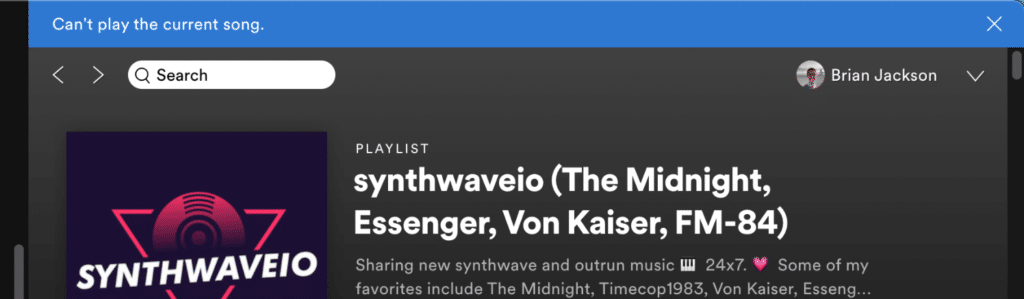
It’s extremely frustrating when I’m working and Spotify will just stop playing music. This happens multiple times a day and the interruptions are enough to drive any person mad.
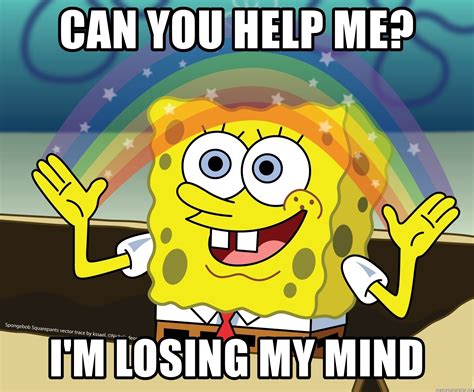
Things I’ve tried
I’ve been trying to pinpoint a fix for this. Right now, the only solution is to completely close Spotify and re-open it. This works until the problem starts happening again (usually a few hours later).
I’m currently running on Mac Big Sur and always use the latest version of the Spotify app. I’m on an Apple Silicon Mac mini M1, but it was also happening on my previous Mac, which wasn’t M1. I’m not sure if Windows users are also experiencing this, but I wouldn’t be surprised.
Here are just a few of the things I’ve tried:
- Clearing the Spotify folder cache.
- Turning off hardware acceleration.
- Enabling crossfade and setting to 0 seconds.
- Reinstalling Spotify.
- Tried a different network.
I know it’s not my computer or install, as I’ve actually been through three different Macs in the time period, and it happens on all of them. So clearing the cache, doing a fresh install are all things that wouldn’t help a fresh Spotify installation.
My brother has confirmed this is happening for him as well. There are multiple threads I’ve found on the Spotify support forums and Reddit that point to similar issues:
- Spotify won’t resume after pausing with Bluetooth headphones 299+ votes
- [Mac desktop] Can’t play current song error message 38+ votes
- Can’t play the current song
- “Can’t play current song.” Need help fixing this
- I keep getting can’t play current song on Mac
- Spotify “can’t play the current song” error
In the top thread, the user says, “I’m unable to resume after I pause the music for a few minutes with my headphones over Bluetooth.”
This got me wondering. I do use my AirPods Pro constantly. And between working out on the patio, taking Slack calls, and writing complicated emails, I’m constantly pausing and unpausing Spotify throughout the day.
However, I’ve also had this happen in the morning before even using my AirPods. It will play a few songs fine and then suddenly stop. The only way to fix it is to close and re-open the app. This also happens in the web version of Spotify. You have to refresh the page to get it working again.
I’ll keep trying to pinpoint the exact cause. But if you’re experiencing the same thing, I encourage you to share the Tweet below or vote on one of the issues above. The only way we can get this fixed is for an engineer/developer at Spotify to figure out what’s causing it. Until then, unfortunately, I’m closing and re-opening the Spotify app every few hours to play my music.
Hey @SpotifyCares, please see this blog post regarding an ongoing playback issue with Spotify. I hope your team can resolve it soon! 🙏Click to PostIt’s also important to mention that before September 2020, I never had this problem. When I clicked “play,” Spotify would always play. Now I have to cross my fingers and hope for the best.
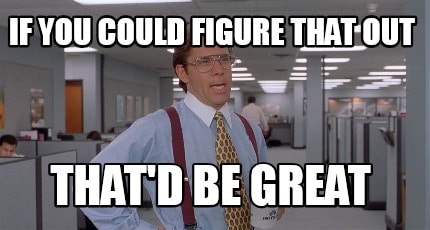
Summary
If you’re reading this Spotify team, I love your service and the technology you put into list curation. It’s silly that I have to spend time writing this blog post. But if this isn’t fixed soon, you’ve seriously got me eyeballing Apple Music again. At this point, I’d give up some of the technology to have my music play without interruptions. Closing and re-opening Spotify 20 times a day is getting a little ridiculous.
I will keep the version updated in case anyone from Spotify is eyeing this post. The problem is still happening as of:
- Version
1.1.52.687.gf5565fe5(February 09, 2021). - Version
1.1.54.592.gc0b20638(March 07, 2021).
Right now you’re letting a lot of users down when it comes to the quality of playback with your software. I hope that you will fix the problem and I can delete this blog post. Until then, I encourage everyone to share it!
Are you having similar issues? Feel free to post about them below.
I’m also in the same situation. Premium user on Windows 10. Some songs play others don’t. Have to open and close the Spotify app frequently. Not what I would expect from a paid platform/service.
Hey John,
Ya frustrating isn’t it? I’m not usually one to write a blog post like this. But talking to Spotify support doesn’t seem to ever help (I’ve tried). I do encourage you to upvote the threads mentioned above. Hopefully, we can raise enough awareness for this problem that Spotify will deem it important enough to figure out a fix.
Hey Brian!
I had two pennies I wanted to hurl your way. This was relating to a hardware problem with speakers being hardlined into my ‘puter. If you were using bluetooth or some other wireless connection, this may not be helpful…
Regardless though!
I had a similar, though perhaps not exactly similar problem, which I was finally able to figure out (I have no hair left).
It was my bedangled audio port! My computer has been around for while, and the thing was not contacting 100%, 100% of the time. When it would shake at all or move in any way, the cord became split-second unplugged and then replugged, which gave the program a headache.
The bandaid solution I found was also to restart the app. But, as soon as I started to pick up on the fact that this problem was happening whenever my computer moved in any way, I eventually narrowed it down.
I have a feeling there may be some software issues gwan with the descriptions others are giving…
But at least, check that audio port!
All the best to you!
(Also Booyah Synthwave)
Hello! I’m glad to have found others who have this issue. So, i’ve had no problems right up until last week when I re-installed Windows 10. Every couple hours or so, it’ll be playing some music and then suddenly stop, mid song and say “Can’t play the current song”. It’s driving me insane. I’ve tried every debug step and i’ve ensured my system is running the exact same drivers for everything as before I re-installed. If you ever get a solution for this, please do reply :)
I’M LOSING MY MIND.
Today, my mac app wouldn’t work at all. I quit it twice, re-opened and it played for 6 seconds before it stopped again.
That little 6-second snippet was enough for me to realise it wasn’t my mac.
Spotify worked fine on my mobile.
Having a similar issue on mobile.
Having the same issues too. Oddly, it seems my issue was with the headset plugged into my Windows PC (which used to work perfectly fine). I switched to my PC speakers, and somehow spotify works again. When I pick the headset, the error reappears and I am unable to play any music again. Works right after I toggle to windows speakers. Not sure exactly why it happens though.
Thank you!! Your comment has just helped me fix my Spotify playback on the pc after months of it not working! I switched the audio output to another option (monitor speakers) and it worked… turned out my Focusrite interface needed a driver update.
POSSIBLE SOLUTION:As another person commented, I use the app and have been having issues where I am relying on my downloaded songs to listen in bad service areas. I would pause a song for a brief moment and then when I go to resume the music stops playing and won’t let me play any of my downloaded songs. I use the Apple wired headphones and found that by simply unplugging then re-plugging them the app starts working flawlessly again. I would assume it is similar to AirPods and there is a comment here that mentioned the PC version where a similar problem happened and they solved by changing audio output devices for a moment and then the application starts working again.
Yes! I thought my Spotify was just broken! Ugh!
Has anyone tried to play Spotify through a device like an Alexa or Google home? Mine does this as well, it’s incredibly frustrating, but if in Spotify I click “connect to a device” (don’t go from the Bluetooth page in settings) it plays TOTALLY FINE! Even more confusing!! I was curious if anyone else had this happen? I hope Spotify fixes it soon because I’m so upset by this.
2022 and this is still happening to me :( maybe i’ll no longer be a spotify member
In Windows 10.
Right click on your volume icon in the bottom right corner.
Scroll to the bottom under “advanced sound options”.
Click “App volume and device preferences”
Find Spotify, change the top dropdown box to be your main sound device.
I have the same issue. I can listen to the song if I close spotify and Open it up again.
Same for me.. popup says if I have the song imported, I should do that! Why do i pay for Spotify premium?
Mine happens on my phone. It seems to be songs that have a video at the top and not the other downloaded ones on my liked list. Extremely frustrating.
I have the same issue since I have moved to my new apartment. But with the exact same setup as in the last apartment where everything worked fine. But for me, Spotify did only work once and all the other times I’ve tried I get the blue bar of silence. Spotify simply doesn’t work on my PC anymore. I’ve tried all possible solutions promoted by the hundreds of other users facing this issue. Meanwhile, I am ready to leave Spotify and will be looking for alternatives. Spotify, get your shit together or you will lose a lot of paying customers!
I am missing my music on Spotify so much that I’m very frustrated. I have tried many times to get the music to play in my car especially while traveling. PLEASE FIX THE PROBLEM!!!!!! I miss my music, it plays for a couple of seconds. I cannot get Spotify to resume. I am very Sad 😔 😟 🙁 😥 😞 😿 😔 😟 🙁 😥 😞 😿
Change your audio output device from whatever headphones or speakers you usually use and then change it back to them. Works for me with the mobile app on IPhone 13 Pro Max.
I am having the same issue. I have tried offloading the app, deleting the app, and redownloading it. Nothing has work. It is getting seriously annoying!!! This is making me want to switch to Apple Music.
Using headphones? Unplug or disconnect your Bluetooth headphones. Reconnect/plug back in and it should start working again.
There’s some replies from Spotify staff as to why this might happen on some devices. Supposedly some devices can’t handle large playlists (in the cases where that is applicable). The replies are near the bottom, so you have to scroll down: https://community.spotify.com/t5/Desktop-Windows/Can-t-play-a-large-playlist/td-p/4922159
Hey Guðjón,
Thanks for the link. However, that isn’t the issue. My playlist only has 200 songs in it. And I’m on a very powerful machine.
Change primary audio output device for a brief moment. Then go and change it back to your primary audio output device and see if that works. Worked for someone else here on PC and works with mobile version.
I started having this problem just yesterday. Until then it worked fine, all the time. I don’t have a playlist at all so that isn’t the issue for me. But what’s much worse is that once Spotify has gone wrong, it wrecks all media playing on my computer. Music and video files from disc, YouTube videos, music on websites – nothing works, in any app. Pressing Play just does nothing. If I reboot the computer things work again until I go to Spotify and the moment I try to play something, the whole system breaks down again. I have just one question for Spotify: is this what I’m paying for the Premium service for?
Same problem here, any new update?
I’m am having the same problem certain songs won’t play.
I’m having this issue & have been for years & it’s getting so old. I find it happens more frequently when I switch devices. I was listening on my walk home, stopped it when I got home & tried to play it on my tv & it just won’t work. I’ve restarted the app & that’s about all I have the energy to do. I listen to podcasts mostly so it really messes things up for me to stop in the middle of an episode. Not like I can just switch to another song, I was in the middle of an interesting story! It also happens when I don’t switch devices, and when I first started listening to podcasts they’d stop in the middle of an episode & skip to the next one for no reason. It took me forever to figure out what was happening, I simply assumed the podcasters decided to cut the episode short. Why assume Spotify is skipping episodes on you? This still happens to me but at least now I know to go back to the previous episode.
It doesn’t discriminate on devices either. It happens on my laptop, my tv app, my phone app, my Google home, wherever I listen to it. It happens out of the blue & also when I pause or switch devices. Really hard to find any info on it, I’m grateful I’ve found this blog post! At least I know it’s not just me losing my mind.
Same issue! I’ve tried uninstalling and reinstalling Spotify. Restarting my phone. Being on Wi-Fi. Using cell service. Attempted to download episodes, but they won’t download. Some podcasts I can listen to a couple minutes and they will just randomly stop and are unable to play any of the rest of the episode. Some I can never even start the episode.