For the past couple of years, I have been dabbling with building out an authority niche site. The goal I set for myself was to cross the $1,000 a month mark. Well, I finally figured out how to hit that.
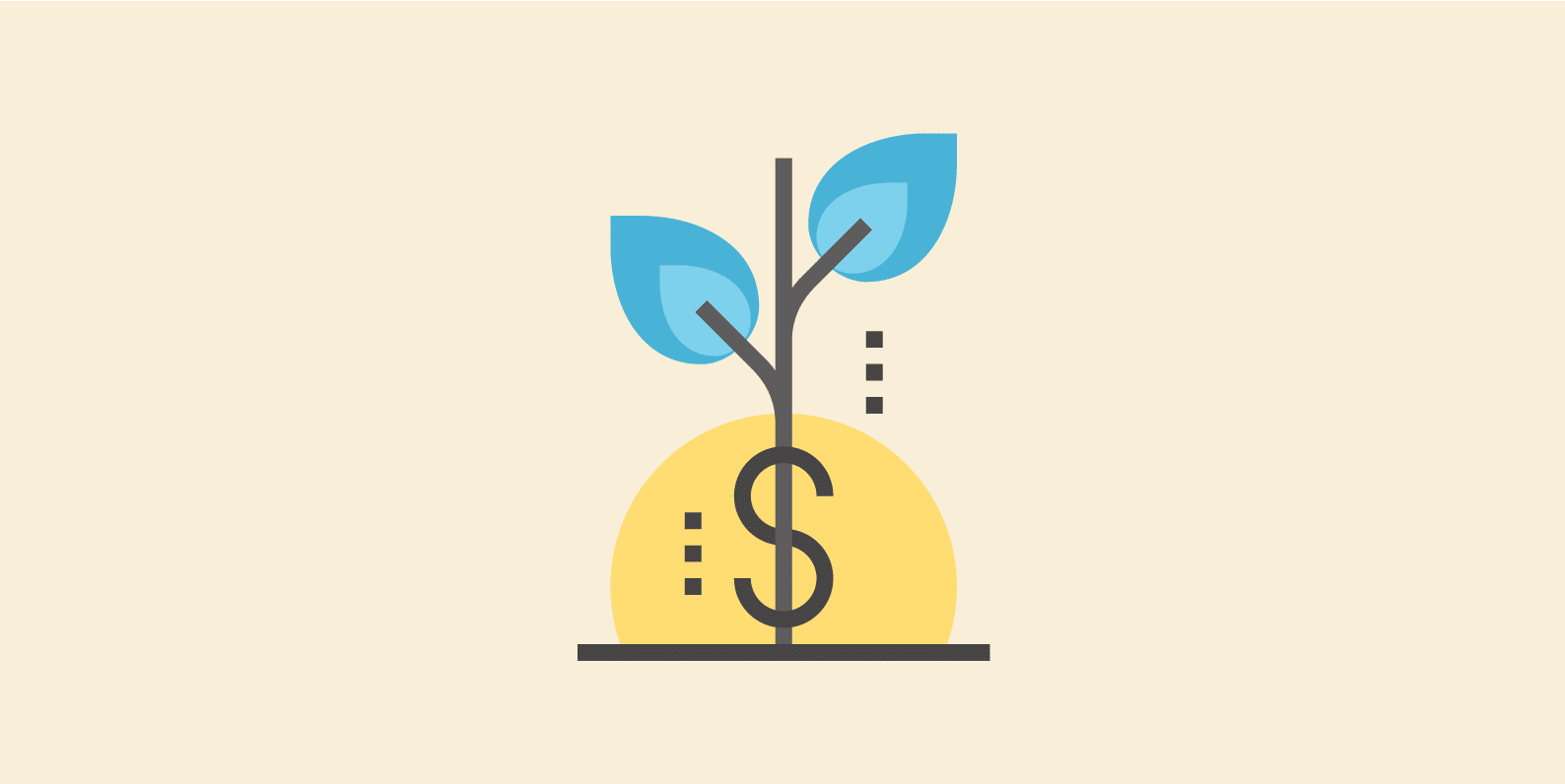
Below I’m going to share with you how I took a brand new niche site from 0 to 110,000+ visitors a month, making $1,000+ a month all in under one year. And the best part of it is, I only spent on average 3-4 hours a week on this project and didn’t spend any money on advertising. Some weeks I didn’t touch it at all. So the good news is, if you have more time, you could achieve this a lot faster.
How is this possible? It is a combination of good keyword research, consistency, and outsourcing. Check out some of the tools and strategies below which I used to help grow my passive income.
My niche site
I started my niche site back in October 2015, and as you can see from the stats below, in October 2016 it had a little over 111,000 sessions. I have been able to consistently maintain a steady growth, month after month. I am not going to reveal my niche, but I can tell you it isn’t in the WordPress or marketing space. It is something completely different.
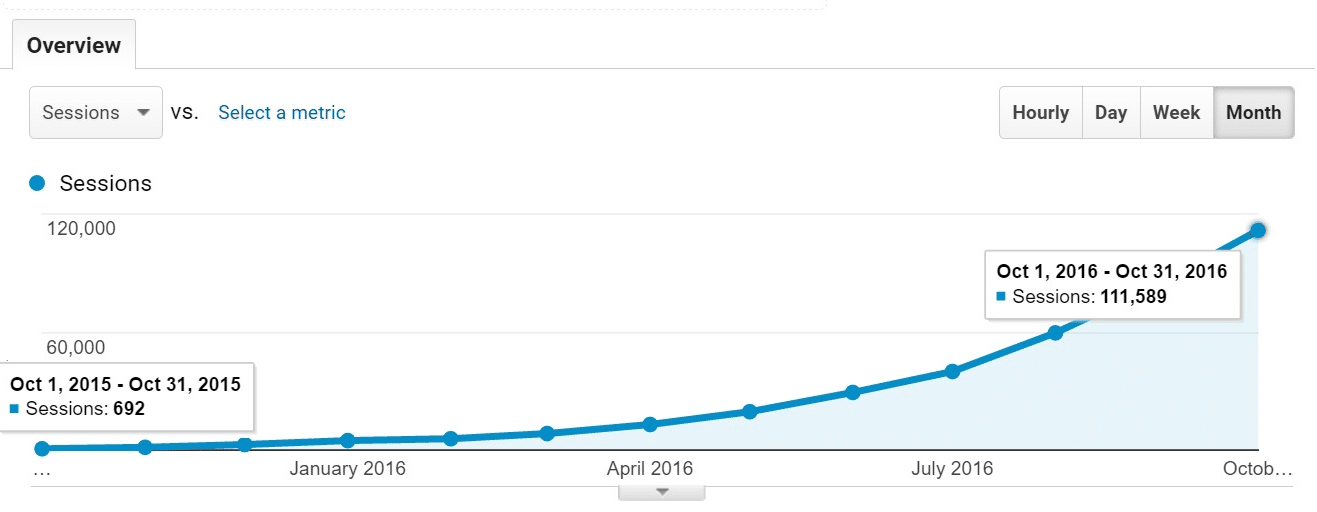
Over the course of the first year, 88% of that traffic was from organic search. 7.5% from direct, another 2% from social, and the rest randomly scattered throughout. The small 0.20% of paid search was someone else sending traffic to my site. I never spent a dime on PPC advertising.
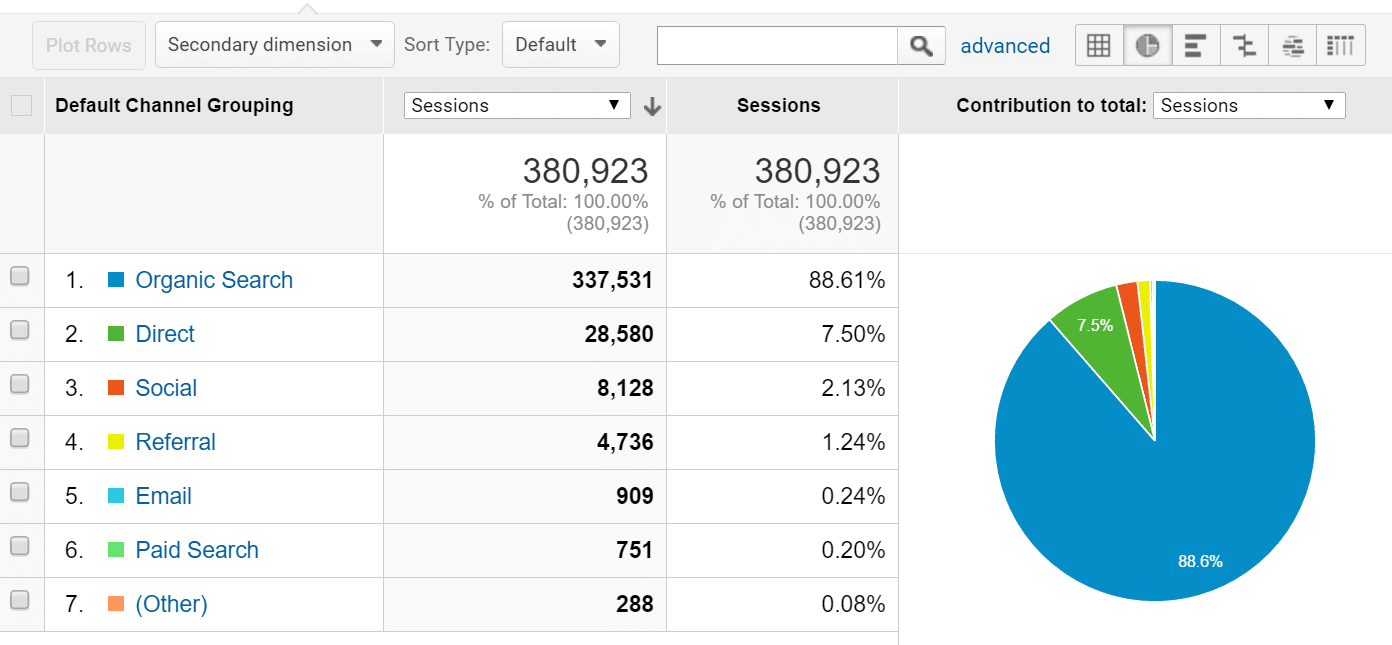
The site makes its revenue through a couple different sources, which now are upwards of over $1,000 per month. I primarily used the following:
- AdSense
- Amazon Affiliate
- Sponsored Content/Direct Advertisements
Google AdSense
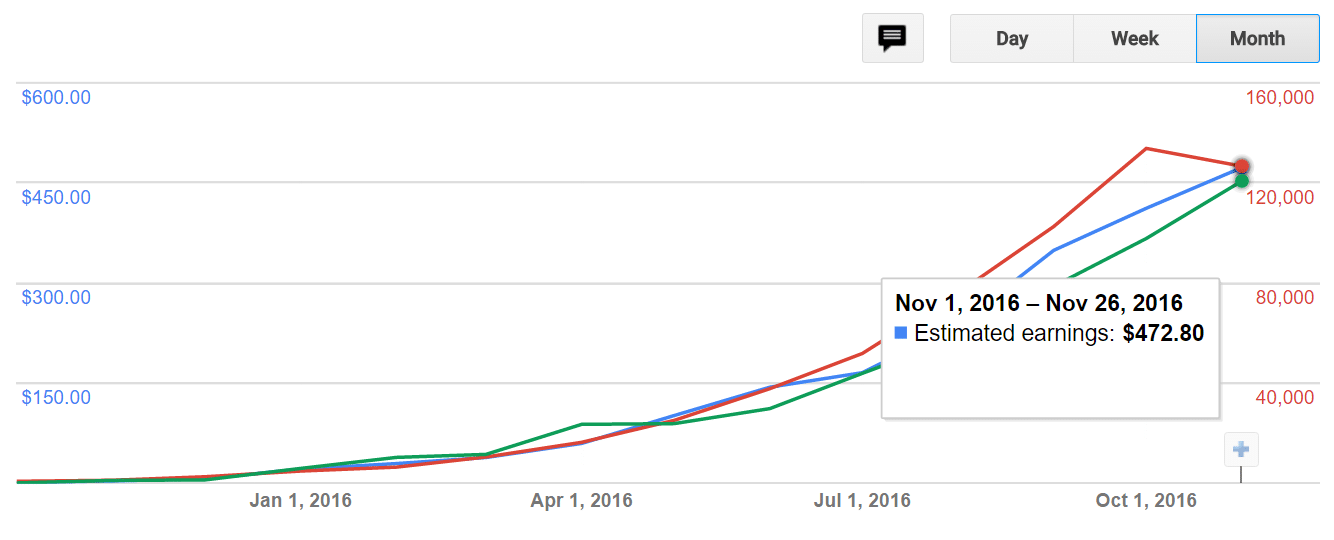
Amazon Affiliate
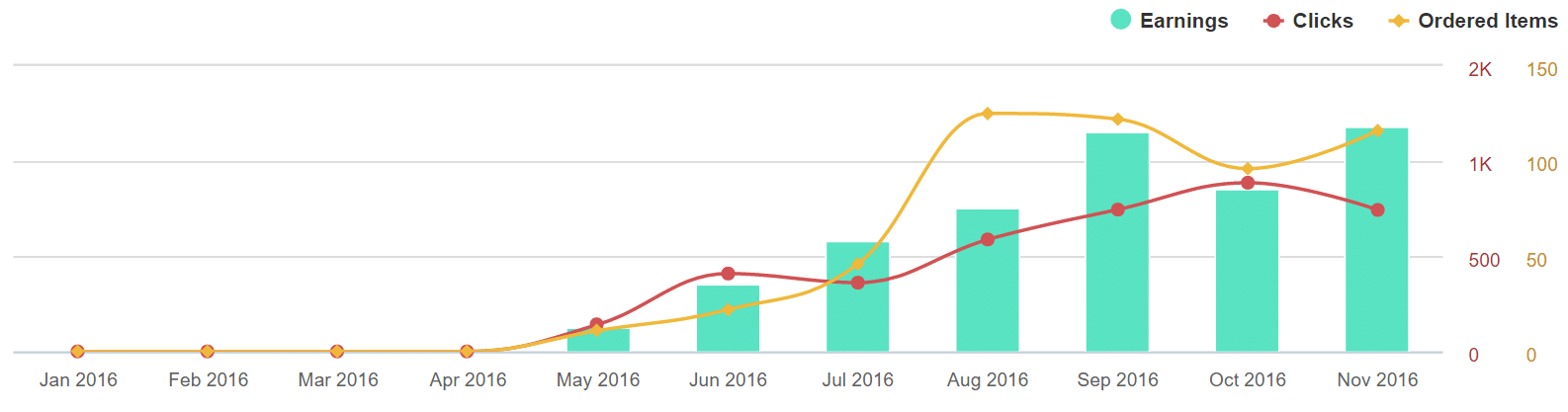
In February 2020, my niche site made $1,141.03 from one revenue source alone! And guess how many hours I worked on it during the month of February? Zero. All the hard work really does pay off.
Then in March 2020, the Coronavirus (COVID-19) hit. You can see how fast the sessions and earnings dropped below. However, it makes sense as the site’s niche is one that people wouldn’t care about during the middle of a pandemic. The good news is you can already see the gradual climb again as things are slowly opening back up.
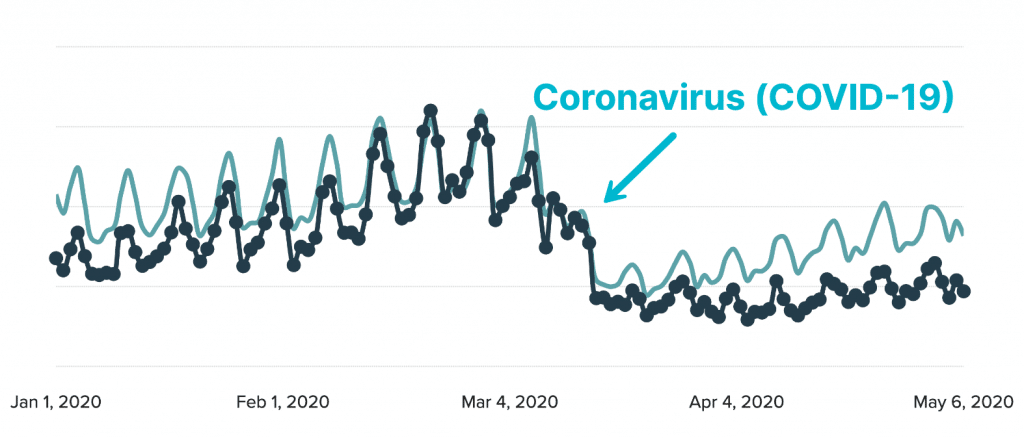
Building a niche site
Check out my tricks and strategies for building out your own authority niche site.
- Choose a Niche Wisely
- Do Keyword Research
- Outsource – Your Time Is Precious
- Seriously, Get Fast Web Hosting Folks
- Choose the Right WordPress Theme
- Automate Social Media
- Monetize Your Site
- Utilize Niche Building Tools
- Use Eye-Popping Images
- Be Consistent and Stick with It
- Take Advantage of Additional Resources
1. Choose a niche wisely
There are a lot of recommendations from different bloggers online on how to choose a niche. The very first thing I can tell you is to choose a niche that you have an interest in. Many will say that it doesn’t matter. But trust me, it does.
If you work a full-time job as I do, you need something to keep you motivated. If you choose a niche that you enjoy, picking it up in the evenings after you work all day is a lot easier. Maybe you love coloring, so perhaps you could build a site around that.

Over the past couple of years, a new term has emerged, and that is “authority niche site.” This is different than your typical small Amazon affiliate or AdSense site targeting small keywords. This is about building a large site long term that generates 20x that of a small niche site.
You are building a brand or an authority online. However, the caveat to this is that it does take a lot more work. But it is still something you can do in your spare time, even if you have a full-time job.
The niche I chose was something I love talking about and am very knowledgeable about. If you already know the niche this can make things easier when you get into outsourcing, etc. Also, having the ability to write a post yourself on a topic in your niche can also be to your advantage. With an authority niche site you want to focus on high quality. The best way to do this is to know it.
Another trick to choosing a niche is to pick one that isn’t too big, but not too small. Remember, with an authority niche you should have lots of room for growth. But if you go too big or too broad you are going to have a hard time competing. Remember, it is still called a “niche” for a reason. Here are a couple of good examples that might work:
- Kayaking tips (within the water sports niche)
- Tiny homes (within the architecture niche)
- Wall decorating (within the interior design and decorating niche)
- Staging your home (within the real estate niche)
Hopefully you get the idea. Pick a broad topic, and then pick a niche within that. For example, if you launch a general “health” site, you are going to have a hard time competing against all the noise. And of course, you will want to do some keyword research to know how much search volume is in that niche. I will go into more about that below.
2. Do keyword research
One of the main reasons my niche site was able to do so well is because I am a big believer in keyword research. Every single post I write or outsource is chosen based upon how much search volume there is and how competitive it is. I hardly ever write, just to write.
Never assume people are searching. Write natural, but write smart. 😉Click to PostThere are two primary tools I recommend to do keyword research:
KWFinder
KWFinder is one of my all-time favorite SEO tools and it never closes in my browser. I use it all day, every day. It even has an awesome dark mode.
Let’s say you are starting a niche site about “wall decorating” and are wanting to write an article. You can input this keyword into KWFinder and see how much monthly search volume there is, along with the SEO competition. Immediately two keywords stick out:
- “country decor” (8,300 search volume) and not hard SEO competition
- “big wall decor” (3,900 search volume) and not hard SEO competition
- “country wall decor” (1,900 search volume) and not hard SEO competition
So as you can see, within 10 seconds I found some great keywords in that niche to write about. You can also use KWFinder’s new autocomplete feature which is amazing for coming up with new keyword ideas.
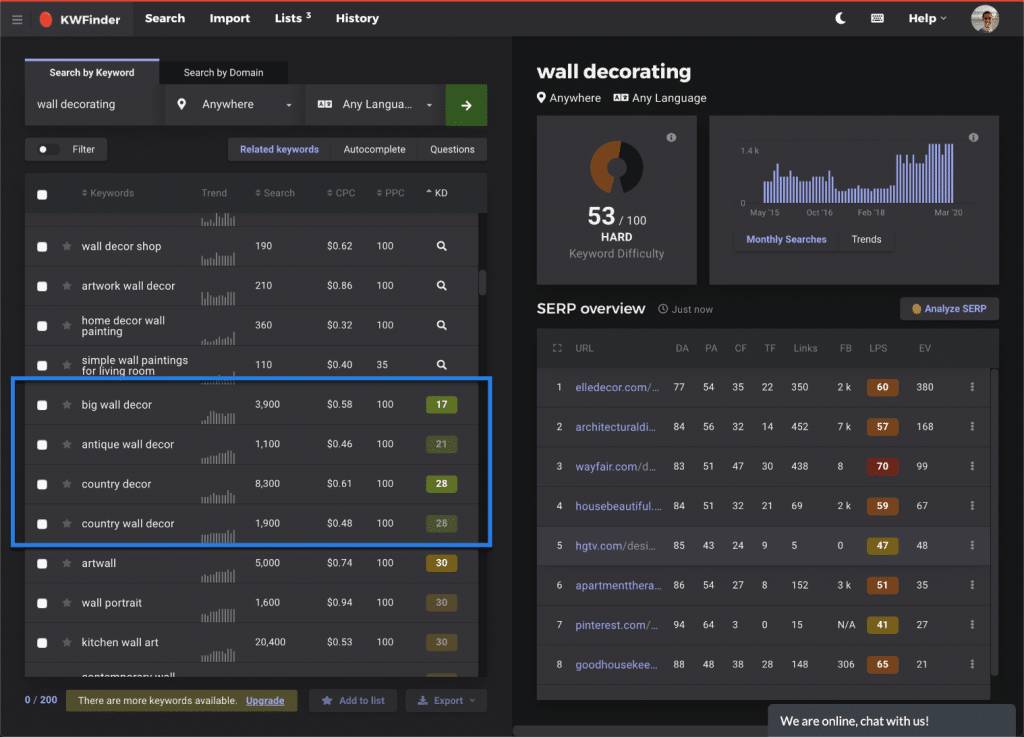
When you are just starting your niche site, you will want to stick with keywords that have easier SEO competition. Because if you don’t rank for something, there is no reason to write about it. Once your site gains some domain authority, backlinks, etc… you can then start branching out into more competitive terms.
It is also important to take notice of the CPC for keywords in KWFinder. If the CPC is super low this means AdSense isn’t going to pay very much for ads placed on that post or page. So when you are choosing a niche or coming up with blog post ideas, keep track of the CPC and determine if it will be worth your while. Make sure to check out my in-depth KWFinder review.
Ahrefs
Ahrefs also provides a great way to generate new keyword ideas. Now let’s say I am writing a brand new post. Maybe about “blogging for money” So I have a few keywords in mind but I really don’t know what has the highest search volume or the variations I should be using. So this is where Ahrefs’ Keyword Explorer tool comes into play.
So in the Keyword Explorer tool, I input “blogging for money” and you can see it returns that keyword along with all the variations around it. It also gives the keyword search volume and keyword difficulty estimation. Now anything in the high 70s is going to be pretty hard to rank for without some work. Especially if you are publishing it on a newer website.
This is where domain authority comes into play. So on a brand new niche site, I would probably skip this topic or come at it from a different angle. But without using a tool like Ahrefs you would have never known this.
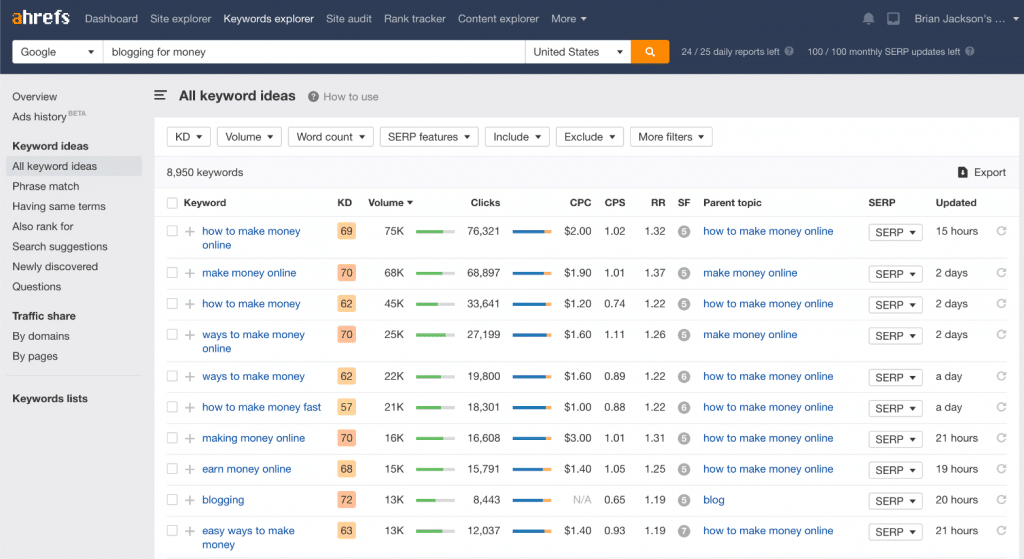
Tip: If you are on a tight budget, go with KWFinder for keyword research. If you need more data, Ahrefs is a solid choice.
3. Outsource – Your time is precious
Outsourcing used to be a big problem for me. I am a pretty OCD person and a huge perfectionist. It is probably one of my biggest weaknesses, to be honest. I never like handing over the reins to anyone else.
However, when you work a full-time job and are building an authority niche site it will take you forever unless you outsource some of the work. I chose to outsource 80% of the content on my site. This is one of the primary reasons I only had to put in 3-4 hours a week on the site (and sometimes none at all).
I have tried quite a few different outsourcing services, but my favorite by far is iWriter. iWriter allows you to post a “blog post” to a large marketplace of writers. And usually, within 24-48 hours you will have your content back! I have even gotten fully written content back within 4 hours before. Everything is automatically passed through Copyscape so you don’t have to worry about duplicate content or plagiarism.
You can see below from my dashboard I have put a whopping 200+ articles through the iWriter system.
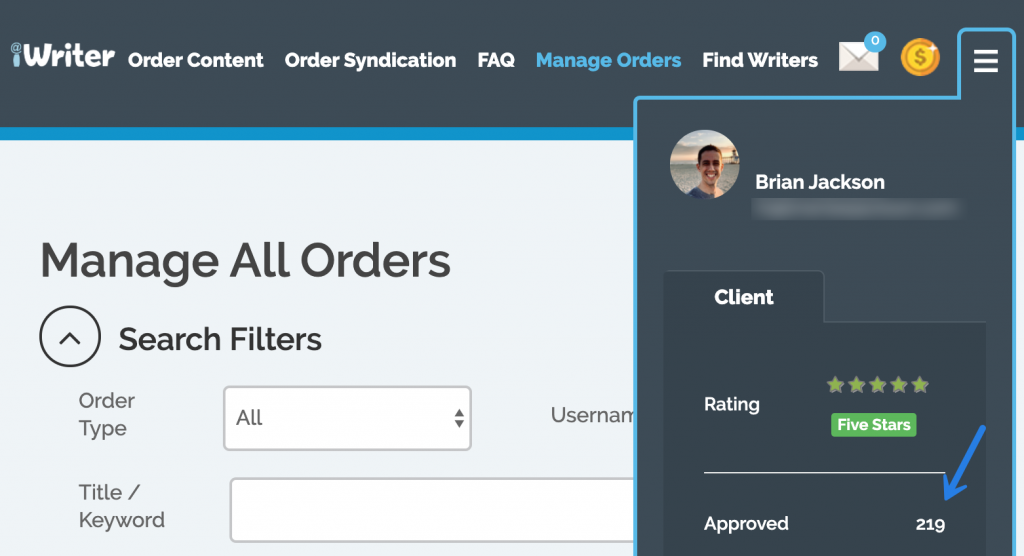
Here is an example of how to submit a project. There are 3 different levels: Premium ($10.50 for 1,000 words), Elite ($18.50 for 1,000 words), and Elite Plus ($64.75 for 1,000 words). Each level has a different price and quality of writers that your job gets submitted to. In the example below I am requesting an article on “Top 5 Reasons Why You Need an Emergency Fund.” I input the title, keyword, article purpose, and special instructions.
The special instructions I use are below. I have this in every job because I don’t want the writer spamming it with keywords, I prefer to have them write naturally and I might optimize it a little bit afterwards. I also make sure that they include sources. Remember, the nice thing about iWriter is that you don’t have to accept a job until you are satisfied with it. So there really isn’t any risk involved.
IMPORTANT: This is NOT an SEO article. Please don’t focus on keyword density and just write naturally.
Article about the top 5 reasons why you need an emergency fund.
Use credible sources and just write naturally.
Please list your sources at the bottom of the article. I will not accept articles without sources.
Another important thing to know about the iWriter system is that you might have to go through a couple writers until you find one you like. I have a couple writers now that I use for everything. As seen in the screen above, that bottom box allows you to input the name of the writer you want. This way the job always goes to that same writer.
If you have the money and want to skip all the testing to find good writers, then go Writer Access (really good quality), or Codeless (the best quality on the web).
4. Seriously, get fast web hosting folks
This should be a given, but people always seem to keep surprising me. Fast web hosting is so incredibly important.
I am not going to go crazy into this topic because I have a lot of posts on this site about how to speed up WordPress already. Google loves speed, and the faster your site loads the more likely you are to show up more in SERPs. Also, a faster website will result in lower bounce rates, longer time on site, higher CTRs, and better user experience. If you have competitors, this is how you beat them.
My niche site loads in 813 ms (under 1 second), and that includes a whopping 259 requests due to how Google AdSense works. And there are 22 active WordPress plugins running. You can do all the optimizations you want, but if you don’t have fast web hosting there is always a limitation to your speeds.
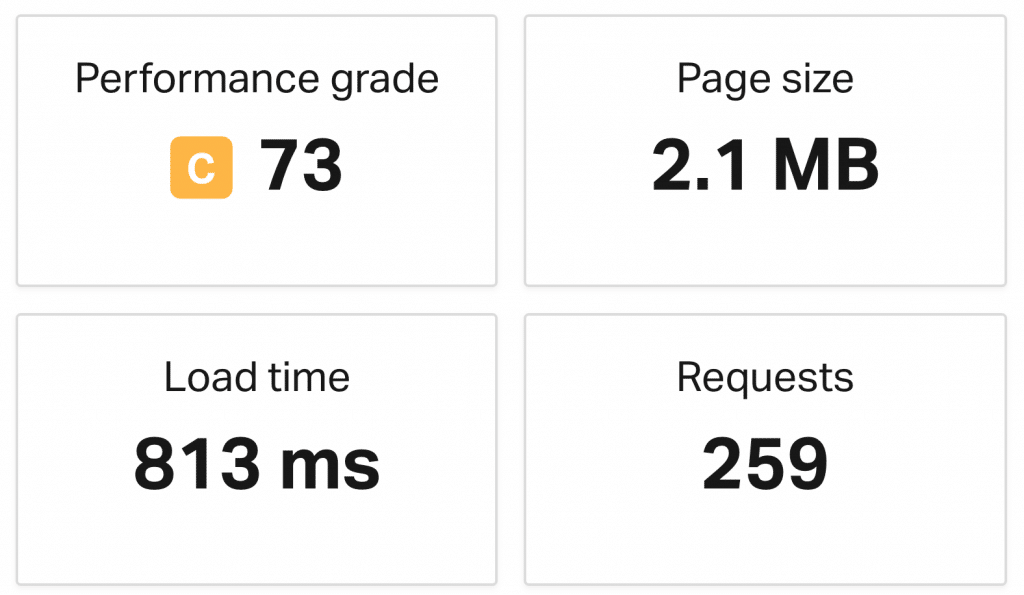
It’s also important to remember that performance grades and scores don’t mean anything. Perceived performance (how fast the site feels to the user) and total load time is the most important factor.
I host this site and my niche site with Kinsta. They were the first managed WordPress host to exclusively use Google Cloud Platform. They run everything on Nginx, MariaDB, HTTP/2, and PHP 7. You can read my in-depth Kinsta review if you want to learn more.
If you are on a budget, SiteGround is also another good choice (I have personally tested). Make sure to check out my in-depth SiteGround review.
5. Choose the right WordPress theme
Choosing WordPress themes has never been a problem for me. I have been using GeneratePress for many years now on all of my niche sites, blogs, and ecommerce sites.

There are a couple reasons why I really like this theme:
- It loads super fast with code quality out of this world! You saw the speed test above. The developer, Tom Usborne, is one of my favorites in the entire WordPress community.
- It is fully responsive and looks great on all devices.
- It’s insanely affordable with renewal discounts.
- You can use it to build any type of site you want without having to worry about the bloat of page builders. But it also plays well with page builders if that is your thing.
- Tons of hooks and filters which make it great for developers.
If you want to learn more about why I use it, check out my GeneratePress review.
6. Automate social media
Not only did I outsource most of the content, but I also automated 100% of the social media. Automated? That’s right folks. It is pretty much a hands-off approach that grows your community while you sleep. Some of you might be wondering just how good this works, so let me share some tricks.
This strategy, of course, might not work for every niche, as each niche has different networks that work for them. Twitter is one that works very well for my particular niche site. Below you can see the stats on its Twitter account.
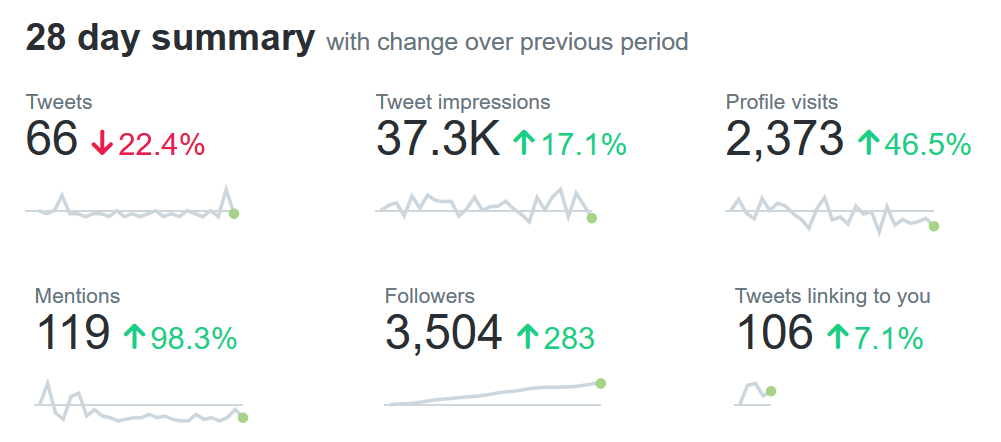
That’s right, in the last 28 days I have gained 283 Twitter followers (high-quality followers in my niche) without lifting a finger. A total of 3,500 followers might not seem a lot for a year, but remember, it is automated. I didn’t spend any time doing this. And actually didn’t set up the automation till around halfway through the year.
And yes, this does result in a good amount of traffic back to my niche site. That of course, is one of the primary reasons to use social media, is to drive additional traffic back to your site. Here is exactly how I did it.
Re-share evergreen content automatically
First, I use a tool called SmarterQueue. This is like Buffer, but better. It allows me to add my niche blog posts into a queue that rotates and shares out forever. I also use this tool for this blog and all my other sites. It is amazing. Make sure to only add evergreen content into it.
Basically how it works is you set up categories, throw it in your queue, and say “re-queue after posting.” I recommend getting at least 50 posts on your niche site before doing this as you don’t want to share the same content too often. Check out my in-depth SmarterQueue review and see why it is better than Buffer, Edgar, and HootSuite. It supports Twitter, Facebook, LinkedIn, and Instagram.
Share 3rd party content automatically
The best strategy you can have for a social media profile is to not only share your content, but also other people’s content. And guess what? There is a tool for that too.
Quuu is a hand-curated content suggestion platform that connects to your Buffer queue, allowing you to grow a relevant social media following across your entire social landscape. Select categories/interests that matter to you, and they queue relevant suggestions to your Buffer.
There free plan allows up to 2 curated posts per day, and 5 categories. You can then pair it up with the free Buffer plan and boom! You now have kickass 3rd party content being shared for free. I have used Quuu for over 6 months now and never once had an issue with the quality. It is great. They also have an option to manually approve if you are nervous about that.
So, after you combine SmarterQueue with Quuu, you now have a 100% automated social media profiles with amazing content. I usually try to do 70% my content and 30% 3rd party content.
7. Monetize your site
I recommend waiting a while before you start monetizing your brand new niche site. I waited three months before adding Google AdSense. This is simply because you should have a lot of good content before putting ads everywhere. There are a lot of different monetization methods and networks you can use. I highly recommend
I highly recommend Google AdSense, Amazon Affiliate, direct ads/sponsored content, affiliate marketing, and Mediavine. These, of course, will vary based upon what niche you are in. For my niche site, I am using the first three.
When it comes to Google AdSense you will want to A/B test different ad placements. This is really easy to do with the free Ad Inserter WordPress plugin.
The Ad Inserter plugin allows you to insert any ad or HTML/Javascript/PHP code into WordPress. It features 16 code blocks, many display options, and much more.
Each code block can be configured to insert code at almost any position supported by WordPress. For example, on my niche site, I have one of my Google AdSense ads display in the middle of my articles as people read through the post. You can also configure ads to only show after a certain amount of days after being published.
Google AdSense matched content
Besides your typical AdSense ads, you are used to seeing there are other types that you can take advantage of. The first is a newer one called Matched Content. This basically allows you to create a “Related Posts” section on your niche site which will pull your other blog posts and then intermix some 3rd party content.
This is a great way to increase the time people spend on your site as well as making some extra money. Below is an example of what one looks like.
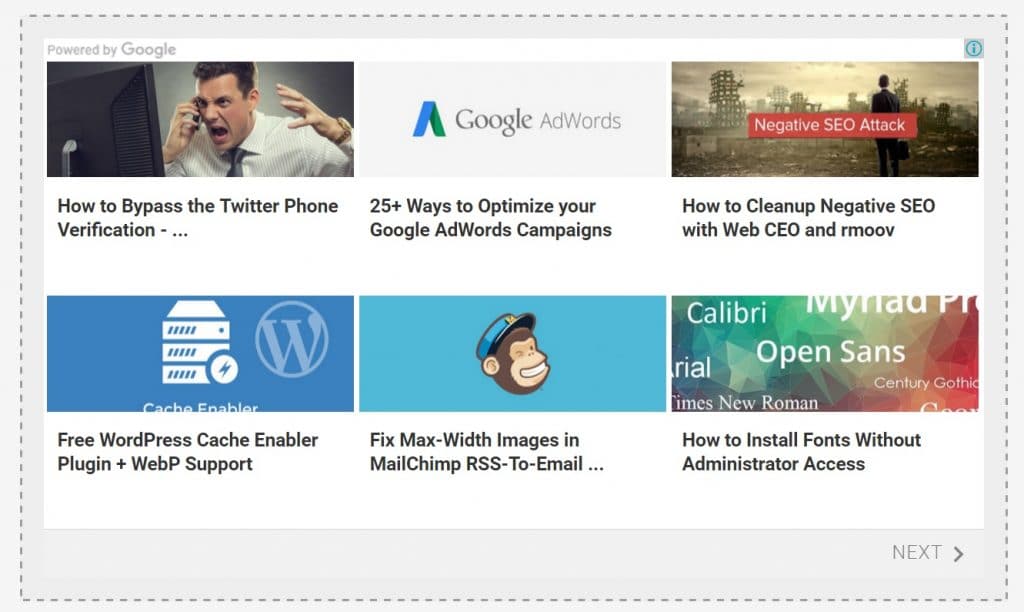
Google AdSense page-level mobile ads
Google AdSense also has page-level mobile ads that have worked very well for me. One is an anchor/overlay ad that attaches to the bottom of the screen and stays there as the user scrolls. The second is a full-page vignette ad.
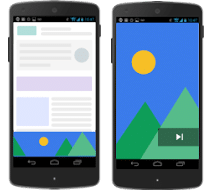
Google AdSense experiments
Another trick that has drastically increased my CTR in Google AdSense is using experiments. This feature allows you to automatically run A/B tests on different categories of ads that will appear on your site. You can pick a winner and then exclude certain categories that don’t perform well on your site.
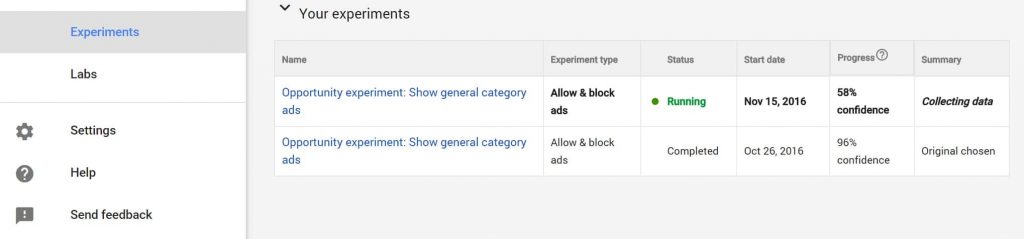
Amazon Affiliate plugin
I also highly recommend the Amazon Affiliate for WordPress plugin. If you have anything that is linkable to Amazon on your niche site, this plugin makes it super simple to include kickass looking tables, boxes, and displays of the product or item on Amazon.
See the example below of this hard drive. This was created in 2 seconds! This plugin will definitely increase your CTR and sales.

Amazon native shopping ads
And besides direct linking to Amazon products, I also have had a great experience with Amazon’s Native Shopping Ads.
Native Shopping Ads provide highly relevant and dynamic product recommendations in a stylishly designed and responsive ad unit that can be placed at the end of content or within the content to create a more compelling visitor experience and shopping opportunity.
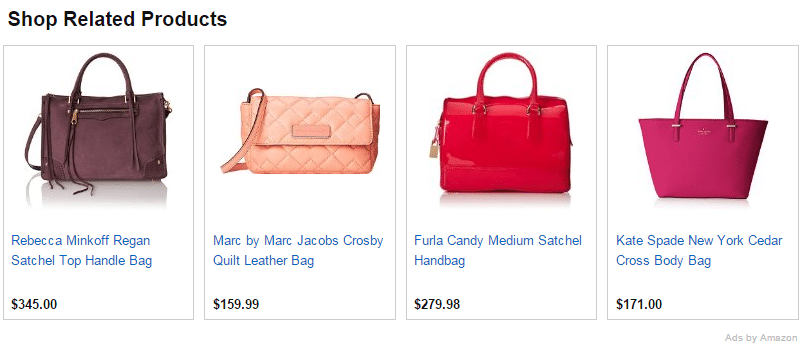
And Amazon converts crazy high. My average conversion rate in Amazon is a whopping 16%! That is more than you will probably get anywhere else. They do a great job of closing the sale. So if you have an authority niche site that is applicable, Amazon can be an amazing long-term revenue driver.
Monetizing your site is a never-ending testing process. You should be constantly trying new things to see what generates the most revenue. I haven’t spent that much time on optimization yet, so I could probably be making more money if I did.
8. Utilize niche building tools
There are thousands of different tools out there that can help you build out a successful authority niche site, but I am going to share with you a couple more than I personally used.
MailerLite
As they say, the money is in the list! It is important to start building your email list from day one. Remember, with authority niche sites you want to build up a community and brand. A large email list can generate great affiliate commissions, traffic, and also introduce another place for selling direct advertisements.
I used MailerLite for my niche site. Why? Because it is cheap and awesome. For up to 2,500 subscribers it only costs $15 a month. In comparison, MailChimp costs $50 a month for the same amount of subscribers.
I actually use the automated RSS feature that they have so that it automatically sends out my blog posts once a week. Remember, with authority niche sites the goal is to save time on anything you can. Here is a screenshot of my actual subscriber counts.
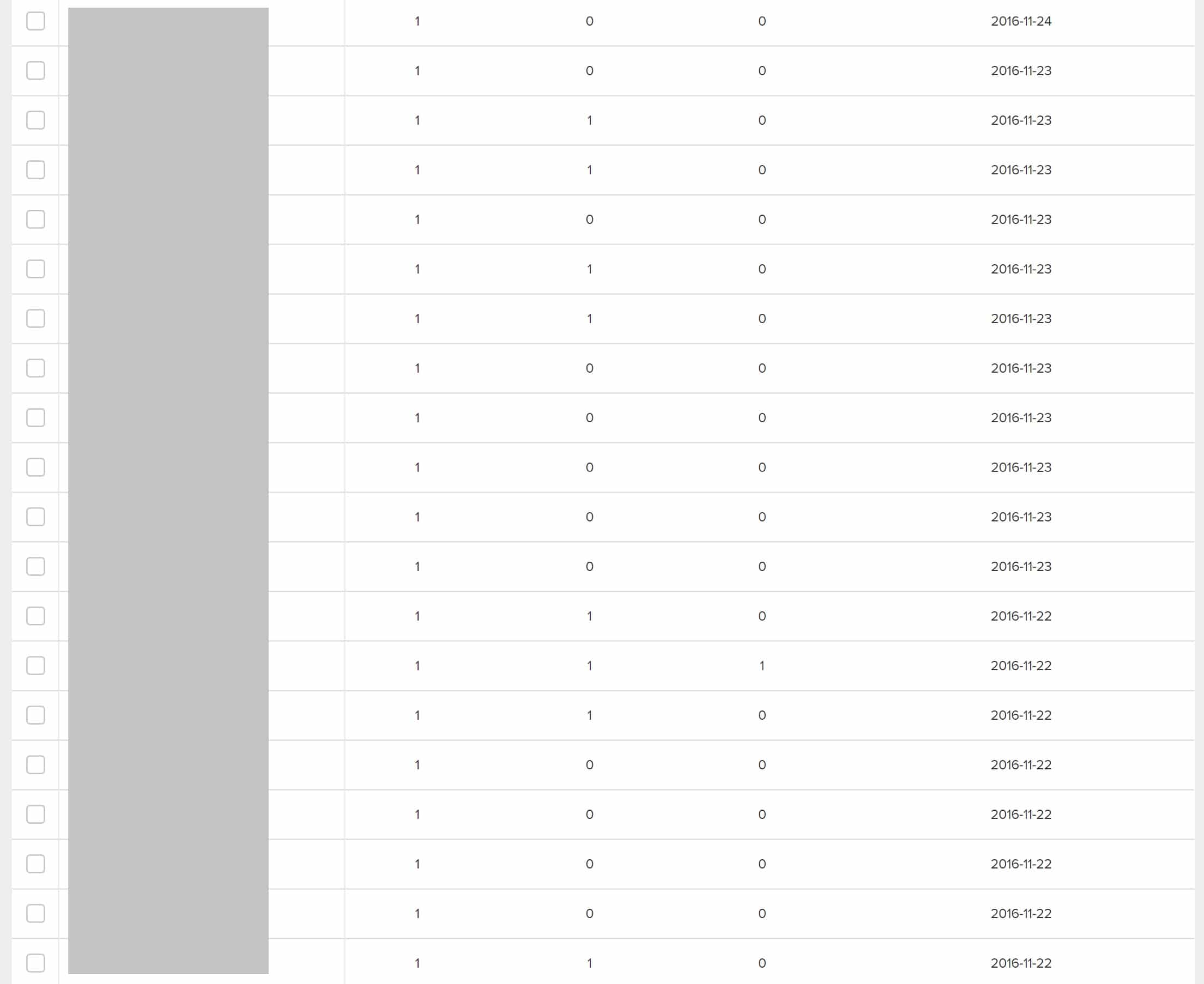
On average my niche site is generating between 10-15 new subscribers per day. And the automated newsletter has a 55% open rate! So just because it is automated doesn’t mean it can’t perform well. Make sure to check out my in-depth MailerLite review and see why I’ve used them since 2016.
WP Subscribe Pro plugin
A good mailing list wouldn’t be complete without having a clever way to get them to subscribe in the first place. I use MyThemeShop’s WP Subscribe Pro plugin for this. I have a box at the bottom of each blog post on my niche site that allows people to subscribe to the newsletter. You can also add sidebar and popup opt-ins if you want.
The WP Subscribe Pro plugin also works great with MailerLite. You simply input your MailerLite API key and list ID and your good to go! It also supports 22 other service providers.
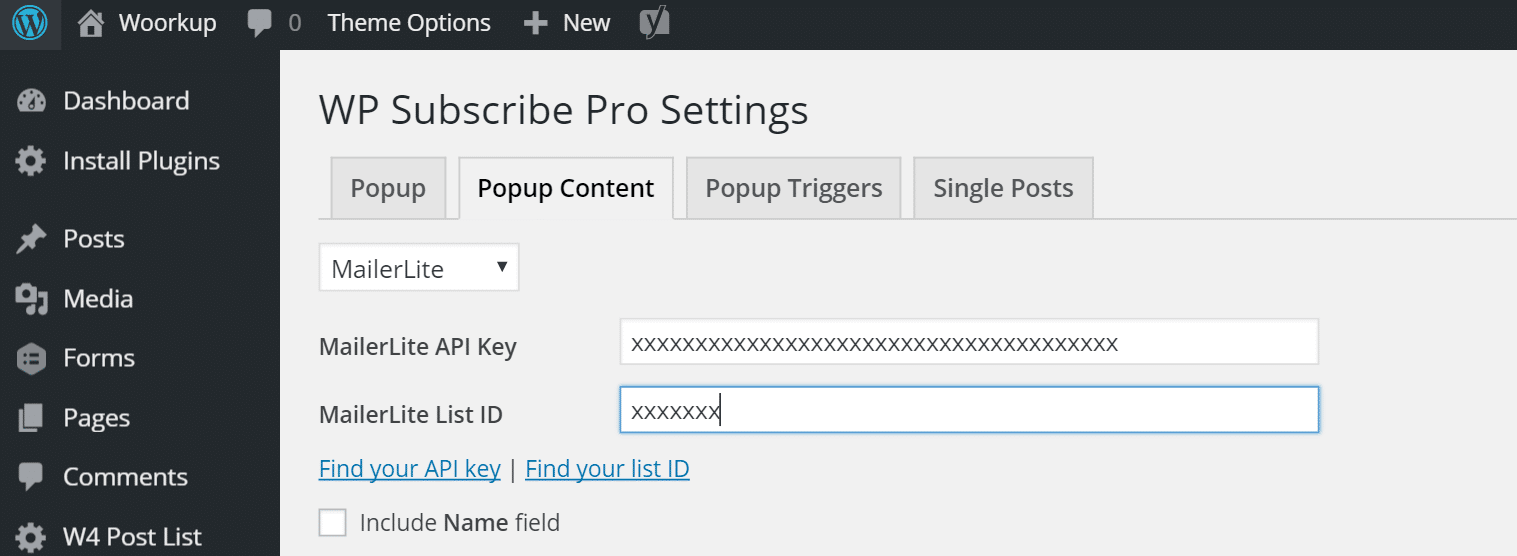
AccuRanker
The next recommend tool I used, and one of the most important is AccuRanker. AccuRanker is a tool that allows you to keep track of your keyword rankings in Google and Bing. This goes hand in hand with keyword research.
You first need to write about the right thing, but then you need to make sure you are actually ranking. If nobody sees your content then it is useless. Because of good keyword research, I have been able to rank #1 on Google for a lot of terms as you can see below.
Tip: Frequently check the keywords that you rank for on the 2nd page of Google (especially those right at the top), and spend more time optimizing and improving those. This can be a quick win.
Novashare plugin
If you have great content, you need a good and simple way for people to share it. Every share you get is the potential for more traffic back to your site. This is where the Novashare WordPress plugin comes into play.
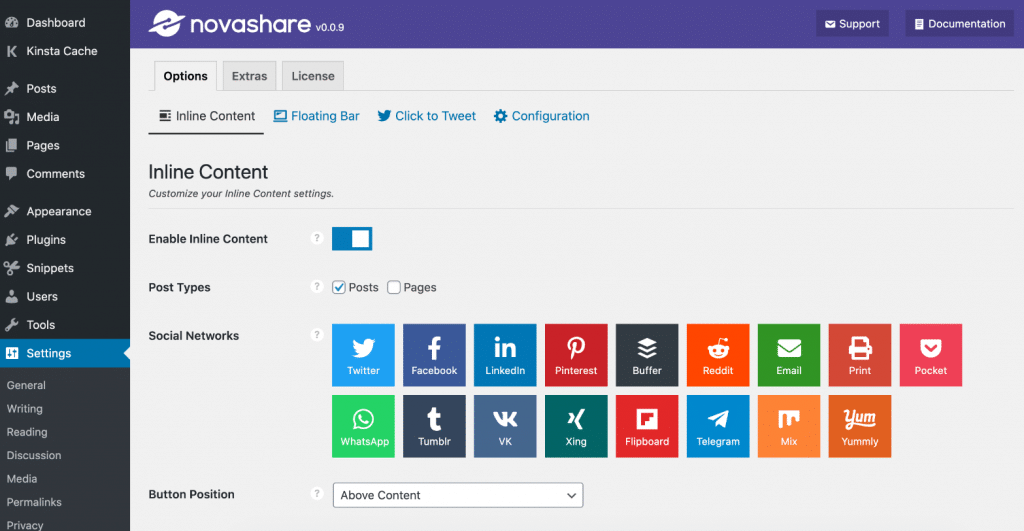
This is a social sharing plugin that my brother and I actually developed. We were sick and tired of all the social plugins that don’t care about performance or page load times (especially on large sites). Novashare was developed from the ground up with a performance-focused approach to keep visitors on your site longer and sharing more.
You can see it in action on the left-hand side of this site as you scroll down.
WP Coupons plugin
I also used the WP Coupons plugin. This is another plugin that my brother and I developed as we needed a good way to show off our coupons. You can probably see a trend here. We create plugins that solve problems that pertain to WordPress, marketing, and how to increase your revenue.

If you have an authority niche site with any type of product, this can work great.
Widget Options plugin
Last but not least, I used the premium Widget Options plugin. This allows you to have your widget scroll with the visitor. Remember though, it is against Google AdSense’s policy to have scrolling ads. So I used this with Amazon Affiliate’s Native Shopping Ads. It also works great for any type of affiliate banner.

If all you need is to make your widget scroll, you could alternatively use the free Q2W3 Fixed Widget plugin. The reason I use and recommend Widget Options is because it has that feature, plus allows you to dynamically hide or show widgets on specific posts based on the content. This is a great little trick to make things convert more.
9. Use eye-popping images
As they say, an image is worth a thousand words. I generally have a really nice featured image in my niche posts and then 1 or 2 images within the article. It depends upon the length of the post. Remember, the featured image is what shows up on Facebook posts and Tweets, so you want it to be shareable.
There are a lot of great free places you can grab images, but I generally don’t want to waste time hunting on multiple sites. I use 99CLUB by Stock Photo Secrets for all of my images.
It gives you access to a library of over 5 million premium stock images. You get 200 XXL images for $99 / year. You can then buy additional images in packs of 100 for only $69.00 or $0.69 per photo. So in the end, I am getting 500 images for a total of $306 or $0.61 per photo!
If you are just starting out, you can always go the free route, it just might take a little more time. But make sure to check out my in-depth 99 Club review.
10. Be consistent and stick with it
One of the biggest pieces of advice I can give you when building an authority niche site is to stick with it! As you can see from the traffic report earlier in this post, I didn’t see any real huge results until I hit the 6th-month mark. So don’t give up and stay consistent.
Do your keyword research, outsource the content, build backlinks, grow your newsletter. Keep at it and you should start seeing results. One piece of advice though. I see so many people obsessing over backlinks. I always recommend focusing on content first, promotion second, and then build backlinks last.
After 9 months the traffic on my niche site just skyrocketed.
11. Take advantage of additional resources
There are a ton of great websites and resources out there that share useful niche building strategies and tips. Here are a few:
Fat Stacks Entrepreneur
If you are looking for ways to improve your Google AdSense income, then Jon over at Fat Stacks Entrepreneur is your guy! To be honest, his blog is one of the very few which I read on a regular basis.
My SEO tips guide
I’m continuously working on improving my in-depth SEO guide you can follow. This is where I share everything I’ve learned throughout my internet marketing career, all in one place. And it’s completely free!
Summary
Now the great news is that because my niche is big, I have probably only reached about 10% of the potential audience so far! That means I can still grow my niche site by 9x, which could result in over $10,000 a month in earnings with over 1 million visitors per month.
That is the beauty of authority niche sites. With a small niche site, you usually will peak very fast and your only option is to start another site or sell it before it tanks. With authority niche sites, the possibilities are endless. You also don’t have to rely on sketchy marketing tactics like private blog networks.
Hopefully some of the tips above will help you when building your authority niche site! Remember, outsourcing is a big key to growing fast, especially if you are doing it on the side with a full-time job.
Find good writers you like, automate social media, spent some time on keyword research, and you are on your way. I will update this post again once I reach the 200,000 visitors a month mark, which at this rate doesn’t look like it is that far away.

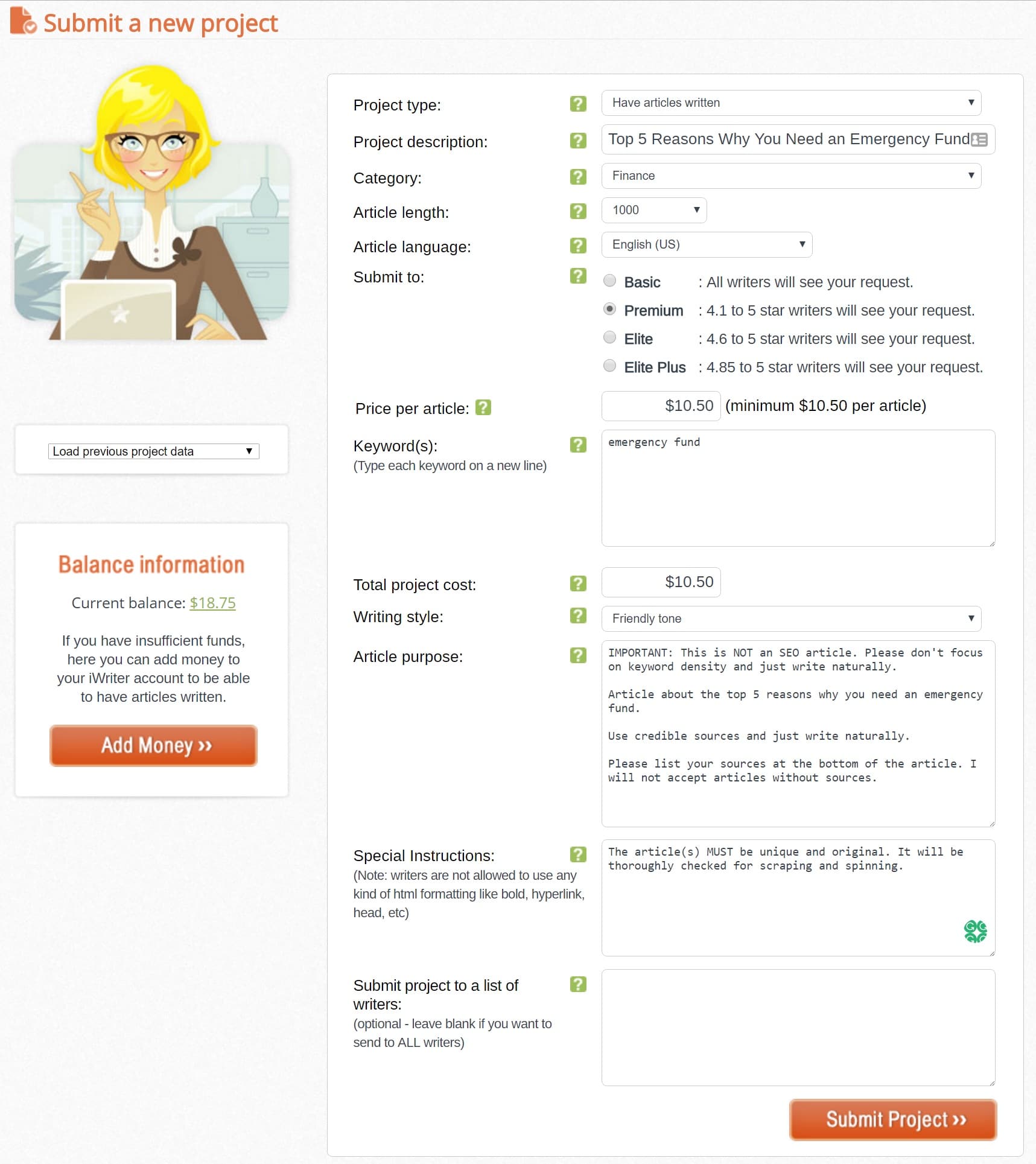



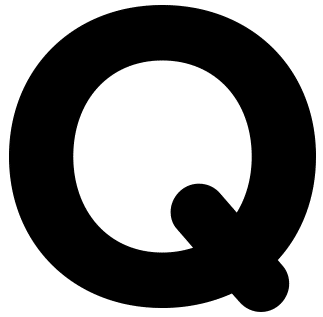
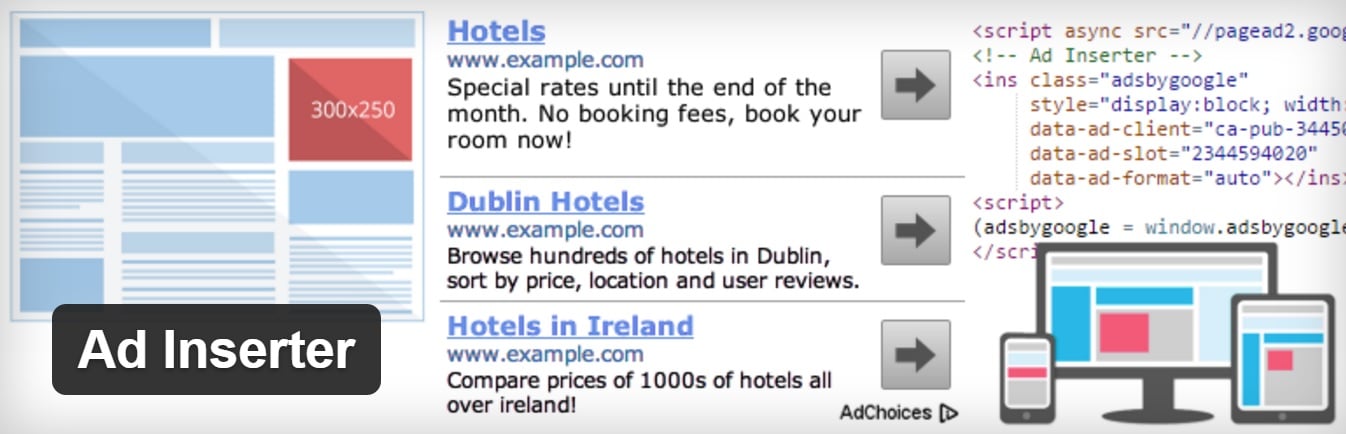


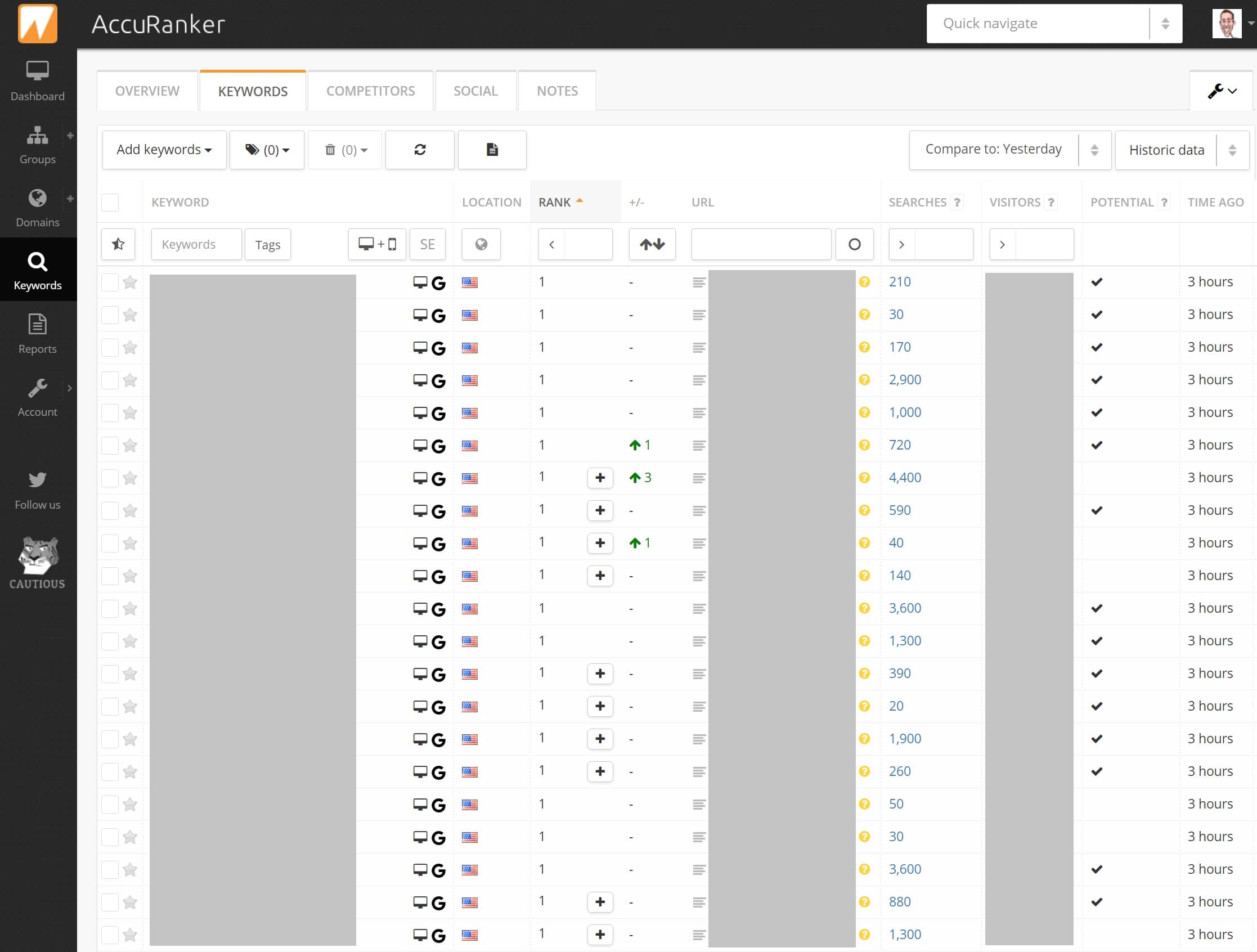

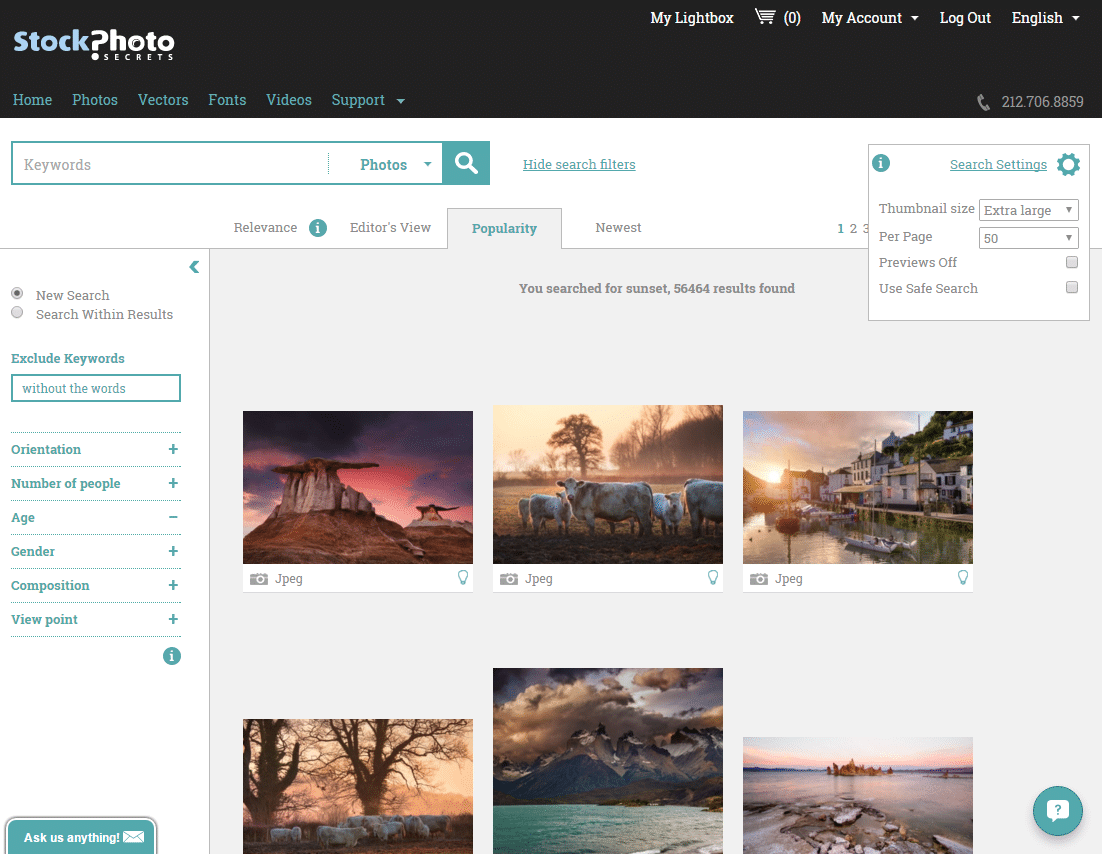
Kind of hooked to your content these days. Just a question Brian, do u suggest using ahref? I have seen many bloggers suggesting it. What’s your opinion?
Thanks Chetan :) Ahref is a great tool! And I do use it, but primarily for backlink data. In my opinion the keyword tools in KWFinder and SEMrush still better, although their v2 keyword tool is getting much better.
I’m a huge fan of Ahrefs – it’s come a long way and is probably your best bet unless you want to split yourself between multiple tools which isn’t convenient for you (and your wallet :)
Totally agree! I’ve updated the post above. I recommend KWFinder for those on a tighter budget. And Ahrefs is a solid choice if you need a lot of data.
Hey Brian,
Atman here.
I have 2 Questions:
No.1) How do you do Keyword Research.?
No.2) How do you get niche Ideas.?
P.S Think you’re really busy these days as you haven’t replied to mail since quite sometime. Hope you’re doing pretty well.!
Best,
Atman!
I think he covers some of this quite well in the article. This was a great read, thanks Brian!
Hey Chris,
Yes he does but I wanted to know more about how does he do that.
Cheers.
Yeah Brian is a great dude, hope his next article will cover this more in-depth.
Hey Atman, sorry, ya been super busy. I will try to do a whole post in the future just on keyword research :)
I wouldn’t mind taking a look at this post myself, it would certainly be interesting to get a second perspective :)
Now that I’m working on my projects full time, I have some awesome content coming down the pipeline. So hopefully soon!
Thanks Chris! Appreciate the comments.
This is great to hear!
Looks like niche affiliate sites still work.
How many words long were the articles you were publishing?
I used to have some niche sites back in the day that did pretty well so am very tempted to give it another go.
Good luck!
Yes, at least authority niche sites :) I can’t say for small ones… but I am assuming they still would with right strategy. I just wouldn’t bother because they can only grow so big.
So in the RankXL course mentioned in the post, Chris explains about utilizing “pillar post” and then content around them. I used his strategy. So main big articles are 2000-4000 words and then 90% of the rest of the site is 700-1500 word articles.
Thanks Brian, sounds good.
Does those smaller posts link to the pillar posts? Like the SEO silo structure that’s popular?
Thanks
Hey Brian,
Congrats on your success!
I went through the RankXL course myself, really good stuff.
Just a quick question… did you outsource the pillar posts too?
If so how many tries did it take before receiving a high quality article?
Anyway… keep posting updates this is really interesting stuff!
Hey Kim,
Better late than never. Regarding the pillar posts, I tend to work a lot on these myself and then outsource the other articles.
You could still outsource the pillar posts, but I would spend more time improving them with good images, adding your own thoughts, etc. to make them the best content that everything else on the site is focused around.
Hey Brian,
First off, thanks for this long post. You explained everything here. Cleared every doubt.
I have one question. How many plugins did you use on your site? Everyone says that more plugins equal a slower site.
In the screenshot above, the niche site has 22 active WordPress plugins currently running. The number of plugins doesn’t matter as much as how well coded the plugins are.
And, of course, whether you’re using an awesome WordPress hosting provider like Kinsta (cough cough ;)
Yes, for sure Alex! A quality hosting provider is very important. Kinsta for the win.
Hi Brian, thank you for all the awesome tips! I have learned a lot coming here. I have a quick question for you! how do you separate your information in this article using the “contents” section numbered 1,2,3 etc. Which plugin does that? I use mythemeshop themes as well if it is somehow done through there.
Glad the information was helpful! I actually hardcode the table of contents, it doesn’t take much work at all now with the new block editor in WordPress. Check out this post: https://woorkup.com/html-anchor-links/
That plugin hasn’t been upgraded in a while, is there another one that you’d be able to recommend? :/
Hey Alex,
I’ve updated my post on anchor links: https://woorkup.com/html-anchor-links/ If you want a plugin, Easy Table of Contents works great. But I prefer to do my TOC/anchor links manually for performance reasons. One less plugin loading. :) The awesome news is that the WordPress block editor finally has an easy way to add IDs for your anchor links. No more having to toggle between the different views.
awesome thank you! will have to try that one out.
Excellent stuff, thank you. I followed your advice on several products (love KWFinder and the Amazon plugin). I would love to read more things from you on these topics.
Thanks, Dan
Thanks Brian. I learned lot from this article as a beginner to the blogging world.
Thanks again.
No problem. I’m glad it was helpful.
Hey Brian,
Congratulations on achieving your goal on time!
And thanks for the blueprint, super helpful.
Hey Jim. Thanks! It was a lot of work, but finally paid off :)
Hi Brian, you said you started the niche blog back in 2015, which blog is this? What is the link? Thanks
I chose not to share the link (so many people just trying to copy out there), but happy to discuss my strategies more in-depth. Feel free to ask anything you want. Also, I am working on two new guides on keyword research and backlink building which will go more in-depth into each topic. Thanks!
Hey Brian, great post. I am a big fan of Rank XL myself. I wanted to ask what did you done in a backlink department for the year? I know there is alot of moving parts like competition on keywords and Page Authority but I am curious how you organised link building working just a few hours per week?
I am in a sixth month of my niche blog and can’t make over 40 pageviews per day. I dont have many posted articles though but recently invested in KW Finder too. It is a gem.
Looking forward for you answer!
So a huge part of my strategy was keyword research and focusing on content. The links started naturally coming in after about 6 months. I didn’t do much backlink building. However, I am working on two guides, “keyword research” and “backlink building” which will be more in-depth. But I can tell you for the site above, it was primarily strategic keyword research + content.
This was so helpful thanks Brian.
Glad it was helpful.
Hi Brian,
Lots of new things you have shared thank you so much for this informative article.
You have rightly pointed out the topic.
Thanks! Glad it was helpful.
Great blog Brian!
A lot of great content. Could you possibly write a blog post about building backlinks in the future? Would love to read about your thoughts, strategy, and tools that you use.
Thanks! Glad it was helpful. I have plans to do an in-depth article on backlinks and one on keyword research. They will be coming :)
Cool! Looking forward to those articles :-)
Great TIPs!
Glad they were helpful!
Hey Brian, enjoyed the post! I know you’re a busy guy, but would love to read more about your link building strategy for niche sites.
Is it mainly a lot of outreach/guest posting?
Hey Colin, I actually didn’t really do much link building. Lately I have been focusing more on better content and the links eventually start coming in naturally. However, a big part of this was very strategic keyword research (and by very, I mean a lot). I have two blog post guides on both “keyword research” and “backlink building” that I am working on. These should clear up everything :) Might take a little awhile to get them up, but they should be pretty in-depth.
Cool thanks! Will try a more laser-focused approach to keyword research on my next project…if I ever find time to launch it :)
Haha, I know how that goes… time is always our worst enemy!
Hey Brian,
Big congrats on your success!
I went through the RankXL course myself, really good stuff.
Just a quick question… did you outsource the pillar posts too?
If so how many tries did it take before receiving a high quality article?
Anyway… keep posting updates this is really interesting stuff!
Cool! Ya RankXL course is awesome. For the pillar posts, I outsourced a couple but then ended up rewriting them myself later. Then 95% of the rest of the content is all outsourced. I recommend writing the pillar posts yourself. No matter what the niche, you can easily do this if you just do some research and put something together. These are the most important articles on your site, so I recommend taking the time on those.
Great article! Do you recommend text links (inside article content), widgets or banner ads for affiliate links?
For inside the article itself I prefer text links myself. Although the amazon product widget also works quite well.
Great thanks for sharing your tips with us.
Dude, your post is exceptional. With so much noise out there on the internet nowadays I hardly ever read blog posts anymore. This post is brilliant. Keep up the great work.
(I also hardly ever comment, but this is worth the effort)
Wow, thanks David. I appreciate that.
Wow! It’s really awesome technique. I have decided to create a niche site. I will follow your technique for increasing my visitors.
Thanks.
Hi Brian,
amazing article, so many helpful tips and great tools you reffered. Great work!
Can you please share, in respect of the iWriter – do you use their feature to post your article on their websites and get backlinks? According to the price list, you can get as many as 200-1000 links over the course of 30 days, for a 5-20$. Is this recommendable or there is a threath to find yourself on a Google’s black list?
Thanks a lot! Keep writing such awsome posts!
Thanks, glad it was helpful! When it comes to iWriter, I only use their writing services. I don’t use their backlink stuff. When it is that cheap, it is bound to be bad links. I would personally stay away from it.
Hi Brian,
I landed on your site looking out for Q2W3 Fixed Widget Plugin. This plugin doesn’t seems to working with Newspaper theme. Did you face any problem working with Q2W3 Fixed Widget Plugin on your Newspaper theme. Please let me know if you changed anything in your .css file to make it work.
Thanks,
Rinkesh
Hey Rinkesh,
I haven’t had any issues with that plugin. Perhaps you have another 3rd party plugin conflict?
I’m actually using the Widget Options plugin (https://woorkup.com/go/widgetoptions) now though because it has more features that I needed, like dynamically hiding widgets based on the content of the post.
Thanks for a quick reply, Brian. I’ll have a look at it.
Wow…this is a storehouse of information on building niche sites. Bookmarking it for sure!
Hi Brian,
Great stuff here, I got some really good read in your blog. A new frequent reader aquired.
Btw you mentioned that you followed RankXL course by Chris. So do you write all Pillar post by yourself and outsourced every Inner post ?
And I just wondering, as Chris main monetize method is Adsens, his post are mostly Infomation post. Have you tried Commercial post as your Pillar post?
If so, how are the results ?
Thanks,
Vu Nguyen
Hey Vu,
I started out with outsourcing the pillar posts, but then ended up re-writing them myself later and saw better results. My suggestion is take the time and write your own pillar posts, and then outsource the rest (inner posts).
And as far as posts go, yes, most of the sites referenced with Adsense, including mine are informational. You can pretty much do informational sites in any niche.
Wow! I will follow your technique for increasing my visitors.
Thanks.
Hey Brian,
I ran across this post a few months ago and started to put full effort into my own niche blog. Like you suggested, RankXL course was AMAZING! I cannot even imagine getting as far as I am without it.
How is your blog doing now in August of 2017?
Thanks!
Hey Blake,
I just went through and updated all the tools, services, and plugins I’m using on my niche site in 2020. In March 2020, my niche site made $1,141.03 from one revenue source alone! So all the strategies above really do work. In January 2020, I quit my job and am now scaling up my niche site on a more full-time basis. So it will be exciting to see how far I can take it.
Thanks for these tips. These are really helpful.
This is awesome! Thanks for this great post. So much super great information.
Hi, Can you describe a detailed guide on link building for Amazon nice site, I am much confused about it. What to do and what not?
I am justing giving Amazon the first try.
Thanks;
Hey Fahad,
I actually didn’t do any backlink building for this :) Just good old-fashioned SEO keyword research along with ensuring the content was high-quality. If you publish good content, links will start to eventually come in naturally on their own. Although, if you have time, I definitely recommend building some links. I plan to write up a full in-depth guide on my tips. But for this niche site, I didn’t build any as I didn’t have time.
Hi Brian,
Congratulations on a truly excellent article…
In Jan 2018, do you still consider the keyword tools in kwfinder and SEMrush to be better than Ahrefs (or not)?
Regards
Julian
Hey Julian,
Great question. I’ve just updated the entire post above. I would go with KWFinder if you are on a tighter budget. If you need more data, then Ahrefs would be my first choice.
Wow thanks dude for share such a great article
Hi!
What an amazing detailed post on building a niche site that makes good money! Loved the post very much reading till end!
Thanks for sharing an informative article!
Keep it up!
This list is Magical – Thanks, Brian!
Thanks Brian. You have a clear and concise way of writing.
I know now how to choose my authority niche :) I was thinking far too broad.
Amazing story and great to hear about your thriving website
I started last year with a website in home gym equipment niche (subniche as you have said) It is also around $200/m (Thank God)
Hey Brian, excellent post detailing every essential thing required to succeed in niche marketing.
Is it possible to earn money from niche websites even if you don’t possess writing skills and outsource all the content creation every time? What if you only know menial stuff like doing niche and keyword research but don’t know complex skills like writing?
Hey Rickey!
Glad you liked the post. It’s definitely possible to earn money from niche sites if you aren’t a good writer. In fact, I know many successful niche site owners that hate writing and don’t have time for it. They outsource everything. They key would be finding high-quality places to outsource so that they can pick up the slack from where perhaps you aren’t as skilled.
I see Brian that your PennyBros website uses GeneratePress.
Hey Ritul,
Yes, I’ve updated the post above now. I use GeneratePress for all of my blogs, niche, and ecommerce sites. I highly recommend it.
This is another great story Brian, i am really amazed to know how you managed to take your niche website to 100k visitors/ month plus $1k/ month in just about 365 days. This is truly inspiring story i have ever come across on the Internet. Well, i wish you all the best for all your future projects. Keep up the great work!
Thanks Bobby! Appreciate it.
Nice share,
On the pictures for the articles, I use free stock photos from Pixabay and Wikimedia. Do free pictures reduce your visibility online?
Hey Michael,
Free images are fine. But there are a few reasons why I use a premium service.
1. It saves me time. 99Club, which I mentioned above, has over 5 million images, while Pixabay only has around 1.7 million. I never have to spend time browsing free stock photo sites.
2. Having more options make sure I can stand out from the crowd and find the perfect image for the article.
Did you still use MyThemeShop themes or change to GeneratePress theme?
Hey Yedija! Yes, about a year ago I moved all my sites to the GeneratePress theme (including niche sites). Best decision I’ve ever made. https://woorkup.com/generatepress-review/
I have updated the post above with the current tools, themes, and plugins I’m using.
Wow, this post is very inspiring for a newbie like me. I will reach there one day.
Thanks Eddy. Glad you enjoyed it. And yes, with a little hard work and patience I have no doubt you will make it!
Hey Brian, thank you for your post, I want to know about iWrite if you tried creating articles in Spanish language?
Hey Andres,
I haven’t personally ordered a Spanish article from iWriter, but you can select Spanish and also select the writer levels for quality. I don’t think you should have any issues. I’m sure there are tons of native Spanish speaking writers on there.
Hey Brian.
I always found your post to be helpful. Thank you.
May I know if iWriter is still your choice of content creation?
Hey Zuraidi,
Yes, I still use iWriter for some of my niche sites. But I have found writers on there that I work with regularly. I always recommend going through a couple of writers until you find one you like.